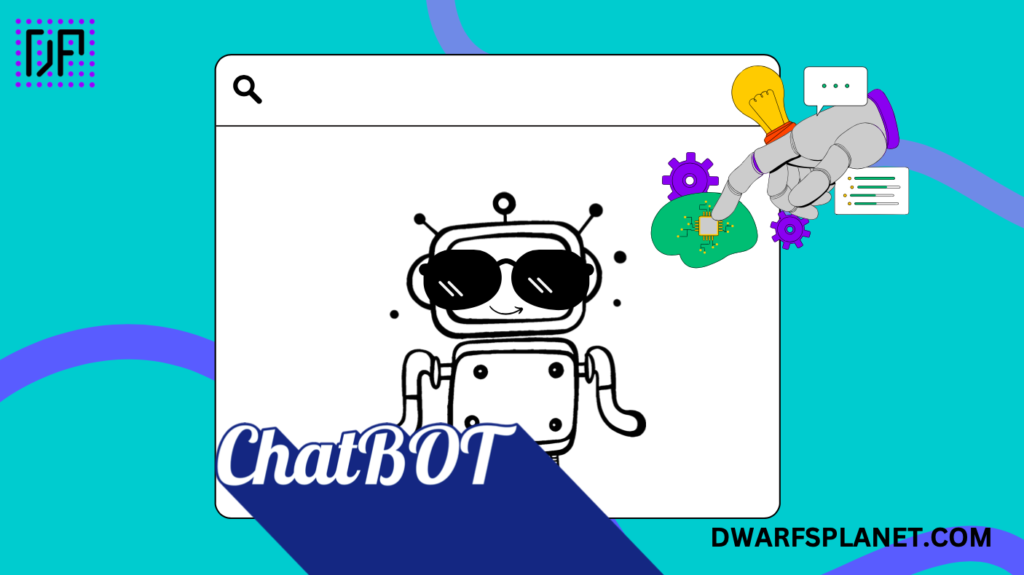
Introduction
In 2025, chatbots are more critical than ever for businesses of all sizes. With advancements in AI and Natural Language Processing (NLP), chatbots have transformed customer service, marketing, and user engagement. Today, they’re not just simple FAQ bots but sophisticated virtual assistants capable of handling complex conversations and tasks.
Chatbots have become an essential tool for businesses, providing instant, round-the-clock support, personalized user experiences, and streamlined communication. According to a report by MarketsandMarkets, the global chatbot market is expected to grow from USD 2.9 billion in 2022 to USD 10.5 billion by 2026, at a Compound Annual Growth Rate (CAGR) of 29.7%. This rapid growth is driven by the rising demand for 24/7 customer service and the increasing use of chatbots for marketing and sales.
Companies like Sephora, H&M, and Domino’s have leveraged chatbots to enhance their customer interactions, resulting in increased customer satisfaction and loyalty. For example, Sephora’s chatbot on Facebook Messenger has shown a 20% increase in booking rates compared to other channels. As businesses continue to recognize these benefits, the adoption of chatbots is expected to surge.
Table of Contents:
Section 1: Planning Your Chatbot
Section 2: Designing Your Chatbot’s Workflow
Section 3: Building Your Chatbot
Section 4: Deploying and Launching Your Chatbot
Section 5: Measuring and Optimizing Your Chatbot’s Performance
Section 6: Advanced Features and Future Trends in Chatbot Development
Benefits of Creating a Chatbot
- 24/7 Support: Unlike human agents, chatbots are available around the clock, providing instant responses to customer queries. This reduces wait times and enhances the customer experience. Research by HubSpot found that 57% of consumers are interested in chatbots because of their instant response capabilities.
- Personalized Experiences: Modern chatbots use AI to understand and anticipate customer needs, offering tailored recommendations and solutions. According to an Accenture study, 91% of consumers are more likely to shop with brands that recognize and provide relevant offers and recommendations.
- Cost-Efficiency: Chatbots can significantly reduce operational costs. A Juniper Research study indicates that chatbots are expected to save businesses over $8 billion annually by 2024, mainly through reduced customer service costs.
- Automation: By automating repetitive tasks such as answering FAQs or booking appointments, chatbots free up human agents to focus on more complex issues. This improves overall efficiency and reduces the burden on customer support teams.
What This Guide Will Cover
This guide will walk you through everything you need to know to create your own chatbot in 2024. From planning and defining your chatbot’s purpose to building, deploying, and optimizing it for various use cases, this guide covers it all. You’ll learn about selecting the right platforms and tools, designing intuitive conversation flows, integrating AI and machine learning for smarter interactions, and measuring your chatbot’s performance to ensure it delivers the best results. By the end, you’ll be equipped with the knowledge and resources to create a chatbot that enhances user engagement, improves customer satisfaction, and drives business growth.
Whether you are looking to build a chatbot for customer support, sales, lead generation, or entertainment, this guide will provide actionable insights and practical steps to help you get started.
Section 1: Planning Your Chatbot
Planning is a crucial step in developing a successful chatbot. This section guides you through defining the purpose and goals, selecting the right platform, understanding your target audience, and designing a personality that aligns with your brand.
1.1. Defining the Purpose and Goals of Your Chatbot
To create an effective chatbot, you must first identify its primary purpose. This could range from customer support to sales, lead generation, information dissemination, or entertainment.
- Customer Support: Many companies, like Lyft, use chatbots to provide instant support. Lyft’s chatbot allows users to book rides, check driver locations, and even rate their experience directly from platforms like Slack and Facebook Messenger.
- Sales and Lead Generation: Chatbots are also used for sales. For example, Domino’s created a chatbot named “Dom” that allows customers to place orders, track their delivery, and reorder previous orders using simple messages. This automation has helped streamline the ordering process and reduce friction, increasing sales.
- Information Dissemination: News agencies like CNN use chatbots to deliver news updates directly to users via Facebook Messenger, improving user engagement by providing timely information tailored to their interests.
To effectively set your chatbot’s goals, define clear objectives such as:
- Improve customer satisfaction: Studies show that chatbots can increase customer satisfaction rates by up to 24%, as they provide instant responses and solutions.
- Reduce response time: Chatbots can handle up to 90% of routine customer inquiries, significantly reducing average response times.
- Increase conversions: Chatbots can increase website conversion rates by up to 20%, according to research by Drift.
Examples of different types of chatbots include:
- FAQ Bots: Automate responses to common questions, like the chatbot used by KLM Royal Dutch Airlines to answer queries about flight status, booking, and check-in.
- Transactional Bots: Facilitate transactions, such as the bot used by Mastercard that allows users to check their account balances and make payments.
- Conversational AI: Provide human-like conversations for more complex interactions, as seen with Google Assistant and Amazon Alexa.
- Virtual Assistants: Provide a wide range of services from scheduling to customer support, such as Apple’s Siri.
1.2. Choosing the Right Chatbot Platform
Selecting the right platform is vital to ensure your chatbot reaches its intended audience. Popular chatbot platforms include Facebook Messenger, WhatsApp, Slack, Website Chat, and SMS. Each platform has its strengths and ideal use cases:
- Facebook Messenger: With over 1.3 billion users globally, this platform is perfect for businesses looking to reach a large audience. Brands like Sephora have leveraged Facebook Messenger to offer personalized beauty tips and booking services, resulting in a 20% increase in in-store bookings.
- WhatsApp: Used by over 2 billion people worldwide, WhatsApp is ideal for customer support and real-time communication. Netflix uses a WhatsApp chatbot to provide personalized movie recommendations and updates to its subscribers.
- Slack: A great platform for internal company communications or B2B customer support. Companies like Trello use Slack bots to send notifications and updates directly to users within their workspace.
- Website Chat: A web-based chatbot can provide instant customer support directly on your website. For example, Zendesk offers chatbots that integrate seamlessly into websites, reducing bounce rates and increasing user engagement.
- SMS: An excellent choice for businesses targeting audiences in regions with lower internet penetration or for providing real-time alerts and notifications. Pizza Hut uses SMS chatbots to take orders and provide deals to customers.
Tips for Platform Selection:
- Know Your Audience: Determine which platforms your target audience is most active on.
- Consider Use Case: Choose a platform that best suits your chatbot’s primary purpose.
Tools for Platform Selection:
- Botpress: An open-source platform that supports multiple messaging channels.
- ManyChat: A popular tool for Facebook Messenger chatbots, especially for marketing and sales.
- Tidio: Ideal for website chatbots, offering integration with various CRM systems.
- Chatfuel: A no-code platform suited for Facebook and Instagram chatbot creation.
1.3. Understanding Your Target Audience
Knowing your audience is key to building a chatbot that resonates with users. Understand their preferences, behavior, and pain points to tailor your chatbot accordingly.
- Importance of Knowing Your Audience: For example, H&M’s chatbot uses AI to ask customers about their style preferences and recommends products based on their answers, increasing engagement and boosting sales.
Techniques for Gathering Insights:
- Surveys and Feedback: Use tools like Typeform or SurveyMonkey to gather user feedback.
- User Data Analysis: Analyze data using Google Analytics to understand how users interact with your brand.
Tools for Audience Research:
- Google Analytics: Provides data on user behavior, demographics, and engagement metrics.
- Typeform: Offers customizable surveys to gather detailed customer feedback.
- SurveyMonkey: A comprehensive tool for creating surveys and analyzing results.
1.4. Designing Your Chatbot’s Personality and Voice
A chatbot’s personality should reflect your brand and resonate with your audience. Deciding whether your chatbot will be formal, friendly, humorous, or professional depends on your brand identity and audience expectations.
- Deciding on Your Chatbot’s Personality: For instance, Duolingo’s chatbot uses a friendly and humorous tone to keep language learners engaged, aligning with its playful brand identity.
Tips for Creating a Conversational Tone:
- Keep the language simple and direct.
- Use the active voice to make conversations engaging.
- Incorporate emojis or humour if it aligns with your brand.
Examples of Successful Chatbot Personalities:
- Woebot: A mental health chatbot that uses a compassionate and supportive tone, making it approachable for users seeking mental health support.
- Poncho: A weather chatbot that provides updates with a quirky, humorous style, enhancing user engagement.
By defining the purpose and goals, selecting the right platform, understanding your audience, and designing a compelling personality, you lay a strong foundation for a successful chatbot. These steps ensure that your chatbot not only meets business objectives but also provides a delightful user experience.
Now that you have a clear plan for your chatbot, including its purpose, platform, target audience, and personality, it’s time to move on to the next crucial step: designing your chatbot’s workflow. A well-thought-out workflow will ensure your chatbot can engage effectively with users and provide the best experience possible. Let’s explore how to create compelling conversation flows and scripts in the next section.
Section 2: Designing Your Chatbot’s Workflow
Designing a chatbot’s workflow involves planning its conversational flow, crafting effective dialogues, incorporating AI and Natural Language Processing (NLP) for dynamic interactions, and designing a user-friendly interface. This section will guide you through each step to create a seamless and engaging user experience.
2.1. Mapping Out Chatbot Conversations
A well-structured conversation flow is crucial for a chatbot’s success. It should guide users smoothly from their initial interaction to their final goal, whether that’s obtaining information, making a purchase, or resolving an issue.
Steps to Create a Conversation Flowchart:
- Welcome Messages: Start with a friendly and informative welcome message. For example, Spotify’s customer service bot begins with a greeting and offers options like “Account Issues,” “Subscription Queries,” or “Technical Support.”
- User Intents: Identify the common intents or purposes that users might have. For instance, the KLM Royal Dutch Airlines chatbot understands intents like checking flight status, booking tickets, or baggage inquiries.
- Responses: Develop responses for each user intent. Make sure they are clear and concise. Use buttons or quick replies to make navigation easier.
- Fallbacks: Prepare fallback responses for when the chatbot doesn’t understand a user’s input. For example, Google Assistant offers a polite apology and suggests alternative options if it can’t fulfill a request.
Tips for Designing User-Friendly Conversation Flows:
- Simplicity: Avoid complicated language and jargon. Keep the flow simple to reduce user frustration.
- Clarity: Ensure each step in the conversation is clear, with minimal ambiguity. For example, Domino’s Pizza bot uses straightforward prompts like “Order a pizza” or “Track my order.”
- Logical Progression: The flow should progress logically from the user’s query to the final outcome. Use tools like Lucidchart, Draw.io, or Botmock to visualize and refine your flow.
2.2. Creating Effective Dialogues and Prompts
Crafting effective dialogues is key to ensuring a chatbot communicates effectively and empathetically with users. The language used should be clear, concise, and engaging.
Best Practices for Writing Chatbot Scripts:
- Clear Language: Use simple words and short sentences to avoid misunderstandings. The H&M chatbot is a great example; it uses straightforward language to guide users through shopping options.
- Empathy: Show empathy and understanding, especially when dealing with customer complaints or issues. The Woebot mental health bot is designed to respond with empathy, helping users feel understood and supported.
- Engaging Content: Keep the conversation lively and engaging to retain user attention. Duolingo’s chatbot uses humor and encouraging messages to keep language learners motivated.
Techniques for Handling Different User Intents and Managing Conversation Context:
- Use Contextual Prompts: Understand the user’s intent by context clues and respond appropriately. For instance, the Lemonade Insurance chatbot, AI Maya, can understand when a customer asks for policy details versus when they need to file a claim.
- Offer Options: Provide clear options to help guide users through the process. Use buttons or quick replies to make decision-making easier.
Examples of Effective Chatbot Dialogues:
- Customer Service: British Airways’ virtual assistant, Betty, effectively handles booking inquiries and customer complaints by offering quick links to FAQs or connecting users to human agents when necessary.
- Sales: H&M’s chatbot assists users in finding items based on their preferences, increasing the likelihood of a sale.
- FAQs: Amtrak’s chatbot, Julie, answers over 5 million questions per year, reducing the need for human customer service agents.
2.3. Incorporating AI and NLP for Enhanced Conversations
Natural Language Processing (NLP) is essential for creating chatbots that understand and respond to user queries dynamically and accurately. AI-powered chatbots can interpret user input more effectively and provide relevant responses.
Overview of Natural Language Processing (NLP): NLP allows chatbots to understand the context, detect user sentiment, and handle a wide range of queries. For instance, Amazon Alexa uses NLP to interpret voice commands and respond appropriately.
How to Integrate AI and NLP into Your Chatbot:
- Use Pre-built NLP Models: Tools like Dialogflow and Microsoft Bot Framework offer pre-trained NLP models that can be customized for your chatbot.
- Train Your Chatbot with Data: Use real customer interactions to train your chatbot for better accuracy. Rasa provides open-source tools for training NLP models tailored to specific use cases.
Tools for NLP Integration:
- Dialogflow: A platform by Google that supports multiple languages and integrates with various channels like Google Assistant, Facebook Messenger, and more.
- Microsoft Bot Framework: Offers NLP and AI capabilities to create bots that can understand natural language.
- Rasa: An open-source framework that provides robust tools for building and training AI-powered chatbots.
2.4. Designing User-Friendly Chatbot Interfaces
A user-friendly interface enhances the chatbot experience by making it easy to navigate and understand. The interface should be visually appealing and intuitive, providing users with the right tools to achieve their goals.
Tips for Designing an Intuitive Chatbot Interface:
- Buttons and Quick Replies: Use buttons for common actions and quick replies for frequent questions to simplify the user journey. For example, Uber’s chatbot uses buttons like “Request a Ride” or “See Fare Estimate” to make navigation straightforward.
- Visual Elements: Incorporate images, GIFs, or videos to make the experience more engaging. HelloFresh’s chatbot uses visuals to show recipe options, making it easier for users to choose meals.
- Accessibility and Mobile Responsiveness: Ensure the chatbot works well on all devices, especially mobile, as over 90% of users access the internet via mobile phones.
Importance of Mobile Responsiveness and Accessibility: A study by Statista shows that over 54% of global internet traffic comes from mobile devices. Ensuring your chatbot is mobile-friendly is critical to reaching and engaging with a broad audience.
Tools for Designing and Prototyping Chatbot Interfaces:
- Figma: A design tool that allows for collaboration and real-time updates, making it easy to prototype chatbot interfaces.
- Sketch: Offers robust tools for creating visually appealing designs and interfaces.
- Adobe XD: Provides comprehensive tools for designing, prototyping, and sharing chatbot interfaces with teams.
By following these steps in designing your chatbot’s workflow, you ensure that your chatbot is not only functional but also engaging and easy to use. These elements are key to creating a chatbot that enhances user experience, drives engagement, and meets your business goals.
With a solid understanding of your chatbot’s workflow, including conversation mapping, dialogue creation, AI integration, and user interface design, you are ready to start building your chatbot. The next section will guide you through the practical steps of choosing the right platform, developing your bot, and integrating advanced features. Get ready to bring your chatbot to life!
Section 3: Building Your Chatbot
Building a chatbot involves selecting the right platform, following a structured guide for development, integrating AI and machine learning capabilities, and ensuring rigorous testing and debugging. This section will help you navigate each step to build a chatbot that meets your business objectives and provides a seamless user experience.
3.1. Choosing the Right Chatbot Building Platform
Selecting the right platform is the first step in building your chatbot. There are several popular chatbot building platforms, each with its own set of features, advantages, and ideal use cases.
Overview of Popular Chatbot Building Platforms:
- ManyChat: A no-code platform widely used for building chatbots on Facebook Messenger and Instagram. It’s favored for its user-friendly interface and powerful automation tools. ManyChat is ideal for marketers looking to automate conversations and drive sales. Over 1 million businesses use ManyChat, including brands like Nissan and GoPro.
- Chatfuel: Another no-code platform primarily for Facebook Messenger. It’s known for its drag-and-drop interface, making it accessible for beginners. Adidas and TechCrunch have used Chatfuel to engage their audience through personalized messages and automated customer service.
- Tidio: A platform that integrates live chat with chatbot capabilities, suitable for websites and e-commerce stores. It offers real-time analytics and integrates with popular platforms like Shopify and WordPress. 1,000,000+ businesses, including BlueBottle, use Tidio to improve customer support.
- MobileMonkey: A versatile platform that supports chatbots across multiple channels, including SMS, Facebook Messenger, and web chat. It’s especially popular for lead generation and customer engagement. Used by companies like The Wall Street Journal and Aveda.
- BotStar: A no-code platform that offers multi-channel support, including Facebook Messenger, LINE, and website chat. It’s suitable for both small businesses and large enterprises. Decathlon, a global sports retailer, uses BotStar for customer support and engagement.
Comparison of No-Code Platforms vs. Custom Development Options:
- No-Code Platforms: Ideal for users with limited technical skills or small budgets. These platforms provide easy-to-use interfaces, pre-built templates, and integration options, reducing development time and cost.
- Example: Chatfuel and ManyChat allow businesses to build chatbots quickly without coding knowledge.
- Custom Development Options: Suitable for complex chatbot needs that require high customization, unique integrations, or advanced AI capabilities. However, this approach requires a development team and a larger budget.
- Example: H&M’s chatbot was developed in-house to handle complex queries and provide a highly personalized shopping experience.
Best Platform Recommendations Based on Skill Level, Budget, and Chatbot Complexity:
- Beginner/Low Budget: Use ManyChat or Chatfuel for simple use cases like marketing automation and basic customer support.
- Intermediate/Medium Budget: Opt for Tidio or MobileMonkey for more comprehensive features like multi-channel support and advanced integrations.
- Advanced/High Budget: Choose custom development or platforms like BotStar or Botpress for complex, highly customized chatbots.
3.2. Step-by-Step Guide to Building Your Chatbot
Here’s a step-by-step guide to building a chatbot using a no-code platform, such as ManyChat or Chatfuel:
- Setting Up Your Account:
- Sign up for an account on the chosen platform (e.g., ManyChat or Chatfuel).
- Connect your chatbot to the desired platform (e.g., Facebook Messenger, website).
- Choosing a Template:
- Most no-code platforms provide pre-built templates tailored to different use cases, like customer service, sales, or lead generation.
- Select a template that aligns with your chatbot’s purpose. For example, use the “E-commerce Support” template to assist with order tracking and FAQs.
- Customizing Conversation Flows:
- Edit the default conversation flow to match your specific requirements. For instance, customize greetings, user intents, and responses.
- Use drag-and-drop tools to add new nodes, set up conditional logic, and create a dynamic conversation flow.
- Example: LEGO’s chatbot Ralph on Facebook Messenger was built using Chatfuel, allowing customers to find gifts and browse products through a customized conversation flow.
Tools for Chatbot Building:
- ManyChat: Focused on social media platforms, it offers templates and easy integration with third-party tools like Shopify and Mailchimp.
- Chatfuel: Provides powerful features for building Facebook Messenger bots, including advanced targeting and segmentation.
- Botpress: An open-source chatbot building platform that allows for more flexibility and customization, suitable for developers.
3.3. Integrating AI and Machine Learning Capabilities
To enhance your chatbot’s capabilities, integrate AI and machine learning for advanced functionalities like personalization, predictive analytics, and sentiment analysis.
How to Integrate AI for Advanced Functionalities:
- Personalization: Use AI to analyze user behavior and preferences to deliver tailored responses. For example, Spotify’s chatbot suggests songs based on users’ listening history and preferences.
- Predictive Analytics: Incorporate machine learning algorithms to predict user behavior and offer proactive suggestions. Amazon Alexa uses predictive analytics to anticipate users’ needs and suggest actions.
- Sentiment Analysis: Use AI to detect user sentiment and adjust responses accordingly. KLM’s BlueBot uses sentiment analysis to handle customer queries empathetically and effectively.
Tools for AI and Machine Learning Integration:
- OpenAI API: Provides powerful AI models for natural language understanding and generation, suitable for creating chatbots that can engage in dynamic conversations.
- Wit.ai: A Facebook-acquired platform that offers NLP capabilities to understand user intent and context.
- Microsoft LUIS: Part of the Microsoft Azure Cognitive Services, it allows developers to build NLP models tailored to their chatbot’s needs.
- IBM Watson Assistant: A robust tool for building chatbots with machine learning and NLP capabilities, used by companies like Vodafone to handle millions of customer queries.
Tips for Training Your Chatbot Using Machine Learning Algorithms:
- Collect and analyze user interactions to identify patterns and improve response accuracy.
- Regularly update the training data with new examples and feedback to refine the chatbot’s understanding and performance.
- Use tools like Dialogflow or Rasa to continually train and test your NLP models.
3.4. Testing and Debugging Your Chatbot
Thorough testing is critical to ensure your chatbot performs accurately and provides a positive user experience.
Importance of Thorough Testing: Testing helps identify flaws, errors, and areas of improvement before launching the chatbot to a wider audience. For instance, H&M’s chatbot underwent extensive testing to handle different user intents, from product inquiries to order issues.
Techniques for Testing:
- User Testing: Engage real users to interact with your chatbot and provide feedback on usability, responsiveness, and accuracy.
- A/B Testing: Test different versions of the chatbot to determine which performs better in terms of user engagement and conversion rates.
- Scenario Testing: Create various scenarios to test how the chatbot handles different types of queries and conversations.
Tools for Debugging and Performance Analysis:
- Botium: A testing tool specifically designed for chatbots, allowing developers to run automated tests and identify performance issues.
- Postman: Useful for testing API integrations and ensuring the chatbot interacts correctly with third-party services.
- TestMyBot: An open-source tool for end-to-end testing of chatbot functionalities, ensuring they perform as expected in real-world scenarios.
By carefully choosing the right platform, following a structured building process, integrating AI and machine learning, and conducting thorough testing, you can build a chatbot that meets your business objectives and provides an excellent user experience.
You’ve now learned how to build your chatbot from scratch using the right platforms, tools, and AI capabilities. The next step is deploying and launching your chatbot to ensure it reaches your target audience effectively. In the following section, we will discuss choosing the best deployment channels, integrating your chatbot with existing systems, and creating a launch plan that maximizes impact.
Section 4: Deploying and Launching Your Chatbot
Deploying and launching your chatbot effectively is crucial to maximizing its impact. This section will guide you through choosing the right deployment channels, integrating your chatbot with existing systems, optimizing its performance for launch, and creating a comprehensive launch and promotion plan.
4.1. Choosing the Right Deployment Channels
Selecting the right deployment channels ensures your chatbot reaches the intended audience effectively and efficiently. Different channels offer unique advantages, and the choice depends on your target audience, business goals, and the nature of your chatbot.
Overview of Deployment Channels:
- Website: Deploying your chatbot on your website is ideal for providing customer support, guiding users through their journey, and assisting with queries in real time. For example, Zendesk chatbots are widely used on websites to handle customer service queries and improve engagement.
- Mobile Apps: Integrating a chatbot into your mobile app can enhance user experience by providing instant support, personalized recommendations, and updates. Starbucks’ chatbot within its app allows users to place orders, customize drinks, and check order status.
- Social Media: Social media platforms like Facebook Messenger, Instagram, and Twitter are great for marketing, customer engagement, and brand communication. Sephora uses Facebook Messenger bots to offer personalized beauty advice and book in-store appointments.
- Messaging Apps: Chatbots on messaging apps like WhatsApp and Telegram allow for direct, real-time communication with users. KLM Royal Dutch Airlines uses a WhatsApp chatbot to provide flight updates, check-in notifications, and customer service, resulting in improved customer satisfaction.
Tips for Choosing the Right Channel Based on Your Audience and Business Goals:
- Know Your Audience: Use analytics to understand where your audience spends most of their time. For example, if most of your customers are active on social media, deploying on Facebook Messenger or Instagram may be more effective.
- Align with Business Goals: Determine the primary objective of your chatbot. If it’s customer support, deploying on your website or app is ideal. For marketing and engagement, social media channels are a better fit.
Tools for Multi-Channel Deployment:
- Chatlayer.ai: Supports multi-channel chatbot deployment, including website, messaging apps, and social media platforms.
- Gupshup: A robust platform for building and deploying chatbots across multiple channels like SMS, WhatsApp, and web chat.
- Twilio: Offers APIs for deploying chatbots on various channels, including SMS, WhatsApp, and Voice.
4.2. Integrating Your Chatbot with Existing Systems
Integrating your chatbot with existing business systems such as Customer Relationship Management (CRM), email marketing, and customer support systems enhances its functionality and provides a seamless user experience.
How to Integrate Your Chatbot with CRM, Email Marketing, and Customer Support Systems:
- CRM Integration: Connect your chatbot to your CRM system (e.g., Salesforce, HubSpot) to manage leads, update customer profiles, and track interactions. For example, Slack’s AI chatbot integrates with Salesforce to provide real-time sales data and automate sales processes.
- Email Marketing: Integrate with email marketing tools like Mailchimp to automate email follow-ups based on chatbot interactions, enhancing customer engagement and retention.
- Customer Support: Integrate with platforms like Zendesk or Freshdesk to create tickets, transfer conversations to human agents, and synchronize data for better service continuity.
Benefits of Integration:
- Streamlined Workflows: Automating data entry and communication processes reduces manual effort and increases efficiency.
- Enhanced Customer Insights: Integration with CRM and analytics tools provides a comprehensive view of customer interactions, helping businesses understand behavior and preferences.
- Data Synchronization: Ensures all systems are up-to-date with the latest customer information, reducing errors and improving decision-making.
Tools for Integration:
- Zapier: Connects over 3,000 apps, enabling seamless integration between your chatbot and other business tools.
- Integromat: Automates complex workflows between different applications, including chatbots.
- HubSpot: Offers CRM integration and marketing automation, enhancing lead generation and customer management.
- Salesforce: Provides a comprehensive platform for integrating chatbots with CRM, marketing, and customer service tools.
4.3. Optimizing Chatbot Performance for Launch
Optimizing your chatbot’s performance ensures it delivers a fast, accurate, and engaging experience to users from the moment it is launched.
Tips for Optimizing Your Chatbot’s Performance:
- Speed: Ensure your chatbot responds quickly to user inputs. Research by Google shows that a delay of more than three seconds can cause users to abandon the interaction.
- Accuracy: Regularly update your chatbot’s training data to improve its understanding of user queries and provide accurate responses. KLM’s BlueBot uses continuous learning algorithms to enhance accuracy over time.
- User Experience: Design a conversational flow that is intuitive and engaging. Domino’s Pizza chatbot uses quick replies and visual elements to simplify the ordering process and improve the user experience.
Strategies for Reducing Friction and Improving Engagement During the Chatbot Launch:
- Offer Onboarding Assistance: Use onboarding messages to educate users on what the chatbot can do. For example, Uber’s chatbot begins with a brief introduction and a list of available commands.
- Personalize Interactions: Use data from previous interactions to offer personalized greetings and suggestions, as seen with Spotify’s chatbot, which suggests songs based on the user’s listening history.
- Monitor User Behavior: Analyze user interactions to identify any pain points or drop-offs and refine the conversation flow accordingly.
Tools for Monitoring Chatbot Performance:
- Google Analytics: Track user behavior on your website and measure how they interact with your chatbot.
- Chatbase: A Google-owned analytics tool specifically designed for chatbots, providing insights into user behavior, retention rates, and drop-offs.
- Botanalytics: Offers detailed analytics on chatbot performance, including conversation length, user satisfaction, and engagement rates.
4.4. Creating a Launch Plan and Promoting Your Chatbot
A well-structured launch plan and effective promotion are essential for maximizing your chatbot’s reach and impact.
Steps for Planning a Successful Chatbot Launch:
- Soft Launch: Start with a soft launch to a smaller audience to test the chatbot’s functionality and gather initial feedback. For example, H&M initially launched its chatbot to a select group of users to ensure it was performing correctly before a wider rollout.
- Feedback Collection: Use surveys or direct feedback options to gather insights from early users and identify areas for improvement.
- Final Adjustments: Make necessary changes based on feedback and testing results before the full launch.
Tips for Promoting Your Chatbot:
- Social Media: Promote your chatbot through social media channels to increase visibility and engagement. For instance, Sephora uses Facebook ads to drive users to its chatbot for personalized beauty advice.
- Email Campaigns: Use email marketing tools like Mailchimp to inform existing customers about your new chatbot and its benefits.
- Website Banners: Place prominent banners on your website to encourage visitors to interact with the chatbot. LEGO’s website features a chatbot banner that guides users to its product recommendation bot.
Tools for Chatbot Promotion and Marketing:
- Mailchimp: Automates email campaigns to promote your chatbot to existing and potential customers.
- Hootsuite: Schedules and manages social media posts to promote your chatbot across multiple platforms.
- Buffer: Helps plan, schedule, and analyze social media content, driving more traffic to your chatbot.
By selecting the right deployment channels, integrating with existing systems, optimizing performance, and planning a comprehensive launch strategy, you can effectively deploy and promote your chatbot to maximize its impact and achieve your business goals.
Your chatbot is now deployed and ready to engage with users, but the journey doesn’t stop here. To ensure ongoing success, you need to measure its performance and make continuous improvements. Let’s move on to the next section, where we’ll dive into tracking key performance metrics, gathering user feedback, and optimizing your chatbot to perform at its best.
Section 5: Measuring and Optimizing Your Chatbot’s Performance
To ensure your chatbot continues to meet its goals and delivers value to users, you need to measure its performance continuously and make necessary improvements. This section covers the key metrics to track, the importance of user feedback, methods for enhancement using AI and machine learning, and the role of A/B testing in optimizing your chatbot.
5.1. Tracking Key Performance Metrics
Monitoring key performance metrics helps you understand how your chatbot is performing and where there is room for improvement. Regularly analyzing these metrics allows you to optimize the chatbot to enhance user experience, increase engagement, and drive desired outcomes.
Key Metrics to Monitor:
- User Engagement: Measure the number of users interacting with your chatbot, the frequency of these interactions, and the length of conversations. For example, Sephora’s chatbot saw a 20% increase in booking rates after optimizing its engagement strategies on Facebook Messenger.
- Conversion Rates: Track how many users complete a desired action, such as signing up for a newsletter, making a purchase, or booking an appointment. Domino’s chatbot on Facebook Messenger achieved a 5X increase in conversion rates by simplifying the ordering process and offering promotions.
- Response Time: Evaluate how quickly your chatbot responds to user queries. Faster response times lead to higher user satisfaction and engagement. According to a study by HubSpot, 82% of consumers expect an immediate response to their inquiries, highlighting the importance of quick response times.
- Customer Satisfaction: Measure user satisfaction through feedback and sentiment analysis. Chatbots like KLM’s BlueBot use sentiment analysis to adapt responses and provide a more personalized experience, improving customer satisfaction rates.
How to Set Up Analytics and Dashboards for Real-Time Monitoring:
- Use platforms like Google Analytics to track user engagement metrics, conversion rates, and other key data points.
- Create custom dashboards with Dashbot to visualize chatbot interactions, user intents, and drop-off points in real time.
- Use Botanalytics to monitor user engagement, sentiment, and conversation length, helping you understand user behavior patterns and make data-driven improvements.
Tools for Tracking Performance:
- Google Analytics: Integrates with your website or app to track user behavior, engagement, and conversions.
- Dashbot: A dedicated chatbot analytics tool that provides detailed insights into user interactions and helps identify areas for improvement.
- Botanalytics: Offers comprehensive analytics for understanding user satisfaction, engagement, and overall chatbot performance.
5.2. Collecting User Feedback and Iterating
Gathering user feedback is crucial for identifying areas where your chatbot may need improvement. Continuous feedback helps refine the chatbot’s functionality and enhances user experience.
Importance of Gathering User Feedback for Continuous Improvement: User feedback provides direct insights into what users like or dislike about your chatbot. For example, H&M uses feedback collected from their chatbot interactions to continually refine its ability to assist with product recommendations and order tracking.
Techniques for Collecting Feedback:
- Surveys: Send follow-up surveys after chatbot interactions to measure satisfaction and gather suggestions for improvement. For instance, Spotify uses post-interaction surveys to understand user preferences better.
- Direct Feedback: Implement feedback buttons within the chatbot interface, allowing users to rate their experience instantly.
- Chatbot Analytics: Use analytics tools to track user behavior, sentiment, and drop-off points to identify patterns that suggest potential issues or areas for improvement.
Tools for Gathering Feedback:
- Typeform: Create interactive surveys to collect user feedback after a chatbot interaction.
- SurveyMonkey: Offers customizable surveys and powerful analytics to analyze feedback data.
- Qualaroo: A feedback tool that uses targeted surveys to gather insights directly from users during their interaction with the chatbot.
5.3. Improving Your Chatbot with AI and Machine Learning
Enhancing your chatbot’s capabilities with AI and machine learning ensures it continues to improve and adapt to real-world interactions. These technologies help your chatbot learn from user interactions, identify common pain points, and provide more accurate responses over time.
Using Machine Learning Algorithms to Train Your Chatbot on Real-World Interactions:
- Analyze user conversations to train your chatbot’s NLP models and improve its understanding of user intents. For example, OpenAI GPT can be trained on customer service conversations to provide more accurate responses.
- Implement continuous learning by feeding new data into the model. For example, Dialogflow allows you to update your chatbot’s knowledge base with recent user interactions.
Techniques for Identifying and Fixing Conversation Bottlenecks and Improving Accuracy:
- Conversation Analysis: Use tools like Rasa to analyze conversations and identify bottlenecks or points where users drop off. This helps you pinpoint where the chatbot may not understand user intent or needs more contextual information.
- Error Logging: Monitor and log errors or misunderstood queries to refine your chatbot’s responses and improve its accuracy.
- Regular Updates: Continuously update your chatbot’s training data with new examples and feedback to enhance its NLP capabilities.
Tools for Continuous Learning and Improvement:
- OpenAI GPT: Provides advanced AI models that can be fine-tuned for specific tasks, such as customer service or sales.
- Dialogflow: A popular NLP platform that allows for continuous learning and improvement by analyzing user interactions.
- Rasa: An open-source machine learning framework for building contextual chatbots and voice assistants.
5.4. A/B Testing and Experimentation
A/B testing involves comparing two or more versions of a chatbot to determine which performs better. This method helps you optimize various aspects of your chatbot, such as user flows, conversation scripts, and interface elements.
Importance of A/B Testing Different Chatbot Versions to Optimize Performance:
- A/B testing allows you to experiment with different versions of your chatbot and measure which one leads to higher engagement, satisfaction, or conversion rates. For example, LEGO’s chatbot Ralph underwent A/B testing to determine the most effective conversational style for product recommendations, resulting in a significant increase in sales conversions.
Tips for Conducting Effective A/B Tests:
- User Flows: Test different user journeys to identify the most intuitive and engaging path for users. Adjust the flow based on data from A/B tests to reduce friction points.
- Scripts: Experiment with different chatbot scripts, tones, and languages to see which version resonates best with your audience.
- Interface Elements: Test various interface designs, such as button placements, quick replies, and visual elements, to optimize user interaction.
Tools for A/B Testing:
- Botanalytics: Provides tools for running A/B tests on chatbot conversations, analyzing results, and determining the best-performing version.
- Google Optimize: Allows you to test different versions of your chatbot on your website and analyze which performs better.
- Optimizely: A comprehensive A/B testing tool that enables experimentation across different digital touchpoints, including chatbots.
By tracking key performance metrics, collecting user feedback, leveraging AI and machine learning, and conducting A/B testing, you can continuously improve your chatbot’s performance, ensuring it meets user expectations and achieves your business goals.
After learning how to measure your chatbot’s performance and implement improvements through data-driven strategies, it’s time to think ahead. The next section will explore advanced features and emerging trends that can keep your chatbot ahead of the competition. Stay tuned to discover the future of chatbot development and how you can leverage these trends to enhance user experience and engagement.
Section 6: Advanced Features and Future Trends in Chatbot Development
As chatbots become more sophisticated, integrating advanced features and staying ahead of future trends is crucial for businesses to enhance user experience and maintain a competitive edge. This section explores the most impactful advanced features, the rise of conversational commerce, and the key trends shaping the future of chatbot development.
6.1. Exploring Advanced Features for Your Chatbot
To make your chatbot more versatile and engaging, consider implementing advanced features that meet specific user needs and preferences. These features can significantly enhance user experience and drive higher engagement.
Features to Consider:
- Multilingual Capabilities: Offering multilingual support can help you reach a global audience. For example, Google Assistant supports over 30 languages, allowing it to cater to diverse user bases worldwide. By adding multilingual capabilities, businesses can expand their market reach and provide personalized support in users’ preferred languages.
- Voice Recognition: Incorporating voice recognition can provide a more natural and accessible way for users to interact with your chatbot. Amazon Alexa and Apple Siri are popular examples that use voice recognition to perform various tasks, from setting reminders to controlling smart home devices. Voice recognition is especially useful for hands-free tasks and improving accessibility for visually impaired users.
- Payment Processing: Integrating payment processing into your chatbot can streamline the purchasing process, enabling users to complete transactions without leaving the chat. For instance, Mastercard’s Kai chatbot allows users to check account balances, make payments, and view transaction histories directly within the chat interface, improving convenience and reducing friction.
- Personalization: Advanced AI algorithms can analyze user data to deliver personalized experiences, such as tailored product recommendations or custom responses. Spotify’s chatbot uses personalization to suggest songs based on the user’s listening habits, enhancing user engagement and satisfaction.
How to Implement Advanced Features to Enhance User Experience and Engagement:
- Multilingual Capabilities: Use NLP tools like Dialogflow to support multiple languages and manage translations.
- Voice Recognition: Implement voice recognition using tools like Voiceflow, which allows developers to create voice-enabled applications for platforms like Alexa and Google Assistant.
- Payment Processing: Integrate payment gateways like Stripe API to securely handle transactions directly within the chatbot.
- Personalization: Leverage AI-driven tools to analyze user behavior and provide customized content. For example, Adobe Target uses machine learning to deliver personalized experiences across different channels.
Tools for Implementing Advanced Chatbot Features:
- Voiceflow: A platform for designing, prototyping, and building voice applications and chatbots.
- Dialogflow: A versatile NLP tool by Google that supports multilingual capabilities, voice recognition, and conversational AI.
- Stripe API: A popular tool for integrating secure payment processing into your chatbot.
6.2. Leveraging AI and Conversational Commerce
Conversational commerce is the use of chatbots and messaging apps to facilitate transactions, enhance customer experience, and drive sales. As more consumers turn to digital platforms, leveraging conversational commerce can provide significant benefits for businesses.
Overview of Conversational Commerce and Its Impact on Sales and Customer Experience:
Conversational commerce enables businesses to engage with customers directly through messaging apps and chatbots, providing personalized product recommendations, answering queries, and facilitating seamless transactions. According to a study by Business Insider, nearly 40% of internet users globally prefer interacting with chatbots to make purchases, as it offers convenience and instant support.
For example, Sephora has successfully implemented conversational commerce through its chatbot on Facebook Messenger, which allows users to book appointments, receive personalized product recommendations, and make purchases directly within the chat. This approach has led to a significant increase in customer engagement and sales.
Tips for Integrating AI-Driven Commerce Functionalities:
- Product Recommendations: Use AI algorithms to analyze user behavior and preferences, offering personalized product suggestions. Netflix’s recommendation engine, for instance, drives over 80% of the content watched on its platform, demonstrating the effectiveness of personalized recommendations.
- Seamless Checkout: Implement one-click payment options within the chatbot to make the checkout process quick and easy. Domino’s Pizza chatbot allows users to order pizza and complete payments directly in the chat, reducing friction and increasing conversions.
- Real-Time Customer Support: Provide instant assistance for purchase-related queries, such as order status, returns, and refunds. H&M uses its chatbot to handle a wide range of customer service inquiries, enhancing customer satisfaction and reducing support costs.
Tools for Conversational Commerce:
- Shopify Chat: A tool that integrates with Shopify stores to provide live chat and chatbot support, including product recommendations and order tracking.
- Facebook Shops: Allows businesses to set up an online store on Facebook and Instagram, integrated with chatbots for customer support and direct transactions.
- Octane AI: A platform for creating AI-driven chatbots focused on e-commerce, helping businesses drive sales through personalized recommendations and automated follow-ups.
6.3. Preparing for Future Chatbot Trends in 2024
The chatbot landscape is constantly evolving, and staying ahead of the curve requires an understanding of upcoming trends and technologies.
Upcoming Trends in Chatbot Development:
- AI-Powered Chatbots: AI continues to drive advancements in chatbot capabilities, with more sophisticated algorithms for natural language understanding (NLU) and generation. OpenAI’s GPT models, for example, are increasingly being used to create chatbots that can engage in more complex, human-like conversations.
- Voice Assistants: The popularity of voice assistants like Alexa, Google Assistant, and Siri is expected to grow, with more businesses incorporating voice-enabled chatbots into their customer service and engagement strategies. Voice assistants are predicted to become a standard feature in many smart devices, driving the demand for voice-enabled chatbots.
- Augmented Reality (AR): AR-powered chatbots are beginning to emerge, providing a new way for users to interact with digital content. For instance, IKEA’s AR chatbot allows customers to visualize how furniture will look in their homes before making a purchase, enhancing the shopping experience.
Predictions for the Future of Chatbots and Their Impact on Business Communication:
- Increased Use of AI for Personalization: As AI models become more sophisticated, chatbots will be able to deliver highly personalized experiences at scale, improving customer satisfaction and loyalty.
- Expansion of Voice-Enabled Chatbots: With the growing adoption of smart speakers and voice-enabled devices, voice chatbots will become a critical part of customer service and user engagement strategies.
- Growth of Conversational Commerce: As more consumers embrace digital and mobile shopping, conversational commerce will continue to expand, with chatbots playing a key role in facilitating transactions and enhancing customer experience.
Strategies to Stay Ahead of the Curve and Adapt to New Technologies:
- Invest in AI and NLP: Stay updated with the latest advancements in AI and NLP to ensure your chatbot remains competitive and can handle complex interactions.
- Adopt a Multichannel Approach: Ensure your chatbot is available on multiple platforms—social media, messaging apps, websites, and voice assistants—to reach a wider audience.
- Leverage Analytics and User Feedback: Continuously analyze chatbot performance and gather user feedback to make data-driven improvements and adapt to changing user needs.
- Explore Emerging Technologies: Stay informed about new technologies like AR and voice recognition and explore how they can be integrated into your chatbot strategy to enhance user experience.
By exploring advanced features, leveraging AI for conversational commerce, and preparing for future trends, businesses can ensure their chatbots remain relevant, engaging, and valuable to users in 2024 and beyond.
With a clear understanding of advanced features and future trends, you are now equipped to make your chatbot more engaging, versatile, and future-proof. By integrating these insights and strategies, you can create a chatbot that stands out and continuously delivers value to your users. Let’s wrap up this guide with a conclusion that recaps the key steps and encourages you to embark on your own chatbot journey.
Conclusion
Creating, launching, and optimizing a chatbot in 2024 involves a series of carefully planned steps that ensure your chatbot meets user needs, enhances engagement, and achieves business goals. Here’s a quick recap of each section covered in this guide:
Recap of the Steps to Create, Launch, and Optimize a Chatbot in 2024
- Planning Your Chatbot:
- Define the purpose and goals of your chatbot, whether for customer support, sales, or entertainment.
- Choose the right platform based on your target audience and use case.
- Understand your audience’s preferences and design a chatbot personality that aligns with your brand.
- Designing Your Chatbot’s Workflow:
- Map out conversation flows with clear messages, responses, and fallbacks.
- Create engaging dialogues and prompts, and use AI and NLP for more dynamic interactions.
- Design a user-friendly interface that enhances the user experience across devices.
- Building Your Chatbot:
- Select the right platform, whether a no-code builder or custom development option, based on your skill level, budget, and chatbot complexity.
- Follow a step-by-step guide to create your chatbot, integrate AI and machine learning for advanced functionalities, and conduct thorough testing.
- Deploying and Launching Your Chatbot:
- Choose the right deployment channels, integrate with existing systems, and optimize performance for a seamless launch.
- Develop a comprehensive launch plan and promote your chatbot effectively across different channels.
- Measuring and Optimizing Your Chatbot’s Performance:
- Track key performance metrics such as engagement, conversion rates, response time, and satisfaction.
- Collect user feedback and iterate continuously, improve your chatbot with AI and machine learning, and use A/B testing to optimize its performance.
- Advanced Features and Future Trends in Chatbot Development:
- Explore and implement advanced features like multilingual capabilities, voice recognition, payment processing, and personalization.
- Leverage AI for conversational commerce and prepare for future trends, such as AI-powered chatbots, voice assistants, and augmented reality.
Now is the perfect time to start building your chatbot and integrate it into your business strategy. The tools and strategies provided in this guide offer a clear path to developing a chatbot that aligns with your objectives and enhances your user experience. Remember, a well-crafted chatbot can drive engagement, improve customer satisfaction, and help you achieve your business goals.
List of all the tools and products:
1. Chatbot Building Platforms
- ManyChat: No-code platform for building chatbots on Facebook Messenger and Instagram.
- Chatfuel: No-code platform for creating Facebook Messenger bots.
- Tidio: Combines live chat with chatbot capabilities for websites and e-commerce stores.
- MobileMonkey: Supports chatbots across multiple channels, including SMS, Facebook Messenger, and web chat.
- BotStar: Multi-channel chatbot platform for both small businesses and large enterprises.
- Botpress: Open-source chatbot building platform for advanced customization.
2. Tools for Designing Chatbot Flows
- Lucidchart: Tool for visualizing conversation flowcharts.
- Draw.io: Tool for creating flowcharts and diagrams.
- Botmock: Design tool for prototyping chatbot conversations.
3. Tools for AI and NLP Integration
- Dialogflow: NLP platform by Google for building conversational interfaces.
- Microsoft Bot Framework: Offers AI and NLP capabilities for chatbot development.
- Rasa: Open-source framework for building contextual AI chatbots.
- OpenAI API: Provides AI models for natural language understanding and generation.
- Wit.ai: NLP platform for building chatbots and voice assistants.
- IBM Watson Assistant: Tool for building AI-powered chatbots with machine learning and NLP.
4. Tools for Chatbot Interface Design
- Figma: Collaborative design and prototyping tool.
- Sketch: Design tool for creating user interfaces.
- Adobe XD: Comprehensive tool for designing, prototyping, and sharing chatbot interfaces.
5. Tools for Integration with Existing Systems
- Zapier: Connects different apps and automates workflows between them.
- Integromat: Automates complex workflows across multiple applications.
- HubSpot: CRM platform that supports marketing automation and chatbot integration.
- Salesforce: CRM platform for integrating chatbots with customer management and marketing tools.
6. Tools for Payment Processing and Advanced Features
- Stripe API: Payment gateway for secure processing of transactions within a chatbot.
- Voiceflow: Tool for designing and building voice-enabled chatbots and applications.
7. Tools for Performance Monitoring and Analytics
- Google Analytics: Tool for tracking user behavior, engagement, and conversion metrics.
- Dashbot: Analytics platform specifically for chatbot performance monitoring.
- Botanalytics: Provides insights on user engagement, satisfaction, and conversation length.
8. Tools for Collecting Feedback
- Typeform: Tool for creating interactive surveys to collect user feedback.
- SurveyMonkey: Survey tool for gathering and analyzing feedback.
- Qualaroo: Feedback tool that uses targeted surveys to gather insights.
9. Tools for A/B Testing and Experimentation
- Botanalytics: Used for running A/B tests on chatbot conversations.
- Google Optimize: Tool for A/B testing different chatbot versions on websites.
- Optimizely: A/B testing platform for experimenting with various digital touchpoints.
10. Tools for Multi-Channel Deployment
- Chatlayer.ai: Supports chatbot deployment across multiple channels.
- Gupshup: Platform for deploying chatbots on SMS, WhatsApp, and web chat.
- Twilio: API for deploying chatbots on SMS, WhatsApp, and voice.
11. Tools for Conversational Commerce
- Shopify Chat: Integrates with Shopify stores for live chat and chatbot support.
- Facebook Shops: Allows businesses to set up an online store on Facebook and Instagram.
- Octane AI: AI-driven platform for creating e-commerce chatbots.
12. Tools for Promotion and Marketing
- Mailchimp: Email marketing tool for promoting chatbots.
- Hootsuite: Social media management tool for promoting chatbots across different platforms.
- Buffer: Tool for planning, scheduling, and analyzing social media content.
These tools and products provide a comprehensive toolkit for planning, building, deploying, optimizing, and promoting a chatbot effectively in 2024.










