Online photo editing and design tool with AI features.
PicMonkey is an online photo editor and graphic design tool that provides users with the ability to create stunning visuals for social media, YouTube thumbnails, marketing materials, and more. Known for its user-friendly interface and wide range of templates, PicMonkey offers tools for photo editing, graphic design, and collage making. It’s particularly popular among content creators and small businesses looking to enhance their visual content without the complexity of professional design software.
Key Features
- Photo Editing Tools: Offers a comprehensive set of photo editing tools, including crop, resize, filters, touch-up, and color correction, making it easy to enhance images.
- Graphic Design Templates: Provides a wide range of customizable templates for creating social media posts, YouTube thumbnails, banners, logos, and more.
- Text and Font Options: Includes a variety of fonts and text effects, allowing users to add creative text overlays to images and designs.
- Collage Maker: Allows users to create collages from multiple images, with customizable layouts and design elements.
- Layered Editing: Supports layered editing, similar to Photoshop, enabling users to work with multiple elements and effects in a single design.
- Brand Kit: Provides tools to save and apply brand colors, fonts, and logos across all designs, ensuring consistency in branding.
- Real-Time Collaboration: Allows team members to collaborate on designs in real-time, making it easier to work together on visual projects.
- Mobile App: Offers a mobile app for editing and designing on the go, ensuring that users can create and manage content from anywhere.
Benefits
- Ease of Use: PicMonkey’s intuitive interface and ready-made templates make it accessible to users of all skill levels, allowing for quick and easy creation of professional-quality visuals.
- Creative Flexibility: The wide range of editing tools and design templates provides users with the creative flexibility to produce unique and engaging content.
- Brand Consistency: The brand kit feature ensures that all visuals are consistent with the creator’s or company’s brand identity, enhancing overall brand recognition.
- Collaboration: Real-time collaboration tools make PicMonkey an ideal choice for teams working on shared visual projects, streamlining the design process.
Strong Suit
PicMonkey’s combination of photo editing, graphic design, and collage-making tools, along with its user-friendly interface, makes it an excellent choice for YouTube creators, social media managers, and small businesses looking to produce high-quality visual content quickly and easily.
Pricing
- Basic: $7.99 per month, includes access to basic editing tools, templates, and storage for 50 images.
- Pro: $12.99 per month, offers advanced editing tools, unlimited storage, brand kit, and real-time collaboration features.
- Business: $23 per month, includes all Pro features, priority support, and team collaboration tools.
Considerations
- Limited Advanced Features: While powerful for basic editing and design, PicMonkey may lack the advanced features and customization options found in professional design software like Adobe Photoshop.
- Subscription Required: Access to the full range of features requires a paid subscription, which may be a consideration for smaller budgets or infrequent users.
- Cloud-Based Limitations: As a cloud-based tool, PicMonkey may require a stable internet connection for optimal performance, particularly when working with large files.
AI-based tool for enhancing and upscaling photos.
AI-powered tool for background removal and image enhancement.
AI-based tool for background removal.
Summary
PicMonkey is an online photo editor and graphic design tool that allows users to create stunning visuals for YouTube, social media, and marketing materials. Its user-friendly interface, wide range of templates, and comprehensive editing tools make it a valuable resource for content creators, social media managers, and small businesses looking to enhance their visual content. While it may not offer the advanced features of professional design software, its ease of use and creative flexibility make it an excellent choice for quick and effective visual content creation.