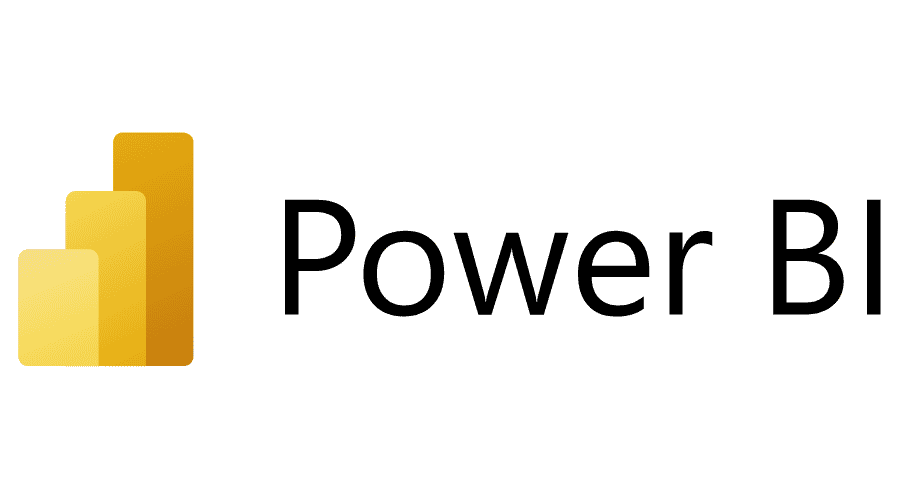Data visualization, reporting
Power BI is Microsoft’s comprehensive business analytics tool that enables businesses to aggregate, analyze, and visualize data from a wide variety of sources. It provides powerful, interactive dashboards and reports that help organizations uncover insights and make data-driven decisions. Power BI integrates seamlessly with other Microsoft products, making it an ideal choice for businesses already invested in the Microsoft ecosystem.
Key Features:
- Interactive Dashboards and Reports: Power BI allows users to create visually stunning and interactive dashboards that display real-time data. These dashboards can be customized to show key performance indicators (KPIs), trends, and other critical business metrics.
- Data Connectivity and Integration: Power BI connects to a vast array of data sources, including Excel, SQL Server, cloud services like Azure, and other third-party applications. This broad connectivity allows businesses to consolidate data from various systems into a single platform for analysis.
- Advanced Data Modeling: Power BI includes tools for advanced data modeling, allowing users to create complex relationships between data sets, build calculated columns and measures, and perform in-depth analyses using DAX (Data Analysis Expressions) formulas.
- AI-Powered Insights: Power BI leverages AI and machine learning to automatically identify patterns in data, suggest insights, and provide forecasts. This helps users discover trends and make predictions without requiring advanced data science skills.
- Collaboration and Sharing: Power BI supports collaboration by allowing users to share reports and dashboards with colleagues through Power BI Service, Power BI Report Server, or integration with Microsoft Teams. This ensures that everyone in the organization has access to the same insights.
Benefits:
- Seamless Integration with Microsoft Tools: Power BI integrates tightly with Microsoft’s suite of products, including Excel, Azure, and SharePoint. This integration simplifies data workflows and enhances collaboration across teams already using Microsoft tools.
- Cost-Effective Solution: Power BI offers a free version with robust features, making it an accessible option for small businesses and startups. The Pro and Premium versions provide advanced features at a lower cost compared to other analytics platforms, making it a cost-effective choice for larger organizations.
- User-Friendly Interface: Designed with both technical and non-technical users in mind, Power BI’s interface is intuitive and easy to navigate. The drag-and-drop functionality and pre-built templates make it simple to create and customize reports and dashboards.
- Scalability for Enterprise Needs: Power BI can scale from small deployments to large enterprise solutions, offering features like data governance, role-based access, and on-premises reporting to meet the needs of growing businesses.
Strong Suit: Power BI’s strongest attribute is its integration within the Microsoft ecosystem, providing seamless connectivity with other Microsoft tools and services. Its affordability, combined with powerful data visualization and modeling capabilities, makes it an excellent choice for businesses of all sizes, particularly those already using Microsoft products.
Pricing:
- Power BI Desktop: Free, includes basic features for data visualization and report creation.
- Power BI Pro: $10 per user/month, allows for sharing, collaboration, and access to the full Power BI Service.
- Power BI Premium: Starts at $20 per user/month (or $4,995 per capacity/month for larger deployments), offering advanced features like AI insights, dataflow management, and dedicated cloud capacity.
Considerations:
- Complexity for Advanced Features: While Power BI is user-friendly, some of its more advanced features, such as DAX formulas and data modeling, may require training and expertise to fully leverage.
- Cloud Dependency: Many of Power BI’s advanced features are cloud-based, which may be a limitation for organizations with strict data residency or security requirements.
Invoicing, expense tracking, payroll
Invoicing, expense tracking, payroll
Invoicing, expense tracking, financial reporting
Summary: Power BI is a comprehensive and cost-effective business analytics tool that offers powerful data visualization, seamless integration with Microsoft products, and advanced analytics capabilities. Its user-friendly design and scalability make it suitable for businesses of all sizes, particularly those already invested in the Microsoft ecosystem. However, businesses should be aware of the complexity of its advanced features and the reliance on cloud services when considering Power BI as their analytics solution.