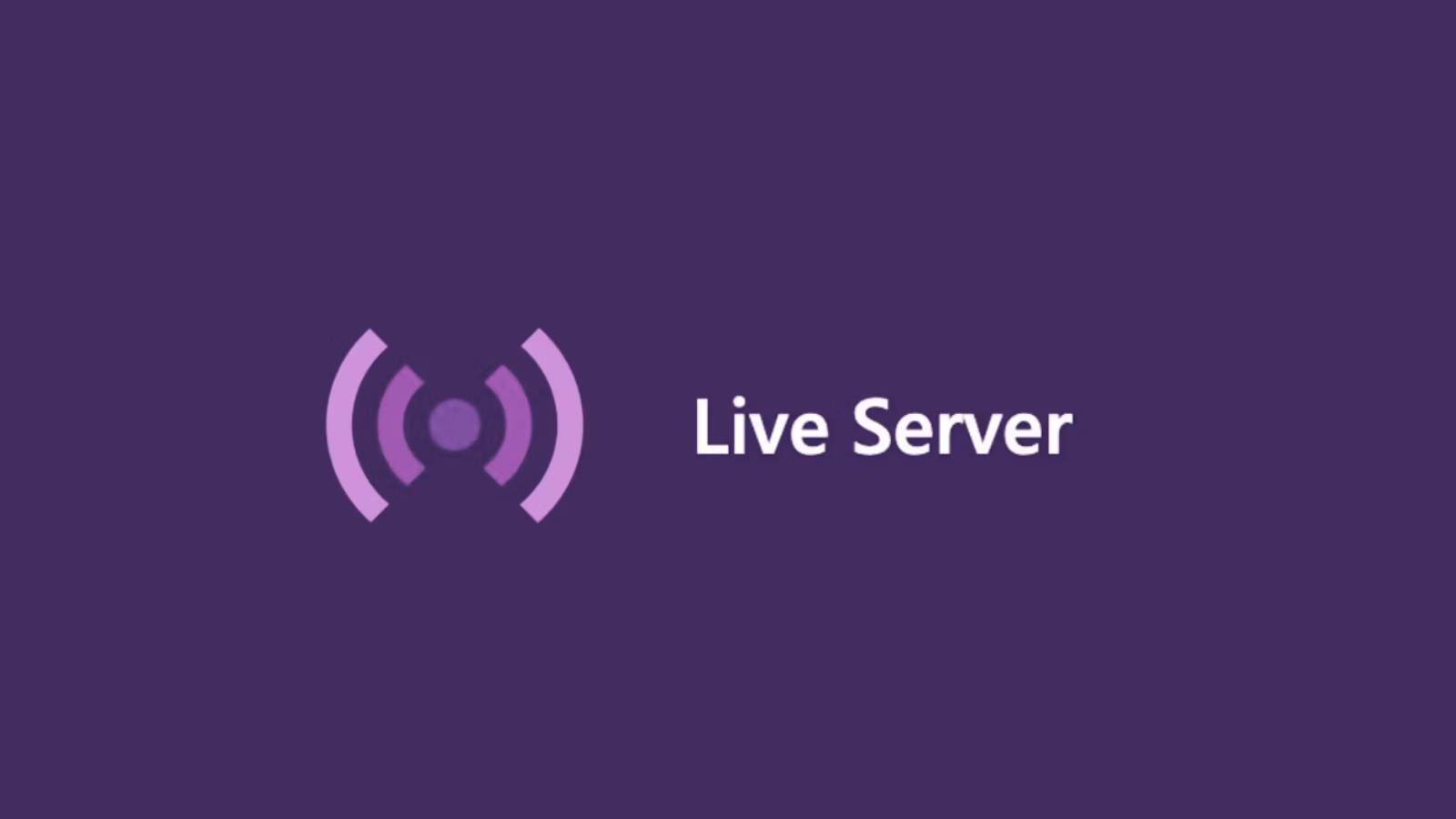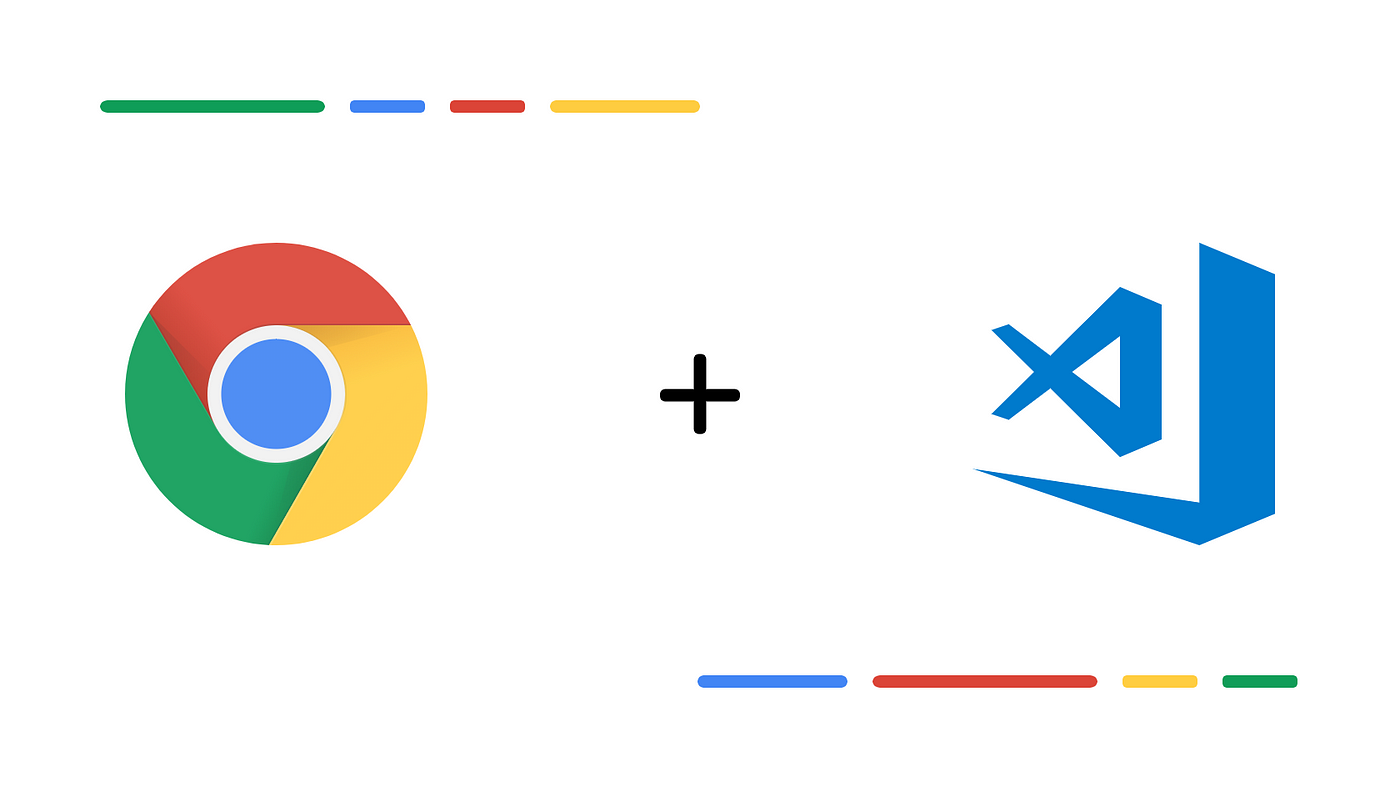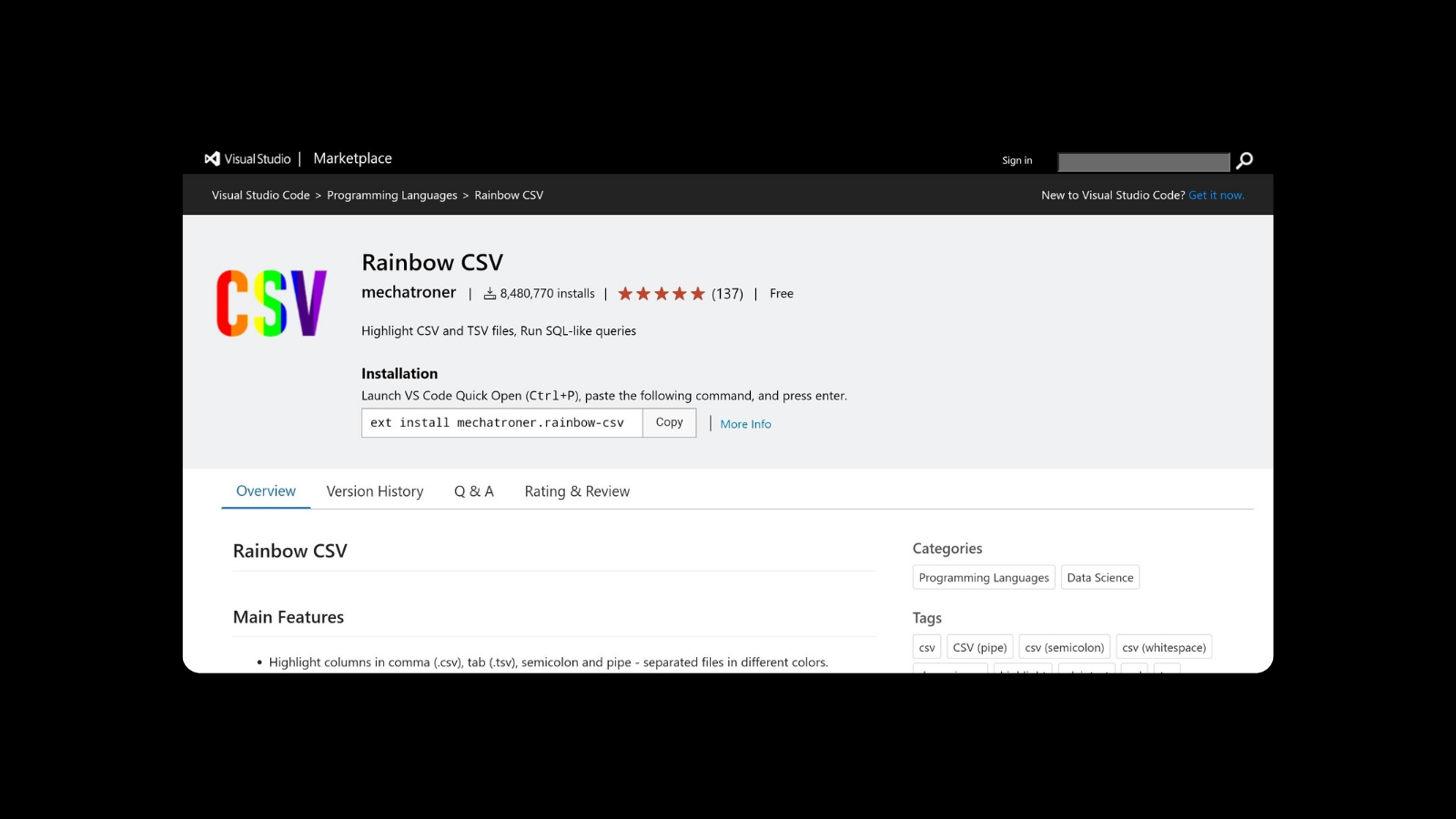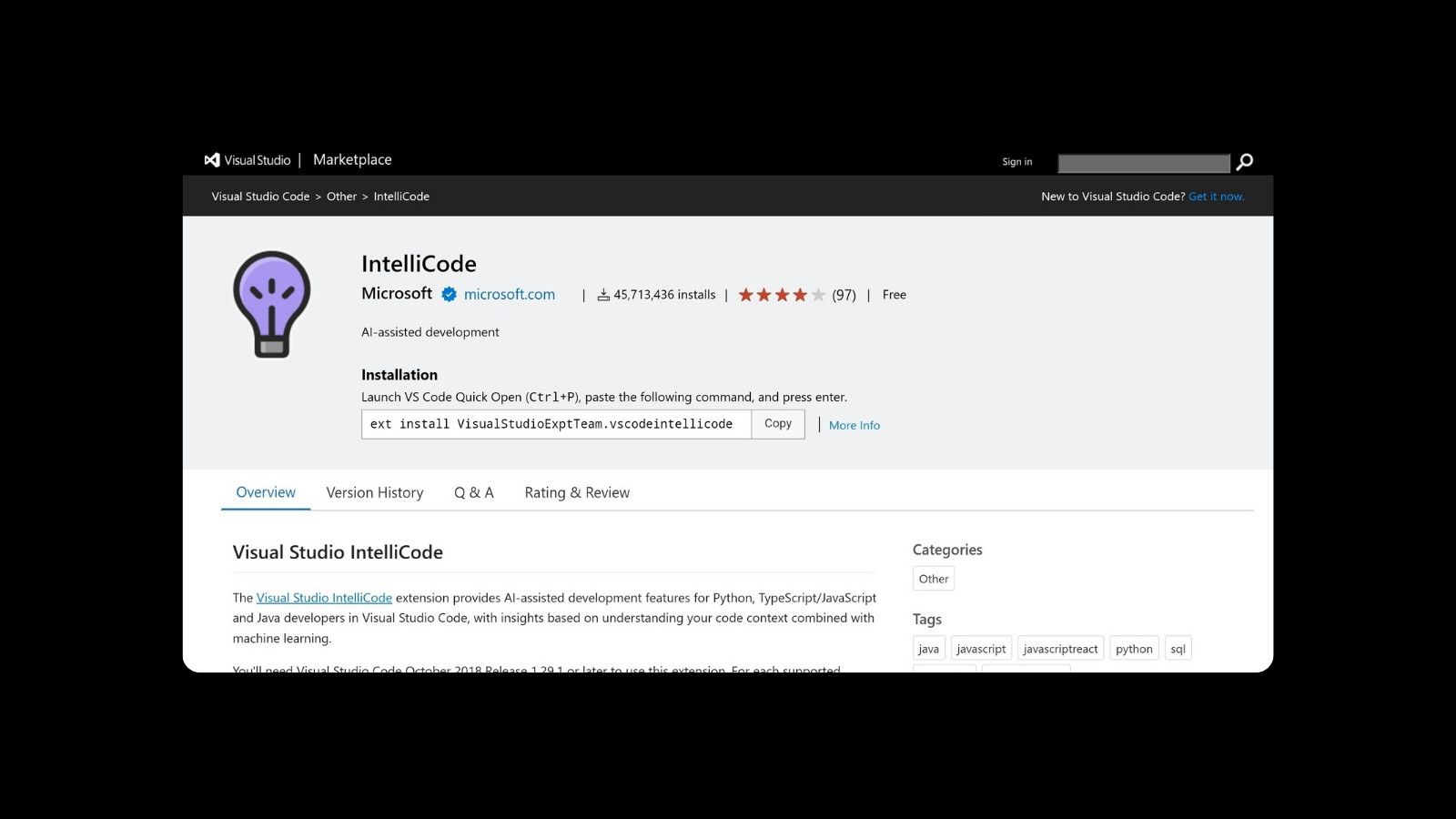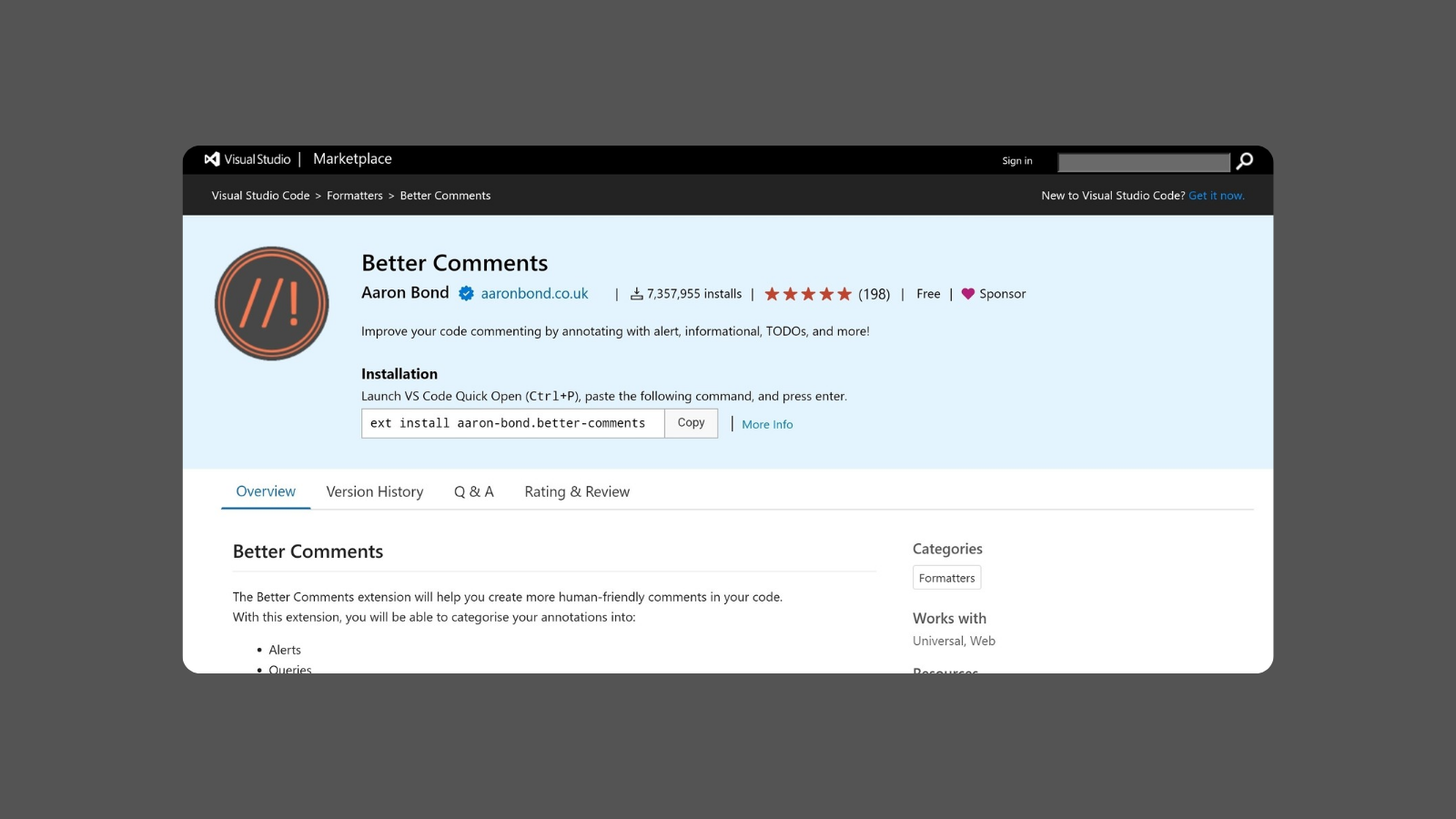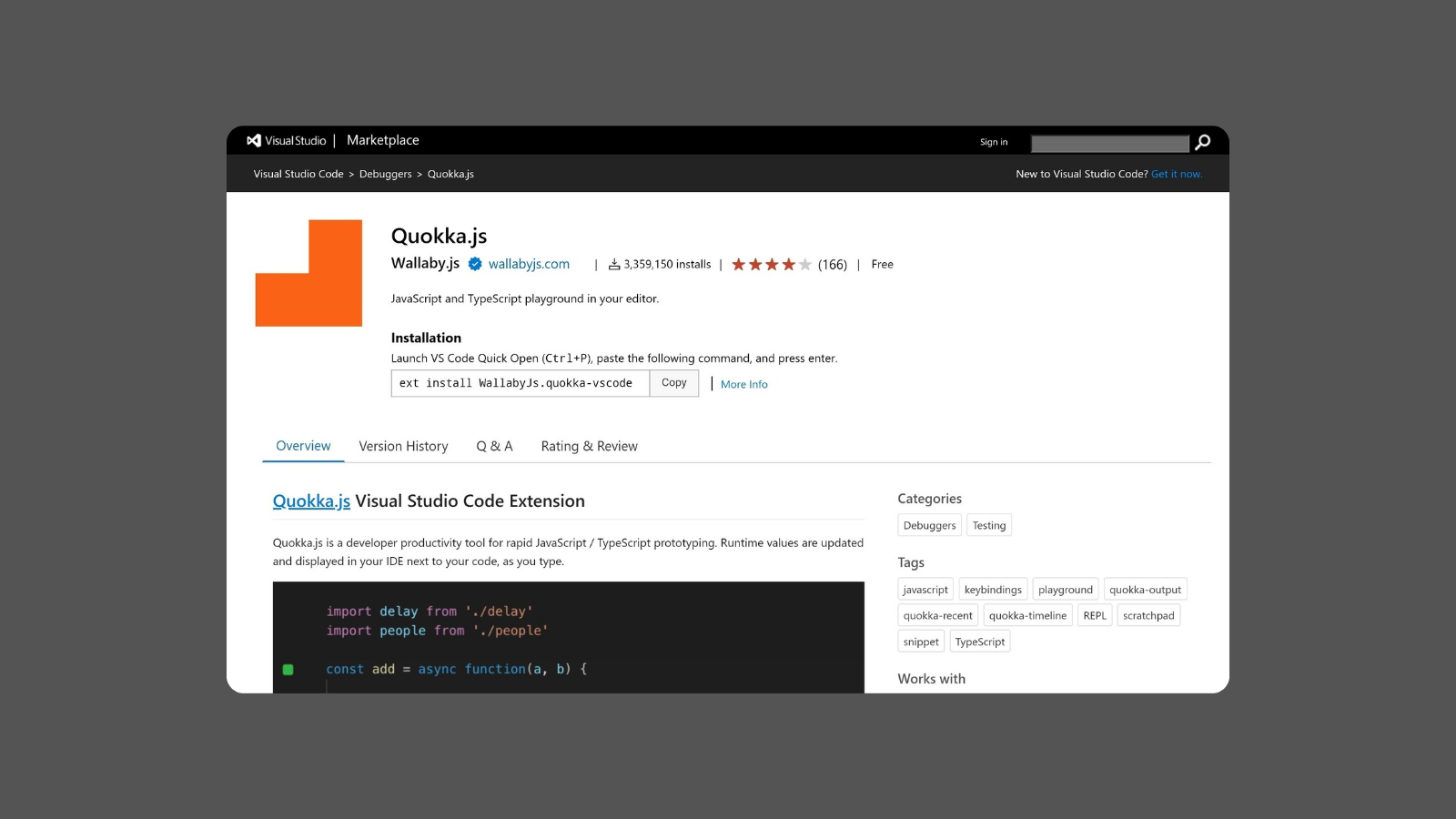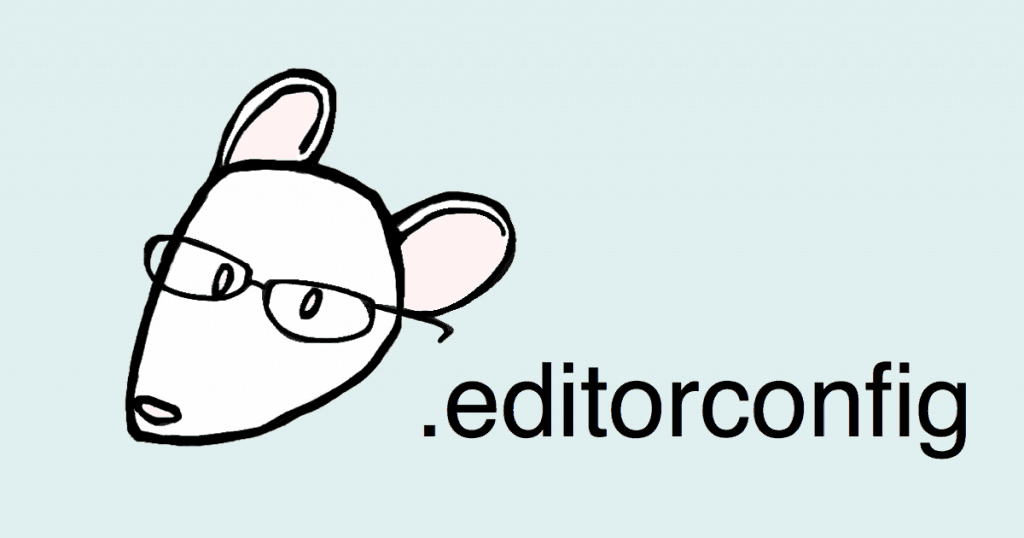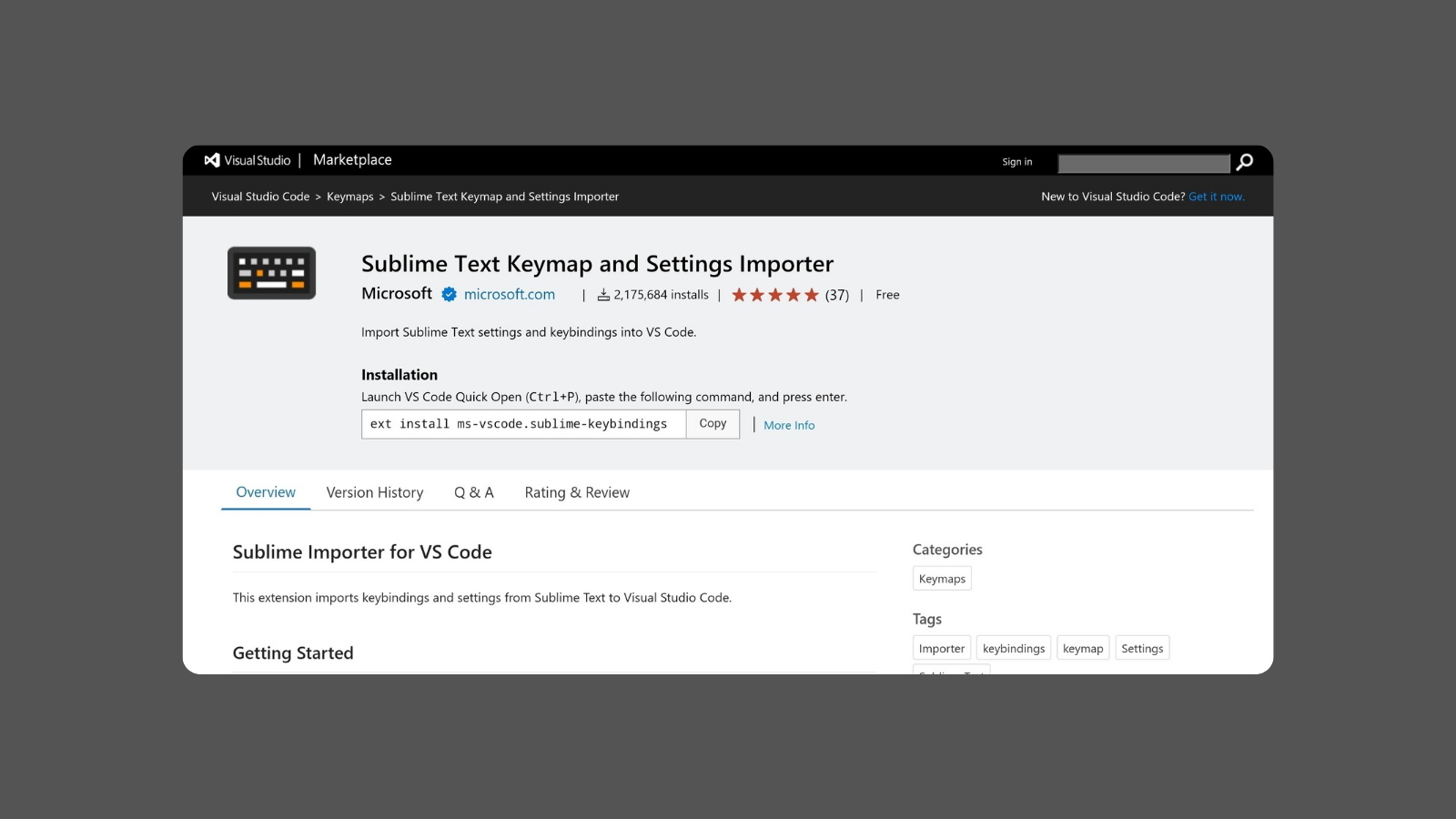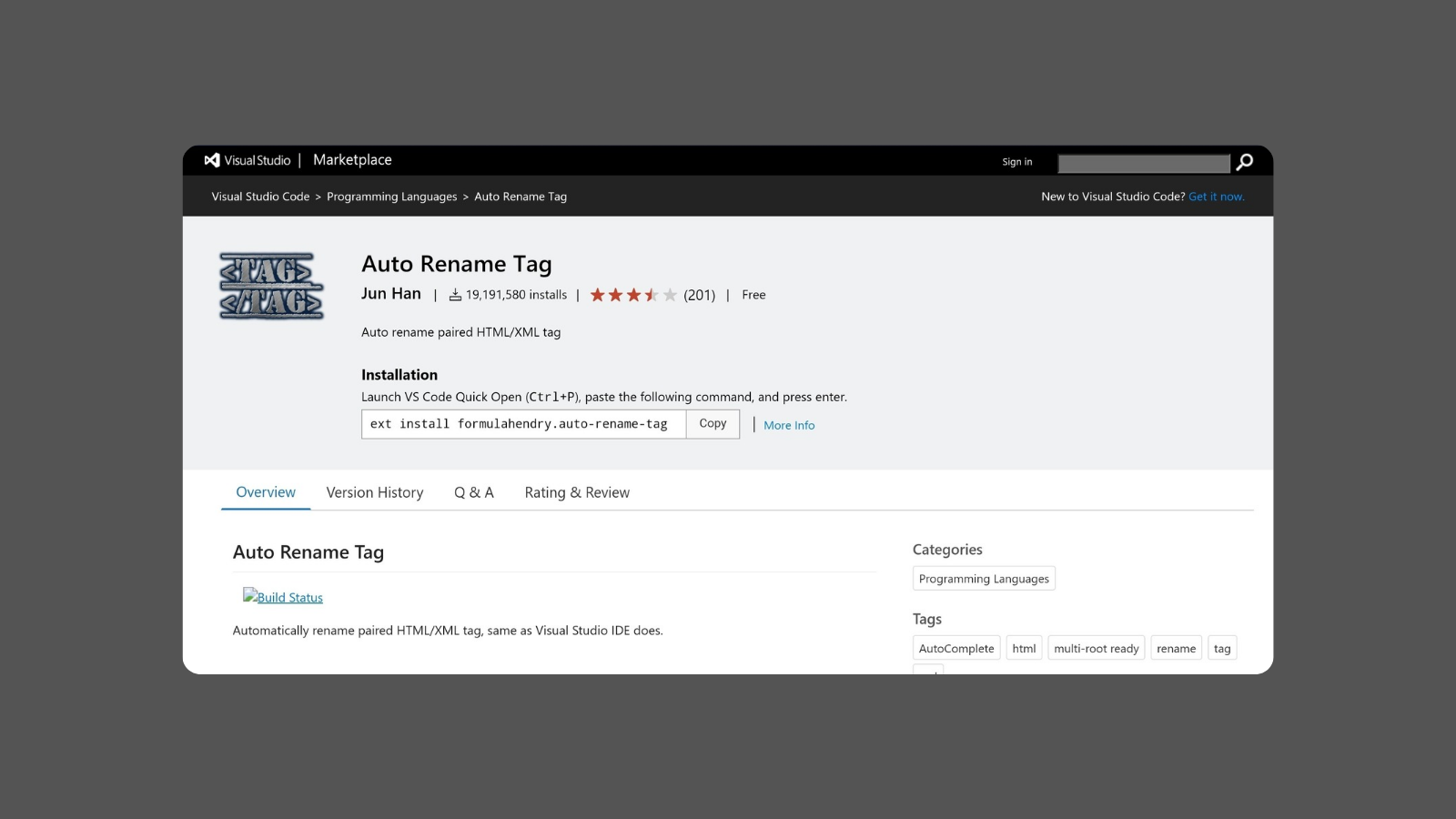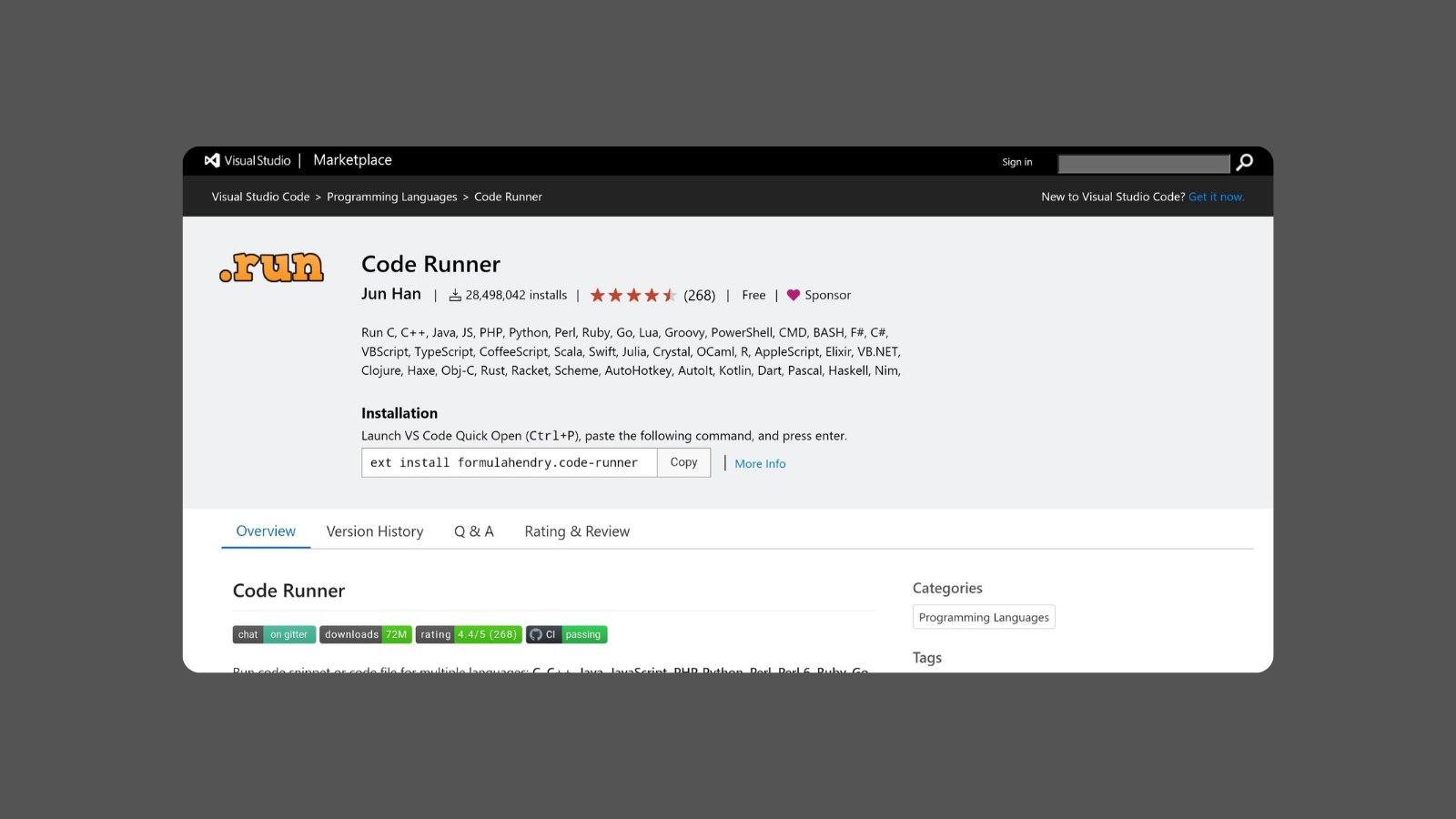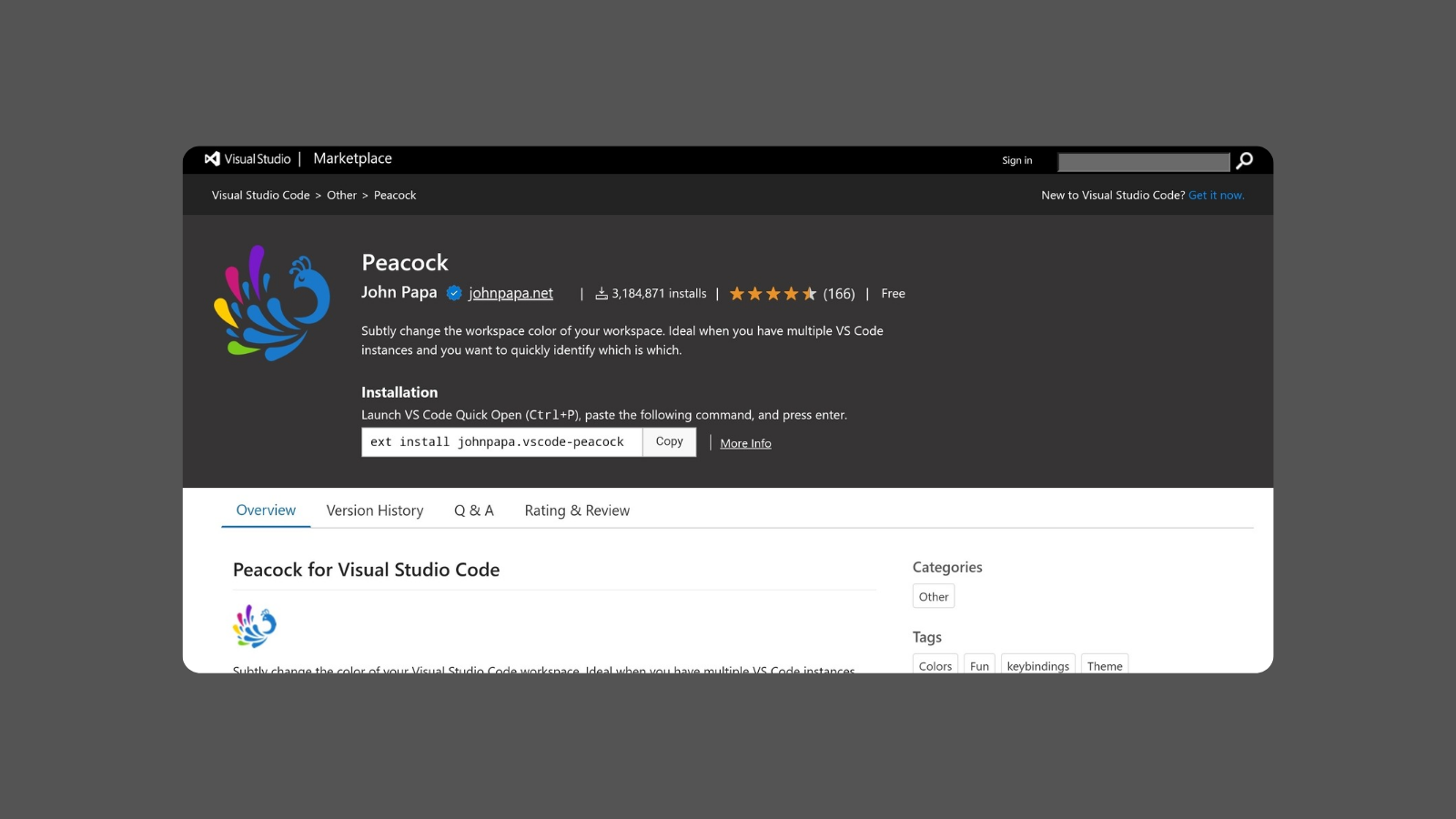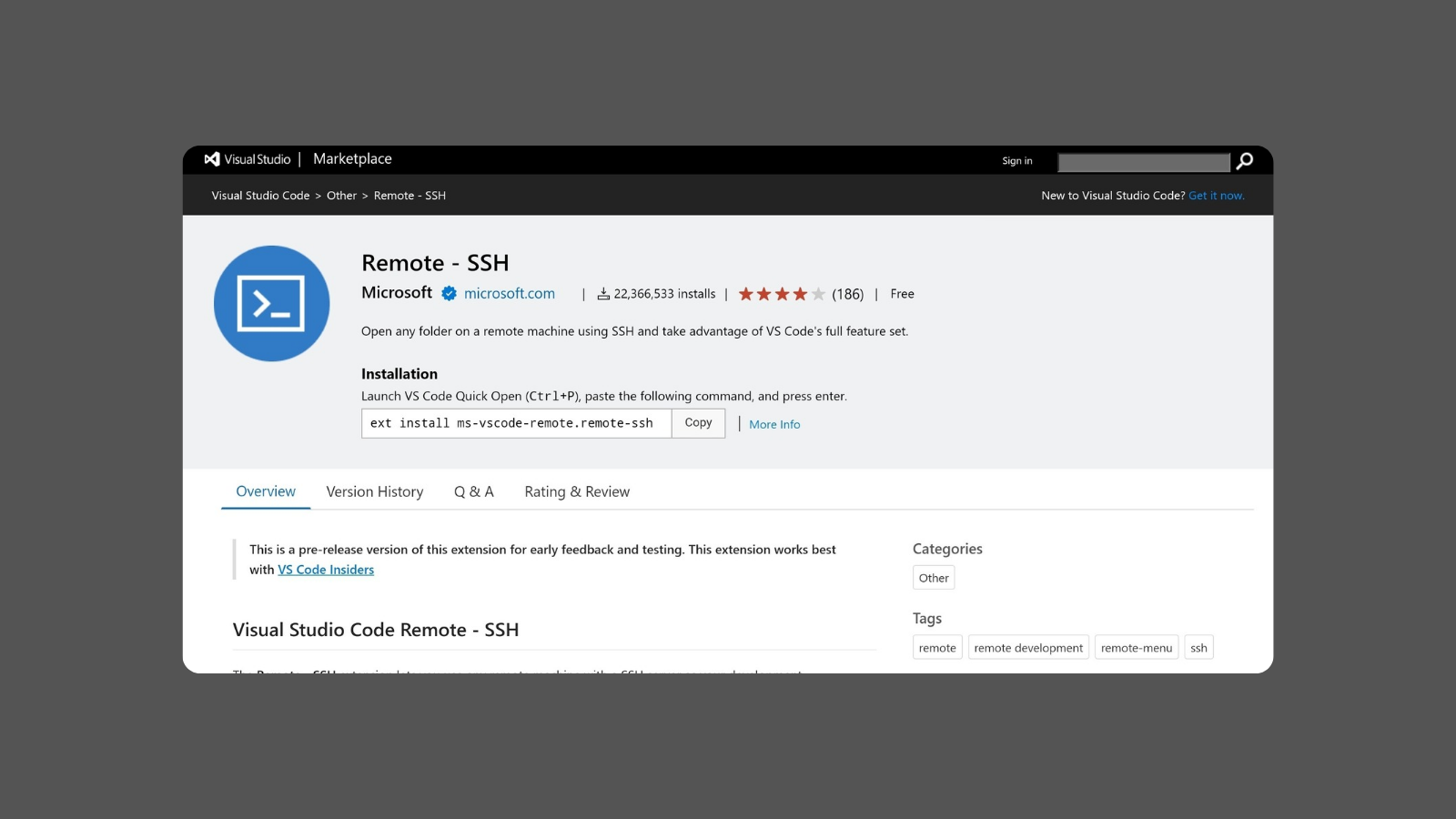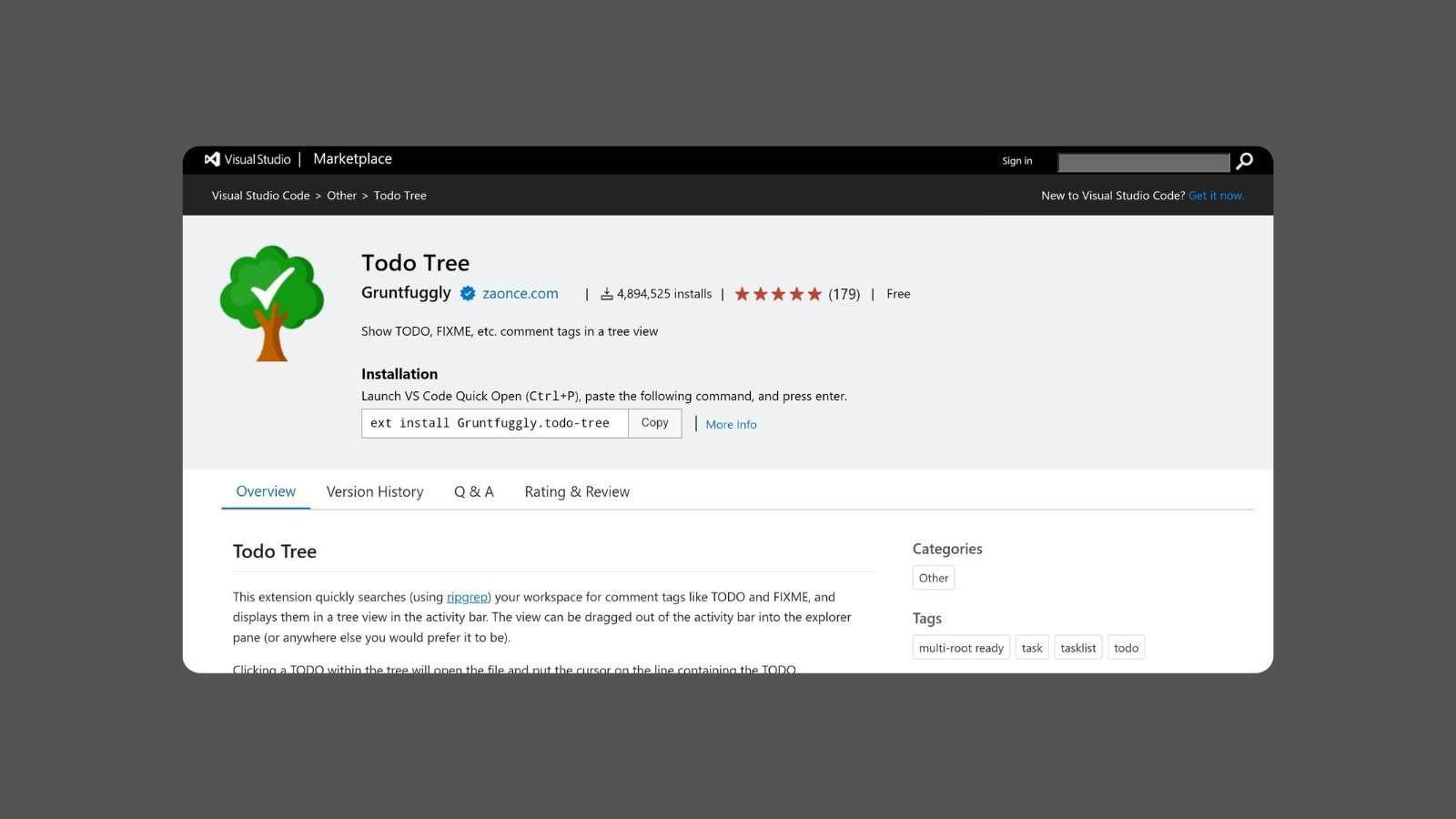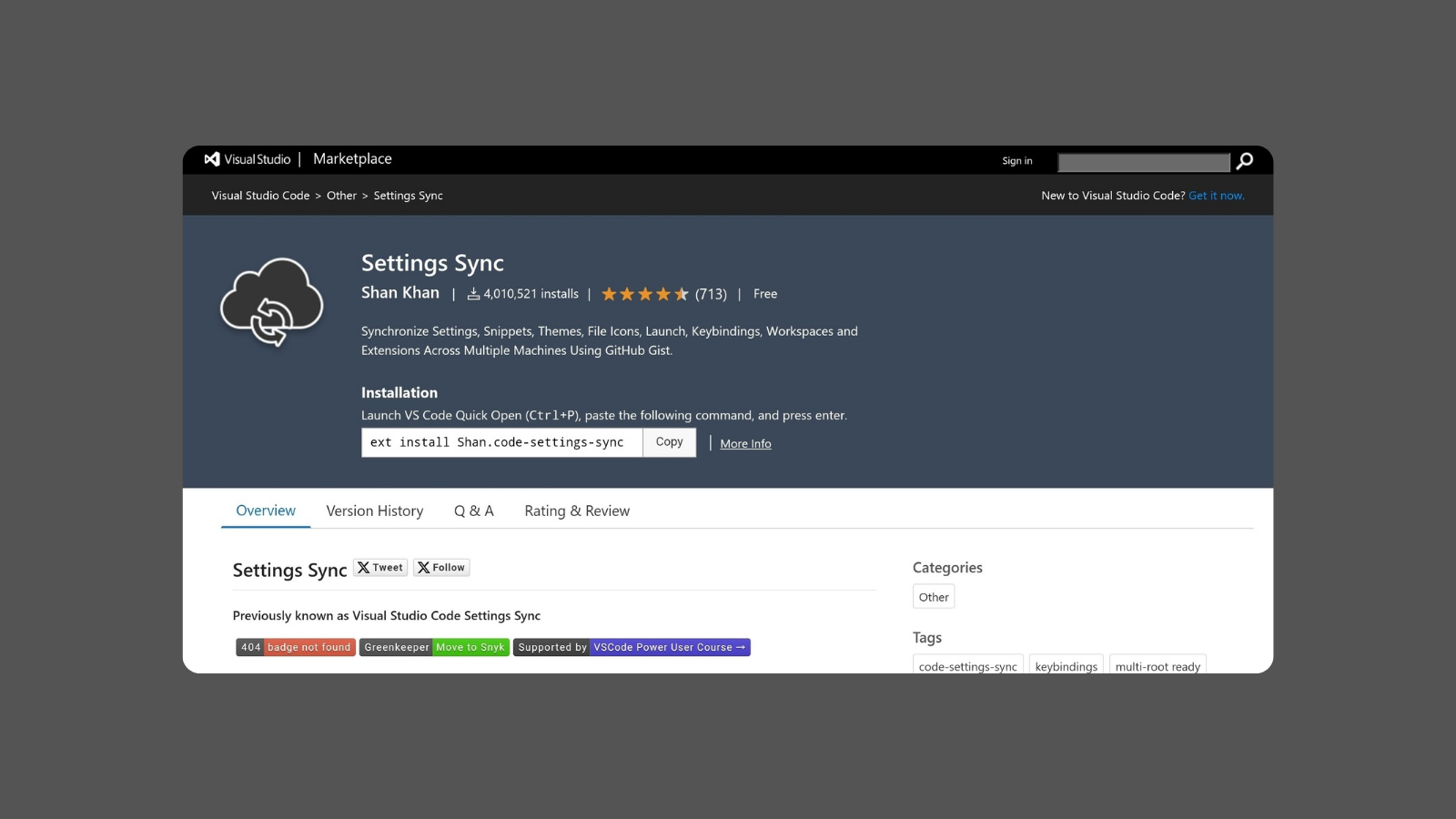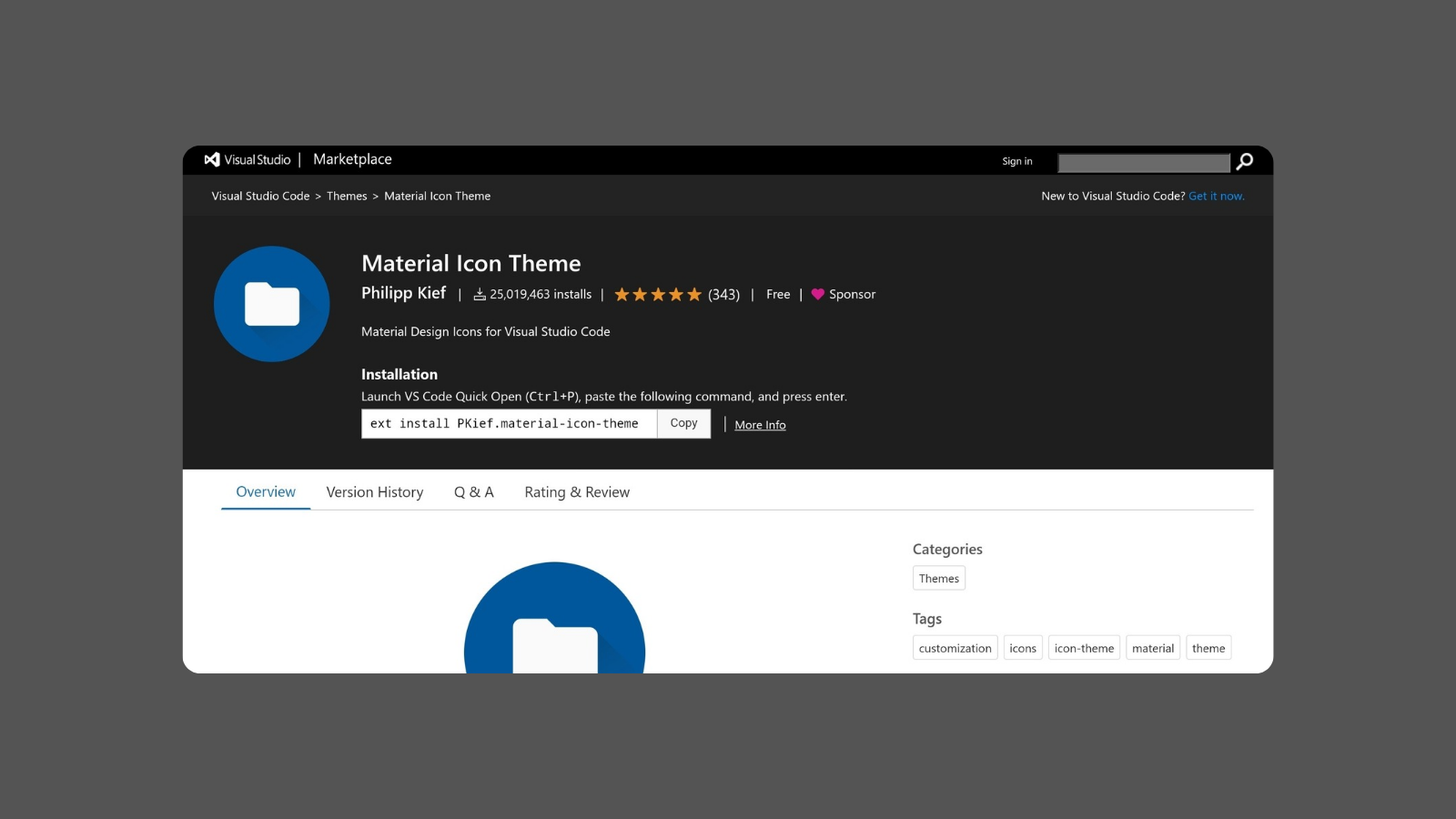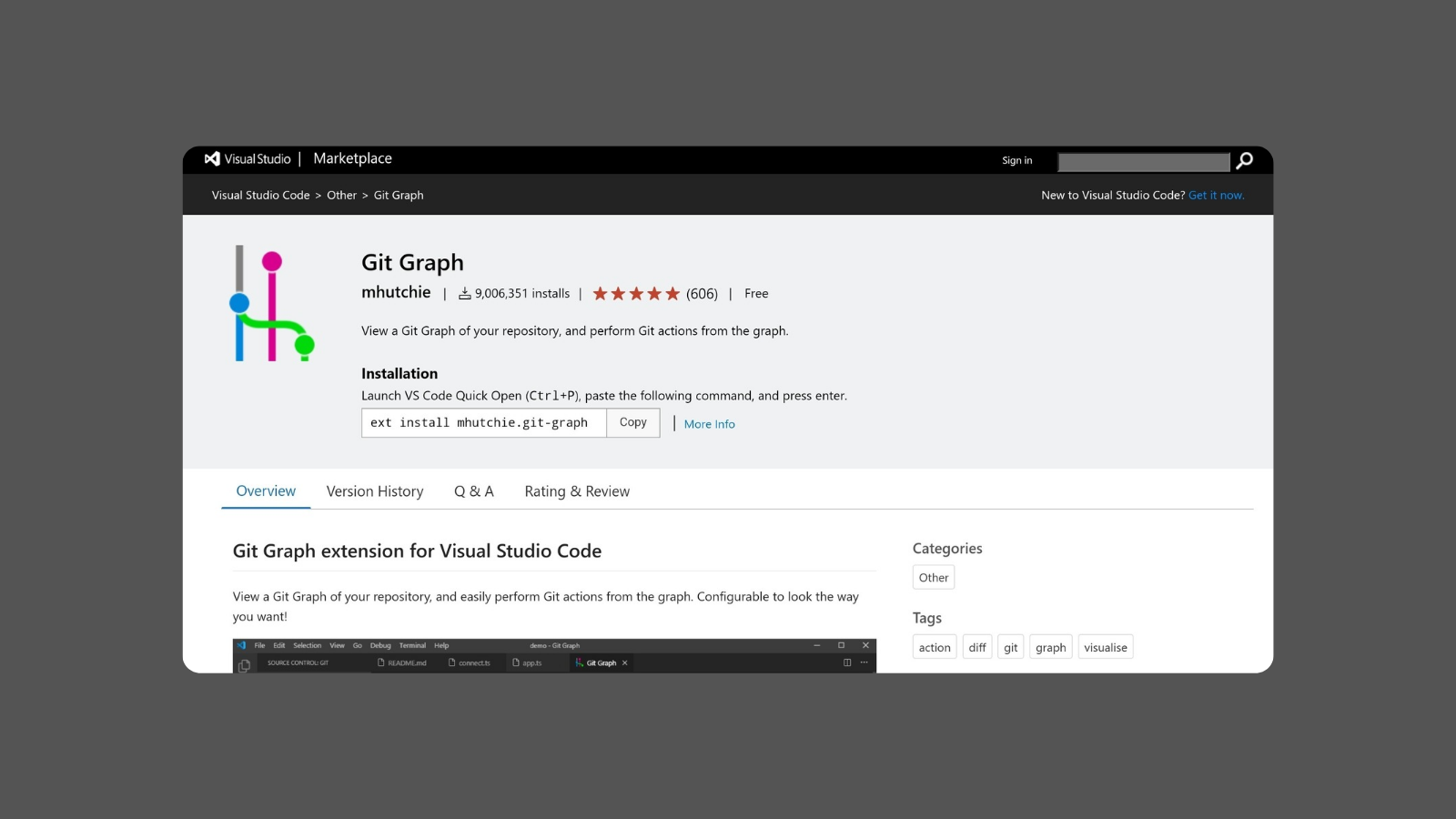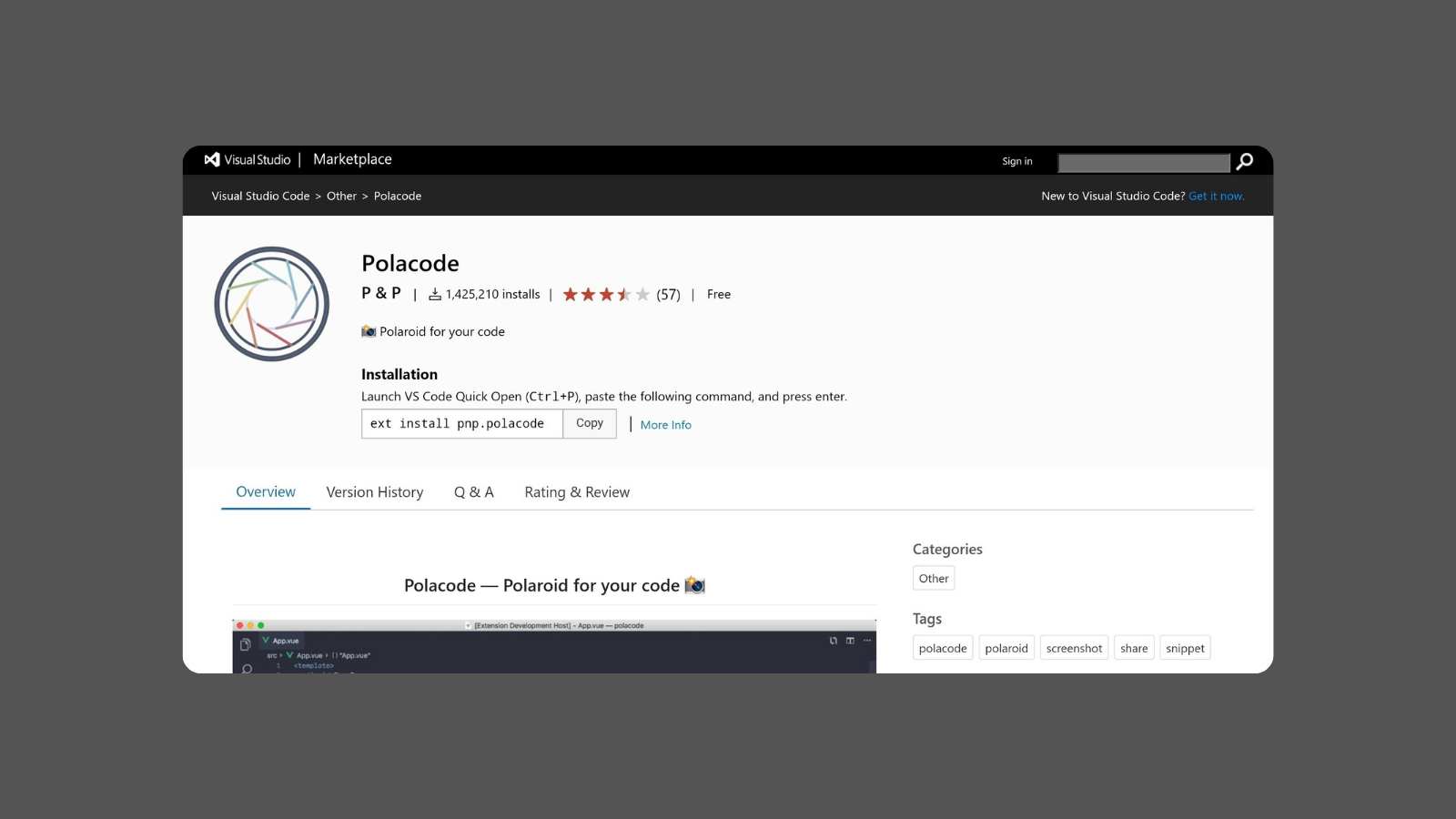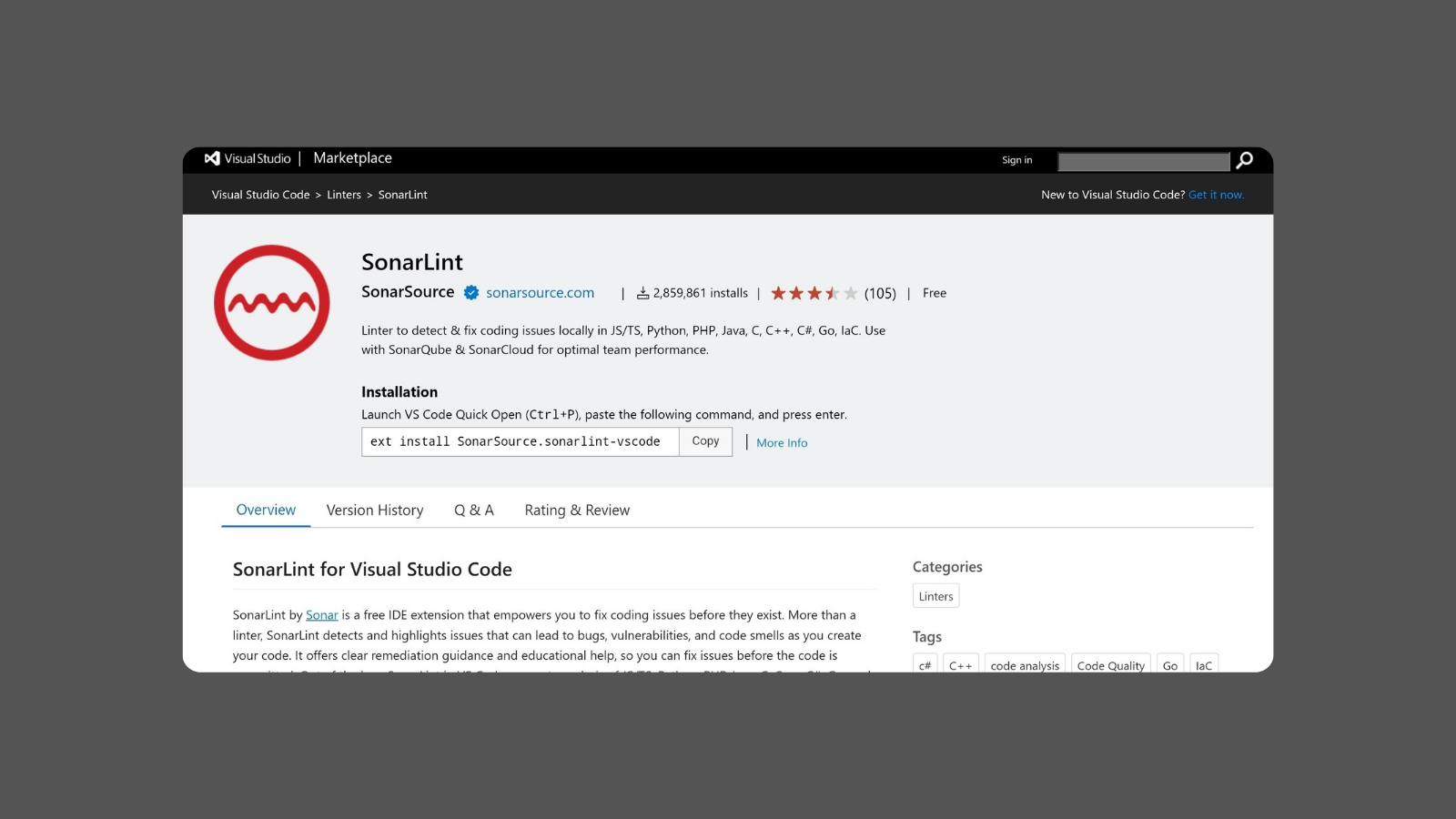Code formatter for consistent style across files.
Linting tool for identifying and fixing code errors.
Launch a local development server with live reload.
Enhances Git capabilities directly in VSCode.
Colors matching brackets for better readability.
Support for Python development in VSCode.
Debugger for Chrome
Autocomplete for file paths in your workspace.
Enhanced Markdown support in VSCode.
Debugger for Chrome
Autocomplete for file paths in your workspace.
Enhanced Markdown support in VSCode.
Highlight CSV columns with different colors.
Docker integration for managing containers.
AI-powered code suggestions in VSCode.
AI-powered code completion and suggestions.
Send HTTP requests and view responses.
Create meaningful comments for better code understanding.
JavaScript and TypeScript playground for real-time debugging.
Maintain consistent coding styles across editors.
Vim keybindings for productivity in VSCode.
Sublime Text keybindings for productivity in VSCode.
Automatically rename paired HTML/XML tags.
Run code snippets from various languages.
Jupyter Notebooks support in VSCode.
Change the color of the workspace for easy identification.
Connect to remote servers via SSH.
Manage and organize TODOs within your code.
Sync settings across multiple VSCode instances.
Beautiful icons for VSCode file explorer.