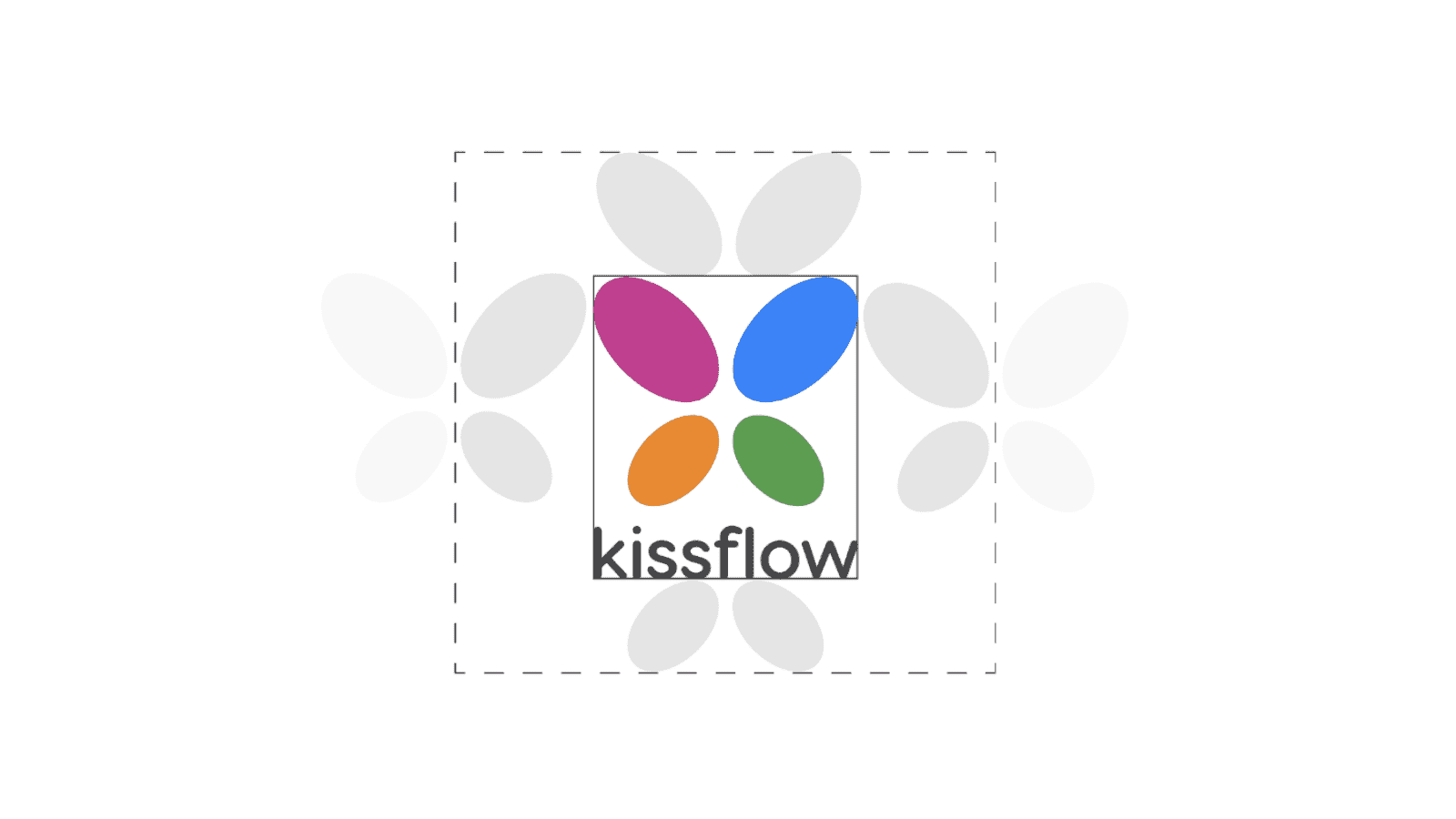Microsoft’s tool for automating workflows across applications.
Microsoft Power Automate is a powerful automation platform designed to streamline workflows across Microsoft 365 applications and a wide array of third-party services. Leveraging deep integration with the Microsoft ecosystem, Power Automate is ideal for organizations of all sizes that rely on Microsoft tools and need to automate processes efficiently. The platform offers a range of features, including workflow automation, robotic process automation (RPA), AI-driven insights, and custom connectors, making it a versatile tool for enhancing productivity and driving digital transformation.
Key Features
- Workflow Automation: Automate tasks across Microsoft 365 apps like SharePoint, Outlook, and Teams, as well as third-party applications, with an intuitive drag-and-drop interface.
- Robotic Process Automation (RPA): Automate repetitive manual tasks on legacy systems and desktop applications using RPA bots, reducing errors and improving efficiency.
- AI Builder: Incorporate AI into workflows with tools for sentiment analysis, form processing, and object detection, enabling smarter automation.
- Custom Connectors: Build custom connectors to integrate with external services, extending the capabilities of Power Automate.
- Approval Workflows: Set up approval processes that route documents, tasks, and requests through predefined channels for review, ensuring compliance and consistency.
- Process Insights: Monitor workflow performance with analytics and reporting tools that track efficiency, identify bottlenecks, and provide actionable insights.
- Security and Compliance: Utilize enterprise-grade security features, including data encryption, role-based access controls, and compliance with standards such as GDPR and HIPAA.
Benefits
- Seamless Integration: Power Automate’s deep integration with Microsoft 365 ensures that workflows can be automated across familiar tools, improving collaboration and productivity.
- Scalability: The platform’s flexibility, combined with advanced features like RPA and AI, allows it to scale from small teams to large enterprises, handling both simple and complex automation needs.
- Advanced Capabilities: The inclusion of AI and custom connectors provides sophisticated automation options, enabling organizations to build intelligent, responsive workflows.
- Security and Compliance: Power Automate’s robust security features help ensure that automated processes are secure, compliant, and auditable.
Strong Suit
Microsoft Power Automate’s strongest feature is its seamless integration with Microsoft 365, making it an ideal choice for organizations deeply embedded in the Microsoft ecosystem and looking to automate workflows across their existing tools.
Pricing
- Free Plan: Limited to basic workflows and features, with restrictions on user access and execution frequency.
- Per User Plan (Freemium): Starts at $15/user/month, includes unlimited workflows and access to premium connectors.
- Per Flow Plan (Freemium): Starts at $500/month for five active workflows, designed for organizations that want to pay per flow rather than per user.
- Per User with RPA Plan (Premium): Starts at $40/user/month, includes RPA capabilities and advanced AI tools.
Considerations
While Microsoft Power Automate is highly effective for organizations already using Microsoft 365, it may be less appealing to those outside the Microsoft ecosystem due to its focus on Microsoft tools. Additionally, the platform’s complexity and advanced features might require a learning curve for users new to automation.
Automates tasks by connecting apps and devices.
Automates complex workflows and integrates various apps.
Workflow automation and process management tool.
Summary
Microsoft Power Automate is a robust automation platform that integrates seamlessly with Microsoft 365, offering advanced features like RPA, AI, and custom connectors. Its enterprise-grade capabilities and strong focus on security make it an excellent choice for organizations looking to automate workflows within the Microsoft ecosystem, though its complexity may be a consideration for new users or those outside the Microsoft sphere.