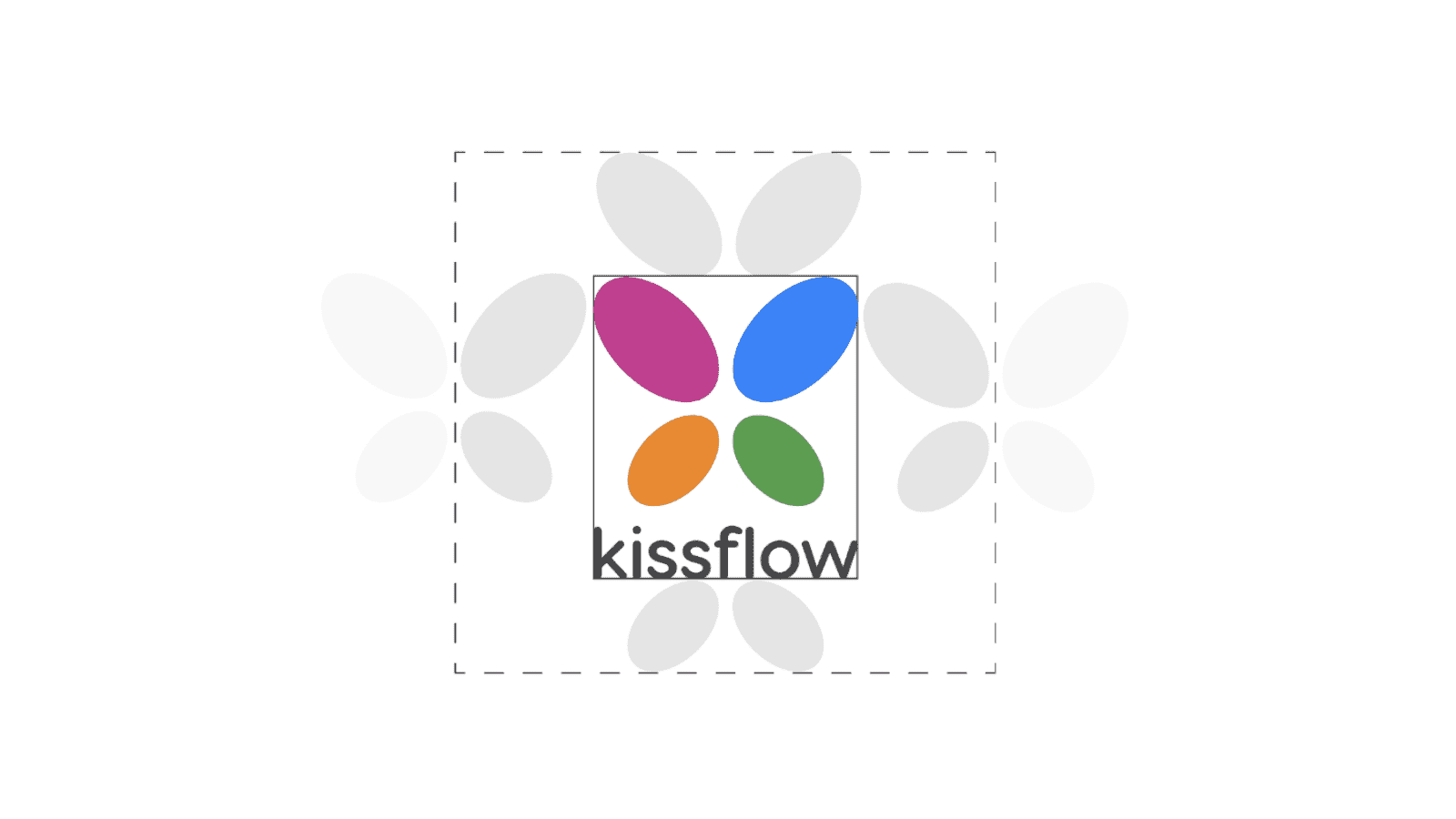Workflow automation and process management tool.
Kissflow is a simple and intuitive platform for workflow automation and process management, designed to help organizations streamline their operations without requiring extensive technical expertise. Known for its user-friendly interface and flexible process automation capabilities, Kissflow is ideal for small to medium-sized businesses and non-technical users who need to automate workflows, manage tasks, and improve collaboration. The platform offers features like drag-and-drop workflow design, form-based data collection, task management, and real-time analytics, making it a versatile tool for improving productivity and efficiency across various departments.
Key Features
- Workflow Automation: Automate business processes with a drag-and-drop workflow designer that allows users to create and manage workflows without coding.
- Form-Based Data Collection: Create digital forms to capture data from users, with built-in validation and integration with workflows to automate data processing.
- Task Management: Assign, track, and manage tasks within workflows, ensuring that all team members are aligned and deadlines are met.
- Real-Time Analytics: Monitor workflow performance with real-time analytics and reporting tools that provide insights into process efficiency and identify areas for improvement.
- Collaboration Tools: Improve team collaboration with integrated communication tools, shared task lists, and customizable workflows that support teamwork.
- Pre-Built Templates: Access a library of pre-built workflow templates for common business processes, allowing users to quickly set up and deploy automation solutions.
- Integration with Third-Party Apps: Connect with popular apps and services like Google Workspace, Microsoft 365, and Slack to extend the capabilities of Kissflow and integrate workflows across platforms.
Benefits
- Ease of Use: Kissflow’s user-friendly interface and drag-and-drop workflow designer make it accessible to non-technical users, allowing anyone to create and manage workflows without coding.
- Flexibility: The platform’s support for form-based data collection and customizable workflows allows organizations to automate a wide range of business processes, from simple approvals to complex multi-step tasks.
- Improved Productivity: By automating repetitive tasks and streamlining processes, Kissflow helps organizations improve productivity and focus on more strategic work.
- Collaboration: Kissflow’s integrated collaboration tools ensure that teams can work together effectively, with clear visibility into tasks, deadlines, and workflow progress.
Strong Suit
Kissflow’s strongest feature is its simplicity and intuitive design, making it an ideal choice for small to medium-sized businesses and non-technical users who need a straightforward platform for workflow automation and process management.
Pricing
- Small Business Plan (Freemium): Starts at $15/user/month, includes access to core workflow automation features, form-based data collection, and basic support.
- Corporate Plan (Freemium): Starts at $30/user/month, includes advanced features like process reporting, integration with third-party apps, and priority support.
- Enterprise Plan (Premium): Custom pricing, includes additional features like advanced analytics, API access, and enterprise-level security and compliance.
Considerations
While Kissflow offers a simple and intuitive solution for workflow automation, businesses with more complex automation needs or those requiring advanced data integration capabilities may need to explore other platforms. Additionally, larger organizations may require more robust process management tools to handle high volumes of workflows and tasks.
Automates workflows within Airtable.
Work management tool with workflow automation.
Automates workflows and streamlines processes.
Summary
Kissflow is a simple and intuitive platform for workflow automation and process management, designed to help small to medium-sized businesses streamline operations and improve productivity. Its ease of use, flexibility, and focus on non-technical users make it an excellent choice for organizations looking to automate workflows without the complexity of more advanced platforms, though it may need to be paired with other tools for more complex automation or data integration needs.