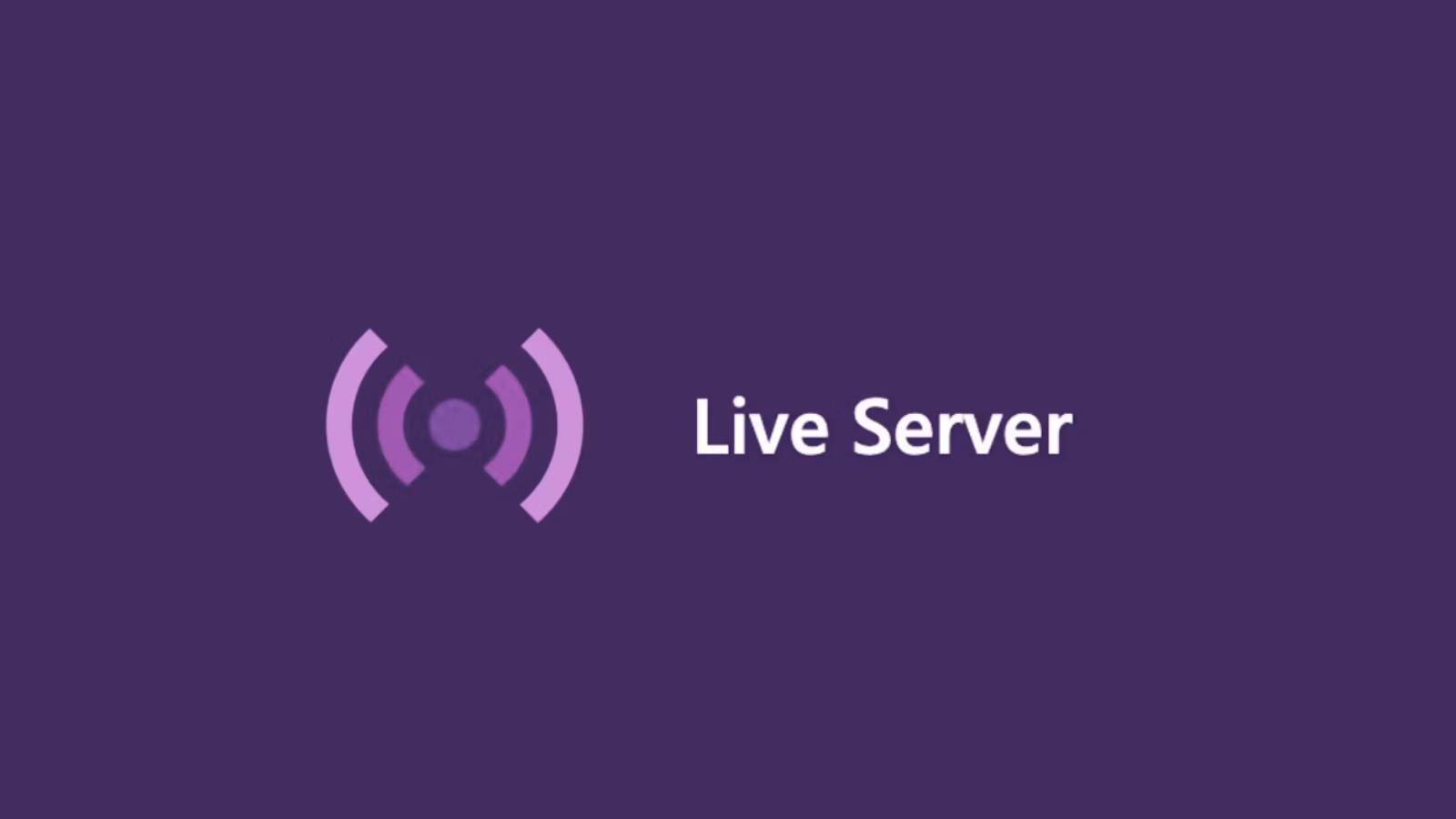Python-specific IDE with smart code assistance.
PyCharm is a specialized integrated development environment (IDE) for Python, developed by JetBrains. Launched in 2010, PyCharm is designed to maximize productivity for Python developers by providing intelligent code assistance, a powerful debugger, and seamless integration with popular Python frameworks and tools. It supports web development with Django, Flask, and other frameworks, as well as data science workflows with built-in tools for working with Jupyter Notebooks, Anaconda, and other data science libraries. PyCharm is widely regarded as one of the best IDEs for Python development due to its robust feature set, user-friendly interface, and extensive customization options.
Key Features:
- Smart Code Editor: Provides intelligent code completion, code analysis, and refactoring tools specifically tailored for Python, helping to write clean and efficient code.
- Integrated Debugger: Includes a powerful graphical debugger with breakpoints, watches, stepping through code, and support for multi-threaded applications.
- Support for Web Development: Built-in tools and frameworks support for web development, including Django, Flask, FastAPI, and JavaScript frameworks like React and Angular.
- Data Science and Machine Learning Tools: Integrates with Jupyter Notebooks, Conda environments, and popular data science libraries like NumPy, pandas, Matplotlib, and TensorFlow.
- Version Control Integration: Seamless integration with Git, Mercurial, SVN, and other version control systems, with a built-in interface for managing branches, commits, merges, and more.
- Database Tools: Offers database support and management tools for SQL databases, including PostgreSQL, MySQL, and Oracle, with an integrated database console.
- Code Quality Tools: Integrated tools for running tests, linting (e.g., PEP 8 checks), and code inspections to ensure adherence to coding standards.
- Customizable Interface: Allows users to customize themes, keybindings, and plugins, tailoring the IDE to their specific workflows and preferences.
Benefits:
- Tailored for Python Development: PyCharm is optimized for Python, offering advanced code analysis, error detection, and refactoring tools that improve code quality and developer productivity.
- Comprehensive Toolset for Web and Data Science: Provides an all-in-one environment for developing Python applications, from web backends to data science models, without needing multiple tools.
- Extensive Framework and Library Support: Supports a wide range of Python frameworks and libraries, making it versatile for different types of projects.
- Strong Debugging and Testing Features: Robust debugging tools, test runners, and profiling capabilities ensure code correctness and performance.
- Rich Ecosystem of Plugins: Supports a vast marketplace of plugins to add features, tools, and integrations, further extending the capabilities of the IDE.
Strong Suit: PyCharm’s strongest suit is its comprehensive feature set specifically tailored for Python development, providing everything a Python developer needs to build, test, debug, and deploy applications in a single environment.
Pricing:
- Community Edition: Free and open-source version, with core Python development features suitable for students and beginners.
- Professional Edition: Priced at $199 per user per year for individuals (first year), with discounts for subsequent years. Includes advanced features like support for web development, database tools, and scientific tools.
- Team and Enterprise Plans: Custom pricing for teams and enterprises, offering volume discounts, dedicated support, and additional collaboration features.
Considerations:
- Resource Usage: PyCharm can be resource-intensive, requiring substantial memory and CPU resources, especially when working with large projects or multiple plugins.
- Cost for Professional Features: While the Community Edition is free, the Professional Edition with full features is a paid product, which may be a consideration for small teams or individual developers.
- Learning Curve for Beginners: Despite being user-friendly, mastering all of PyCharm’s features may take time for beginners or those unfamiliar with IDEs.
Code formatter for consistent style across files.
Linting tool for identifying and fixing code errors.
Launch a local development server with live reload.
Summary: PyCharm is a powerful IDE designed specifically for Python development, offering an extensive range of features that cater to both web development and data science workflows. With its intelligent code assistance, robust debugging tools, and deep integration with Python libraries and frameworks, PyCharm significantly enhances developer productivity and is widely regarded as one of the best IDEs for Python programming. While it may be resource-intensive and comes with a cost for its full-featured Professional Edition, its capabilities make it an excellent choice for Python developers, from beginners to professionals.