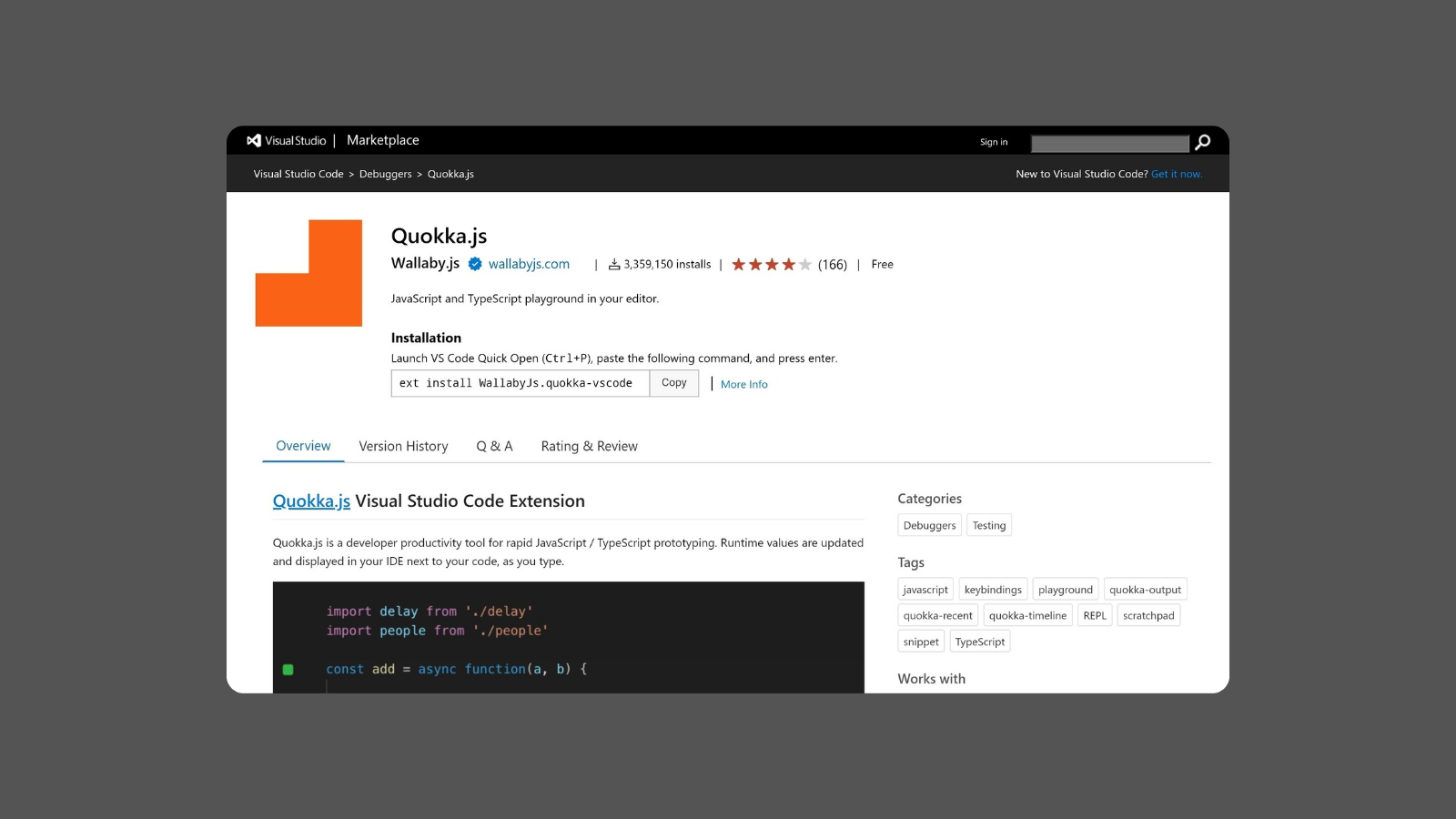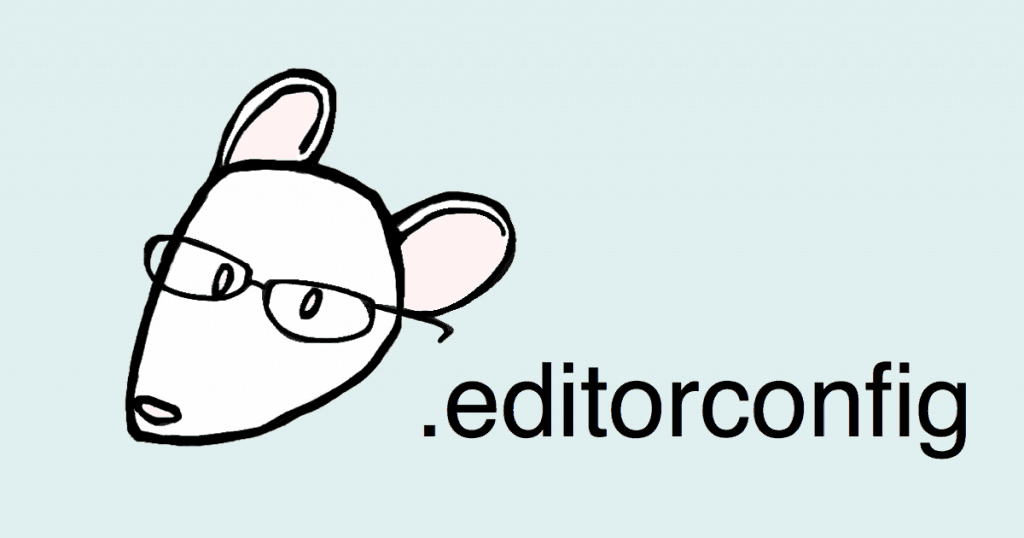Send HTTP requests and view responses.
REST Client is a Visual Studio Code extension that allows developers to send HTTP requests and view responses directly within the code editor. Developed by Huachao Mao, this extension is particularly useful for testing RESTful APIs, enabling developers to quickly compose, send, and debug HTTP requests without leaving the development environment. It supports a wide range of HTTP methods and provides features like syntax highlighting, IntelliSense, and environment variables, making it a powerful tool for API development and testing.
Key Features:
- Send HTTP Requests: Allows users to send HTTP requests (GET, POST, PUT, DELETE, PATCH, etc.) directly from Visual Studio Code and view the response, including status, headers, and body.
- Environment Variables: Supports defining and managing environment variables for different environments (e.g., development, staging, production), enabling easy switching between environments when testing APIs.
- Request History and Saving: Keeps a history of all sent requests, making it easy to re-run previous requests or save them for future use.
- Response Viewing and Formatting: Provides a formatted view of the response in various formats like JSON, XML, HTML, and plain text, enhancing readability and debugging.
- Customizable Headers and Authentication: Supports custom request headers, cookies, and multiple authentication types (Basic, Bearer Token, OAuth, etc.), allowing for flexible API testing.
- Syntax Highlighting and IntelliSense: Offers syntax highlighting for HTTP requests and IntelliSense support for commonly used HTTP headers, improving the writing experience.
- Support for cURL Import: Enables importing cURL commands directly into the extension, making it easier to test existing API calls or migrate them into Visual Studio Code.
- Multipart Form Data Support: Provides support for sending multipart form data, useful for testing file uploads and other complex API requests.
Benefits:
- Streamlines API Development and Testing: Provides a seamless workflow for composing, sending, and debugging HTTP requests without leaving the code editor.
- Improves Productivity: Reduces the need for external tools like Postman or Insomnia, integrating API testing directly into the development environment.
- Facilitates Collaboration: Makes it easy to share HTTP request collections and configurations with team members, enhancing collaboration on API development.
- Supports Complex API Workflows: Handles a wide range of HTTP methods, authentication types, and data formats, supporting advanced API testing scenarios.
Strong Suit: REST Client’s strongest suit is its seamless integration with Visual Studio Code, providing a powerful, in-editor solution for sending, testing, and debugging HTTP requests, which simplifies API development and testing workflows.
Pricing:
- Free: REST Client is a free extension available in the Visual Studio Code Marketplace.
Considerations:
- Limited GUI Compared to Postman: While functional, the extension lacks a graphical user interface (GUI) and may not offer the same user experience as dedicated API testing tools like Postman or Insomnia.
- No Built-In Collaboration Features: Unlike some dedicated tools, REST Client does not have built-in features for collaboration, such as shared workspaces or team collections.
- Learning Curve for Complex Scenarios: While basic usage is straightforward, using advanced features (like environment variables or multipart form data) may require some learning.
JavaScript and TypeScript playground for real-time debugging.
Maintain consistent coding styles across editors.
Vim keybindings for productivity in VSCode.
Summary: REST Client is a versatile Visual Studio Code extension that simplifies API development and testing by allowing developers to compose, send, and debug HTTP requests directly within the code editor. With features like environment management, response formatting, and syntax highlighting, it offers a powerful in-editor solution for API workflows. While it may lack the advanced GUI and collaboration features of dedicated tools like Postman, its free availability and seamless integration with Visual Studio Code make it a valuable tool for developers focused on efficiency and convenience.