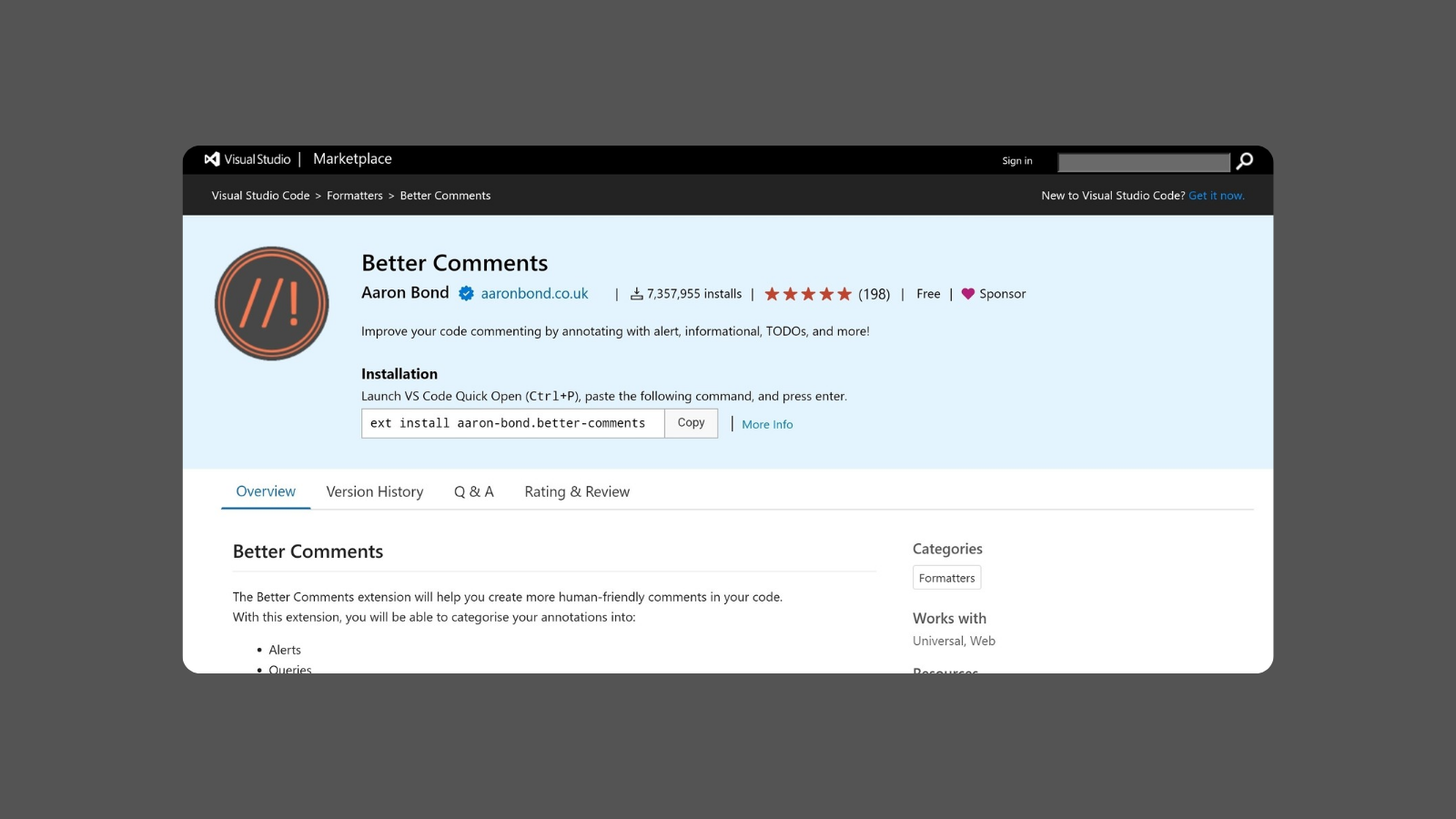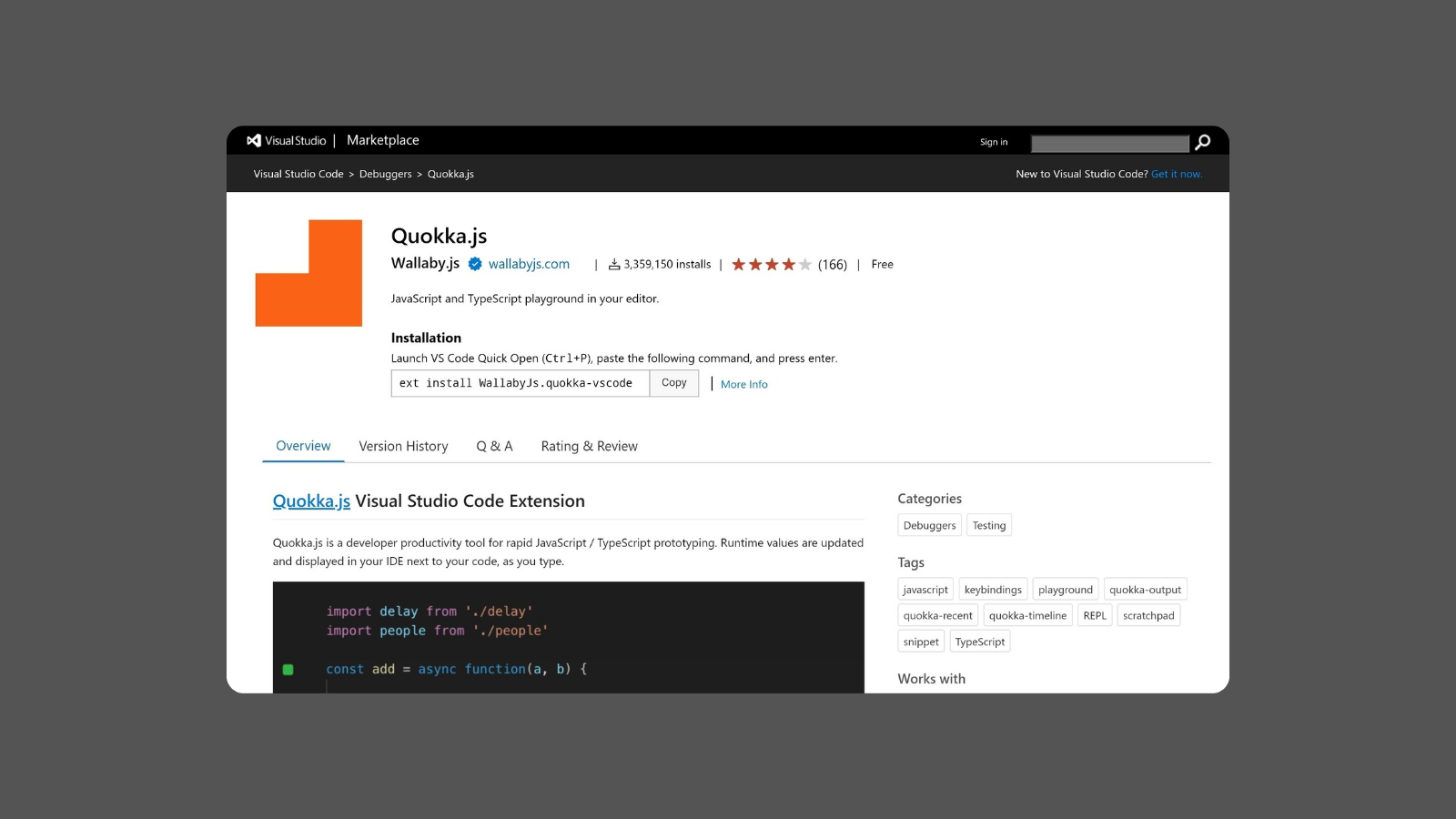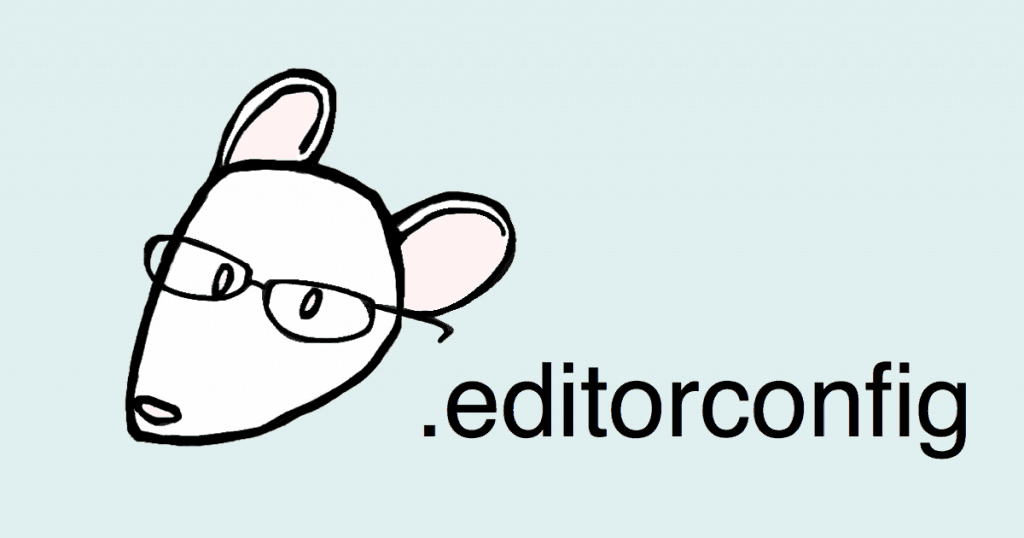Create meaningful comments for better code understanding.
Better Comments is a Visual Studio Code extension that helps developers write more readable and meaningful comments in their code. Developed by Aaron Bond, this extension allows users to create different types of comments with distinct styles, such as alerts, queries, TODOs, highlights, and notes. By using various colors and styles, Better Comments makes it easier to distinguish between different types of comments at a glance, improving code readability and facilitating better communication among team members.
Key Features:
- Customizable Comment Styles: Allows users to create different styles of comments, such as TODOs, alerts, queries, and notes, each with its own color and format.
- Color-Coded Comments: Automatically highlights comments with different colors based on the comment type, making them stand out and improving code navigation.
- Support for Multiple Languages: Works with various programming languages, including JavaScript, TypeScript, Python, Java, C++, HTML, CSS, and more, making it versatile for different projects.
- Highlight Important Information: Provides visual cues for important information, such as TODOs or issues that need immediate attention, making it easier to spot within the code.
- Customization Options: Allows users to customize the colors and formats used for different comment types, tailoring the extension to fit personal or team preferences.
- Supports Multiple Comment Formats: Recognizes different comment formats (single-line, multi-line, block comments) and applies styles accordingly.
Benefits:
- Improves Code Readability: By visually differentiating between various types of comments, Better Comments helps developers quickly understand the context and purpose of comments within the code.
- Facilitates Collaboration: Enhances communication among team members by making comments more meaningful and easier to interpret, especially in collaborative projects.
- Speeds Up Code Review: Helps reviewers quickly identify TODOs, questions, or important notes, streamlining the code review process.
- Customizable for Team Standards: Supports customization, allowing teams to establish and maintain consistent commenting standards across the codebase.
Strong Suit: Better Comments’ strongest suit is its ability to enhance code readability and communication by visually differentiating comments, making it easier for developers and teams to understand the context and intent behind each comment.
Pricing:
- Free: Better Comments is a free extension available in the Visual Studio Code Marketplace.
Considerations:
- Visual Focus Only: The extension improves the visual appearance of comments but does not enforce comment quality or provide semantic analysis.
- Limited to Visual Studio Code: As a Visual Studio Code extension, its benefits are confined to users of this specific editor.
- Overuse of Colors: Excessive use of different comment styles and colors may lead to visual clutter, reducing the effectiveness of the extension if not used judiciously.
JavaScript and TypeScript playground for real-time debugging.
Maintain consistent coding styles across editors.
Vim keybindings for productivity in VSCode.
Summary: Better Comments is a valuable Visual Studio Code extension that improves code readability and communication by allowing developers to create color-coded, context-aware comments. It is particularly useful for teams and developers who want to differentiate various types of comments, such as alerts, TODOs, and questions, at a glance. While it focuses on visual enhancement and is limited to Visual Studio Code, its free availability and customization options make it an excellent tool for enhancing the clarity and effectiveness of code comments.