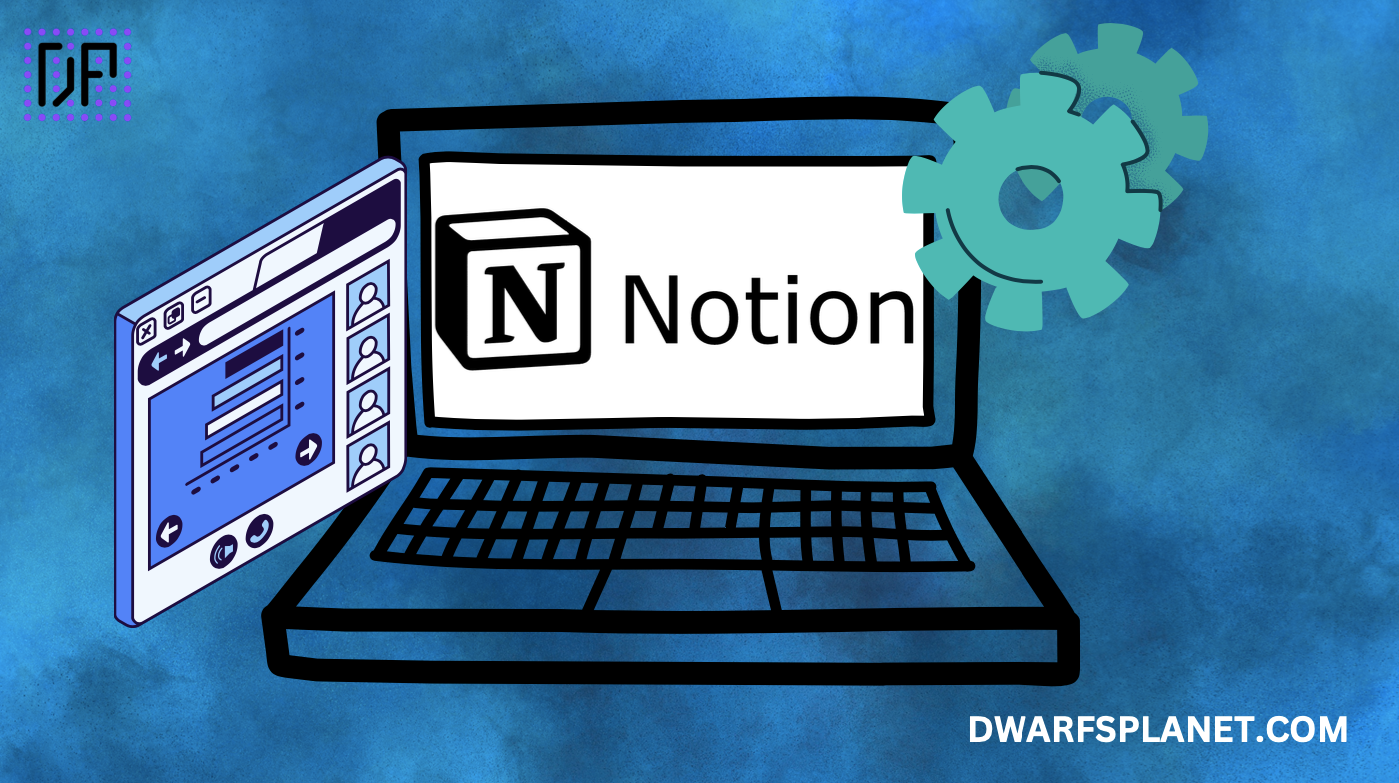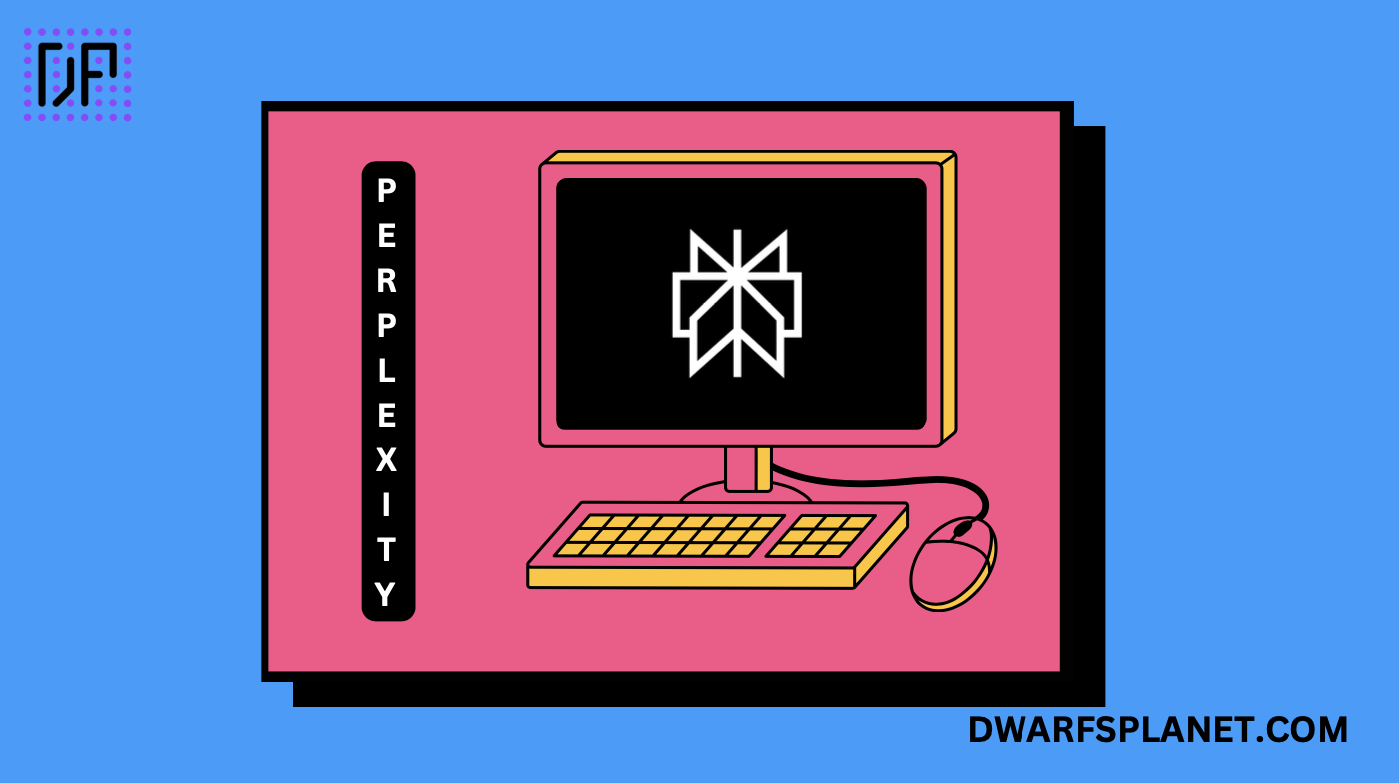Screen recording and video editing software with AI tools.
Camtasia is a powerful all-in-one video recording and editing software designed to help users create professional-quality videos with ease. Known for its intuitive interface and robust feature set, Camtasia is ideal for creating tutorials, product demos, YouTube videos, and other educational content. It combines screen recording, video editing, and effects in a single platform, making it a popular choice for both beginners and experienced creators.
Key Features
- Screen Recording: Allows users to capture their computer screen in high definition, perfect for creating tutorials, software demonstrations, and gameplay videos.
- Video Editing Tools: Offers a wide range of editing tools, including cutting, trimming, splitting, and merging clips, as well as adding transitions, animations, and effects.
- Built-In Assets: Includes a library of royalty-free music tracks, sound effects, and motion graphics that can be easily integrated into videos.
- Annotations and Callouts: Provides tools for adding annotations, callouts, and text overlays to videos, enhancing the clarity and engagement of instructional content.
- Interactive Quizzes: Enables the creation of interactive quizzes and assessments within videos, making it ideal for educational content and e-learning.
- Green Screen (Chroma Key): Supports green screen effects, allowing users to replace backgrounds and create more dynamic visual presentations.
- Customizable Templates: Offers video templates that can be customized to fit specific project needs, speeding up the video creation process.
- Direct Upload to YouTube: Allows users to export and upload videos directly to YouTube and other platforms, streamlining the publishing process.
Benefits
- Ease of Use: Camtasia’s user-friendly interface makes it accessible to users with varying levels of video editing experience, allowing for quick and efficient video creation.
- Comprehensive Features: The combination of screen recording, video editing, and built-in assets makes Camtasia a versatile tool for a wide range of video projects.
- Professional Quality: The robust editing tools and high-definition screen recording capabilities enable users to produce professional-grade videos that stand out.
- Time Efficiency: The availability of templates, built-in assets, and direct upload options help creators save time while maintaining high production standards.
Strong Suit
Camtasia’s all-in-one approach to video recording and editing, combined with its intuitive interface and professional-quality output, makes it an essential tool for YouTube creators, educators, and marketers looking to produce polished video content.
Pricing
- One-Time Purchase: $299.99 for a lifetime license, including all features and updates.
- Education and Non-Profit Discounts: Available for qualifying users, offering a reduced price for the software.
Considerations
- Cost: While Camtasia offers a one-time purchase model, the upfront cost may be high for some users, especially compared to subscription-based software.
- Limited Advanced Features: While powerful, Camtasia may lack some of the advanced features found in more specialized video editing software like Adobe Premiere Pro or Final Cut Pro.
- Performance Requirements: The software can be resource-intensive, particularly when working with high-resolution video files, requiring a capable computer for smooth operation.
AI-powered video maker for creating animated videos.
AI-driven video editor for marketing and social media videos.
Video messaging and screen recording tool with AI features.
Summary
Camtasia is an all-in-one video recording and editing software that provides users with the tools needed to create professional-quality videos with ease. Its combination of screen recording, video editing, and built-in assets makes it ideal for creating tutorials, product demos, and YouTube content. While the upfront cost may be a consideration, its user-friendly interface and comprehensive feature set make it a valuable tool for both beginners and experienced creators looking to produce high-quality video content efficiently.
 Skip to content
Skip to content