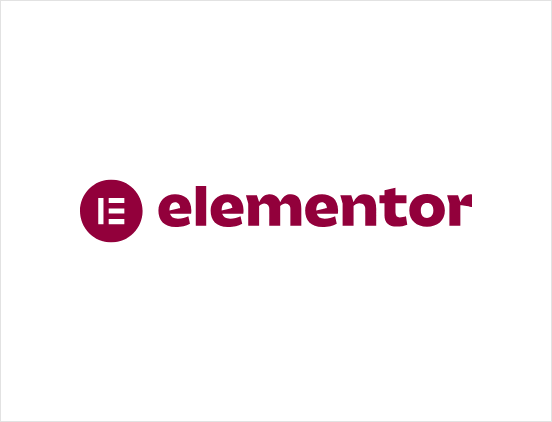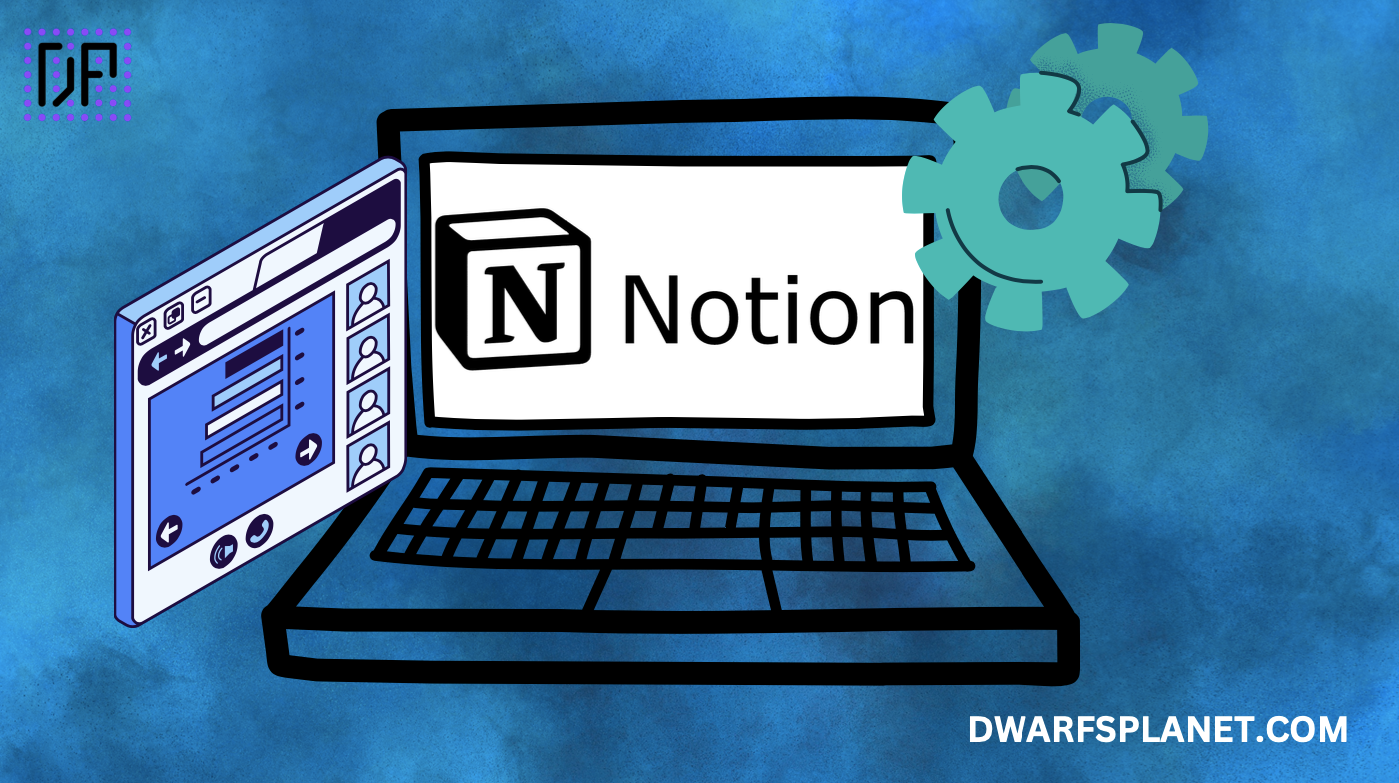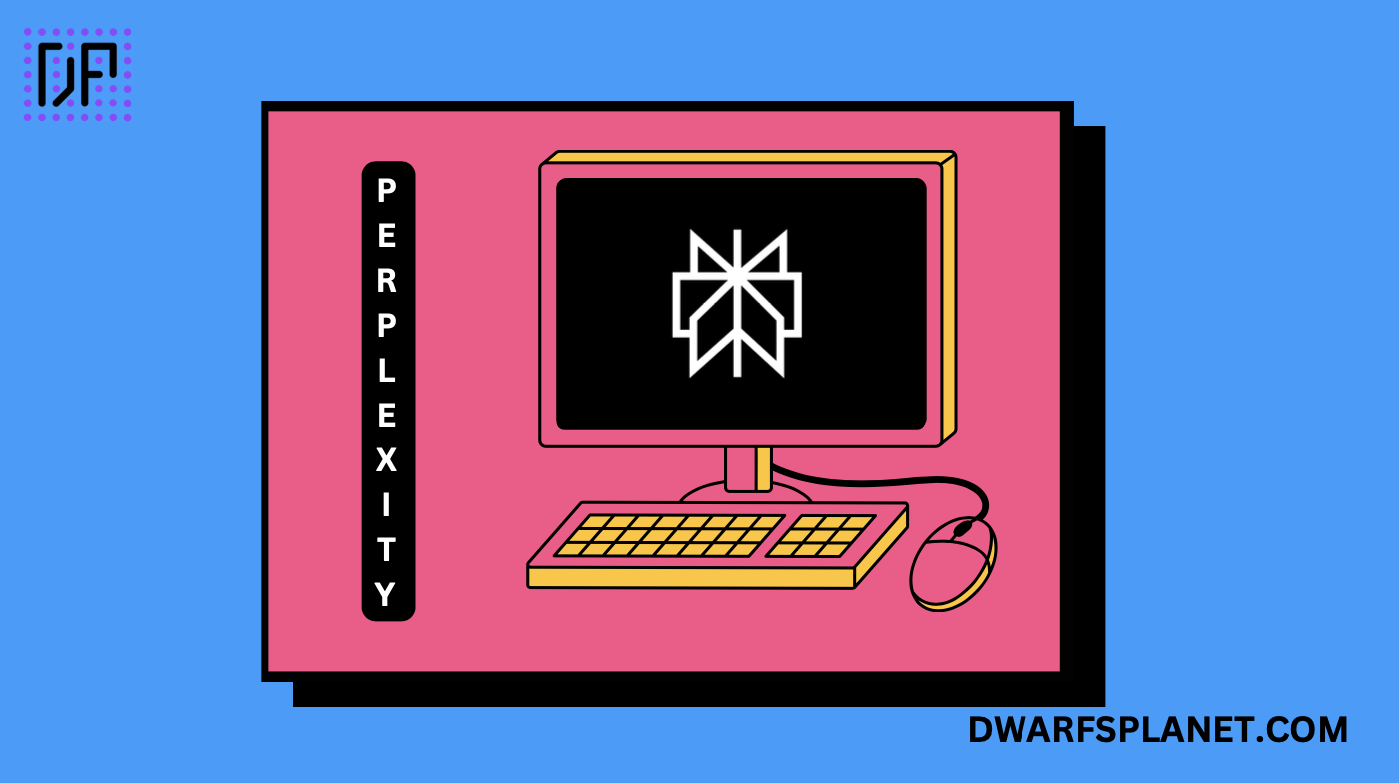AI-driven tool for designing WordPress websites with drag-and-drop.
Elementor is one of the most popular and powerful visual page builders for WordPress, offering a drag-and-drop interface that allows users to create custom, responsive websites without any coding knowledge. With a vast library of pre-designed templates, widgets, and elements, Elementor is suitable for all types of websites, from blogs and portfolios to business sites and e-commerce stores. Its real-time editor and extensive design capabilities make it a favorite among both beginners and experienced designers.
Key Features
- Drag-and-Drop Builder: Elementor’s intuitive drag-and-drop builder allows you to create and customize page layouts and designs visually, without touching any code.
- Real-Time Editing: The real-time editor provides instant previews of your changes, allowing you to see exactly how your site will look as you design it.
- Pre-Designed Templates: Elementor offers a library of over 300 pre-designed templates that can be customized to fit your needs, saving you time and effort.
- Custom Widgets: The builder includes a wide range of widgets, such as sliders, forms, buttons, and galleries, to enhance your site’s functionality.
- Theme Builder: Elementor’s Theme Builder feature allows you to design your entire site, including headers, footers, single posts, and archive pages, ensuring a consistent look across your site.
- Responsive Design: The builder includes responsive design tools that allow you to customize how your site looks on desktops, tablets, and mobile devices.
- WooCommerce Integration: Elementor integrates seamlessly with WooCommerce, offering custom product pages, category pages, and checkout flows for online stores.
- Popup Builder: Create and customize popups with advanced targeting and trigger options, using Elementor’s built-in Popup Builder to capture leads or promote offers.
- Global Widgets: Save and reuse widgets across multiple pages, ensuring design consistency and saving time on repetitive tasks.
- Developer Friendly: Elementor offers an API for developers to extend its functionality, as well as support for custom CSS and JavaScript.
Benefits
- Ease of Use: Elementor’s drag-and-drop interface and real-time editing make it easy for users of all skill levels to design custom websites without coding.
- Extensive Design Options: The builder’s wide range of widgets, templates, and design tools provide endless possibilities for creating unique and professional websites.
- Flexibility: Elementor’s Theme Builder and WooCommerce integration allow you to design every aspect of your site, from the header to the footer, with complete control.
- Fast Workflow: The real-time editor and pre-designed templates help streamline the design process, enabling you to build and customize websites quickly.
Strong Suit
Elementor’s strongest feature is its combination of ease of use, real-time editing, and extensive design options, making it a top choice for users who want to create fully customized and responsive websites without coding.
Pricing
- Free Version: Includes basic features like the drag-and-drop builder, pre-designed templates, and responsive design tools.
- Pro Version: Starting at $59 per year, offering advanced features like the Theme Builder, Popup Builder, WooCommerce integration, and more widgets and templates.
Considerations
While the free version of Elementor is powerful, users who need advanced features like the Theme Builder, WooCommerce customization, or Popup Builder will need to upgrade to the Pro version. Additionally, using Elementor on a site with complex designs may require a learning curve for beginners.
User-friendly AI website builder with simple processes
The best AI website builder overall, with an in-built ChatGPT function
Excellent for a free AI website builder with affordable upgrades
Summary
Elementor is a leading visual page builder for WordPress, offering a drag-and-drop interface, real-time editing, and extensive design options. Its ease of use, flexibility, and powerful features make it an excellent choice for users looking to create custom, responsive websites without coding. However, access to advanced features requires the Pro version, which may be a consideration for some users.
 Skip to content
Skip to content