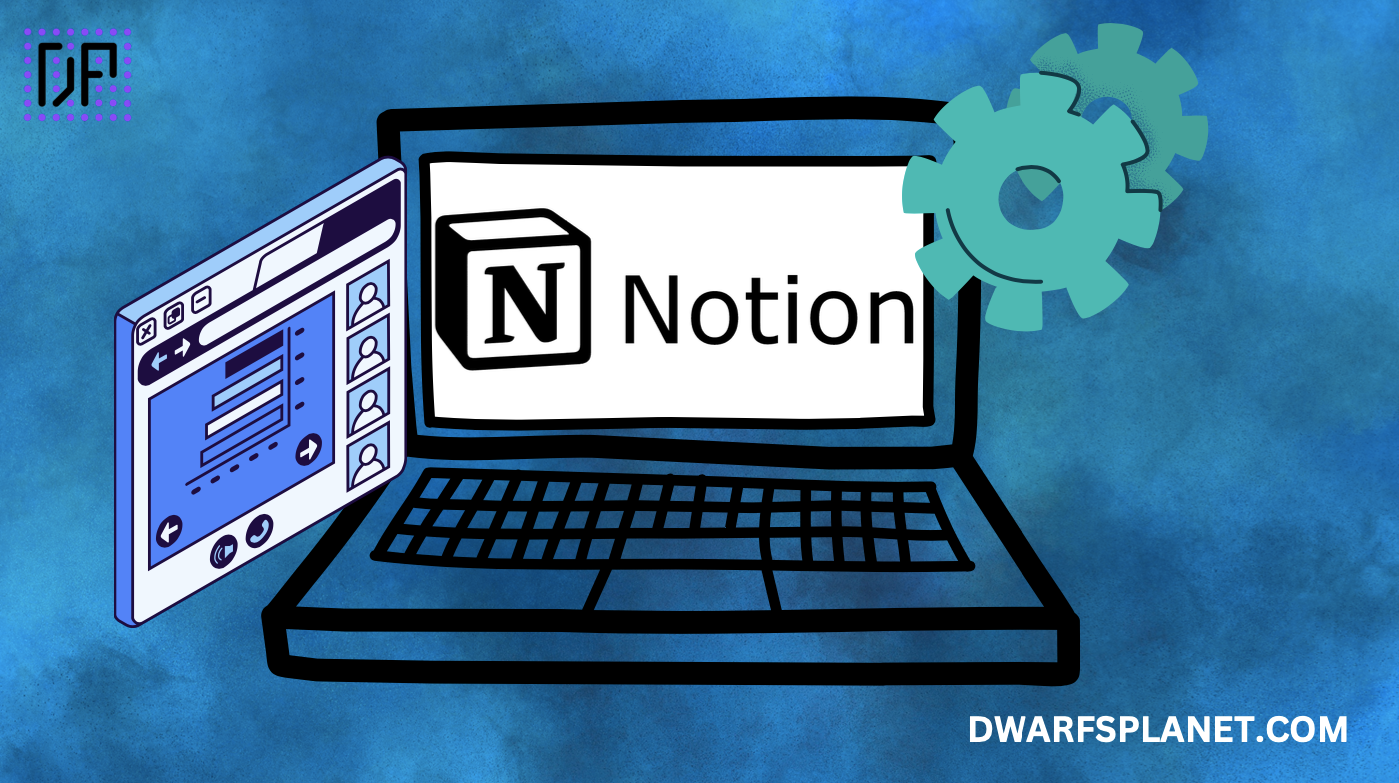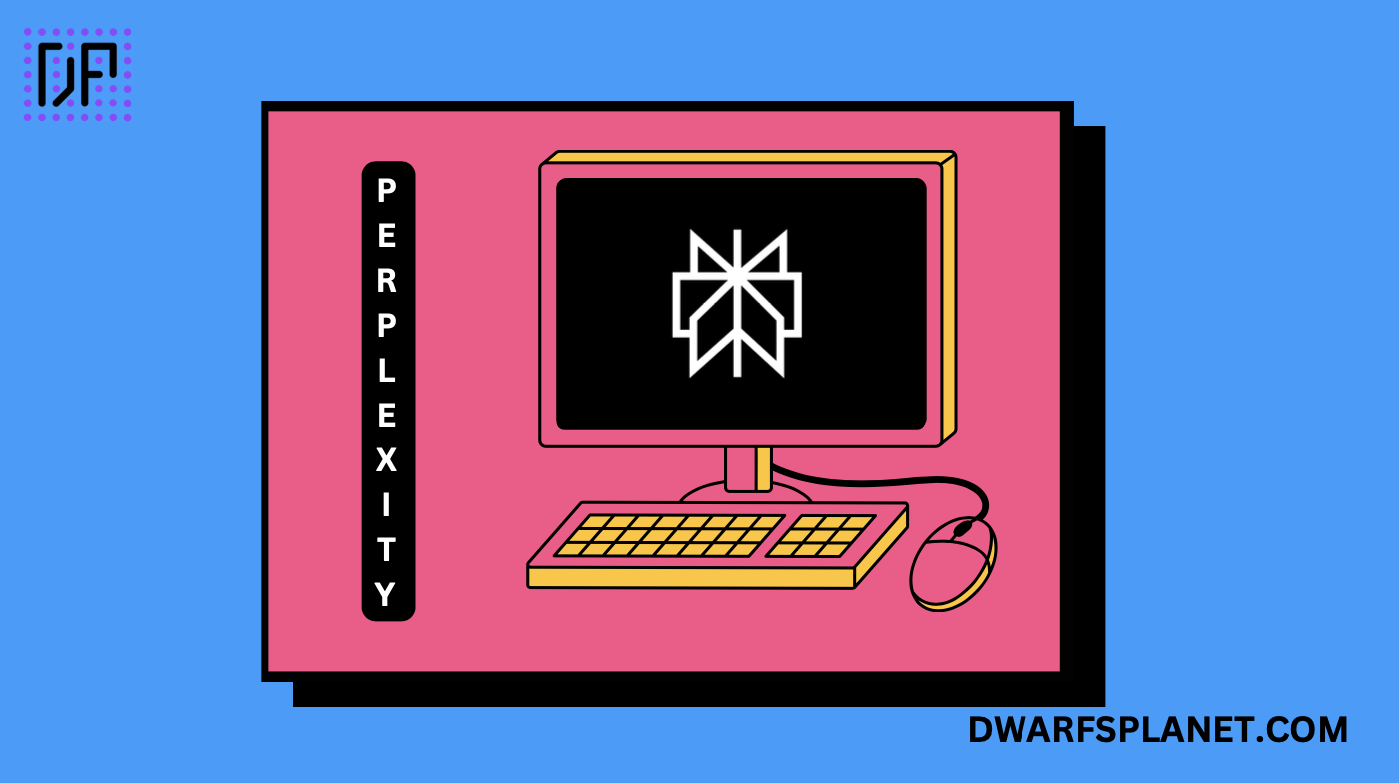AI assistant integrated into Windows for task management and reminders.
Microsoft Cortana is a virtual assistant designed to help users manage tasks, set reminders, and enhance productivity. Initially developed for Windows devices, Cortana has since been integrated across various Microsoft products, including Windows 10, Microsoft 365, and mobile apps. Cortana focuses on assisting with work-related tasks, integrating deeply with Microsoft’s suite of productivity tools to help users organize their schedules, manage emails, and perform hands-free searches. Cortana is particularly useful for business users and those who rely heavily on Microsoft services.
Key Features
- Integration with Microsoft 365: Cortana is tightly integrated with Microsoft’s productivity suite, allowing users to manage their calendars, emails, and tasks seamlessly.
- Voice Commands: Supports voice-activated tasks such as setting reminders, sending emails, searching the web, and more, enhancing hands-free productivity.
- Meeting Insights: Provides intelligent insights and reminders about upcoming meetings, including relevant documents and participant details, helping users prepare more effectively.
- Multi-Device Sync: Available across Windows PCs, Android, and iOS devices, ensuring a consistent experience and synchronization of tasks and reminders.
- Cortana Skills: Supports third-party integrations, though its skills library is more focused on productivity and business tasks compared to other assistants.
- Microsoft Edge and Bing Integration: Cortana is integrated with Microsoft Edge and Bing, providing quick access to information and search results directly from the assistant.
Benefits
- Productivity Enhancement: Cortana’s focus on task management and integration with Microsoft 365 makes it a valuable tool for improving productivity and staying organized.
- Seamless Microsoft Integration: Deep integration with Microsoft’s suite of tools and services ensures that Cortana can efficiently manage work-related tasks.
- Multi-Device Functionality: The ability to sync across multiple devices ensures that reminders, tasks, and schedules are always up-to-date, whether on a PC or mobile device.
- Hands-Free Efficiency: Voice commands allow users to manage tasks and find information without needing to interact directly with their devices, improving efficiency.
Strong Suit
Cortana’s strongest feature is its integration with Microsoft’s productivity tools, making it an essential assistant for business users and those who rely on Microsoft 365 for managing their work and personal tasks.
Pricing
- Free: Cortana is free to use and comes pre-installed on Windows devices. It is also available as an app for Android and iOS.
Considerations
Cortana’s capabilities are more limited outside of the Microsoft ecosystem, making it less appealing for users who do not rely on Microsoft’s services. Additionally, Cortana’s functionality has been scaled back in recent years, with a greater focus on productivity features rather than general-purpose assistance.
AI-powered smart display with Google Assistant for managing tasks and schedules.
Open-source AI assistant for managing tasks and controlling devices.
Voice assistant for managing tasks, reminders, and navigation.
Summary
Microsoft Cortana is a productivity-focused virtual assistant that excels in helping users manage their tasks, schedules, and work-related activities, particularly within the Microsoft ecosystem. Its deep integration with Microsoft 365 makes it an ideal tool for business users and those who rely on Microsoft’s productivity tools. However, its functionality is more limited outside of Microsoft’s services, which may be a consideration for users seeking a more general-purpose assistant.
 Skip to content
Skip to content