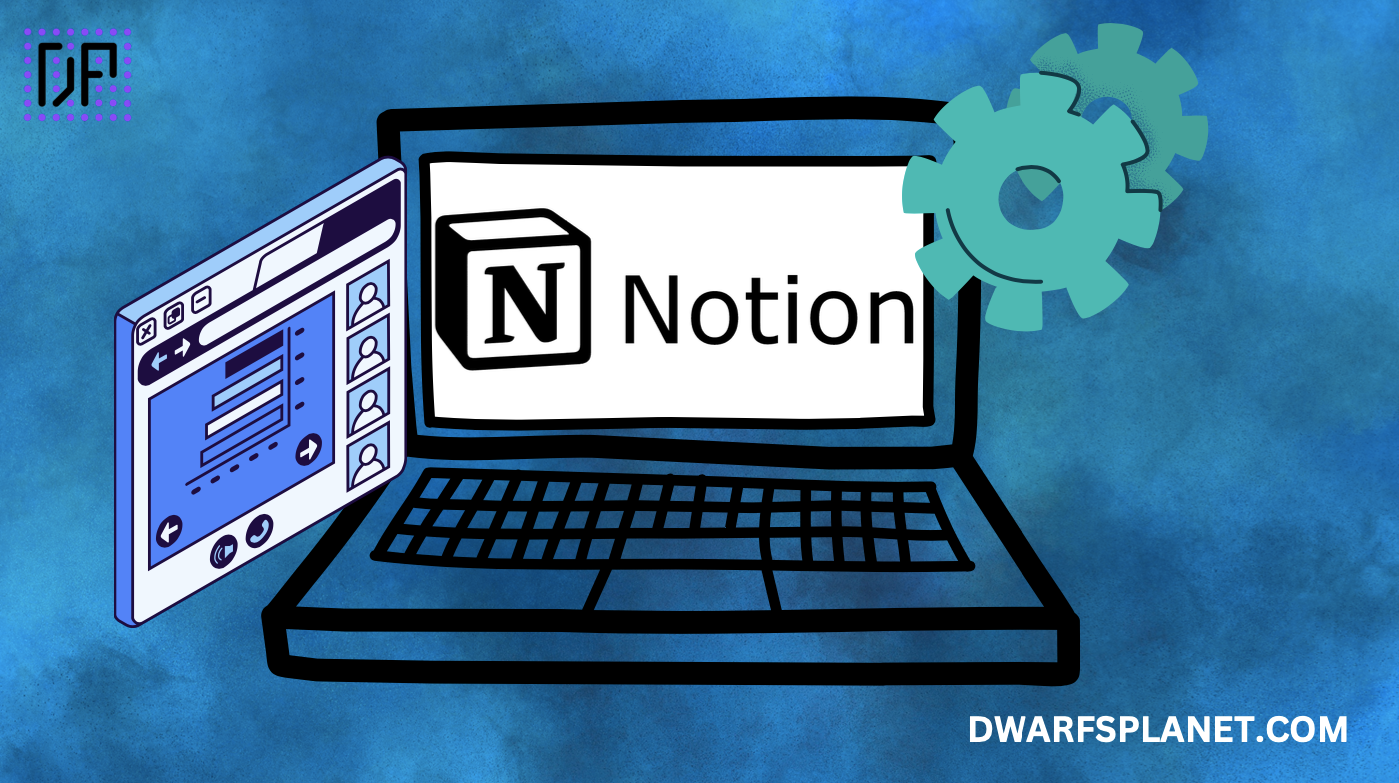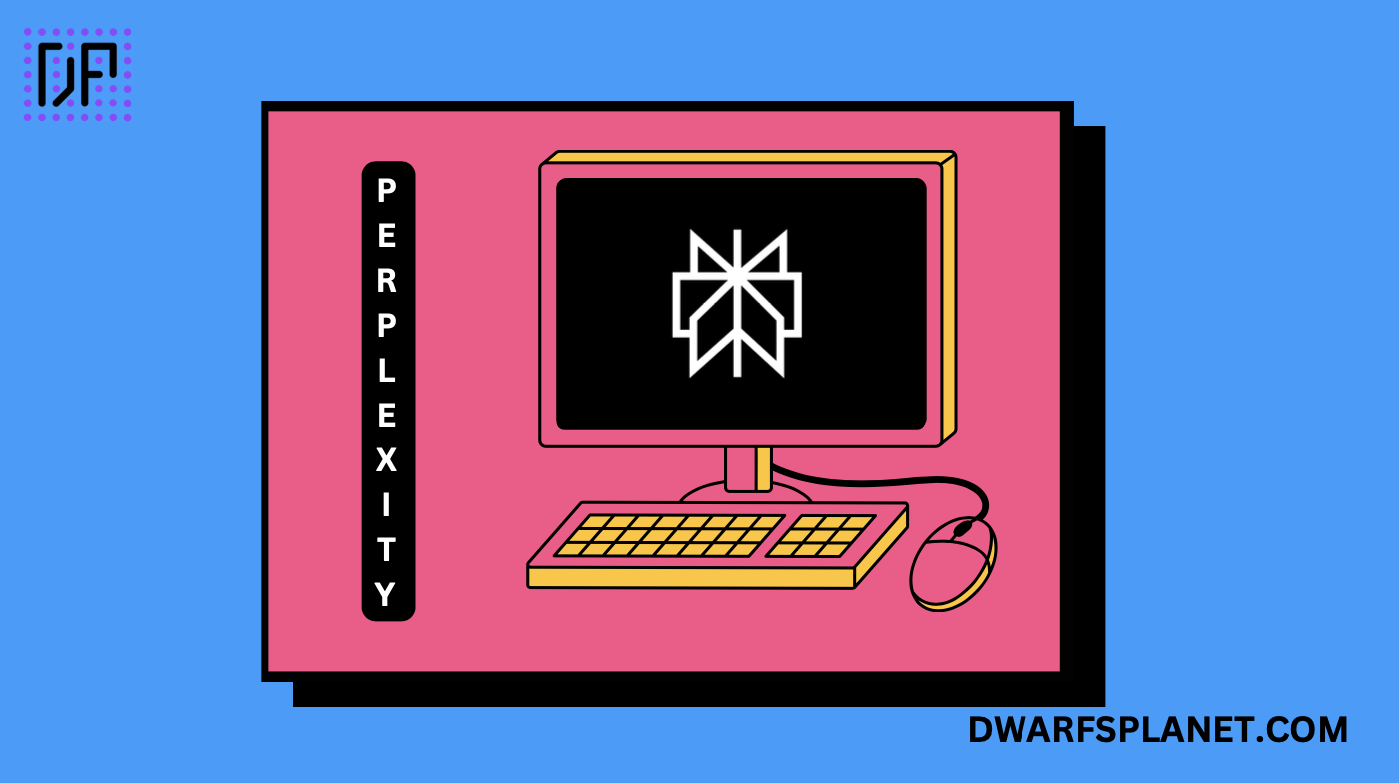Introduction
Freelancing has become one of the most popular career choices for professionals who want more control over their work schedules, freedom to choose clients, and the opportunity to work remotely. However, with this freedom comes the responsibility of managing clients, projects, and deadlines efficiently. Staying on top of client communications, tracking project progress, and managing invoices can become overwhelming. This is where client management tools come into play. In 2025, a wide array of free tools is available to freelancers that can help streamline their workflow, making it easier to stay organized and meet client expectations.
In this blog, we will explore the best free tools for freelancers to manage clients in 2025. Whether you’re just starting or have an established freelance career, these tools will help you manage your clients and projects more effectively, saving time and reducing stress.
1. Trello
Best for: Task and Project Management
Main Features:
- Visual Kanban boards for project organization
- Simple drag-and-drop interface
- Collaboration features for teams and clients
- Customizable boards, lists, and cards
- Deadline and due-date reminders
Trello is an easy-to-use project management tool that allows freelancers to organize their work using a visual layout. Trello’s boards, lists, and cards are perfect for tracking the status of tasks and projects. Freelancers can create boards for each client or project and break down tasks into smaller to-do items using cards. Additionally, you can add due dates, checklists, and attachments, making it easier to share progress with clients.
The free plan includes an unlimited number of personal boards and basic automation features, making it suitable for freelancers looking to keep client management simple.
2. Asana
Best for: Task Management with Team Collaboration
Main Features:
- Task assignments and due dates
- Project timelines and calendars
- Multiple views: List, Board, Calendar
- Integrations with Google Drive, Slack, and others
- Task prioritization and workload tracking
Asana offers robust task management features for freelancers who need to manage multiple clients and projects simultaneously. It allows you to create projects and break them into tasks and subtasks, making it easy to monitor progress. Asana also provides a built-in calendar, which is helpful for visualizing deadlines and scheduling tasks.
Freelancers using Asana’s free plan will have access to a wide range of features, including list and board views, as well as integrations with third-party tools. Asana is a great solution for freelancers who need to manage their clients more professionally and communicate efficiently.
3. Wave
Best for: Invoicing and Accounting
Main Features:
- Customizable invoices
- Automated payment reminders
- Expense tracking
- Client management for invoices and payments
- Integration with payment processors like Stripe and PayPal
Wave is an all-in-one accounting software designed with freelancers and small business owners in mind. Its invoicing features allow you to create and send professional invoices to clients, track payments, and even accept credit card payments. The software is especially useful for freelancers managing multiple clients and projects.
In addition to invoicing, Wave provides features for tracking income and expenses, making it easier for freelancers to manage their finances. The best part is that these features are completely free.
4. Google Workspace (formerly G Suite)
Best for: Document Collaboration and Communication
Main Features:
- Google Docs for document creation
- Google Sheets for spreadsheets
- Google Calendar for scheduling
- Google Meet for virtual meetings
- Shared drives for collaboration
Google Workspace is an essential toolset for freelancers who need to collaborate with clients or teams remotely. Google Docs, Sheets, and Slides offer excellent collaboration features, allowing you to work in real-time with clients and partners. Google Calendar is an effective tool for scheduling client meetings, while Google Meet facilitates virtual discussions.
The free version of Google Workspace offers more than enough tools to handle document management, file sharing, and basic communication needs for freelancers.
5. HubSpot CRM
Best for: Client Relationship Management
Main Features:
- Contact management and tracking
- Email templates and tracking
- Pipeline management
- Meeting scheduling
- Reporting dashboards for client engagement
For freelancers managing multiple clients, HubSpot CRM offers a free, easy-to-use platform for tracking interactions and maintaining relationships. With HubSpot, you can store all client information, such as emails, calls, and meetings, in one place. HubSpot’s CRM also integrates with email platforms, allowing freelancers to track communication with clients and get insights into how clients engage with your emails.
The free version of HubSpot CRM includes unlimited users and up to 1,000,000 contacts, making it ideal for freelancers who want to grow their client base.
6. Clockify
Best for: Time Tracking
Main Features:
- Track time for projects and tasks
- Automatic time tracking options
- Weekly and monthly timesheets
- Reports for client billing
- Integration with other productivity tools like Trello and Asana
Time management is crucial for freelancers, especially when billing clients by the hour. Clockify is a free time-tracking tool that allows freelancers to log hours spent on different projects and tasks. It also generates reports that can be used for client billing, ensuring transparency in your work.
Clockify’s simple interface makes it easy to track work hours, categorize tasks, and analyze productivity. Whether you need to track time for a client project or monitor how much time you spend on administrative work, Clockify provides all the features a freelancer needs.
7. Slack
Best for: Client Communication and Collaboration
Main Features:
- Channel-based communication for easy organization
- Real-time messaging
- Integration with various productivity tools like Google Drive and Trello
- File sharing and collaborative features
- Mobile app for on-the-go communication
Effective communication is key to maintaining strong client relationships. Slack is a popular messaging platform that allows freelancers to create dedicated channels for each client or project. Slack’s real-time communication features allow for faster responses, improving collaboration.
Slack integrates with various other tools like Google Drive, Trello, and Asana, ensuring that freelancers can manage projects and clients within the same workspace.
8. Notion
Best for: All-in-One Workspace and Collaboration
Main Features:
- Task management, note-taking, and document creation
- Templates for project management
- Real-time collaboration
- Calendar and reminder features
- Integration with other apps like Google Drive and Slack
Notion is an all-in-one workspace that freelancers can use for note-taking, project management, and collaboration. The platform offers a customizable interface where users can create databases, calendars, and task lists. Freelancers can manage multiple projects, keep track of client communications, and set up workflows—all in one place.
The free version of Notion offers a wealth of features, including templates and integrations, making it a fantastic tool for freelancers looking for an organized, streamlined workspace.
9. Zoho CRM
Best for: Comprehensive Client Management
Main Features:
- Client and lead tracking
- Workflow automation
- Reporting and analytics
- Integration with email and other apps
- Task management and calendar integration
Zoho CRM is another great option for freelancers who want a comprehensive client relationship management tool. It allows users to track client interactions, manage leads, and automate workflows, which can be incredibly helpful for busy freelancers.
The free version of Zoho CRM provides ample features for freelancers to manage their clients, including contact management, lead tracking, and reporting.
Conclusion
Freelancing in 2024 is all about efficiency and organization, especially when managing multiple clients and projects. The tools listed above provide a wide range of features that can help freelancers stay on top of their tasks, communicate effectively with clients, track time, and even manage invoicing—all for free.
By incorporating these tools into your daily workflow, you can enhance your productivity, reduce stress, and build better client relationships. Whether you’re just starting out or you’re a seasoned freelancer, these tools will help you manage your business like a pro.
Using the right combination of free tools can make client management effortless, leaving you more time to focus on what truly matters: delivering exceptional work to your clients.
 Skip to content
Skip to content