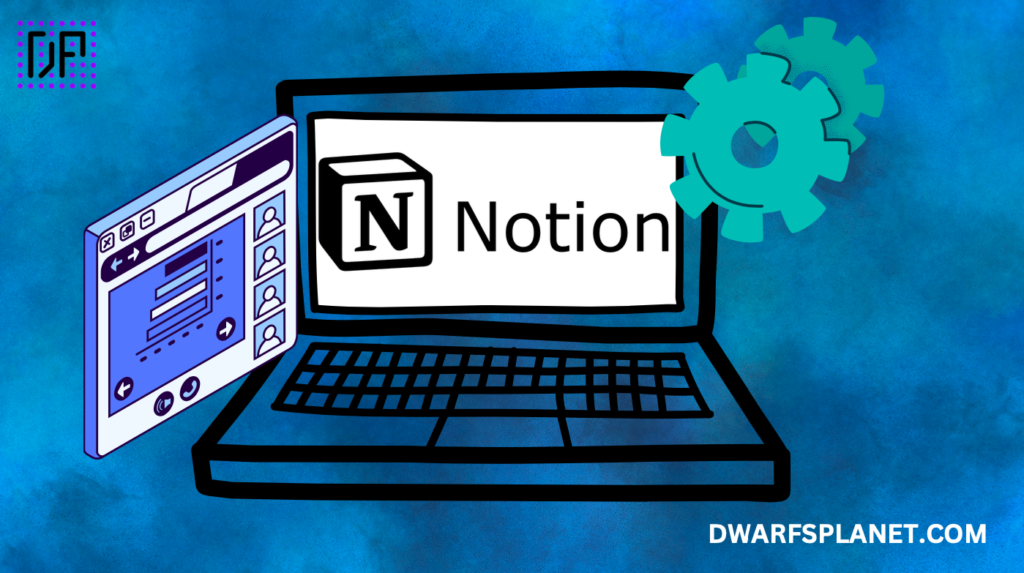
Introduction
In today’s fast-paced business world, staying organized and efficient is key to success. Whether you’re a freelancer, a small business owner, or part of a large team, productivity tools are crucial to managing projects, tracking progress, and staying on top of your workload. Notion has emerged as one of the most powerful tools for this purpose, offering an all-in-one workspace where you can manage tasks, collaborate with teams, and organize your business activities in one place.
In this blog, we’ll cover how to set up Notion for business productivity in 2024. We’ll walk you through step-by-step instructions on how to make the most of this versatile tool, ensuring that your business processes run smoothly and efficiently.
List of Steps for Setting Up Notion for Business Productivity:
- Create a Workspace
- Set Up Your Dashboard
- Create and Organize Databases
- Use Templates for Streamlining Processes
- Set Up a Task Management System
- Implement a Project Management Workflow
- Organize Team Collaboration
- Integrate with Other Tools
- Utilize Notion for Note-Taking and Documentation
- Use Automation for Repetitive Tasks
Let’s break down each of these steps to understand how you can use Notion to boost your business productivity in 2024.
1. Create a Workspace
Why it’s essential:
- Central hub for all business-related activities
- Easy access for team members
- Customizable to fit your business needs
The first step in setting up Notion for business is creating a workspace. A workspace is the central hub where you will manage all your projects, tasks, and documents. When setting up your workspace, think about the structure of your business—whether you’re a solo entrepreneur or working with a team—and customize it to fit your operations.
You can create different pages within the workspace for various business functions, such as marketing, operations, finance, and project management. Notion allows you to invite collaborators, which is useful for teams that need to work together in real time.
2. Set Up Your Dashboard
Why it’s essential:
- Centralizes all key information
- Visualizes tasks, calendars, and reminders
- Enhances organization and focus
Once your workspace is set up, the next step is to create a dashboard. This is the home base where you can organize your daily tasks, view upcoming deadlines, and access your most important business documents. Think of it as your business control center.
To create an effective dashboard in Notion, you can include elements like task lists, a calendar, and links to key pages or databases. You can also personalize your dashboard with visual elements like icons and cover photos to make it more engaging and motivating.
3. Create and Organize Databases
Why it’s essential:
- Stores and manages large sets of information
- Enhances data tracking and reporting
- Offers multiple views for flexibility (Table, Board, Calendar)
Notion’s database feature is a powerful tool for managing large sets of information. Databases in Notion can be used for customer information, project tracking, inventory management, and more. You can choose from different database views, such as tables, kanban boards, and calendars, allowing you to organize data in the most efficient way.
For instance, you could create a database to track client projects, listing each project’s status, deadline, and team members involved. You can also link databases to other pages in your workspace, creating a fully integrated system.
4. Use Templates for Streamlining Processes
Why it’s essential:
- Saves time by reducing repetitive work
- Customizable to fit specific business processes
- Ready-to-use templates available for various business needs
Notion offers a variety of templates that you can use to streamline your workflow. These templates cover different business processes like meeting notes, project planning, or even marketing strategies. Using a template can save you time by providing a structure that you can customize to your business needs.
Notion’s template library includes options for project management, task lists, meeting agendas, and more. You can also create your own templates if you find yourself repeating certain workflows. Templates ensure consistency and help maintain a smooth operation across your business.
5. Set Up a Task Management System
Why it’s essential:
- Keeps tasks organized and prioritized
- Improves personal and team productivity
- Integrates with project management systems
A task management system is critical for keeping business operations running smoothly. Notion allows you to create a detailed task list where you can assign priorities, due dates, and collaborators. You can organize tasks by project, team member, or priority level, ensuring that nothing falls through the cracks.
You can also link tasks to relevant documents or projects, making it easy to access everything you need in one place. Notion’s task management features are flexible and can be tailored to suit your specific business workflow.
6. Implement a Project Management Workflow
Why it’s essential:
- Improves team coordination and project tracking
- Helps break down large projects into manageable tasks
- Keeps projects on schedule with timelines and due dates
For entrepreneurs managing multiple projects simultaneously, setting up a project management workflow in Notion is crucial. You can create a page for each project and break it down into smaller tasks or phases. Use the kanban board view to track the status of each task, or the calendar view to visualize deadlines.
Notion also allows you to assign team members to specific tasks, making it easier to delegate work and track who’s responsible for each step. By using a project management system in Notion, you can ensure that projects stay on track and that your team is aligned.
7. Organize Team Collaboration
Why it’s essential:
- Enhances communication and coordination
- Centralizes shared documents and projects
- Real-time collaboration for better teamwork
Collaboration is key to business success, and Notion makes it easy for teams to work together on projects. Create shared pages where team members can collaborate on documents, track progress, and leave comments. Whether you’re working on marketing strategies, product development, or financial reports, Notion serves as a shared workspace that keeps everyone on the same page.
By enabling real-time collaboration, you ensure that team members can contribute and stay updated, regardless of their location.
8. Integrate with Other Tools
Why it’s essential:
- Centralizes all business operations in one workspace
- Seamless integration with productivity, marketing, and sales tools
- Automates tasks to save time
One of the most powerful features of Notion is its ability to integrate with other tools that your business may already be using. Whether it’s Google Drive for file storage, Slack for communication, or Trello for project management, Notion can pull in data from various platforms to create a unified workspace.
Integrating these tools means you won’t need to switch between different apps to get things done. Instead, everything from files and spreadsheets to communications and tasks is accessible from within your Notion workspace, saving time and enhancing productivity.
9. Utilize Notion for Note-Taking and Documentation
Why it’s essential:
- Keeps all important information in one place
- Easy to search and reference past notes
- Ensures knowledge retention and team alignment
Notion serves as an excellent tool for note-taking and documentation. Entrepreneurs can use it to document business processes, record meeting notes, or create SOPs (Standard Operating Procedures). Since Notion allows for rich formatting, you can organize your notes with headings, bullet points, checklists, and even embed files or media.
Keeping important documents and notes in Notion ensures that all essential information is easily accessible to the team, improving knowledge retention and decision-making.
10. Use Automation for Repetitive Tasks
Why it’s essential:
- Saves time by automating manual tasks
- Reduces human error
- Keeps processes running smoothly
Notion allows you to set up automations that handle repetitive tasks, such as reminders for upcoming deadlines or generating reports at regular intervals. You can create templates that auto-populate with certain information, ensuring consistency and saving time. By automating parts of your workflow, you can free up more time to focus on high-value tasks that grow your business.
With automation, you can streamline business processes and reduce the risk of human error, ensuring that everything runs smoothly without constant manual intervention.
Conclusion
Setting up Notion for business productivity in 2024 offers endless possibilities for entrepreneurs and teams looking to stay organized, streamline operations, and collaborate more efficiently. By creating a structured workspace, utilizing databases and templates, and integrating essential tools, Notion becomes more than just a note-taking app—it transforms into the command center of your business.
The flexibility and customization offered by Notion allow you to tailor it to your specific business needs, ensuring that you stay productive and focused on growing your business. Whether you’re managing a small team or handling projects on your own, using Notion effectively can lead to greater efficiency and success in 2024.










