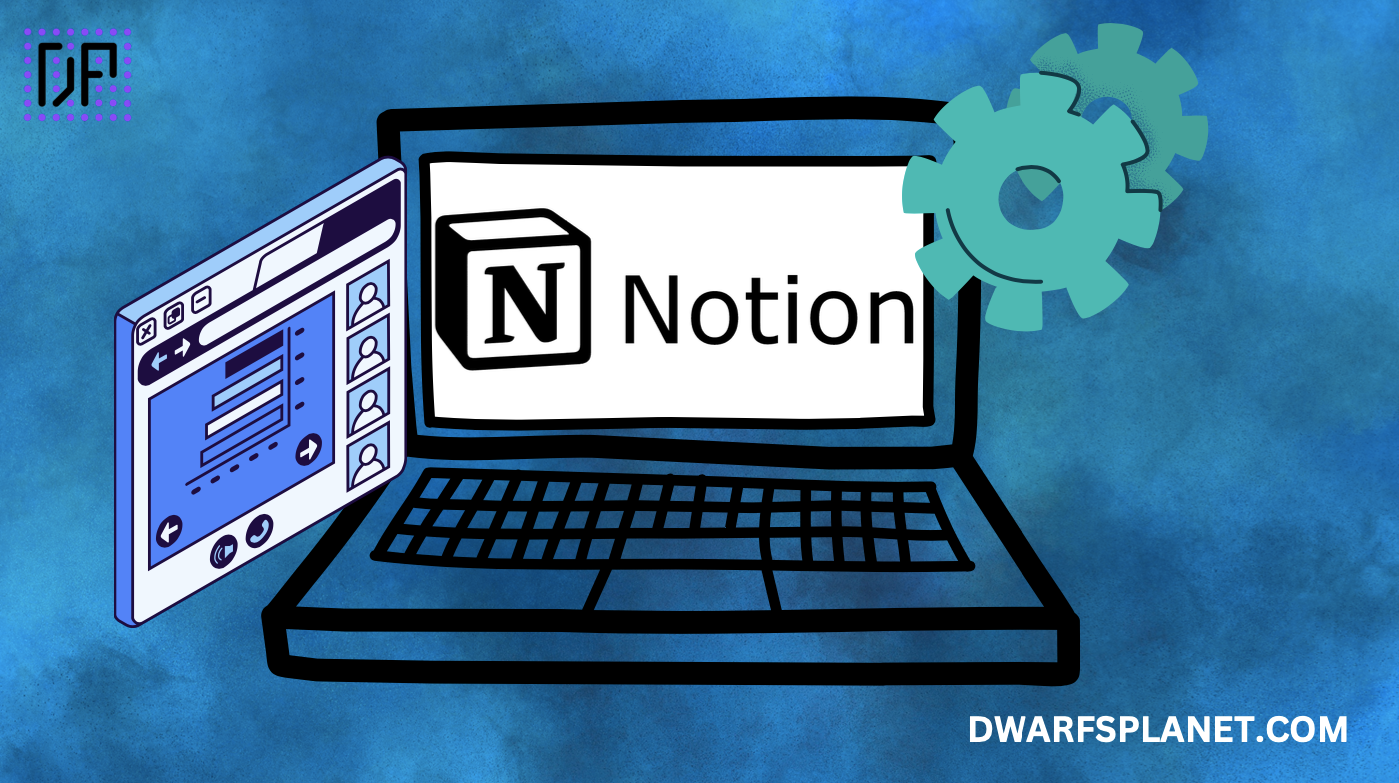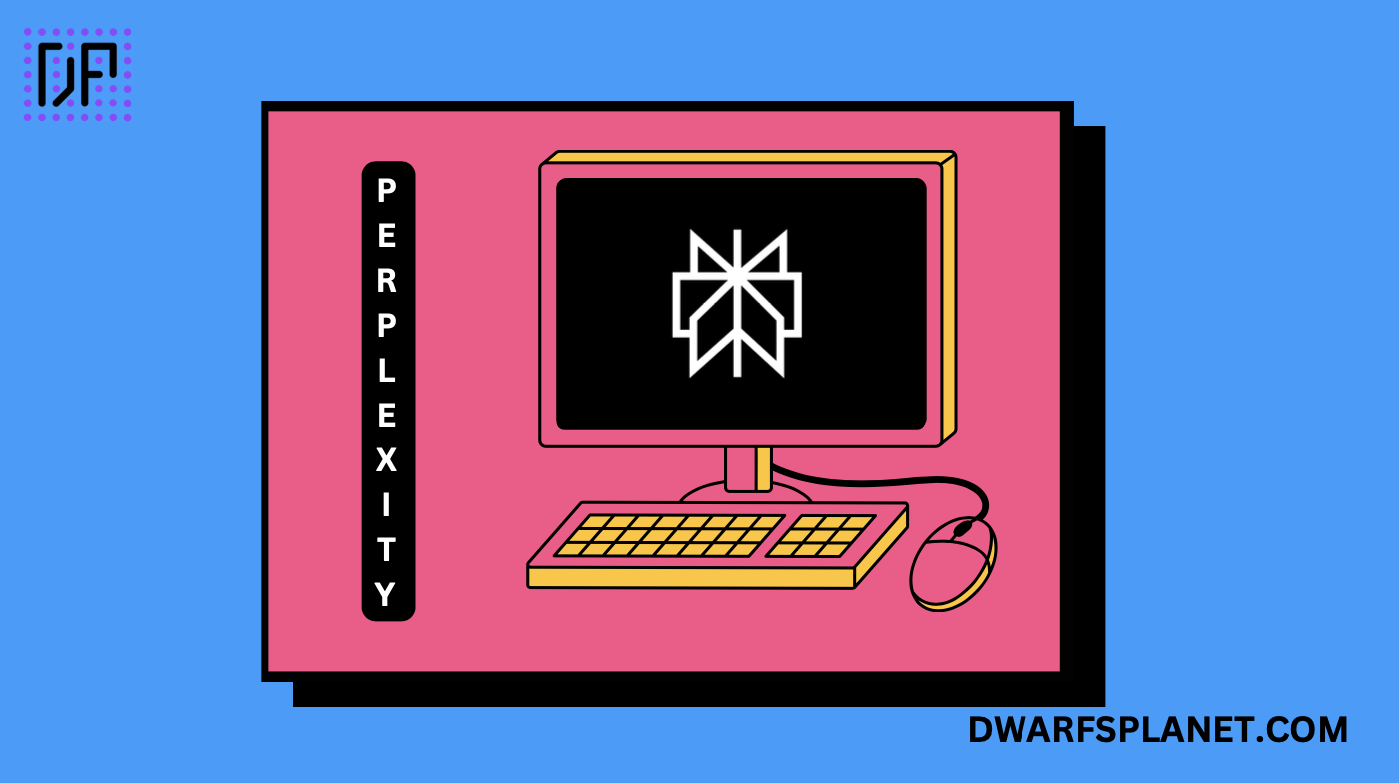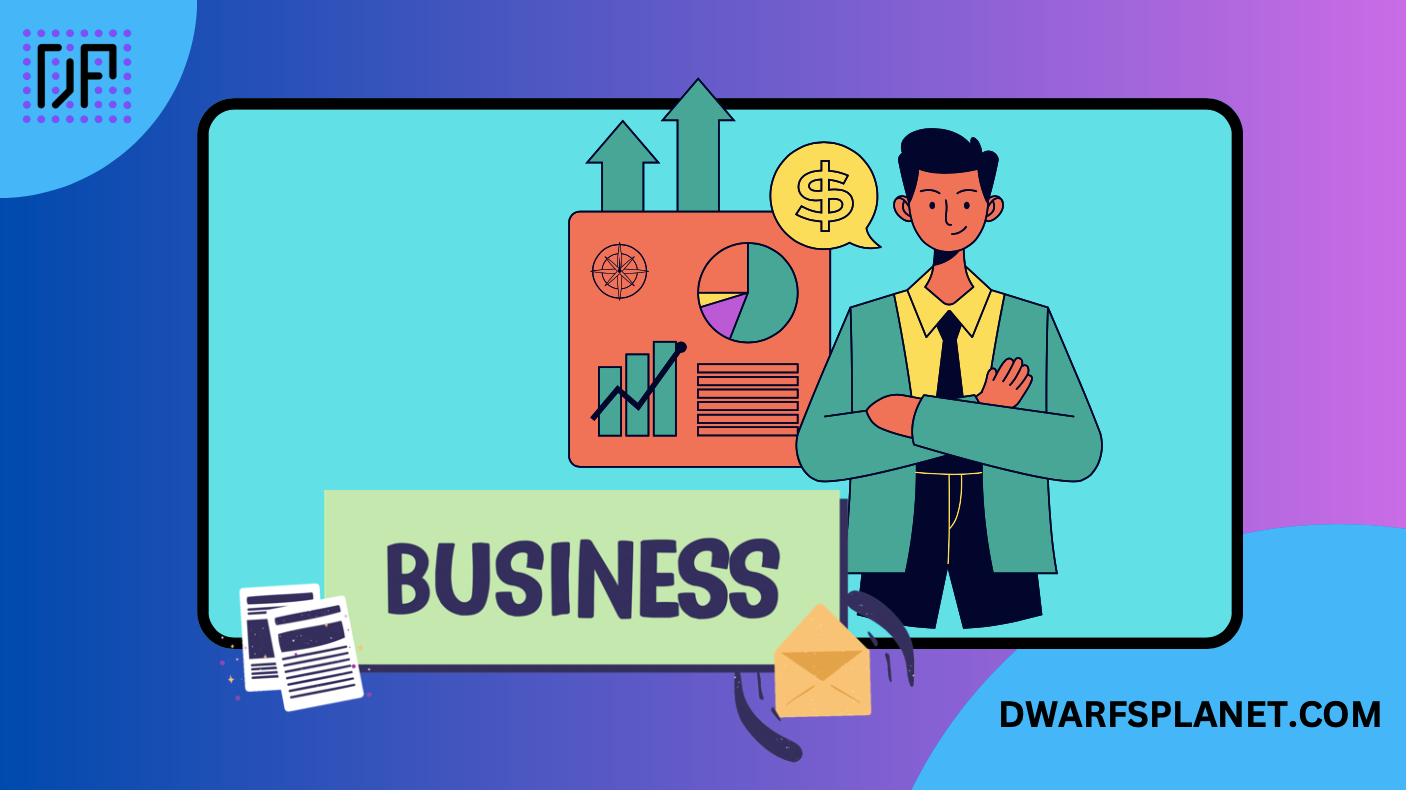
Introduction
The business landscape in 2024 is rapidly evolving, driven by a convergence of technological innovation, changing consumer expectations, and global economic shifts. Key trends shaping this environment include the acceleration of digital transformation, the rise of remote and hybrid work models, the increasing emphasis on sustainability, and the growing importance of data security and privacy.
- Digital Transformation and Technological Integration: Digital technologies such as artificial intelligence (AI), machine learning, the Internet of Things (IoT), and blockchain continue to revolutionize business operations. Companies are increasingly adopting these tools to enhance efficiency, drive innovation, and create more personalized customer experiences. For example, AI is being used to automate routine tasks, analyze large data sets for strategic decision-making, and develop more targeted marketing campaigns. Meanwhile, IoT and cloud computing are enabling more interconnected and flexible business models that can adapt to changing market demands and customer needs.
- Remote Work and Hybrid Office Models: The remote work trend, which saw rapid acceleration due to the COVID-19 pandemic, remains a permanent feature of the business landscape. Companies are now optimizing hybrid work models, combining remote and in-office work to balance productivity, flexibility, and employee well-being. Businesses are investing in tools that support remote collaboration, secure data management, and efficient communication, ensuring that dispersed teams remain cohesive and productive. Startups focusing on remote work solutions have seen significant growth, reflecting the ongoing demand for digital tools that facilitate flexible work environments.
- Sustainability and Eco-Friendly Practices: In 2024, sustainability is more than a buzzword; it has become a fundamental component of corporate strategy. Companies are integrating environmental, social, and governance (ESG) principles into their operations, from carbon neutrality goals to sustainable supply chain management. Investors and consumers increasingly favor businesses that demonstrate a commitment to sustainable practices, driving demand for green technologies and eco-innovations.
- Cybersecurity and Data Privacy: With the rise of digital business models, the threat landscape for cyberattacks has expanded. Data security and privacy are now critical business differentiators. Companies must adopt robust cybersecurity measures, including advanced security technologies, regular security audits, and comprehensive employee training, to safeguard sensitive data and maintain customer trust. Startups specializing in cybersecurity solutions are playing a crucial role in helping businesses protect their digital assets.
- Resilience and Supply Chain Diversification: Recent global events, such as the COVID-19 pandemic, have highlighted vulnerabilities in international supply chains. Businesses are now focusing on building resilient supply networks through diversification, nearshoring, and investing in technologies like blockchain for greater transparency and risk mitigation.
Table of Contents:
Section 1: Planning and Validating Your Business Idea
Section 2: Setting Up Your Business Infrastructure
Section 3: Marketing and Promoting Your Business
Section 4: Streamlining Operations with Productivity Tools
Section 5: Customer Relationship Management and Sales Growth
Section 6: Scaling Your Business Using Advanced Tools
Section 7: Ensuring Cybersecurity and Data Protection
Importance of Leveraging the Right Tools and Technologies
To successfully navigate the evolving business landscape of 2024, leveraging the right tools and technologies is essential. These tools can help businesses streamline operations, enhance decision-making, and drive growth. From project management and financial planning software to AI-driven marketing platforms and data analytics tools, utilizing the appropriate technologies can provide a significant competitive edge. Businesses that adopt digital-first approaches, integrate sustainability into their strategies, and utilize tools to enhance customer personalization and security are more likely to thrive in this dynamic environment.
What This Guide Will Cover
This guide will walk you through the critical steps to start and scale a business in 2024, from planning and validating your business idea to setting up infrastructure, marketing, streamlining operations, managing customer relationships, and scaling your business using advanced tools. The guide will emphasize practical strategies and tools that help businesses adapt to current trends and achieve exponential growth in a rapidly changing market landscape.
By understanding these trends and leveraging the right technologies, you can position your business for success in 2024 and beyond.
Section 1: Planning and Validating Your Business Idea
1.1. Identifying a Profitable Business Idea
Finding a profitable business idea is the cornerstone of any successful venture. Here are some steps to help you brainstorm and identify potential business ideas:
- Identify Your Interests and Skills: Start by considering your passions, interests, and skills. What do you enjoy doing, and what are you good at? A business built around your strengths and interests is more likely to succeed, as you’ll be more motivated and knowledgeable. For example, if you have a background in graphic design, you might explore opportunities in digital marketing, branding, or content creation.
- Solve a Problem: Successful businesses often provide solutions to common problems. Think about the pain points you’ve experienced or noticed in your community, industry, or daily life. For example, Dropbox was born from a frustration with the lack of simple file-sharing tools.
- Research Market Trends: Use tools like Google Trends to identify emerging trends and understand market demand. Google Trends can show you what topics are currently gaining interest. For example, in 2024, trends like sustainable products, remote work solutions, and AI-driven tools are gaining traction.
- Validate Your Idea with Surveys and Feedback: Use tools like SurveyMonkey to conduct surveys and gather feedback from your target audience. Ask potential customers if they would be interested in your product or service and what features they would value most. This can help you validate your idea and refine it based on real customer input.
- Evaluate Market Demand, Competition, and Profitability: Use tools like SEMrush to analyze search volume, competition level, and cost-per-click (CPC) data to understand the market demand and potential profitability of your idea. For example, if you find a high search volume with low competition, it could indicate an untapped market opportunity.
1.2. Conducting Competitor Analysis
Understanding your competitors is crucial for differentiating your business and identifying market gaps. Here’s how to conduct an effective competitor analysis:
- Identify Your Competitors: Start by identifying both direct and indirect competitors. Direct competitors are those offering the same or similar products or services, while indirect competitors offer alternatives that could meet the same customer need. For example, if you’re launching a fitness app, direct competitors might be other fitness apps, while indirect competitors could include YouTube fitness channels or gym memberships.
- Analyze Competitor Strategies and Performance: Use tools like Ahrefs to analyze competitors’ websites, including their backlink profiles, traffic, and top-performing pages. This helps you understand what content is driving their traffic and how they rank on search engines. Similarly, tools like SimilarWeb can provide insights into competitors’ traffic sources, audience demographics, and engagement metrics.
- Identify Market Gaps: Look for gaps in the market that your competitors aren’t filling. Tools like BuzzSumo can help you identify content that performs well in your industry and find gaps in topics or formats that are underserved. For example, if you notice that competitors aren’t addressing a particular customer pain point or targeting a specific niche audience, this could be an opportunity for you to differentiate your business.
- Differentiate Your Business: Based on your findings, decide how you will differentiate your product or service from the competition. This could involve offering unique features, providing better customer service, targeting a different audience, or implementing a different pricing strategy. For example, if your competitors are all focusing on high-end products, you might find success targeting a budget-conscious segment.
1.3. Developing a Business Plan
A well-crafted business plan serves as a roadmap for your startup, outlining your goals, strategies, and the steps needed to achieve them. Here’s how to create an effective business plan:
- Executive Summary: Start with an executive summary that provides a high-level overview of your business, including your mission statement, product or service offering, target market, and financial goals. This section should be compelling enough to capture the attention of investors or stakeholders quickly.
- Market Analysis: Conduct a detailed market analysis that includes an overview of your industry, market size, growth potential, and target customer segments. Use data from tools like SEMrush and Google Trends to support your analysis with data-driven insights.
- Marketing Strategy: Outline your marketing strategy, detailing how you plan to reach and attract your target customers. This might include digital marketing tactics, such as SEO, content marketing, social media, and email marketing. Use tools like HubSpot or Trello to manage your marketing campaigns and track performance.
- Financial Projections: Provide financial projections, including revenue forecasts, profit margins, and break-even analysis. Tools like LivePlan, Bizplan, and Enloop can help you create detailed financial models and forecasts. These tools offer templates and calculators that make it easier to project expenses, revenues, and growth rates.
- Use Business Planning Tools: Tools like LivePlan offer step-by-step guidance and templates to help you create a comprehensive business plan. They also provide features like collaboration tools for team input and cloud storage for easy access and updates. For example, a startup could use LivePlan to outline its business model, set goals, and track progress against milestones over time.
By using these tools and following these steps, you can effectively plan, validate, and launch a successful business in 2024. Each step is designed to help you make informed decisions, minimize risks, and maximize your chances of success in today’s competitive market.
Now that you have a solid business idea backed by thorough research and a well-crafted business plan, it’s time to lay down the foundation for your venture. The next step is to set up the right business infrastructure—ensuring you have the necessary legal frameworks, tools, and a digital presence to support your growth journey.
Section 2: Setting Up Your Business Infrastructure
Establishing a solid business infrastructure is crucial for long-term success. It involves setting up the legal framework, selecting the right tools, and creating a strong digital presence. Here’s a step-by-step guide to help you set up your business infrastructure effectively:
2.1. Registering Your Business and Legal Considerations
Step 1: Choose a Business Structure
The first step in registering your business is selecting the appropriate business structure. Common options include:
- Sole Proprietorship: Ideal for single owners who want complete control but are willing to accept personal liability.
- Partnership: Suitable for two or more people who agree to share profits, losses, and responsibilities.
- Limited Liability Company (LLC): Offers liability protection to owners while maintaining flexibility in management and tax benefits.
- Corporation: Provides the highest level of liability protection and is ideal for businesses planning to raise capital through investors. However, it involves more compliance requirements.
Choosing the right structure depends on factors like the level of liability you are willing to accept, tax considerations, and the scale of your business.
Step 2: Obtain Necessary Licenses, Trademarks, and Permits
Depending on your business type and location, you may need to obtain specific licenses, trademarks, or permits. For example, if you are starting a food business, you will need health department permits. Similarly, you may need a trademark to protect your brand name and logo.
- Use tools like LegalZoom and Rocket Lawyer to manage legal documentation. These platforms offer step-by-step guides to registering your business, obtaining licenses, and protecting your intellectual property. They provide templates for common legal documents and allow you to consult with attorneys if needed.
Step 3: Ensure Compliance with Local, State, and Federal Regulations
Each state and country has its own regulations for business operations. To ensure compliance, consult resources such as the U.S. Small Business Administration (SBA) or your local chamber of commerce. Use tools like DocuSign to digitally manage and sign legal documents, making the process faster and more secure.
Example: When starting a consulting firm, you might choose an LLC structure for liability protection. You can use LegalZoom to handle the formation of your LLC and register for any necessary licenses. Then, use DocuSign to manage contracts with clients digitally, ensuring they are legally binding.
2.2. Choosing the Right Business Tools and Software
Step 1: Identify Essential Tools for Various Functions
To streamline operations, select tools that cover essential business functions such as accounting, project management, and customer relationship management (CRM):
- Accounting: Tools like QuickBooks and Xero help manage finances, track expenses, and prepare for tax filings. They offer features like automated invoicing, expense tracking, and financial reporting.
- Project Management: Tools such as Trello, Asana, or Monday.com are ideal for managing tasks, deadlines, and collaboration within teams. These platforms provide customizable boards, calendars, and integration with other tools to help keep projects on track.
- Customer Relationship Management (CRM): Tools like HubSpot CRM or Zoho CRM help businesses manage customer interactions, track sales, and automate marketing efforts. They offer features such as lead tracking, sales pipeline management, and email marketing.
Step 2: Evaluate Tools Based on Key Factors
When choosing business tools, consider the following factors:
- Cost: Analyze the total cost of ownership, including subscription fees, maintenance costs, and potential upgrade expenses.
- Scalability: Ensure the tools can grow with your business. For example, if you expect to expand your team, select project management tools that support multiple users and extensive functionalities.
- Integration: Choose tools that integrate well with other software you use, such as accounting software that syncs with your CRM.
- User-Friendliness: Opt for tools that are easy to use and require minimal training, especially if your team members are not tech-savvy.
Example: A small e-commerce startup might choose Shopify for building their online store, QuickBooks for managing finances, and HubSpot CRM for managing customer interactions and email marketing. This combination ensures seamless integration, scalability, and cost-effectiveness.
2.3. Setting Up a Digital Presence
Step 1: Build a Professional Website
A professional website is the foundation of your digital presence. It acts as your online storefront, provides essential information about your products or services, and serves as a platform for customer engagement. To build and optimize your website:
- Use website-building tools like WordPress, Wix, or Shopify. WordPress offers flexibility and scalability, making it ideal for content-heavy sites or blogs. Wix is user-friendly with drag-and-drop features, perfect for beginners. Shopify is tailored for e-commerce businesses, offering built-in features for product listings, payment processing, and inventory management.
Step 2: Optimize Your Website for Search Engines
To attract organic traffic, optimize your website for search engines using SEO tools like Yoast SEO and Moz:
- Yoast SEO: A popular WordPress plugin that helps optimize content for keywords, improve readability, and manage meta tags. It offers real-time content analysis and suggestions to boost search engine rankings.
- Moz: A comprehensive SEO platform that provides keyword research, backlink analysis, and on-page optimization recommendations. It also tracks your site’s performance over time.
Step 3: Leverage Social Media and Online Listings
Enhance your online presence by establishing profiles on social media platforms like Facebook, Instagram, LinkedIn, and Twitter. Use tools like Hootsuite or Buffer to manage and schedule posts across multiple platforms. Additionally, list your business on Google My Business to improve local SEO and make it easier for customers to find you online.
Example: A digital marketing agency might use WordPress to build a content-rich website, optimized with Yoast SEO. They could then use Moz to track their site’s performance and identify areas for improvement. To amplify their reach, they would use Hootsuite to manage their social media presence and schedule posts.
By following these steps and leveraging the right tools, you can establish a strong business infrastructure that sets the foundation for growth and success in 2024. Each tool and strategy mentioned helps streamline operations, enhance customer engagement, and ensure compliance with legal requirements, allowing you to focus on scaling your business effectively.
With your business infrastructure in place, you’re well on your way to a successful launch. However, building a business is not just about setting up—it’s about reaching and engaging with your audience effectively. In the following section, we’ll explore how to develop a comprehensive marketing strategy and leverage digital tools to promote your business and attract customers.
Section 3: Marketing and Promoting Your Business
Effective marketing is essential to attract, engage, and retain customers. This section provides a step-by-step approach to developing a comprehensive marketing strategy, utilizing digital marketing tools, and building a robust email list to promote your business successfully.
3.1. Developing a Comprehensive Marketing Strategy
Step 1: Define Your Goals
The first step in creating a marketing strategy is to define clear, measurable goals. Your goals might include increasing brand awareness, generating leads, driving website traffic, or boosting sales. For example, if your primary goal is to increase website traffic by 30% in the next quarter, you can focus your marketing efforts on SEO, content marketing, and social media engagement.
Step 2: Identify Your Target Audience
Understanding your target audience is crucial for creating marketing messages that resonate. Identify key demographic details such as age, gender, location, and interests, as well as psychographic data like values, attitudes, and behaviors. Tools like HubSpot can help you segment your audience and create detailed buyer personas to tailor your messaging effectively.
Step 3: Craft Your Messaging
Once you understand your audience, develop a compelling message that addresses their pain points and highlights the unique value proposition of your product or service. Your messaging should be consistent across all channels, from your website and social media profiles to your email marketing campaigns and advertisements.
Step 4: Choose Your Marketing Channels
Select the most effective channels to reach your target audience. This could include social media, email marketing, content marketing, paid advertising, or a mix of these. Use tools like Trello or Asana to plan and execute your marketing campaigns efficiently, ensuring that all team members are aligned with your goals and timelines.
Step 5: Create a Content Calendar
Developing a content calendar helps manage your marketing tasks, ensuring that content is consistently published across all channels. Tools like HubSpot and Trello offer content calendar features to plan, schedule, and track your content, from blog posts and social media updates to email newsletters. This approach ensures you maintain a steady stream of engaging content that keeps your audience interested.
Example: A fashion e-commerce startup might set a goal to increase brand awareness by 40% in six months. They identify their target audience as millennials interested in sustainable fashion. Using HubSpot, they create buyer personas and develop a content calendar focusing on Instagram and TikTok campaigns, blog posts about sustainable fashion, and a bi-weekly email newsletter featuring new arrivals and styling tips.
3.2. Utilizing Digital Marketing Tools
Step 1: Choose the Right Digital Marketing Channels
There are various digital marketing channels available, and choosing the right ones is essential for maximizing your reach:
- Social Media: Social media platforms like Facebook, Instagram, Twitter, LinkedIn, and TikTok are powerful tools for building brand awareness, engaging with customers, and driving traffic. Tools like Hootsuite, Buffer, and Sprout Social help manage social media accounts, schedule posts, analyze performance, and engage with your audience efficiently.
- Email Marketing: Email marketing is one of the most effective ways to nurture leads and build long-term customer relationships. Tools like Mailchimp, ConvertKit, and ActiveCampaign offer features like automated email sequences, segmentation, and personalized content, which can significantly improve engagement rates.
- Paid Advertising: Paid ads on platforms like Google Ads, Facebook Ads Manager, and AdEspresso help you reach a wider audience. These tools allow you to create targeted campaigns based on demographics, interests, behaviors, and other criteria, optimizing your ad spend for maximum ROI.
Step 2: Implement Social Media Management Tools
Use social media management tools to streamline your efforts. For example, Hootsuite allows you to schedule posts in advance, monitor mentions and keywords, and analyze performance across multiple social platforms. Buffer provides similar features, focusing on simplicity and ease of use, while Sprout Social offers more advanced analytics and customer engagement tools.
Example: A tech startup might use Hootsuite to schedule daily tweets and LinkedIn posts about their latest product updates and industry news. They could also use Facebook Ads Manager to run targeted ads aimed at professionals interested in tech innovation, driving traffic to their blog and landing pages.
Step 3: Use Email Marketing Tools to Engage Customers
Email marketing remains one of the highest ROI marketing channels, with an average return of $42 for every $1 spent. Tools like Mailchimp allow you to design visually appealing emails, segment your audience, and automate your campaigns based on user behavior. ConvertKit is excellent for creators and bloggers who want to send personalized content, while ActiveCampaign offers robust automation features that integrate with your CRM.
Example: A SaaS company could use Mailchimp to send a series of onboarding emails to new customers, offering tips on how to use their software, showcasing case studies, and encouraging them to upgrade to a premium plan.
3.3. Building and Managing an Email List
Step 1: Understand the Importance of Email Marketing
Email marketing is vital for customer retention and driving sales. It allows you to directly communicate with your audience, share valuable content, promote products, and offer exclusive discounts or promotions. A well-managed email list ensures you reach interested customers and build strong relationships over time.
Step 2: Use Tools to Build and Grow Your Email List
To grow your email list, use tools like OptinMonster and Sumo. OptinMonster allows you to create high-converting pop-ups, slide-ins, and exit-intent forms to capture email addresses on your website. Sumo offers a suite of tools for email collection, including list-building plugins and heat maps to track user behavior.
Step 3: Craft Effective Email Campaigns
Create email campaigns that are personalized and segmented based on user behavior, interests, or past purchases. Use automation tools like Mailchimp or ActiveCampaign to set up automated workflows, such as welcome sequences for new subscribers, abandoned cart reminders, and re-engagement campaigns for inactive customers.
Example: An online bookstore could use OptinMonster to display a pop-up offering a 10% discount for new subscribers. They can then use Mailchimp to send personalized book recommendations based on the subscriber’s browsing history or past purchases.
By following these steps and utilizing the right tools, you can develop a comprehensive marketing strategy, harness digital marketing tools, and build a strong email list to effectively promote your business and drive growth. Each step ensures that your marketing efforts are focused, targeted, and optimized for success in the competitive landscape of 2024.
You’ve created a strong marketing foundation, but driving growth is not just about promotion—it’s also about operational efficiency. The next section will focus on streamlining your business operations with productivity tools that help manage projects, finances, and inventory, allowing you to maintain momentum while scaling effectively.
Section 4: Streamlining Operations with Productivity Tools
Efficient operations are critical to scaling your business and ensuring sustained growth. Leveraging the right productivity tools can help streamline workflows, enhance collaboration, manage finances, and optimize inventory. Here’s a step-by-step guide to using project management, accounting, and inventory management tools to improve your business operations.
4.1. Project Management and Collaboration Tools
Step 1: Understand the Importance of Project Management
Effective project management is vital for maintaining efficiency and productivity in any business. It helps in organizing tasks, setting deadlines, allocating resources, and ensuring that all team members are aligned with the project goals. This is particularly important for remote teams, where clear communication and task management are crucial to avoid misunderstandings and delays.
Step 2: Choose the Right Project Management Tools
Several tools can help you manage projects more efficiently:
- Trello: Known for its simple and intuitive interface, Trello uses a board-and-card system to manage tasks. It is great for visual thinkers and teams that need a straightforward way to track tasks, deadlines, and project progress. Trello integrates with other tools like Slack and Google Drive, allowing seamless collaboration across platforms.
- Asana: Asana provides more advanced features, including task dependencies, project timelines, and workload management. It’s suitable for teams that manage complex projects requiring multiple steps and interdependencies. Asana also integrates with various tools like Zoom and Microsoft Teams, making it easier to manage tasks and communication in one place.
- Monday.com: This tool offers a highly customizable interface with automation features that help streamline repetitive tasks. Monday.com is ideal for businesses that need a flexible project management tool that can adapt to their unique workflows. It supports integrations with popular tools like Slack, Trello, and Excel, enhancing its utility across different departments.
Step 3: Implement Collaboration Tools for Remote Teams
For businesses with remote teams, collaboration tools like Slack, Microsoft Teams, and Zoom are essential:
- Slack: An instant messaging platform designed for team collaboration, Slack allows teams to create channels for different projects or departments, share files, and integrate with other tools like Google Workspace and Trello.
- Microsoft Teams: A comprehensive collaboration platform, Microsoft Teams integrates chat, video conferencing, and file sharing in one place. It’s especially useful for businesses that rely on Microsoft Office applications, as it integrates seamlessly with Word, Excel, and PowerPoint.
- Zoom: A leading video conferencing tool, Zoom offers high-quality video calls, screen sharing, and webinar capabilities, making it perfect for remote meetings, client presentations, and online workshops.
Example: A digital marketing agency managing multiple client projects might use Asana to track project timelines and task dependencies, Slack to facilitate daily communication among team members, and Zoom for weekly client meetings. This combination ensures that all tasks are on track, communication is clear, and client expectations are managed effectively.
4.2. Accounting and Financial Management Tools
Step 1: Understand the Importance of Financial Management
Effective financial management is crucial for the sustainability and growth of any business. It involves budgeting, invoicing, expense tracking, and tax preparation, ensuring that your business remains profitable and compliant with financial regulations.
Step 2: Choose the Right Accounting and Financial Management Tools
- QuickBooks: A popular choice among small businesses, QuickBooks offers features like invoicing, payroll management, tax preparation, and financial reporting. It integrates with other platforms like PayPal and Shopify, making it easier to manage finances across multiple channels.
- Xero: Xero is a cloud-based accounting software that offers real-time financial reporting, bank reconciliation, and inventory management. It’s ideal for businesses that require multi-currency support and collaboration among multiple users, such as accountants and bookkeepers.
- FreshBooks: Tailored for small businesses and freelancers, FreshBooks offers a user-friendly interface with features like time tracking, project management, and automated invoicing. It’s perfect for service-based businesses that need to manage multiple clients and projects simultaneously.
Step 3: Implement Tools for Tracking Expenses and Cash Flow
- Expensify: This tool helps automate expense tracking by allowing employees to submit receipts and expenses via a mobile app. Expensify also integrates with accounting software like QuickBooks and Xero, simplifying the process of reconciling expenses and managing cash flow.
- Wave: Wave offers free accounting, invoicing, and receipt scanning tools, making it ideal for startups and small businesses on a budget. It also provides payroll services for an additional fee, integrating seamlessly with its other financial management features.
- Mint: While more commonly used for personal finance, Mint can also be used by small businesses to track expenses, create budgets, and monitor cash flow.
Example: A small retail business could use QuickBooks for its comprehensive financial management capabilities, Expensify to streamline employee expense reporting, and Wave for free accounting services. This combination ensures all financial aspects are covered efficiently, from invoicing and expense tracking to payroll management.
4.3. Inventory Management and E-commerce Tools
Step 1: Understand the Importance of Efficient Inventory Management
For e-commerce businesses, effective inventory management is crucial to prevent overstocking, reduce carrying costs, and ensure that popular products are always available. An efficient inventory management system helps maintain a balance between supply and demand, minimizing costs while maximizing sales.
Step 2: Choose the Right Inventory Management Tools
- TradeGecko (now QuickBooks Commerce): This tool provides robust inventory management features, including demand forecasting, order management, and multi-channel selling. It is particularly useful for businesses that operate on multiple e-commerce platforms and need to synchronize inventory data across all channels.
- Zoho Inventory: A part of the Zoho suite of business tools, Zoho Inventory offers features like order management, warehouse management, and inventory tracking. It integrates with other Zoho products as well as popular e-commerce platforms like Shopify and Amazon, making it a versatile choice for growing businesses.
- Cin7: This inventory management tool offers end-to-end solutions, from procurement and inventory management to order fulfillment and B2B e-commerce. It is suitable for businesses with complex inventory needs, such as those operating in multiple locations or handling large volumes of stock.
Step 3: Utilize E-commerce Platforms for Selling Products
- Shopify: A leading e-commerce platform, Shopify offers everything needed to set up and manage an online store, including product listings, payment processing, and marketing tools. It integrates with numerous apps, allowing for custom functionality to suit various business needs.
- WooCommerce: A WordPress plugin that transforms any website into a fully functional e-commerce store. WooCommerce is ideal for businesses that prefer flexibility and want to manage their website and store from a single platform.
- BigCommerce: Designed for scalability, BigCommerce offers features like multi-channel selling, SEO tools, and analytics. It’s perfect for businesses looking to grow their online presence rapidly.
Example: An online apparel store might use Zoho Inventory to manage its stock levels, Shopify as the primary e-commerce platform, and TradeGecko to synchronize inventory data across Shopify, Amazon, and its brick-and-mortar stores. This setup ensures efficient inventory management, streamlined sales processes, and a seamless customer experience across all channels.
By leveraging these tools, businesses can streamline their operations, improve productivity, and ensure that all aspects of their operations—from project management to financial management and inventory—are optimized for success. This holistic approach will help your business scale efficiently while maintaining high levels of customer satisfaction.
By optimizing your operations, you’ve set your business up for sustainable growth. The next crucial step is to focus on building strong customer relationships and enhancing your sales strategies. In the upcoming section, we’ll discuss how to choose the right CRM tools, automate sales processes, and provide exceptional customer support to drive sales growth.
Section 5: Customer Relationship Management and Sales Growth
Building and maintaining strong relationships with customers is essential for business growth. This section will guide you through choosing the right Customer Relationship Management (CRM) tools, implementing sales automation, and enhancing customer support to foster loyalty and maximize sales conversions.
5.1. Choosing the Right CRM Tools
Step 1: Understand the Importance of CRM for Business Growth
Customer Relationship Management (CRM) tools help businesses manage interactions with current and potential customers. Effective CRM tools provide insights into customer behavior, improve communication, streamline sales processes, and ultimately drive business growth. By centralizing customer data, CRM systems allow businesses to deliver personalized experiences, retain customers, and build long-term loyalty.
Step 2: Select the Appropriate CRM Tools
- Salesforce: As one of the most comprehensive CRM solutions, Salesforce offers a wide range of features, including contact management, sales forecasting, workflow automation, and AI-powered analytics. It is ideal for businesses of all sizes, especially those looking for extensive customization options and scalability. Salesforce integrates seamlessly with various third-party applications, making it a versatile choice for complex sales environments.
- HubSpot CRM: HubSpot CRM is known for its user-friendly interface and robust free version, making it an excellent option for small to medium-sized businesses. It provides tools for contact management, email tracking, sales pipeline management, and marketing automation. HubSpot CRM integrates with other HubSpot tools, like its marketing, sales, and service hubs, creating an all-in-one platform for growth.
- Zoho CRM: Zoho CRM is a cost-effective solution offering features such as multichannel communication, sales automation, analytics, and artificial intelligence. It is ideal for businesses seeking an affordable yet powerful CRM tool with extensive integration options. Zoho CRM’s AI assistant, Zia, can predict sales trends, suggest the best times to contact leads, and automate routine tasks, enhancing productivity.
Step 3: Automate Sales and Customer Service Tasks with CRM Tools
CRM tools help automate various sales and customer service tasks, reducing manual work and increasing efficiency:
- Use Salesforce to automate repetitive tasks like data entry, follow-up emails, and lead scoring. For example, Salesforce’s automation tools can automatically assign leads to sales reps based on predefined criteria, ensuring that leads are handled promptly and by the right person.
- HubSpot CRM allows you to automate marketing campaigns, such as email drip campaigns, based on customer behavior. You can set triggers that automatically send emails to leads who visit specific pages on your website or download a piece of content.
Example: A SaaS company might use HubSpot CRM to manage its entire sales funnel, from capturing leads on the website to nurturing them through automated email campaigns and converting them into customers. Salesforce could be used by a larger enterprise needing a fully customized solution that integrates with other business systems, such as ERP and customer support platforms.
5.2. Implementing Sales Automation Tools
Step 1: Streamline Sales Processes with Automation Tools
Sales automation tools help streamline sales processes by automating repetitive tasks, tracking customer interactions, and managing leads. Some popular tools include:
- Pipedrive: A sales-focused CRM and pipeline management tool that helps businesses visualize their sales processes, track deals, and automate repetitive tasks like follow-ups and meeting scheduling. Pipedrive’s intuitive interface and customizable pipeline make it easy for sales teams to stay organized and focused on closing deals.
- Salesflare: A CRM built specifically for small B2B companies, Salesflare automates data entry by automatically gathering information from emails, meetings, and social media profiles. It provides an easy-to-use dashboard with features like task reminders, follow-up notifications, and email sequences to keep the sales process moving smoothly.
- Close: A sales engagement CRM that combines calling, emailing, and SMS into one platform. Close offers automation features such as follow-up reminders, customizable email templates, and automated sequences, making it ideal for businesses that rely heavily on outbound sales.
Step 2: Utilize Tools for Lead Generation and Follow-Up
Lead generation tools help identify potential customers and nurture them until they are ready to buy:
- LinkedIn Sales Navigator: This tool allows you to find and connect with potential leads on LinkedIn. It provides advanced search filters, lead recommendations, and insights into decision-makers, making it easier to target the right prospects.
- Hunter.io: A tool for finding and verifying professional email addresses, Hunter.io is ideal for businesses looking to build their contact lists and reach out to potential leads directly. It integrates with CRM platforms to automate lead generation and follow-up processes.
Step 3: Manage and Optimize Sales Pipelines for Maximum Conversions
Managing your sales pipeline effectively ensures that leads are moving through the funnel and converting into customers. Use automation tools to:
- Track the status of each deal in the pipeline using Pipedrive or Close. Set up automated alerts to notify sales reps when a lead takes an important action, like downloading a white paper or attending a webinar.
- Use data-driven insights from tools like Salesflare to identify bottlenecks in the sales process and optimize strategies for maximum conversions.
Example: A B2B software company could use LinkedIn Sales Navigator to identify potential leads, Hunter.io to find their contact information, and Pipedrive to manage and automate follow-up tasks, such as sending personalized emails and scheduling calls.
5.3. Enhancing Customer Support and Experience
Step 1: Recognize the Importance of Exceptional Customer Support
Exceptional customer support is crucial for retaining customers and fostering loyalty. It impacts your brand’s reputation, customer satisfaction, and long-term business success. In fact, 86% of customers are willing to pay more for a better customer experience【source: HubSpot】. By investing in high-quality customer support tools, businesses can ensure quick response times, personalized service, and effective problem resolution.
Step 2: Choose the Right Tools for Customer Support
- Zendesk: A leading customer support platform, Zendesk offers features like ticketing, live chat, call center solutions, and a knowledge base. It integrates with CRM tools like Salesforce and HubSpot, providing a unified view of customer interactions across all channels.
- Freshdesk: Freshdesk is an affordable customer support solution with features like multi-channel support, automation, and self-service portals. It’s suitable for businesses of all sizes looking for a customizable and easy-to-use platform.
- Intercom: Known for its live chat and chatbot capabilities, Intercom enables real-time customer support and engagement. It’s ideal for businesses that want to offer instant assistance on their websites or apps and automate routine customer service tasks.
Step 3: Use AI Chatbots and Live Chat Tools to Provide Real-Time Assistance
AI chatbots and live chat tools help businesses provide instant support, answer frequently asked questions, and resolve issues quickly:
- Intercom’s chatbot can handle common queries 24/7, allowing human agents to focus on more complex issues. The tool’s AI-powered features learn from past interactions to provide more accurate responses over time.
- Zendesk offers live chat features that integrate with its ticketing system, allowing customer service agents to manage multiple conversations simultaneously and provide personalized support.
Example: An e-commerce company could use Zendesk to manage all customer service inquiries, Intercom to provide real-time support with AI chatbots on their website, and Freshdesk for handling ticketing and follow-ups. This combination ensures a seamless customer experience, from pre-purchase queries to post-purchase support.
By strategically choosing and implementing the right CRM tools, sales automation platforms, and customer support solutions, businesses can enhance their customer relationship management efforts, streamline their sales processes, and deliver exceptional customer experiences that drive growth and loyalty. Each tool plays a vital role in creating a comprehensive system that supports sustained business success.
With a robust sales and customer management strategy in place, it’s time to scale up your business using advanced tools. The following section will delve into leveraging data analytics, AI, and automation to expand your marketing and sales efforts, allowing you to grow your business more efficiently and strategically.
Section 6: Scaling Your Business Using Advanced Tools
Scaling a business involves optimizing existing processes, entering new markets, and leveraging advanced tools to increase efficiency and drive growth. This section provides step-by-step guidance on using data analytics, AI, and automation tools to scale your business effectively, along with strategies for expanding marketing and sales efforts.
6.1. Data Analytics and Business Intelligence Tools
Step 1: Understand the Importance of Data-Driven Decision-Making
Data-driven decision-making is crucial for scaling a business as it helps identify trends, customer preferences, and operational inefficiencies. By analyzing data, businesses can make informed decisions that reduce risk, optimize marketing strategies, and improve overall performance. For example, understanding customer behavior through data can help businesses tailor their offerings, improve customer satisfaction, and boost retention rates.
Step 2: Use Data Analytics Tools to Gather Insights
- Google Analytics: This tool provides insights into website traffic, user behavior, conversion rates, and more. By tracking key metrics, businesses can identify which marketing channels are most effective, understand how visitors interact with their website, and make data-driven decisions to enhance user experience. For instance, an online retailer might use Google Analytics to identify that most of its traffic comes from social media, prompting them to invest more in social media advertising.
- Tableau: A powerful data visualization tool, Tableau helps businesses create interactive dashboards that provide a clear picture of their performance metrics. It allows users to combine data from various sources and visualize it in an easily digestible format, aiding in strategic planning and forecasting. For example, a retail chain could use Tableau to visualize sales data across different regions, helping identify which locations are underperforming and need targeted marketing efforts.
- Power BI: A business intelligence tool by Microsoft, Power BI enables businesses to connect to multiple data sources, transform raw data into insightful reports, and share these insights across the organization. It’s particularly useful for companies that want to centralize data from different departments, such as sales, marketing, and finance, to gain a holistic view of their operations. A SaaS company could use Power BI to track subscription growth, churn rates, and customer lifetime value, allowing them to refine their product and marketing strategies.
Step 3: Leverage Business Intelligence Tools to Identify Growth Opportunities
Use business intelligence tools like Tableau and Power BI to monitor key performance indicators (KPIs) such as sales growth, customer acquisition costs, and profit margins. By identifying patterns and trends, businesses can spot growth opportunities, such as expanding into new markets or launching new products. Regular analysis helps in making proactive adjustments to strategies, ensuring sustained growth.
Example: A fitness app might use Google Analytics to track user engagement and retention, Tableau to visualize trends in subscription renewals, and Power BI to integrate data from marketing, sales, and product teams, allowing them to make data-driven decisions about new feature development or targeted marketing campaigns.
6.2. Exploring AI and Automation Tools
Step 1: Understand the Benefits of AI and Automation for Small Businesses
AI and automation tools help small businesses save time, reduce costs, and enhance decision-making by automating repetitive tasks and providing predictive insights. For example, automating customer service responses with AI chatbots can reduce the workload on human agents while providing 24/7 support.
Step 2: Utilize AI-Driven Marketing Tools
- Jasper: An AI-powered writing assistant, Jasper helps create engaging marketing content such as blog posts, social media updates, and email campaigns. It uses natural language processing to generate high-quality content quickly, allowing businesses to scale their content marketing efforts efficiently. For example, a digital marketing agency might use Jasper to produce multiple blog posts per week, optimizing them for SEO to attract more organic traffic.
- Copy.ai: Similar to Jasper, Copy.ai leverages AI to generate marketing copy, from product descriptions to ad copy. It helps businesses maintain a consistent brand voice across multiple channels and reduces the time needed to create compelling content. A startup could use Copy.ai to quickly draft email campaigns or create variations of ad copy for A/B testing.
- Persado: An AI-driven platform that specializes in optimizing marketing messages. It uses data-driven insights to craft messages that resonate with specific audiences, improving conversion rates and customer engagement. An e-commerce business could use Persado to enhance the effectiveness of their email marketing campaigns by creating subject lines and call-to-action texts that drive higher open and click-through rates.
Step 3: Implement AI Tools for Automating Repetitive Tasks
- Zapier: A popular automation tool that connects different apps and automates workflows. For example, a business could use Zapier to automatically add new leads from a Facebook ad campaign to their CRM, send a welcome email, and create a task for a sales rep to follow up.
- Automate.io: Similar to Zapier, Automate.io integrates various business applications to automate processes like data entry, customer follow-up, and task management. It allows businesses to set up complex workflows without needing to write code. For example, an online retailer could use Automate.io to automatically send order confirmation emails, update inventory levels, and notify the warehouse team of new orders.
Example: A marketing agency could use Jasper to generate blog content, Zapier to automate the distribution of that content across social media channels, and Automate.io to sync leads generated from blog traffic with their CRM for follow-up by the sales team.
6.3. Scaling Marketing and Sales Efforts
Step 1: Use Tools for Scaling Digital Marketing Campaigns
- AdRoll: A retargeting platform that helps businesses reach potential customers who have already visited their website. AdRoll uses machine learning to optimize ads based on user behavior, increasing the chances of conversion. For instance, an online clothing store could use AdRoll to retarget customers who added items to their cart but didn’t complete the purchase.
- Outbrain: A native advertising platform that helps businesses promote content across premium publisher sites. Outbrain can increase brand visibility and drive traffic to your website by placing your content on websites like CNN, ESPN, and The Guardian. A SaaS company could use Outbrain to promote a case study or whitepaper to attract potential customers.
- SEMrush: An all-in-one digital marketing tool that offers SEO, PPC, content marketing, and competitive analysis features. It helps businesses identify high-performing keywords, optimize their website for search engines, and monitor competitors’ strategies. An e-commerce brand might use SEMrush to improve its organic search rankings and drive more traffic to its site.
Step 2: Expand to New Markets with Localization Tools
- Weglot: A translation tool that helps businesses localize their websites and expand into new markets. Weglot automatically translates website content and offers a simple interface for managing translations. An online course provider could use Weglot to offer their courses in multiple languages, reaching a broader audience.
- Smartling: A translation management platform that automates the localization process. Smartling integrates with various CMS platforms and uses AI to optimize translations, making it ideal for businesses with complex localization needs. A global software company could use Smartling to manage localized versions of its software and marketing materials across different regions.
- Transifex: A cloud-based localization platform that supports continuous localization, allowing businesses to update content in real time across multiple languages. A gaming company could use Transifex to release game updates in different languages simultaneously, ensuring a consistent user experience worldwide.
Step 3: Explore International Shipping and Payment Tools
- Easyship: A shipping platform that simplifies international shipping by offering a range of shipping solutions and automated customs documentation. It provides real-time shipping rates and delivery times, helping businesses optimize their shipping strategy. An online store could use Easyship to offer transparent shipping options to customers worldwide, enhancing the shopping experience.
- PayPal: A widely used payment processor that supports international transactions and multiple currencies. PayPal offers buyer and seller protection, making it a trusted option for both businesses and customers. An online service provider could use PayPal to accept payments from clients in different countries.
- Stripe: A flexible payment processing platform that supports various payment methods, including credit cards, debit cards, and digital wallets. Stripe also offers advanced features like subscription billing and fraud prevention, making it ideal for businesses of all sizes. A SaaS business could use Stripe to manage recurring payments and subscriptions securely.
Example: An e-learning platform could use SEMrush to identify popular keywords in different regions, Weglot to translate course content, and Easyship to handle international shipping of course materials. Additionally, Stripe could be used to accept payments from students worldwide, enabling the platform to expand its reach effectively.
By leveraging data analytics, AI, and automation tools, and scaling marketing and sales efforts strategically, businesses can achieve sustainable growth in new markets and optimize their operations for long-term success. Each tool plays a crucial role in enhancing decision-making, increasing efficiency, and maximizing revenue potential.
Having explored the tools and techniques for scaling your business, the next step is to safeguard it against potential threats. Cybersecurity and data protection are critical in maintaining trust and continuity. In the next section, we will guide you through implementing strong cybersecurity measures, backing up your data, and ensuring compliance with privacy regulations.
Section 7: Ensuring Cybersecurity and Data Protection
Protecting your business data and ensuring privacy compliance is essential in today’s digital landscape. This section will guide you through implementing robust cybersecurity measures, utilizing data backup and recovery tools, and ensuring compliance with data privacy regulations to safeguard your business.
7.1. Implementing Strong Cybersecurity Measures
Step 1: Understand the Importance of Cybersecurity
Cybersecurity is critical for protecting sensitive business data, maintaining customer trust, and safeguarding your company’s reputation. A single data breach can lead to significant financial losses, legal liabilities, and damage to your brand. According to a report by IBM, the average cost of a data breach in 2023 was $4.35 million, a figure expected to rise as cyber threats become more sophisticated. This highlights the importance of implementing strong cybersecurity measures to prevent unauthorized access, data theft, and cyberattacks.
Step 2: Utilize Cybersecurity Tools to Protect Your Business
- Norton: A comprehensive cybersecurity solution, Norton provides features like antivirus protection, a firewall, and secure VPN to protect against malware, phishing, and ransomware attacks. It’s particularly useful for small to medium-sized businesses looking for an all-in-one solution that is easy to manage.
- Bitdefender: Bitdefender offers advanced threat protection using artificial intelligence and machine learning to detect and block cyber threats in real-time. It also provides features like vulnerability assessment, patch management, and endpoint detection and response (EDR), making it suitable for businesses that need robust and proactive cybersecurity measures.
- Malwarebytes: This tool specializes in detecting and removing malware, spyware, and other malicious software. Malwarebytes offers a lightweight solution that runs alongside other security software, providing an additional layer of protection without slowing down your system. It is ideal for businesses looking to enhance their existing cybersecurity measures.
Step 3: Adopt Best Practices for Securing Networks, Emails, and Devices
- Securing Networks: Use firewalls to monitor and control incoming and outgoing network traffic based on predetermined security rules. Regularly update your network devices (routers, switches) with the latest firmware to protect against vulnerabilities.
- Protecting Emails: Implement email security protocols like Secure/Multipurpose Internet Mail Extensions (S/MIME) or Pretty Good Privacy (PGP) for encrypting email content. Use email filtering tools to block phishing emails and malware attachments.
- Safeguarding Devices: Ensure all business devices are protected with strong, unique passwords and enable multi-factor authentication (MFA). Regularly update operating systems and software applications to protect against the latest threats.
Example: A healthcare provider might use Bitdefender to protect patient data from ransomware attacks, Norton for secure VPN access when employees work remotely, and Malwarebytes to remove any malware that might have bypassed the primary defenses. Additionally, they could implement MFA on all employee accounts and use a firewall to secure their network.
7.2. Data Backup and Recovery Tools
Step 1: Understand the Importance of Regular Data Backups
Regular data backups are vital for business continuity, especially in the event of a cyberattack, hardware failure, or natural disaster. Data loss can have devastating consequences, including financial losses, disrupted operations, and damage to reputation. According to a study by the University of Texas, 43% of companies suffering major data loss never reopen, while 51% close within two years.
Step 2: Choose the Right Data Backup and Recovery Tools
- Acronis: Acronis provides a comprehensive backup solution that includes full image backups, file backups, and cloud storage options. It also offers advanced features like ransomware protection and data deduplication to optimize storage space. Acronis is ideal for businesses needing robust data protection across multiple devices and locations.
- Backblaze: A simple, cost-effective cloud backup solution, Backblaze automatically backs up all files on your computer and stores them in a secure data center. It is particularly suitable for small businesses looking for an affordable and reliable backup service.
- Carbonite: Carbonite offers both cloud-based and hybrid backup solutions, enabling businesses to back up data locally and in the cloud. It provides automatic, continuous backups and easy data recovery options, making it a good choice for businesses that require flexibility and ease of use.
Step 3: Develop a Disaster Recovery Plan
A disaster recovery plan outlines the steps to take to restore business operations after a data loss event. This plan should include:
- Regular Backup Schedules: Set up automated backups using tools like Acronis or Backblaze to ensure data is backed up frequently and consistently. Store backups both on-site and off-site (cloud storage) to protect against localized incidents.
- Recovery Procedures: Clearly define the process for recovering data from backups, including who is responsible for initiating recovery, what steps need to be followed, and the estimated time required for different recovery scenarios.
- Testing and Updates: Regularly test your disaster recovery plan to ensure it works as expected and update it as your business changes. Conduct mock drills to prepare your team for an actual data loss event.
Example: An online retailer could use Carbonite to automatically back up sales data and customer information, while Acronis provides additional protection by backing up their website and database servers. They develop a disaster recovery plan that includes regular testing and outlines specific steps for recovering data in the event of a server crash or cyberattack.
7.3. Ensuring Compliance with Data Privacy Regulations
Step 1: Understand Data Privacy Laws
Data privacy regulations, such as the General Data Protection Regulation (GDPR) in the EU and the California Consumer Privacy Act (CCPA) in the U.S., require businesses to protect personal data and provide individuals with certain rights regarding their information. Non-compliance can result in significant fines and legal penalties. For example, under GDPR, fines can reach up to €20 million or 4% of annual global turnover, whichever is higher.
Step 2: Use Tools to Ensure Compliance with Data Privacy Regulations
- OneTrust: A leading privacy management platform, OneTrust offers tools for data mapping, consent management, incident response, and vendor risk management. It helps businesses automate compliance with GDPR, CCPA, and other privacy regulations, ensuring that they stay up to date with changing requirements.
- TrustArc: TrustArc provides a comprehensive suite of privacy compliance tools, including assessments, risk management, data inventory, and reporting features. It is ideal for businesses needing a scalable solution that covers multiple regulations and jurisdictions.
- Termly: A user-friendly platform that helps businesses create and manage privacy policies, cookie consent banners, and terms and conditions. Termly is particularly useful for small businesses and startups looking for an affordable way to ensure compliance with privacy laws.
Step 3: Create and Maintain Data Privacy Policies and Documentation
- Develop Privacy Policies: Use tools like Termly to create customized privacy policies that comply with relevant regulations. These policies should explain what data is collected, how it is used, who it is shared with, and how individuals can exercise their rights.
- Implement Consent Management: Use tools like OneTrust to manage user consent for data collection and processing. Ensure that your website has clear opt-in and opt-out options and that you maintain records of user consents.
- Monitor and Update Practices: Regularly review and update your data privacy practices to ensure compliance with new regulations and standards. Use tools like TrustArc to conduct privacy impact assessments and identify areas for improvement.
Example: A SaaS company could use OneTrust to manage GDPR compliance across its European user base, TrustArc to conduct regular privacy audits and risk assessments, and Termly to generate and update its privacy policy and cookie consent banners. This ensures that the company remains compliant with all relevant data privacy laws, builds trust with customers, and avoids costly fines.
By implementing strong cybersecurity measures, maintaining regular data backups, and ensuring compliance with data privacy regulations, businesses can protect their data, reputation, and long-term viability in an increasingly digital world. Each step helps mitigate risks and ensures that your business is prepared for potential threats and challenges.
With strong cybersecurity measures in place, your business is well-protected against potential threats. However, in a rapidly evolving market, staying secure is just one part of the equation. The final section will help you future-proof your business by adapting to emerging trends, encouraging continuous innovation, and building a resilient business model to ensure long-term success.
Section 8: Future-Proofing Your Business in 2024 and Beyond
Future-proofing your business involves adapting to emerging trends, fostering a culture of continuous innovation, and building a resilient and scalable business model. Here’s a step-by-step guide to help you navigate these areas effectively, ensuring your business stays competitive and adaptable in the evolving market landscape.
8.1. Adapting to Emerging Business Trends
Step 1: Stay Updated with Emerging Trends
Keeping up with emerging business trends is crucial for staying competitive. In 2024, key trends include:
- Remote Work: The shift to remote and hybrid work models is now a permanent fixture for many businesses. Companies are investing in digital tools to facilitate communication, collaboration, and productivity across distributed teams.
- Sustainability: Businesses are increasingly focusing on sustainability as consumers and investors demand more environmentally responsible practices. This includes adopting green technologies, reducing waste, and ensuring ethical supply chains.
- AI Integration: Artificial intelligence is becoming integral to business operations, from customer service chatbots to data analytics and marketing automation. Companies are leveraging AI to enhance efficiency, make data-driven decisions, and provide personalized customer experiences.
Step 2: Utilize Tools for Trend Analysis and Market Research
To stay ahead of trends, use market research tools that provide data and insights:
- Statista: A comprehensive platform offering statistics and studies from over 22,500 sources, Statista is invaluable for understanding industry trends, market size, and consumer behavior. For example, a retail company could use Statista to analyze the rise of e-commerce and adapt its strategy accordingly.
- Nielsen: Known for its insights into consumer behavior and media, Nielsen helps businesses understand changing customer preferences. A CPG (consumer packaged goods) company might use Nielsen data to identify shifts in buying patterns, such as a growing preference for organic or locally sourced products.
- Gartner: Gartner provides in-depth reports on technology trends, market forecasts, and best practices. A tech startup could use Gartner’s Magic Quadrant reports to understand the competitive landscape and identify emerging technologies that could impact their business.
Step 3: Leverage Digital Transformation Strategies
Digital transformation involves integrating digital technologies into all aspects of a business to improve operations and deliver value to customers. Strategies include adopting cloud computing, using data analytics for decision-making, and automating repetitive tasks with AI tools.
Example: A logistics company could use Gartner reports to understand trends in supply chain technology, adopt cloud-based software for real-time tracking and management, and implement AI-driven tools to optimize routes and reduce fuel consumption.
8.2. Continuously Innovating with New Tools
Step 1: Explore New Tools and Technologies for Ongoing Innovation
Innovation is key to staying competitive in a fast-changing business environment. Exploring and adopting new tools and technologies can help businesses innovate continuously:
- IdeaScale: A crowdsourcing platform for innovation, IdeaScale allows employees and customers to share ideas, vote on them, and collaborate on solutions. It is ideal for businesses looking to foster a culture of innovation by engaging their workforce and customer base.
- Brightidea: Brightidea is an innovation management software that helps organizations collect, evaluate, and implement ideas from employees and stakeholders. It offers features like idea tracking, project management, and collaboration tools to facilitate the innovation process.
- Spigit: Spigit uses AI and machine learning to identify the best ideas from a pool of suggestions, enabling businesses to innovate efficiently. Spigit can help companies generate new products, improve processes, or develop new business models.
Step 2: Encourage a Culture of Experimentation and Agility
To foster continuous innovation, encourage a culture of experimentation and agility within your organization:
- Encourage Risk-Taking: Allow employees to experiment with new ideas without fear of failure. Encourage them to test and iterate quickly to learn what works and what doesn’t.
- Promote Collaboration: Use collaboration tools like Slack or Microsoft Teams to facilitate communication across departments and encourage cross-functional teamwork.
- Reward Innovation: Recognize and reward employees who come up with innovative ideas or solutions. Use platforms like IdeaScale to publicly acknowledge contributions and provide incentives for innovation.
Example: A manufacturing company could use Brightidea to crowdsource ideas for improving production efficiency from its employees. The company could then use Spigit to prioritize the best ideas and implement them rapidly, fostering a culture of innovation and continuous improvement.
8.3. Building a Resilient and Scalable Business Model
Step 1: Develop Strategies for Building a Business That Can Adapt to Change
To build a resilient business model, focus on flexibility, scalability, and risk management:
- Diversify Revenue Streams: Explore multiple revenue models such as subscription services, digital products, and partnerships to reduce dependence on a single source of income. For example, a software company could diversify by offering both subscription-based software and one-time purchase licenses.
- Create a Flexible Organizational Structure: Ensure your business can adapt quickly to changes in the market by having a flexible organizational structure that supports rapid decision-making and agility. Implement agile methodologies in project management to respond swiftly to changes.
Step 2: Use Tools for Business Resilience
- Business Continuity Software: Tools like Fusion Framework System and LogicManager help businesses plan and manage their response to disruptions. They offer features like risk assessment, incident management, and recovery planning, ensuring businesses are prepared for unexpected events.
- Scenario Planning Tools: Tools like Palantir and Analytic Solver enable businesses to simulate different scenarios and develop strategies for various market conditions. These tools help companies understand potential risks and prepare contingency plans.
Example: A retail chain could use Fusion Framework System to develop a business continuity plan that addresses potential disruptions, such as supply chain breakdowns or natural disasters. They could also use Palantir to model different market scenarios and plan strategies for each, ensuring they remain agile and adaptable.
By staying updated with emerging trends, fostering continuous innovation, and building a resilient business model, businesses can effectively future-proof themselves for 2024 and beyond. Each strategy and tool mentioned helps ensure that your business is prepared to adapt to change, capitalize on new opportunities, and thrive in a dynamic market environment.
As we conclude this comprehensive guide, remember that the key to thriving in 2024 and beyond lies in staying informed, agile, and innovative. Leverage the tools and strategies discussed to build a business that is not just prepared for the future but poised to shape it. And don’t forget to subscribe to our blog or reach out for more resources and personalized advice to support your growth journey.
Conclusion
Recap of Key Steps and Tools to Start and Grow a Business in 2024
Starting and growing a business in 2024 requires a strategic approach that leverages modern tools and technologies. Here is a summary of the key steps and tools covered in this guide:
- Planning and Validating Your Business Idea: Utilize tools like Google Trends, SurveyMonkey, and SEMrush to brainstorm potential business ideas, conduct market research, and validate demand. Use competitor analysis tools like Ahrefs and SimilarWeb to identify market gaps and differentiate your offerings.
- Setting Up Your Business Infrastructure: Choose the right legal structure, register your business, and manage legal documentation with tools like LegalZoom and Rocket Lawyer. Select essential tools for accounting (QuickBooks, Xero), project management (Trello, Asana), and build a strong digital presence with platforms like WordPress or Shopify.
- Marketing and Promoting Your Business: Develop a comprehensive marketing strategy using tools like HubSpot for campaign management, Hootsuite for social media scheduling, and Mailchimp for email marketing. Scale your efforts with paid advertising tools like Google Ads and content marketing platforms like SEMrush.
- Streamlining Operations with Productivity Tools: Improve efficiency with project management tools (Trello, Monday.com), accounting software (QuickBooks, FreshBooks), and inventory management solutions (TradeGecko, Zoho Inventory). Use collaboration tools (Slack, Microsoft Teams) to enhance communication among remote teams.
- Customer Relationship Management and Sales Growth: Choose CRM tools like Salesforce, HubSpot CRM, or Zoho CRM to manage customer relationships and automate sales tasks. Implement sales automation tools like Pipedrive and Close to streamline sales processes, and enhance customer support with platforms like Zendesk and Intercom.
- Scaling Your Business Using Advanced Tools: Leverage data analytics tools (Google Analytics, Tableau, Power BI) for data-driven decision-making, and explore AI and automation tools (Jasper, Zapier) to save time and reduce costs. Expand your market reach with localization tools (Weglot, Transifex) and international shipping solutions like Easyship.
- Ensuring Cybersecurity and Data Protection: Protect your business data and reputation with cybersecurity tools like Norton and Bitdefender, and implement data backup and recovery solutions (Acronis, Carbonite). Ensure compliance with data privacy regulations using tools like OneTrust and TrustArc.
- Future-Proofing Your Business: Stay updated on emerging trends using tools like Statista and Gartner, encourage continuous innovation with platforms like IdeaScale and Brightidea, and build a resilient business model using scenario planning tools like Palantir.
The business landscape is evolving rapidly, and to stay competitive, it’s essential to embrace the power of modern tools and technologies. Whether you’re a startup or an established business, leveraging these tools can help you optimize operations, enhance customer relationships, drive marketing effectiveness, and scale efficiently. By staying agile, innovative, and data-driven, you can navigate the challenges of 2024 and achieve exponential growth.
List of All Tools
List of all the tools and products discussed in this guide, organized by their respective categories:
1. Tools for Planning and Validating Your Business Idea
- Google Trends: Market research tool to identify trending topics and gauge consumer interest.
- SurveyMonkey: Platform for creating surveys to gather customer feedback and validate business ideas.
- SEMrush: Tool for conducting keyword research, competitor analysis, and market validation.
- Ahrefs: Used for competitor analysis, backlink analysis, and identifying market gaps.
- SimilarWeb: Analyzes competitors’ website traffic and audience insights.
- BuzzSumo: Helps identify trending content and topics, and analyze competitors’ content strategies.
2. Tools for Setting Up Your Business Infrastructure
- LegalZoom: Platform for managing legal documentation, business registration, and compliance.
- Rocket Lawyer: Offers legal document templates and attorney consultations for small businesses.
- DocuSign: E-signature tool for managing and signing legal documents digitally.
- QuickBooks: Accounting software for managing finances, invoicing, and tax preparation.
- Xero: Cloud-based accounting platform offering real-time financial reporting and inventory management.
- FreshBooks: Accounting tool tailored for freelancers and small businesses with features like time tracking and automated invoicing.
- Trello: Project management tool using boards and cards to organize tasks.
- Asana: Advanced project management tool for managing tasks, deadlines, and workflows.
- Monday.com: Flexible project management tool with automation features for custom workflows.
- WordPress: Content management system (CMS) for building and managing websites.
- Wix: User-friendly website builder with drag-and-drop functionality.
- Shopify: E-commerce platform for creating and managing online stores.
- Yoast SEO: WordPress plugin for optimizing website content for search engines.
- Moz: SEO tool for keyword research, backlink analysis, and tracking website rankings.
3. Tools for Marketing and Promoting Your Business
- HubSpot CRM: Platform for managing customer relationships, marketing campaigns, and sales pipelines.
- Trello and Asana: Also used for managing marketing tasks and content calendars.
- Hootsuite: Social media management tool for scheduling posts and analyzing social media performance.
- Buffer: Simplified social media scheduling tool for multiple platforms.
- Sprout Social: Advanced social media management platform with analytics and engagement features.
- Mailchimp: Email marketing platform for building and managing email campaigns.
- ConvertKit: Email marketing tool for creators and bloggers focused on automation and segmentation.
- ActiveCampaign: Platform for email marketing, sales automation, and customer relationship management.
- Google Ads: Advertising platform for creating paid search and display ad campaigns.
- Facebook Ads Manager: Tool for managing and optimizing Facebook and Instagram ad campaigns.
- AdEspresso: Platform for creating and managing Facebook and Google Ads campaigns.
4. Tools for Streamlining Operations with Productivity Tools
- Slack: Collaboration tool for team communication through messaging and channels.
- Microsoft Teams: Comprehensive communication platform with chat, video conferencing, and file sharing.
- Zoom: Video conferencing tool for remote meetings, webinars, and online presentations.
- Expensify: Tool for tracking and managing business expenses.
- Wave: Free accounting software for small businesses, including invoicing and receipt scanning.
- Mint: Tool for tracking expenses, budgeting, and cash flow management.
- TradeGecko (QuickBooks Commerce): Inventory management tool for multi-channel e-commerce businesses.
- Zoho Inventory: Part of the Zoho suite for managing orders, inventory, and warehouse operations.
- Cin7: End-to-end inventory management solution for complex businesses.
- WooCommerce: E-commerce plugin for WordPress to create an online store.
- BigCommerce: Scalable e-commerce platform with features for SEO, analytics, and multi-channel selling.
5. Tools for Customer Relationship Management and Sales Growth
- Salesforce: Comprehensive CRM tool with extensive customization options and integration capabilities.
- HubSpot CRM: User-friendly CRM with a free version, ideal for small to medium-sized businesses.
- Zoho CRM: Affordable CRM solution with multichannel communication and AI features.
- Pipedrive: Sales-focused CRM for visualizing and managing sales pipelines.
- Salesflare: CRM designed for small B2B companies, automating data entry and follow-up tasks.
- Close: CRM with built-in calling, emailing, and SMS functionalities for outbound sales.
- LinkedIn Sales Navigator: Tool for finding and connecting with potential leads on LinkedIn.
- Hunter.io: Tool for finding and verifying professional email addresses.
- Zendesk: Customer support platform with ticketing, live chat, and call center solutions.
- Freshdesk: Multi-channel customer support software with automation and self-service features.
- Intercom: Platform for real-time customer support using AI chatbots and live chat.
6. Tools for Scaling Your Business Using Advanced Tools
- Google Analytics: Tool for tracking website traffic, user behavior, and conversion rates.
- Tableau: Data visualization tool for creating interactive dashboards and reports.
- Power BI: Business intelligence tool for transforming raw data into insightful reports.
- Jasper: AI-powered writing assistant for creating marketing content.
- Copy.ai: AI tool for generating marketing copy and ad content.
- Persado: AI-driven platform for optimizing marketing messages and campaigns.
- Zapier: Automation tool for connecting apps and automating workflows.
- Automate.io: Tool for setting up automated workflows across multiple applications.
- AdRoll: Retargeting platform for optimizing digital ad campaigns.
- Outbrain: Native advertising platform for promoting content across premium publisher sites.
- Weglot: Translation tool for localizing websites.
- Smartling: Translation management platform for automating the localization process.
- Transifex: Cloud-based platform for continuous localization of content.
- Easyship: Shipping platform that simplifies international shipping with multiple solutions.
- PayPal: Payment processor for handling international transactions and multiple currencies.
- Stripe: Payment processing platform with support for various payment methods.
7. Tools for Ensuring Cybersecurity and Data Protection
- Norton: Cybersecurity solution with antivirus, firewall, and secure VPN features.
- Bitdefender: Advanced cybersecurity tool using AI and machine learning to detect threats.
- Malwarebytes: Tool specializing in malware detection and removal.
- Acronis: Comprehensive data backup and recovery solution with ransomware protection.
- Backblaze: Cloud backup service for automatic data backups.
- Carbonite: Hybrid backup solution offering both cloud and local backups.
- OneTrust: Privacy management platform for GDPR and CCPA compliance.
- TrustArc: Suite of privacy compliance tools for assessments, risk management, and reporting.
- Termly: Platform for creating and managing privacy policies and cookie consent banners.
8. Tools for Future-Proofing Your Business
- Statista: Market research platform providing statistics and industry reports.
- Nielsen: Insights tool for understanding consumer behavior and media trends.
- Gartner: Research and advisory company offering technology insights and market forecasts.
- IdeaScale: Crowdsourcing platform for innovation and idea management.
- Brightidea: Innovation management software for collecting, evaluating, and implementing ideas.
- Spigit: AI-powered tool for managing innovation and identifying the best ideas.
- Fusion Framework System: Business continuity software for planning and managing response to disruptions.
- LogicManager: Risk management tool for business continuity and disaster recovery planning.
- Palantir: Scenario planning tool for modeling different market conditions and risks.
- Analytic Solver: Tool for creating simulation models and planning business strategies.
By using these tools effectively, businesses can navigate the challenges of 2024 and beyond, leveraging the power of modern technologies to achieve growth, resilience, and innovation.
 Skip to content
Skip to content