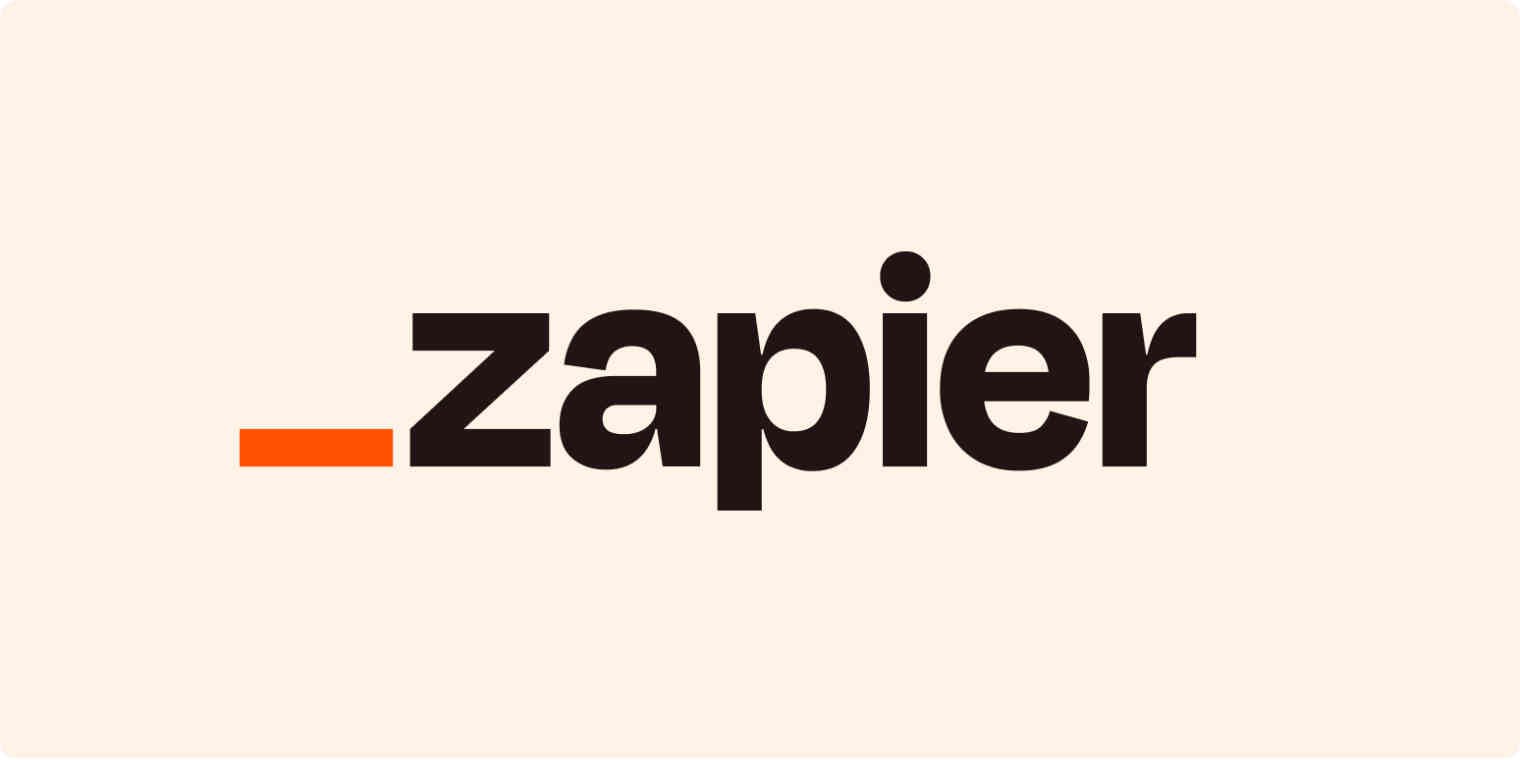Automation tool for connecting apps and automating workflows.
Automation tool for creating connections between apps and devices.
Productivity app that turns tasks into a role-playing game.
IFTTT (If This Then That) is a simple automation platform designed to help users connect different apps and devices to create custom workflows, known as “Applets.” Known for its ease of use and focus on personal and home automation, IFTTT is ideal for individuals who want to automate everyday tasks across their digital life. The platform offers a wide range of integrations with popular apps and smart devices, allowing users to automate actions based on specific triggers, such as sending notifications, controlling smart home devices, or posting on social media.
Key Features
- Applets: Create simple “if this, then that” workflows that connect two or more services, allowing users to automate actions based on specific triggers.
- App Integrations: Connect over 700 apps and devices, including popular services like Google Assistant, Amazon Alexa, Twitter, and Philips Hue, to automate tasks across platforms.
- Custom Triggers and Actions: Set up triggers based on events in one app or device to initiate actions in another, with options for scheduling, delays, and conditional logic.
- Pre-Built Applets: Access a library of pre-built Applets created by the IFTTT community, making it easy to get started with common automation tasks.
- Smart Home Integration: Control smart home devices and automate home-related tasks, such as turning lights on/off, adjusting thermostats, or receiving alerts based on sensor data.
- Mobile Access: Manage and trigger Applets from your mobile device, ensuring that automation can be controlled and customized on the go.
- Multi-Step Applets: Build Applets with multiple actions to create more complex workflows that perform several tasks in sequence.
Benefits
- Ease of Use: IFTTT’s simple interface and “if this, then that” logic make it easy for anyone to create and manage automation workflows without needing technical expertise.
- Wide Range of Integrations: The platform’s extensive library of supported apps and devices allows users to automate tasks across various aspects of their digital and home life.
- Cost-Effective: IFTTT offers a free tier with access to basic features, making it an affordable option for personal and home automation.
- Flexibility: The ability to create custom Applets and connect multiple apps or devices gives users the flexibility to automate a wide range of tasks, from simple notifications to smart home control.
Strong Suit
IFTTT’s strongest feature is its simplicity and focus on personal and home automation, making it an ideal choice for individuals who want to automate everyday tasks across their digital and home life without needing technical skills.
Pricing
- Free Plan: Includes basic features, access to three Applets, and limited customization options.
- Pro Plan (Freemium): Starts at $2.50/month, includes unlimited Applets, multi-step Applets, and advanced customization features like filters and queries.
- Pro+ Plan (Freemium): Starts at $5/month, includes additional features like priority support, faster Applet execution, and advanced Applet creation tools.
Considerations
While IFTTT is ideal for personal and home automation, its simplicity and focus on individual use may limit its suitability for business applications or users who require more complex workflows and data integrations. Additionally, the platform’s reliance on third-party services may lead to occasional disruptions if those services change or discontinue their APIs.
Alternatives
ProofHub is an easy-to-use project management software with everything you need to manage teams, work, and projects from a central location.
Writing assistant tool for proofreading and editing.
Time tracking tool for freelancers and teams.
Summary
IFTTT (If This Then That) is a simple automation platform designed for personal and home use, allowing users to connect apps and devices to create custom workflows. Its ease of use, wide range of integrations, and focus on everyday automation tasks make it an excellent choice for individuals looking to automate aspects of their digital and home life, though it may be less suitable for business users or those needing more complex workflows.