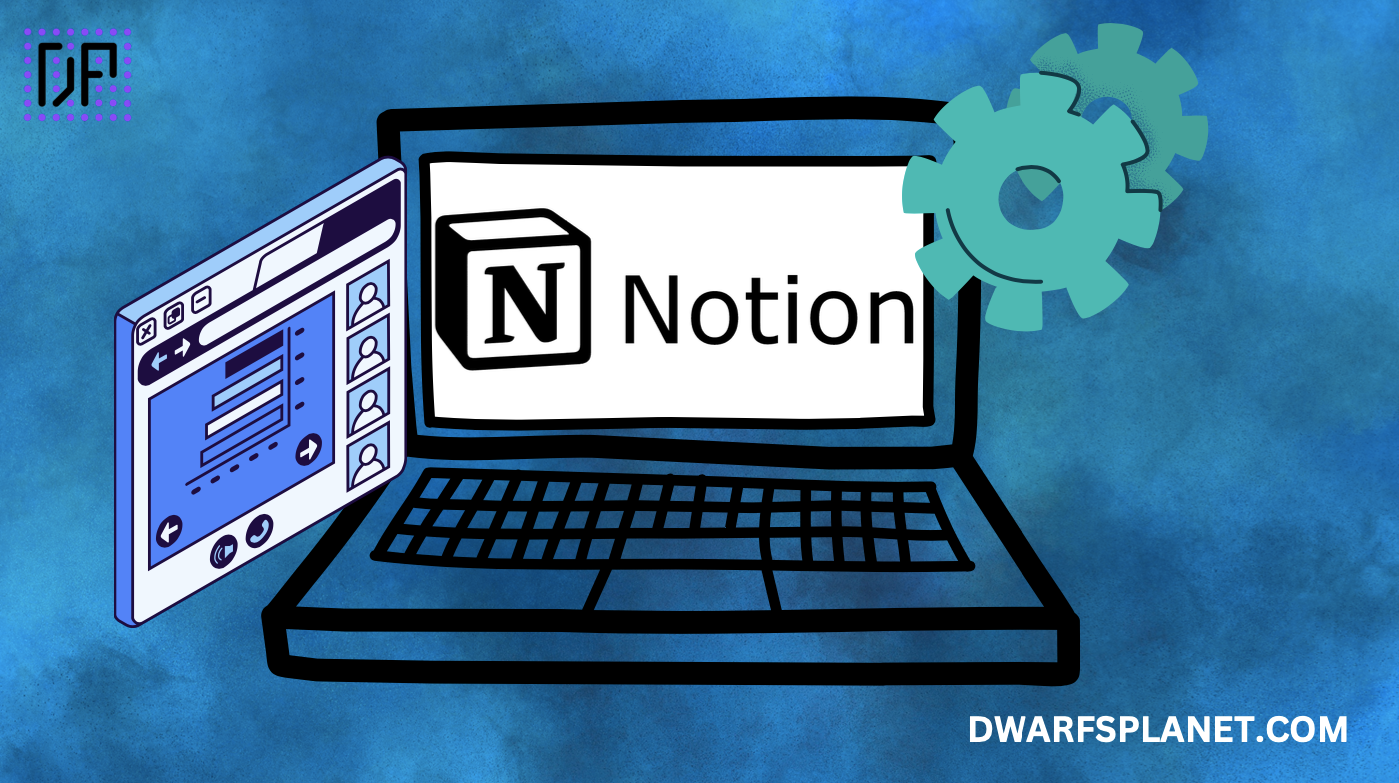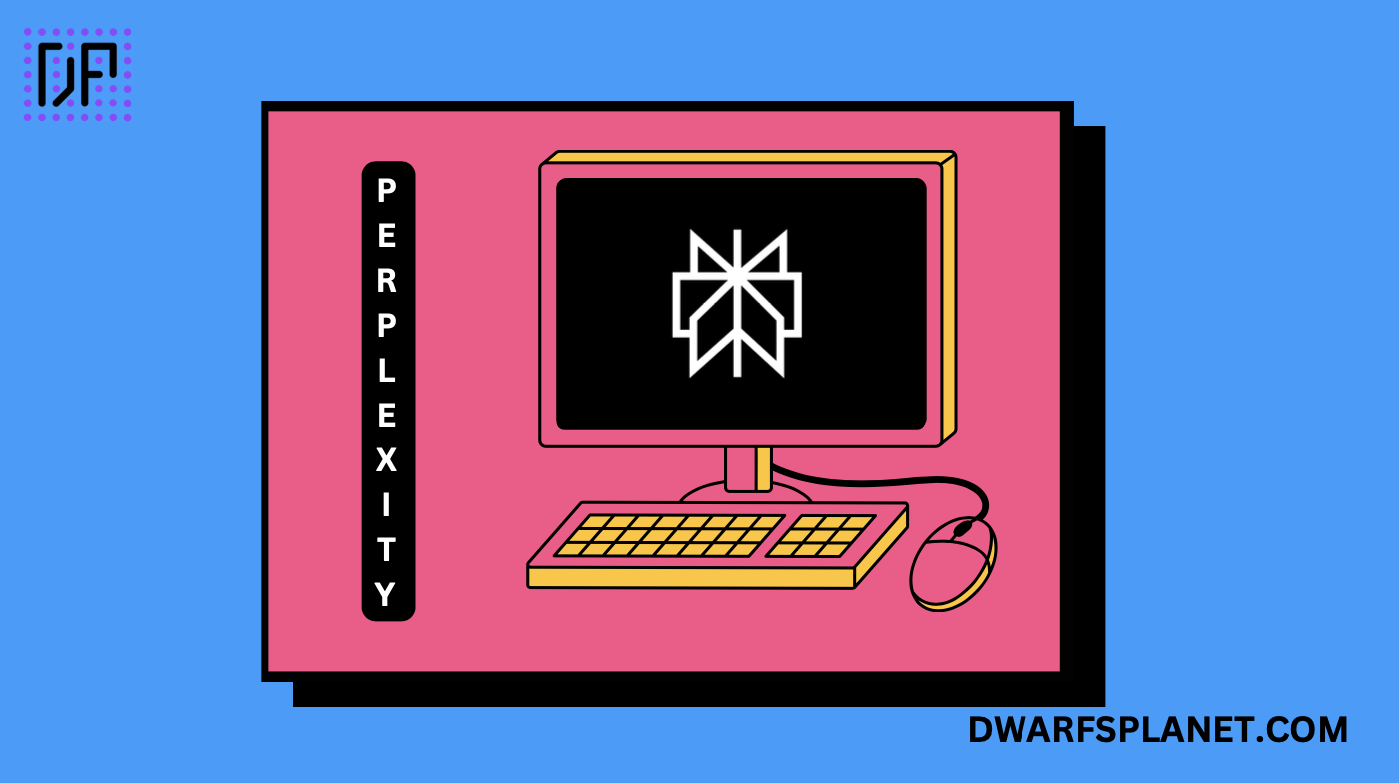Email tracking and sales engagement tool.
Yesware is an email tracking and sales productivity platform designed to help sales teams improve their outreach, manage communication, and close more deals. Known for its integration with Gmail and Outlook, Yesware is ideal for sales professionals who rely on email as a primary communication channel. The platform offers a range of features, including email tracking, templates, automated follow-ups, and analytics, making it a valuable tool for organizations aiming to enhance their email outreach and improve sales productivity.
Key Features
- Email Tracking: Track email opens, clicks, and replies in real-time, providing insights into prospect engagement and enabling timely follow-ups.
- Email Templates: Create and use customizable email templates to streamline outreach and ensure consistent messaging across the sales team.
- Automated Follow-Ups: Set up automated follow-up sequences based on recipient behavior, ensuring that no lead is left behind.
- Campaigns: Run multi-stage email campaigns directly from your inbox, allowing you to manage outreach efforts more effectively.
- Calendar Integration: Integrate with your calendar to schedule meetings directly from your email, reducing the back-and-forth and increasing scheduling efficiency.
- Reporting and Analytics: Access detailed reports on email performance, including open rates, click-through rates, and reply rates, helping you refine your outreach strategy.
- CRM Integration: Seamlessly integrate with CRM systems like Salesforce, syncing email activity and engagement data with your sales records.
Benefits
- Improved Email Outreach: Yesware helps sales teams improve their email outreach by providing real-time insights into recipient behavior and enabling more effective follow-ups.
- Increased Productivity: The platform’s email templates, automated follow-ups, and calendar integration streamline communication and reduce the time spent on repetitive tasks.
- Actionable Insights: Yesware’s analytics provide valuable insights into email performance, helping sales teams refine their strategies and improve engagement.
- Seamless Integration: The platform integrates with Gmail, Outlook, and popular CRM systems, making it easy to incorporate into existing workflows.
Strong Suit
Yesware’s strongest feature is its email tracking and productivity tools, making it an ideal choice for sales professionals who rely heavily on email communication to engage prospects and close deals.
Pricing
- Pro Plan (Freemium): Starts at $15/user/month, includes core email tracking, templates, and reporting features.
- Premium Plan (Freemium): Starts at $35/user/month, offers additional features like automated follow-ups, campaigns, and calendar integration.
- Enterprise Plan (Premium): Custom pricing, tailored for larger teams with advanced needs, including custom integrations and priority support.
Considerations
While Yesware offers strong email tracking and productivity features, it may not be as suitable for organizations looking for a comprehensive sales engagement or enablement platform. Additionally, businesses that require multi-channel outreach may find other tools better suited to their needs.
Sales engagement platform with automation and analytics.
Sales enablement platform with content management and training.
Sales enablement platform with content delivery and analytics.
Summary
Yesware is an email tracking and sales productivity platform designed to help sales teams improve their outreach, manage communication, and close more deals. Its email tracking, templates, and automation features make it an excellent choice for sales professionals who rely heavily on email communication, though it may need to be paired with other tools for comprehensive sales engagement.
 Skip to content
Skip to content