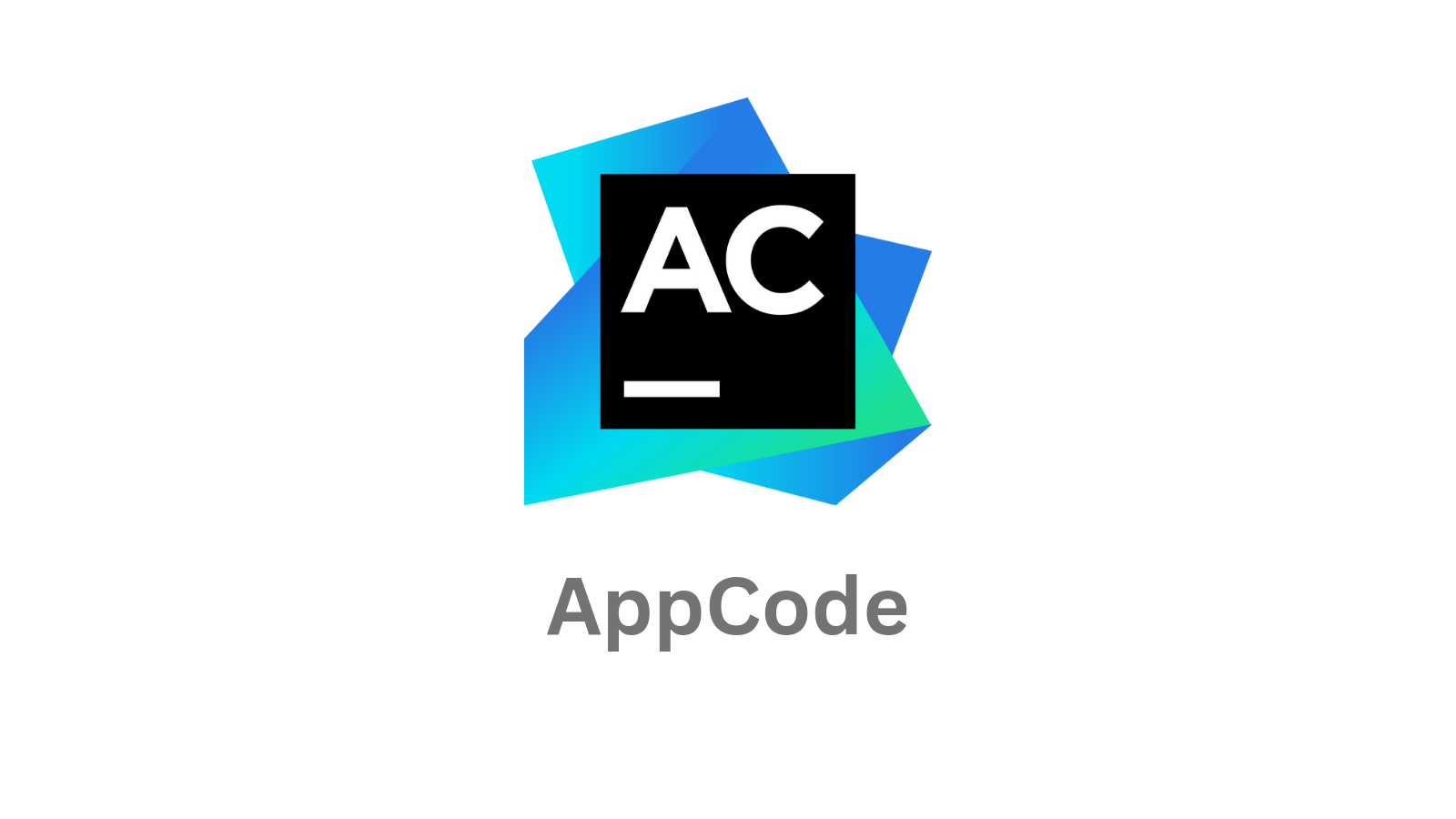IDE for iOS/macOS development.
AppCode is an integrated development environment (IDE) by JetBrains, designed specifically for iOS and macOS development. Launched in 2011, AppCode provides a comprehensive set of tools tailored for building applications using Swift, Objective-C, C++, and other languages. It is known for its intelligent code assistance, powerful refactoring tools, and seamless integration with Apple’s development ecosystem, including Xcode and CocoaPods. AppCode enhances productivity by providing features such as smart code completion, advanced debugging, and integrated testing, making it a popular choice among developers building apps for Apple platforms.
Key Features:
- Smart Code Assistance: Provides intelligent code completion, real-time error detection, code navigation, and advanced refactoring tools for Swift, Objective-C, C++, and C, helping developers write clean and efficient code.
- Seamless Integration with Xcode: Works alongside Xcode, using the same project files, build configurations, and simulators, ensuring compatibility with Apple’s development environment.
- Powerful Debugger: Includes an integrated debugger that supports LLDB, with features like breakpoints, step-by-step execution, watches, expression evaluation, and memory view.
- Built-in Unit Testing: Offers built-in support for popular testing frameworks like XCTest, Quick, and Kiwi, with tools for creating, running, and debugging tests directly within the IDE.
- Version Control Integration: Supports Git, GitHub, SVN, Mercurial, and Perforce, providing a unified interface for managing repositories, tracking changes, and collaborating with team members.
- Code Analysis and Inspection: Performs static code analysis and inspections, identifying potential issues, code smells, and suggesting improvements to enhance code quality and maintainability.
- UI Development Support: Provides tools for designing and building user interfaces, including support for SwiftUI, Storyboards, and XIB files, with real-time previews and live editing.
- Extensive Language Support: Besides Swift and Objective-C, AppCode also supports C++, C, JavaScript, HTML, XML, and other languages, making it suitable for various parts of iOS/macOS development.
- Customizable Interface: Offers a highly customizable interface with support for themes, key bindings, and plugins to tailor the IDE to individual preferences.
Benefits:
- Enhanced Productivity for iOS/macOS Development: Optimized for Apple platforms, AppCode provides a range of tools that improve coding speed, quality, and efficiency.
- Seamless Xcode Integration: Fully compatible with Xcode, allowing developers to use AppCode’s advanced features while maintaining the standard Apple toolchain.
- Advanced Code Analysis and Refactoring: Offers intelligent code analysis, inspections, and refactoring tools that help maintain high-quality, clean, and optimized code.
- Cross-Platform IDE Experience: While focused on Apple development, AppCode runs on macOS and provides a familiar JetBrains environment for those using other JetBrains tools.
- Regular Updates and Support: JetBrains regularly updates AppCode with new features, language support, and improvements, ensuring it stays up-to-date with Apple’s development ecosystem.
Strong Suit: AppCode’s strongest suit is its intelligent code assistance, deep integration with Apple’s development ecosystem, and powerful refactoring tools, making it an ideal choice for developers looking to enhance productivity and code quality for iOS and macOS applications.
Pricing:
- Free Trial: Offers a 30-day free trial with full access to all features.
- Individual License: Starts at $99 per user per year for the first year, with discounts for subsequent years.
- Business License: Starts at $249 per user per year for the first year, with discounts for subsequent years. Custom pricing is available for larger teams and enterprises.
Considerations:
- macOS Requirement: AppCode is only available for macOS, limiting its accessibility to developers who do not use Apple devices.
- Dependent on Xcode: While it enhances the Apple development experience, AppCode relies on Xcode for many underlying processes, meaning Xcode must also be installed and configured.
- Resource Usage: As a full-featured IDE, AppCode can be resource-intensive, especially when working with large codebases or using multiple plugins.
- Learning Curve for Xcode Users: Developers accustomed to Xcode may need time to adapt to AppCode’s interface and workflow, though the transition is generally smooth due to compatibility.
Python IDE for scientific computing.
Lightweight editor for web development.
Browser-based coding platform for various languages.
Summary: AppCode is a powerful IDE for iOS and macOS development, offering intelligent code assistance, advanced refactoring, seamless integration with Xcode, and support for various Apple development frameworks. It enhances productivity and code quality for developers working on Apple platforms by providing a comprehensive set of tools tailored to Swift, Objective-C, and other languages used in iOS/macOS applications. While it requires macOS and depends on Xcode, its unique features and regular updates make it a valuable tool for professional Apple developers looking to boost their development efficiency.