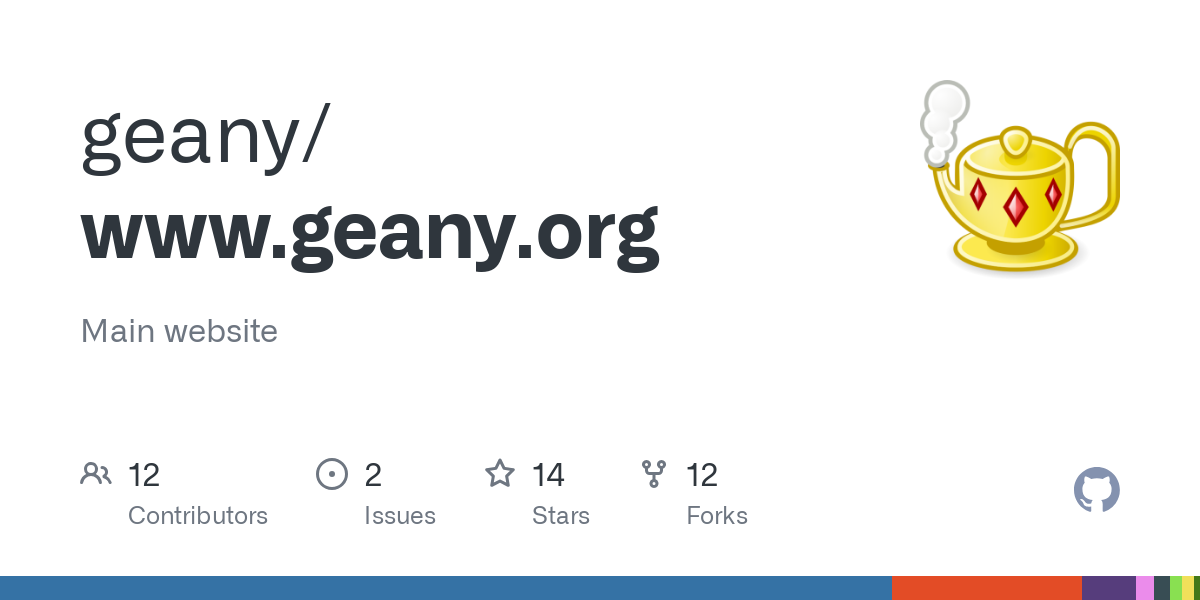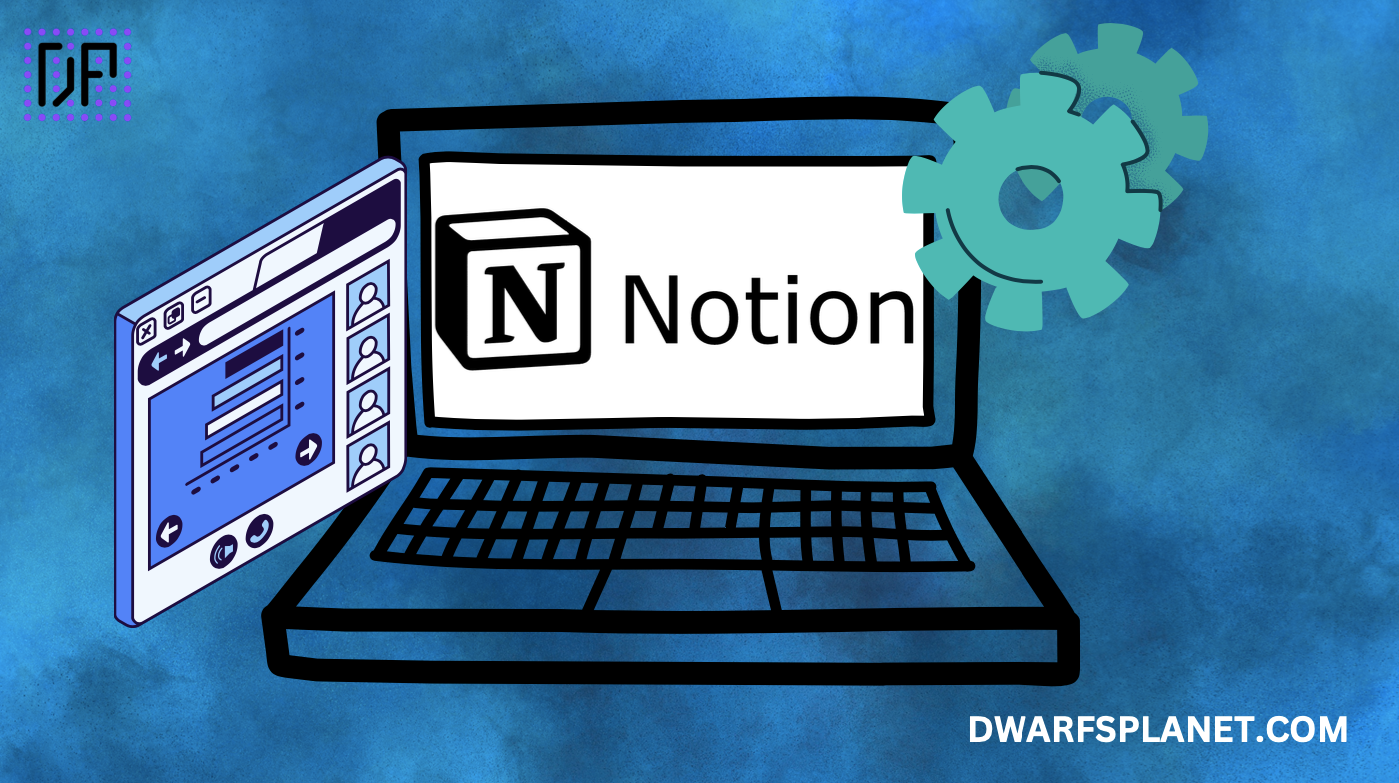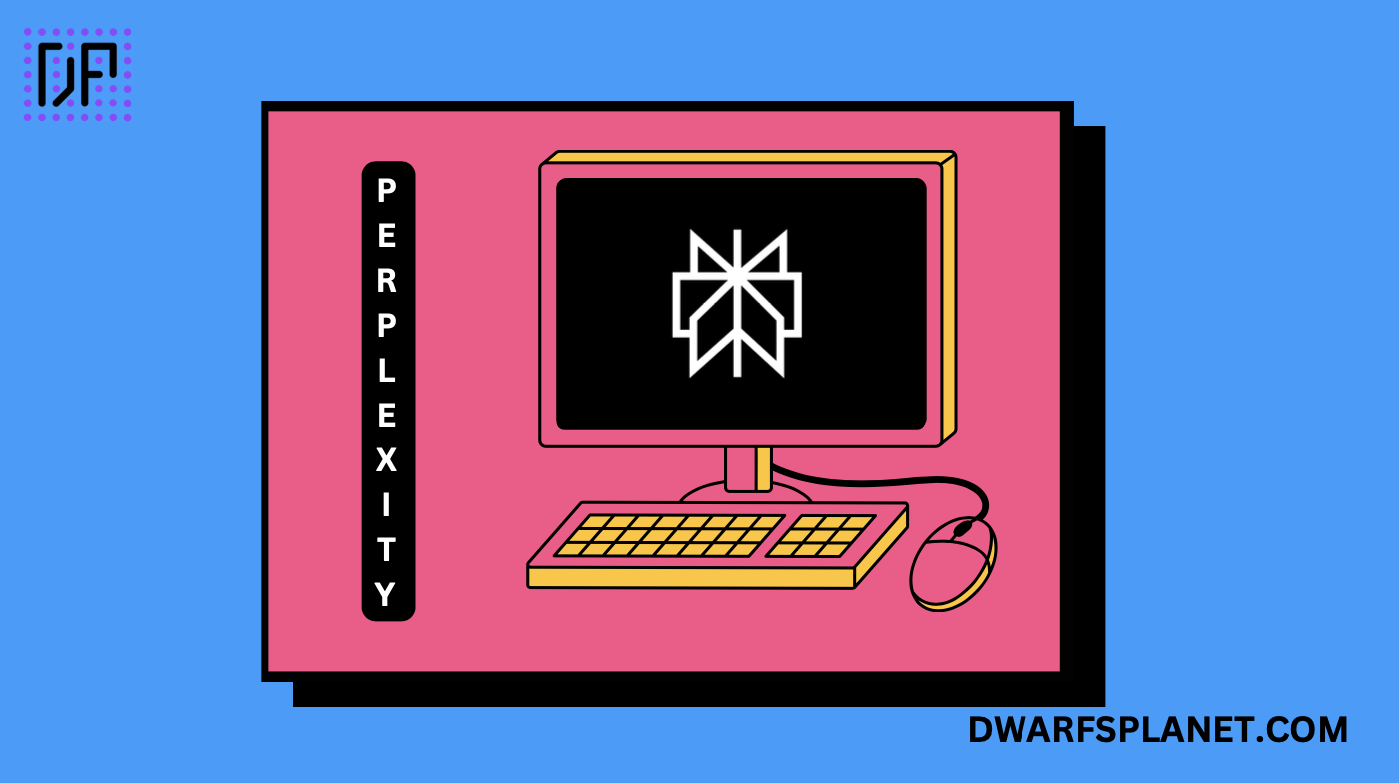IDE for programming Arduino microcontrollers.
Arduino IDE (Integrated Development Environment) is an open-source software platform that provides a user-friendly environment for writing, compiling, and uploading code to Arduino microcontrollers and compatible boards. Developed by the Arduino team, the IDE supports programming in C/C++ with easy-to-use libraries, making it accessible for beginners and powerful enough for advanced users. Arduino IDE is widely used in education, DIY projects, prototyping, and industrial applications for controlling electronics, sensors, actuators, and other hardware components.
Key Features:
- Code Editor: Provides a simple, text-based editor with features like syntax highlighting, code completion, and error detection, making it easy to write and modify code for Arduino boards.
- Built-In Libraries: Offers a wide range of pre-installed libraries for common tasks, such as controlling LEDs, motors, sensors, displays, communication modules, and more, simplifying hardware interfacing and development.
- Board Manager: Supports a variety of Arduino and compatible boards, such as Arduino Uno, Mega, Nano, and ESP8266/ESP32, through the Board Manager, which makes it easy to add and manage support for different hardware platforms.
- Serial Monitor: Includes a serial monitor tool for real-time communication with the board, allowing users to debug code, send data, and visualize output from the microcontroller.
- Cross-Platform Compatibility: Available for Windows, Linux, and macOS, providing a consistent development environment across different operating systems.
- Sketchbook and Examples: Organizes code files (called “sketches”) in a sketchbook and provides a wide range of example sketches to help users get started quickly with various Arduino projects.
- One-Click Upload and Verify: Simplifies the process of compiling and uploading code to the board with one-click buttons, providing a streamlined workflow for rapid testing and development.
- Community and Library Manager: Integrates with the Arduino community and library manager, allowing users to download and include third-party libraries and share their own code with others.
- Customizable with Plugins and Extensions: Supports plugins and third-party extensions to enhance functionality, such as integration with external editors (like Visual Studio Code) and debugging tools.
Benefits:
- Easy to Learn and Use: Designed with beginners in mind, the Arduino IDE offers a simple and intuitive interface that makes it easy to get started with microcontroller programming, even for users with little or no experience.
- Wide Hardware Compatibility: Supports a broad range of Arduino boards and compatible microcontrollers, making it a versatile choice for various projects, from simple DIY tasks to complex industrial applications.
- Rich Ecosystem of Libraries and Examples: Provides a vast collection of libraries and example code, reducing development time and helping users learn from existing projects and community contributions.
- Active Community Support: Backed by a large and active community of developers, educators, and hobbyists who contribute code, tutorials, libraries, and support, fostering a collaborative environment.
- Cross-Platform Accessibility: Runs on multiple operating systems, providing flexibility and convenience for users on different platforms.
Strong Suit: The strongest suit of the Arduino IDE is its simplicity, ease of use, and strong community support, making it an excellent choice for beginners and hobbyists to start programming microcontrollers and building electronic projects.
Pricing:
- Free: Arduino IDE is open-source and completely free to use.
Considerations:
- Basic Feature Set: While suitable for beginners, the Arduino IDE has a basic feature set compared to more advanced IDEs (such as debugging tools or advanced code refactoring capabilities), which may limit productivity for more complex projects.
- Limited Debugging Capabilities: Does not have built-in support for advanced debugging features like breakpoints, step-through debugging, or integrated debugging of libraries, which may require external tools or plugins.
- Not Optimized for Large Projects: May become less efficient for larger projects with extensive codebases or complex file structures; users may consider integrating the Arduino framework with more powerful IDEs (e.g., Visual Studio Code or Eclipse).
Open-source IDE for C, C++, Python.
Lightweight text editor with IDE features.
Text editor with syntax highlighting.
Summary: Arduino IDE is an open-source, beginner-friendly development environment for programming Arduino microcontrollers and compatible boards. With its simple interface, one-click upload functionality, extensive library support, and strong community backing, the Arduino IDE is ideal for hobbyists, educators, and makers who want to build electronic projects without a steep learning curve. While it may lack some of the advanced features of professional IDEs, its accessibility, ease of use, and free availability make it a popular choice for users of all skill levels.
 Skip to content
Skip to content