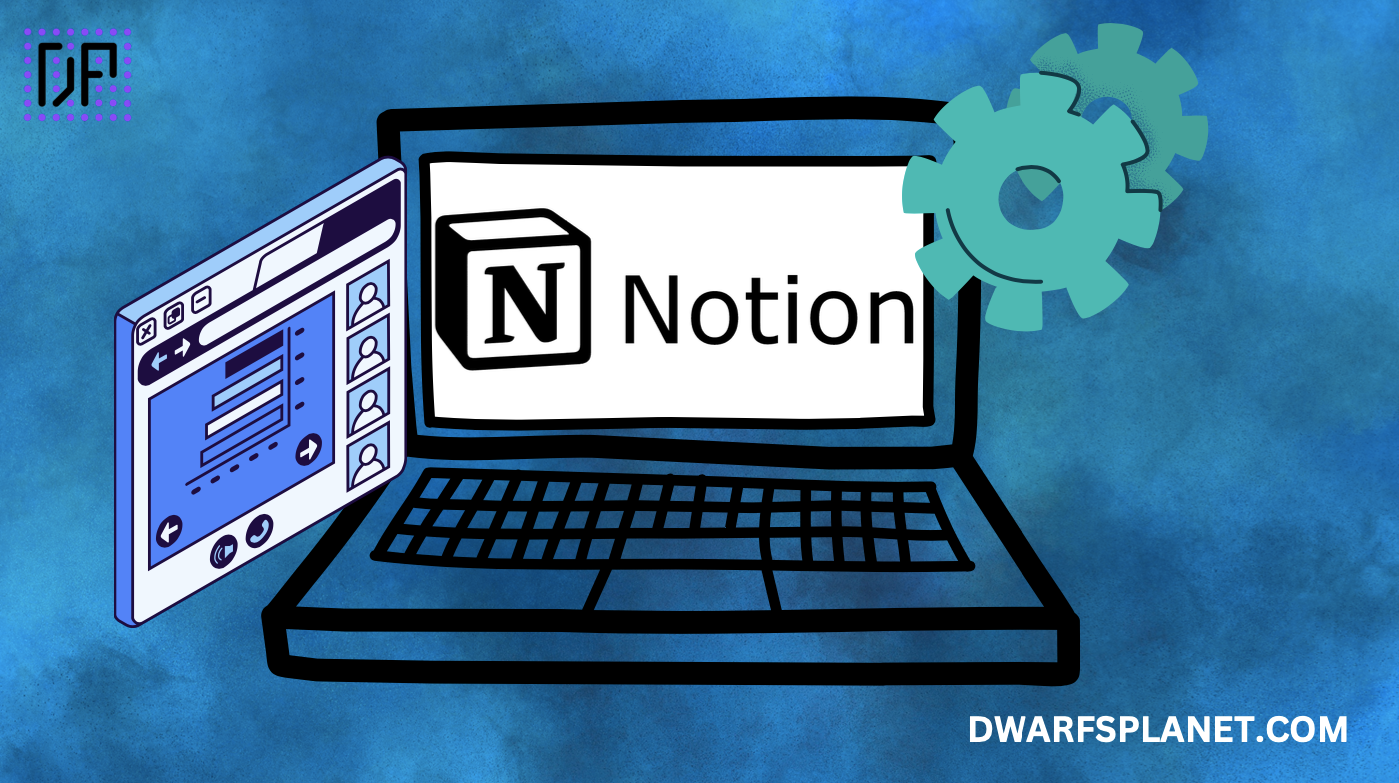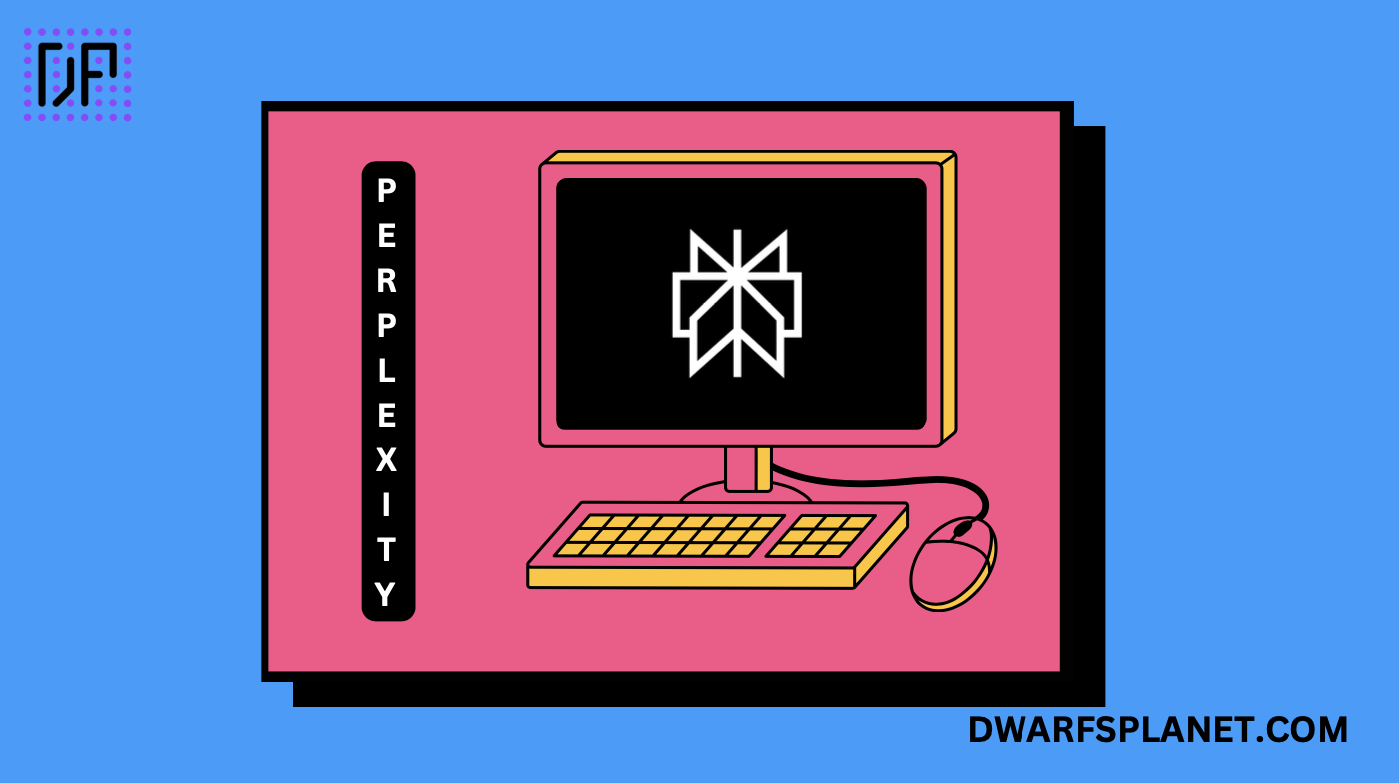IDE for programming Arduino microcontrollers.
Arduino IDE is an open-source integrated development environment specifically designed for programming and managing Arduino boards and compatible microcontrollers. Launched in 2005 by the Arduino team, the Arduino IDE provides a simple interface for writing, compiling, and uploading code (known as sketches) to Arduino boards. It supports a wide range of languages, including C and C++, and is designed to be user-friendly, making it ideal for hobbyists, students, and professionals working in electronics, robotics, and embedded development.
Key Features:
- Simple, User-Friendly Interface: Provides an easy-to-use interface tailored for beginners, with a clean layout that allows users to focus on writing and testing code.
- Multi-Platform Support: Compatible with Windows, macOS, and Linux, allowing development on a wide range of operating systems.
- Code Editor with Syntax Highlighting: Features a code editor with syntax highlighting, automatic indentation, and basic code completion, helping developers write clean and readable code.
- Built-in Library Manager: Offers a built-in library manager that simplifies the installation and management of libraries for adding new features and functionalities to projects.
- Integrated Debugging Tools: Supports basic debugging tools, such as serial monitoring and logging, which help developers debug and optimize their code.
- Board Manager: Allows users to easily manage and install support for a wide range of Arduino boards and compatible microcontrollers directly from the IDE.
- Built-in Serial Monitor: Provides a serial monitor for real-time communication between the Arduino board and the computer, useful for debugging and testing sensor data, commands, and other inputs/outputs.
- Sketchbook Management: Helps organize and manage multiple projects and sketches, making it easy to switch between different projects and share code with others.
- Open-Source and Extensible: Supports extensions and third-party plugins that can add new features, tools, or language support to the IDE.
Benefits:
- Beginner-Friendly: The Arduino IDE is designed to be simple and accessible, making it ideal for beginners and non-technical users looking to learn programming and electronics.
- Wide Range of Supported Hardware: Supports all official Arduino boards and a wide range of third-party boards, making it versatile for many types of embedded development projects.
- Active Community and Extensive Resources: Backed by a large, active community of developers, educators, and hobbyists, providing extensive tutorials, libraries, examples, and forums for support.
- Free and Open-Source: The Arduino IDE is free to download and use under the GNU General Public License (GPL), with a thriving ecosystem of community contributions and extensions.
- Cross-Platform Compatibility: Runs on all major operating systems, allowing users to develop projects regardless of their platform.
Strong Suit: Arduino IDE’s strongest suit is its simplicity and accessibility, making it an ideal environment for learning embedded programming, prototyping electronics projects, and rapidly developing applications for Arduino boards.
Pricing:
- Free: The Arduino IDE is open-source and available for free under the GNU General Public License (GPL).
Considerations:
- Basic Feature Set: While the Arduino IDE is great for beginners, it lacks some advanced features found in more powerful IDEs, such as advanced debugging tools, code analysis, and refactoring capabilities.
- Performance Limitations: The IDE can be slow, especially with large projects or when using multiple extensions. It may not be ideal for more complex, large-scale embedded projects.
- Not Suitable for Non-Arduino Projects: Primarily designed for Arduino development; while it can support some third-party boards, it may not be suitable for more general-purpose embedded systems or development needs.
- Limited Customization and Extensions: Compared to more sophisticated IDEs, the Arduino IDE offers limited options for customization and extending functionality through plugins.
Middleware for communication between robotics components.
Ground control station software for drones.
Open-source autopilot software for drones and vehicles.
Summary: Arduino IDE is a simple, open-source development environment tailored for programming and managing Arduino boards and compatible microcontrollers. Its user-friendly interface, cross-platform compatibility, and large community make it an excellent choice for beginners, hobbyists, and educators learning embedded development or building simple electronics projects. While it may lack the advanced features of more sophisticated IDEs, its ease of use and focused functionality make it ideal for rapid prototyping and educational purposes.
 Skip to content
Skip to content