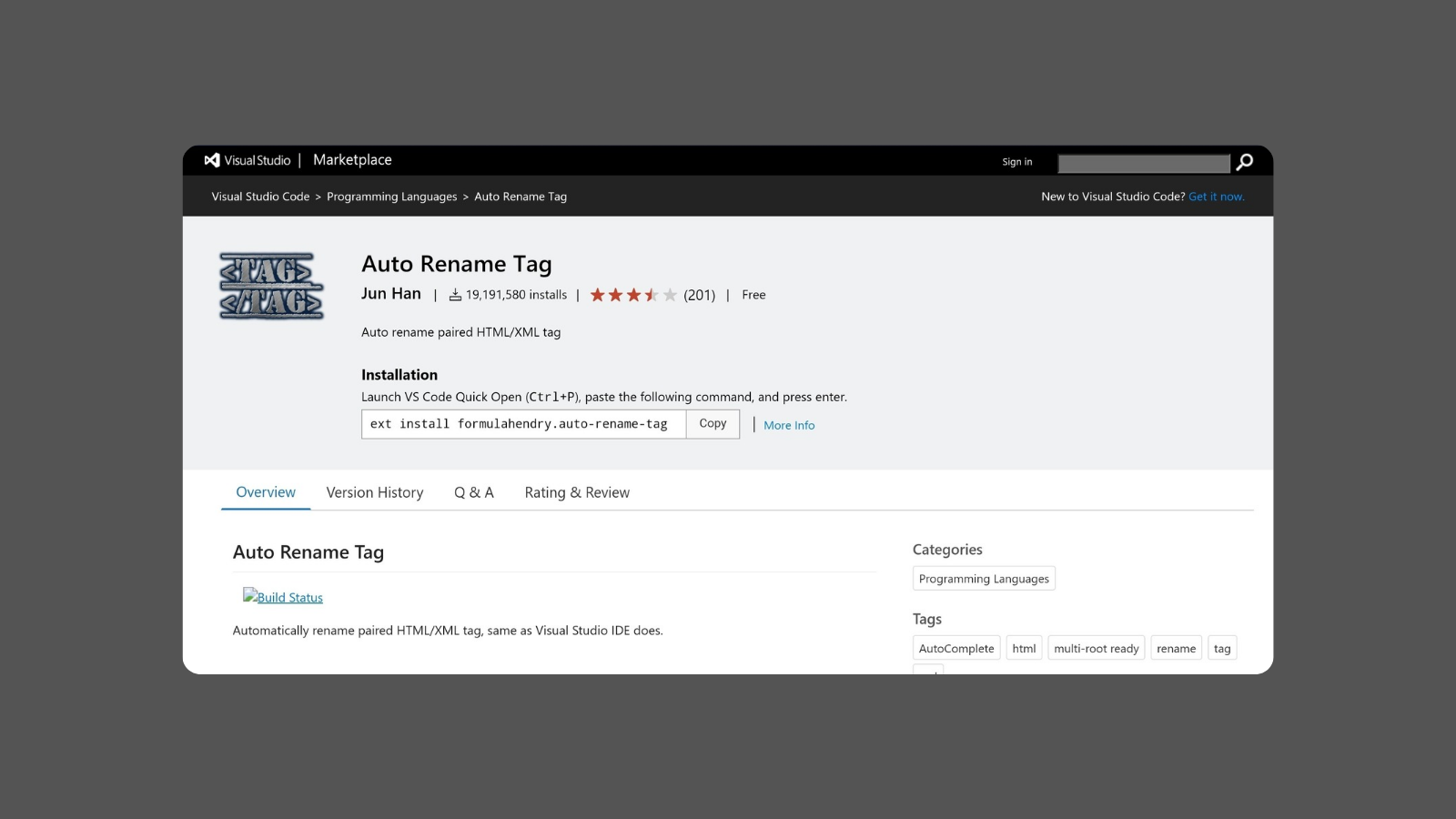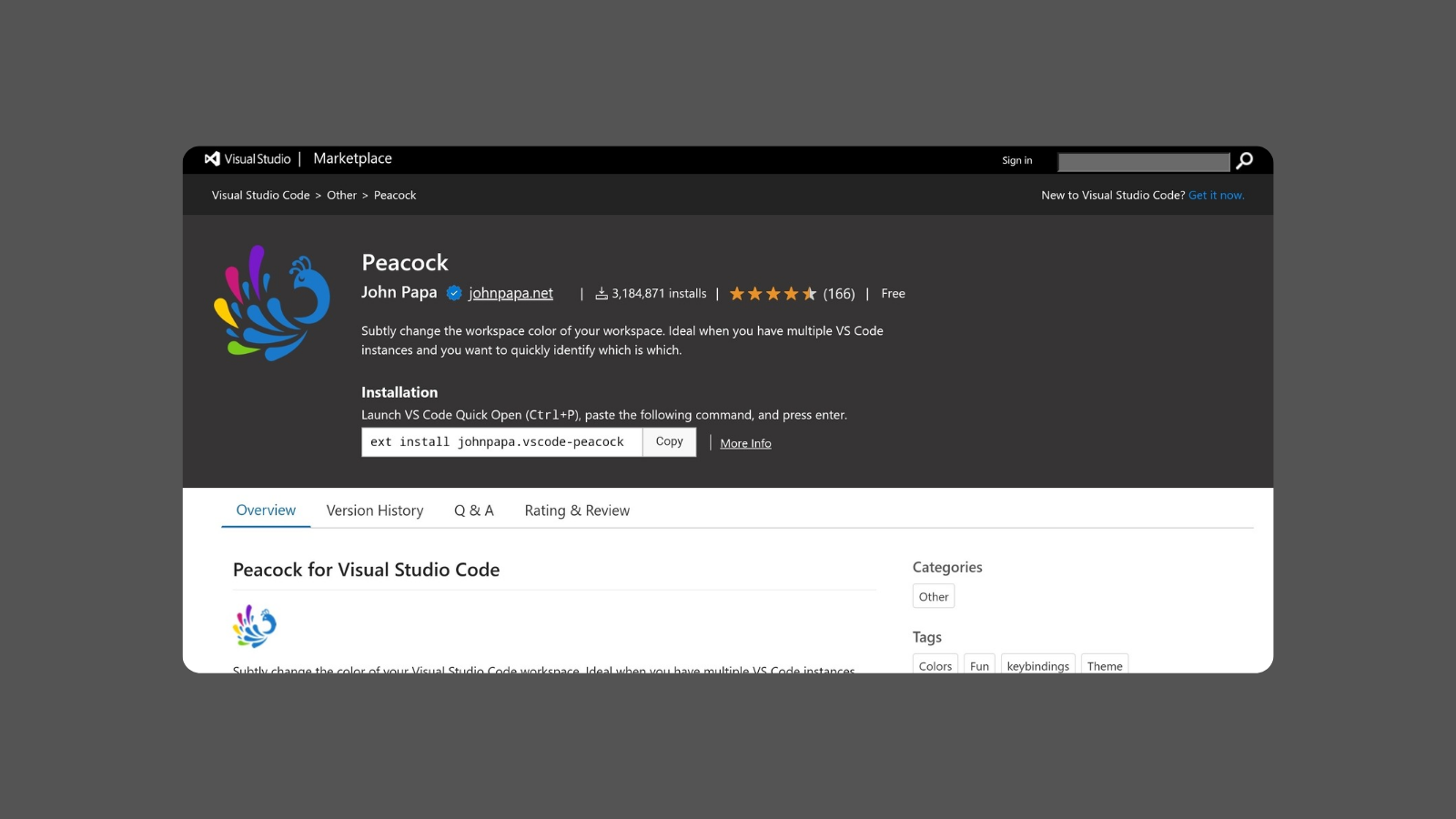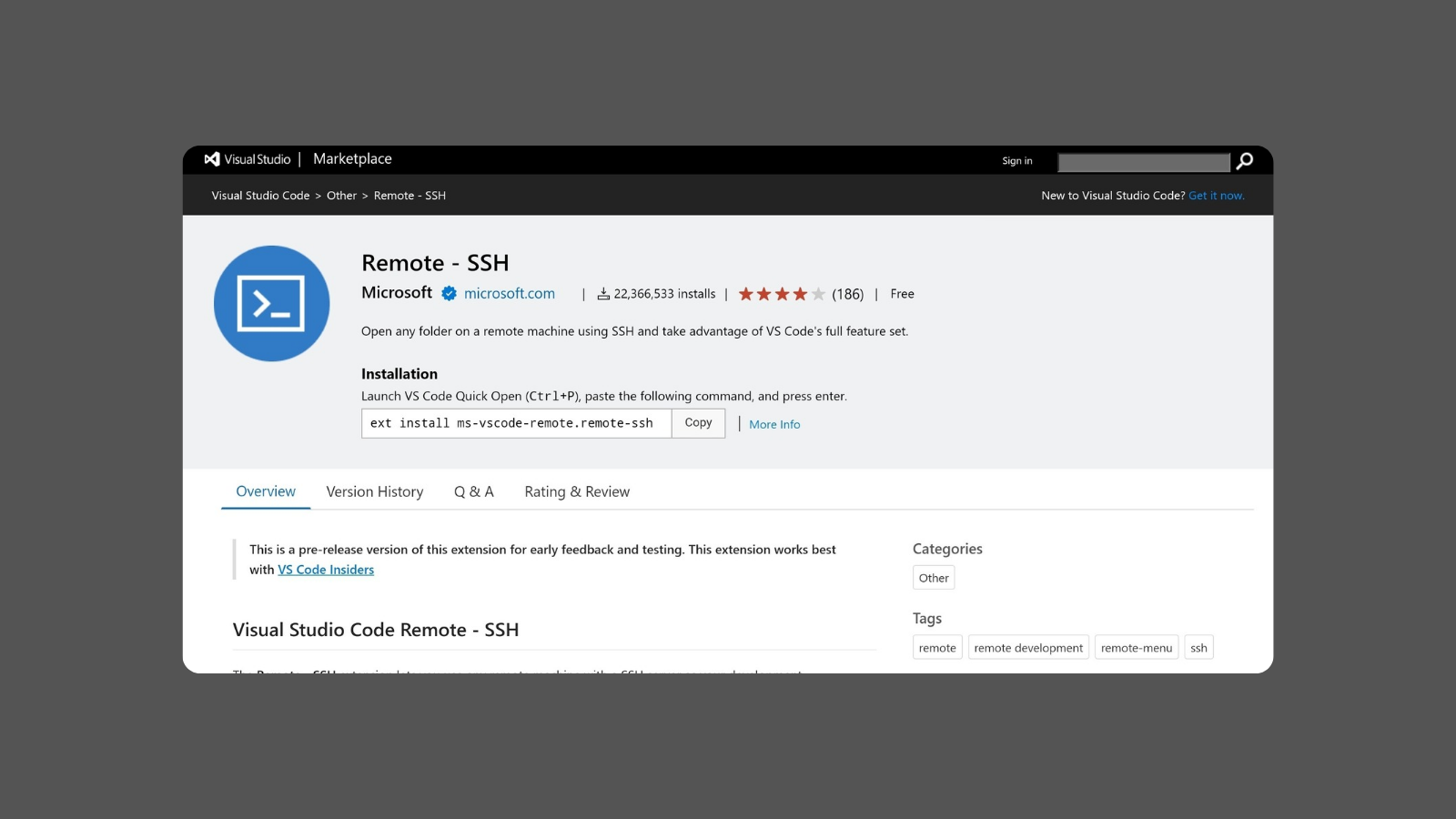Automatically rename paired HTML/XML tags.
Auto Rename Tag is a Visual Studio Code extension that automatically renames paired HTML and XML tags whenever you edit the opening or closing tag. Developed by Jun Han, this extension helps improve productivity and reduces errors in web development by ensuring that paired tags remain consistent as you modify your code. It is particularly useful for developers working with HTML, XML, or JSX files, where tags are frequently added, removed, or modified.
Key Features:
- Automatic Tag Renaming: Automatically renames the closing tag when the opening tag is renamed, and vice versa, ensuring consistency and saving time.
- Supports Multiple File Types: Works with a variety of file types, including HTML, XML, PHP, JavaScript (with JSX), and other markup languages.
- Real-Time Updates: Provides real-time tag renaming, reflecting changes immediately as you type, which enhances the development experience.
- Customizable Behavior: Allows customization of the extension’s behavior, such as disabling it for specific file types or enabling/disabling tag renaming in certain scenarios.
- Integration with Emmet: Works well alongside the Emmet extension for Visual Studio Code, enhancing the overall HTML/CSS editing experience.
- Lightweight and Efficient: Designed to be lightweight and fast, with minimal impact on editor performance, even in large files or complex documents.
Benefits:
- Improves Productivity: Reduces the manual effort required to keep paired tags consistent, allowing developers to focus on writing code rather than fixing tag errors.
- Minimizes Errors: Helps prevent common errors, such as mismatched or forgotten closing tags, which can cause rendering issues or broken markup.
- Streamlines Web Development: Provides a smoother workflow for HTML, XML, and JSX development, especially when working with large or complex documents with many nested tags.
- Saves Time: Automatically handling tag renaming eliminates the need for repetitive edits, speeding up the development process.
Strong Suit: The strongest suit of the Auto Rename Tag extension is its ability to automatically keep paired HTML/XML tags consistent, which reduces errors and enhances productivity during web development.
Pricing:
- Free: Auto Rename Tag is a free extension available in the Visual Studio Code Marketplace.
Considerations:
- Limited to Tag Renaming: The extension focuses solely on automatically renaming paired tags and does not provide additional HTML or XML editing features.
- May Not Handle Complex Cases: In certain complex scenarios, such as dynamically generated or conditionally rendered tags, the extension might not always recognize paired tags correctly.
- Conflicts with Other Extensions: May have conflicts with other extensions that also modify or manipulate HTML/XML tags, requiring careful configuration or troubleshooting.
Jupyter Notebooks support in VSCode.
Change the color of the workspace for easy identification.
Connect to remote servers via SSH.
Summary: Auto Rename Tag is a useful Visual Studio Code extension that automatically renames paired HTML and XML tags, improving productivity and reducing errors during web development. It supports multiple file types, provides real-time updates, and integrates well with other popular extensions like Emmet. While it is focused solely on tag renaming and may have some limitations with complex cases, its free availability and efficiency make it a valuable tool for developers looking to streamline their markup editing workflows.