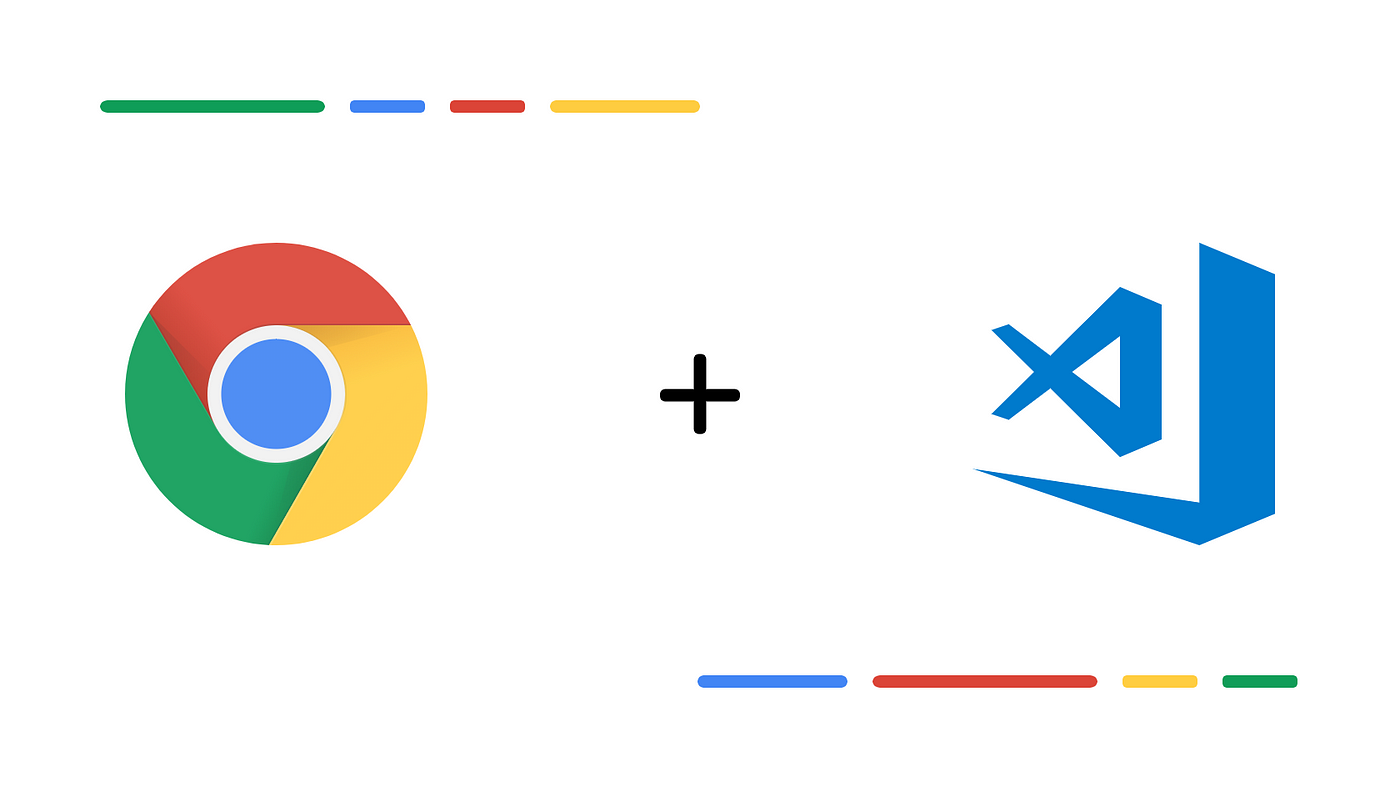Colors matching brackets for better readability.
Bracket Pair Colorizer is a popular Visual Studio Code extension that highlights matching pairs of brackets (parentheses, square brackets, and curly braces) with unique colors. Developed by CoenraadS, this extension helps developers easily identify matching pairs of brackets in nested code structures, making it easier to read, debug, and maintain code. It supports various languages and is highly customizable, allowing users to define their own colors and matching styles.
Key Features:
- Colorful Bracket Matching: Assigns unique colors to matching brackets, making it easy to distinguish between different levels of nested code and identify matching pairs.
- Customizable Colors and Styles: Allows users to customize the colors, styles, and symbols used to highlight bracket pairs, tailoring the experience to their preferences.
- Supports Multiple Bracket Types: Works with all common types of brackets, including parentheses (), square brackets [], and curly braces {}, as well as custom bracket types.
- Adjustable Matching and Highlighting: Provides options to adjust the highlighting intensity, color opacity, and behavior for matching brackets, offering flexibility for different coding styles.
- Handles Large Files and Complex Structures: Optimized to work efficiently with large code files and complex nested structures without significant performance overhead.
- Supports Multiple Languages: Compatible with many programming languages, including JavaScript, Python, C++, Java, HTML, and more, making it useful for a wide range of developers.
Benefits:
- Improves Code Readability: By visually distinguishing matching brackets, the extension makes it easier to read and understand complex, nested code.
- Simplifies Debugging: Helps developers quickly identify misplaced or unmatched brackets, reducing debugging time and minimizing syntax errors.
- Enhances Code Navigation: Makes navigating through code more intuitive, especially in languages or projects with deeply nested structures.
- Customizable for Personal Preferences: Users can customize the colors and styles to fit their preferences, enhancing comfort and productivity.
Strong Suit: Bracket Pair Colorizer’s strongest suit is its ability to enhance code readability and maintainability by visually matching and distinguishing brackets in nested code structures.
Pricing:
- Free: Bracket Pair Colorizer is a free extension available in the Visual Studio Code Marketplace.
Considerations:
- Performance Impact on Very Large Files: While optimized, the extension may introduce some performance overhead in extremely large files or projects with very deep nesting.
- Limited to Visual Studio Code: As a Visual Studio Code extension, it is not available for other code editors or IDEs.
- May Be Redundant with Built-in Features: Some newer versions of Visual Studio Code have built-in bracket highlighting, which may reduce the need for this extension.
Debugger for Chrome
Autocomplete for file paths in your workspace.
Enhanced Markdown support in VSCode.
Summary: Bracket Pair Colorizer is a useful Visual Studio Code extension that enhances code readability by assigning unique colors to matching pairs of brackets, making it easier to navigate and debug nested code structures. It is highly customizable and supports multiple languages, making it a versatile tool for developers working on complex projects. While it may have some performance impact on very large files, its benefits in improving code clarity and reducing syntax errors make it a popular choice among developers.