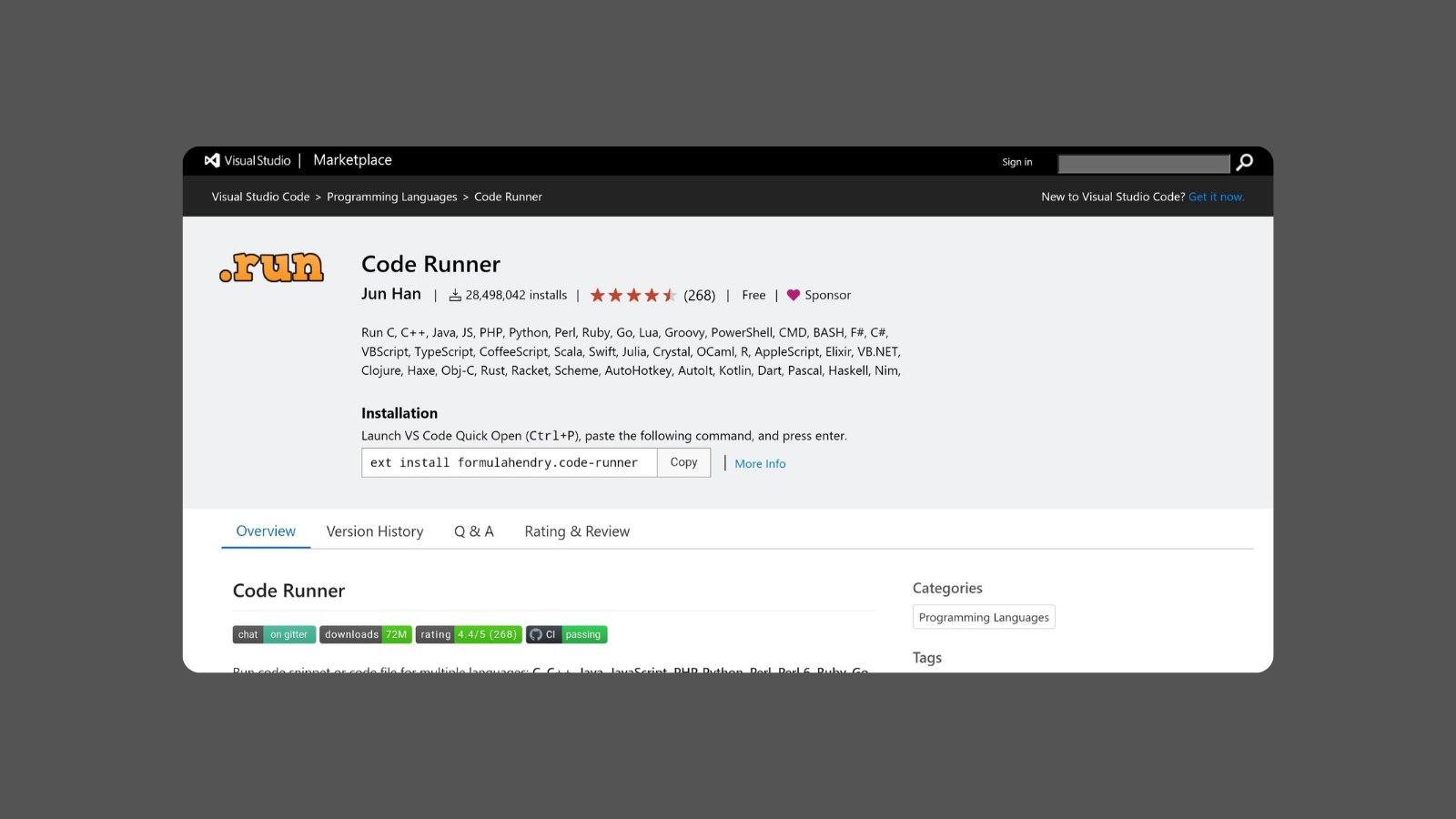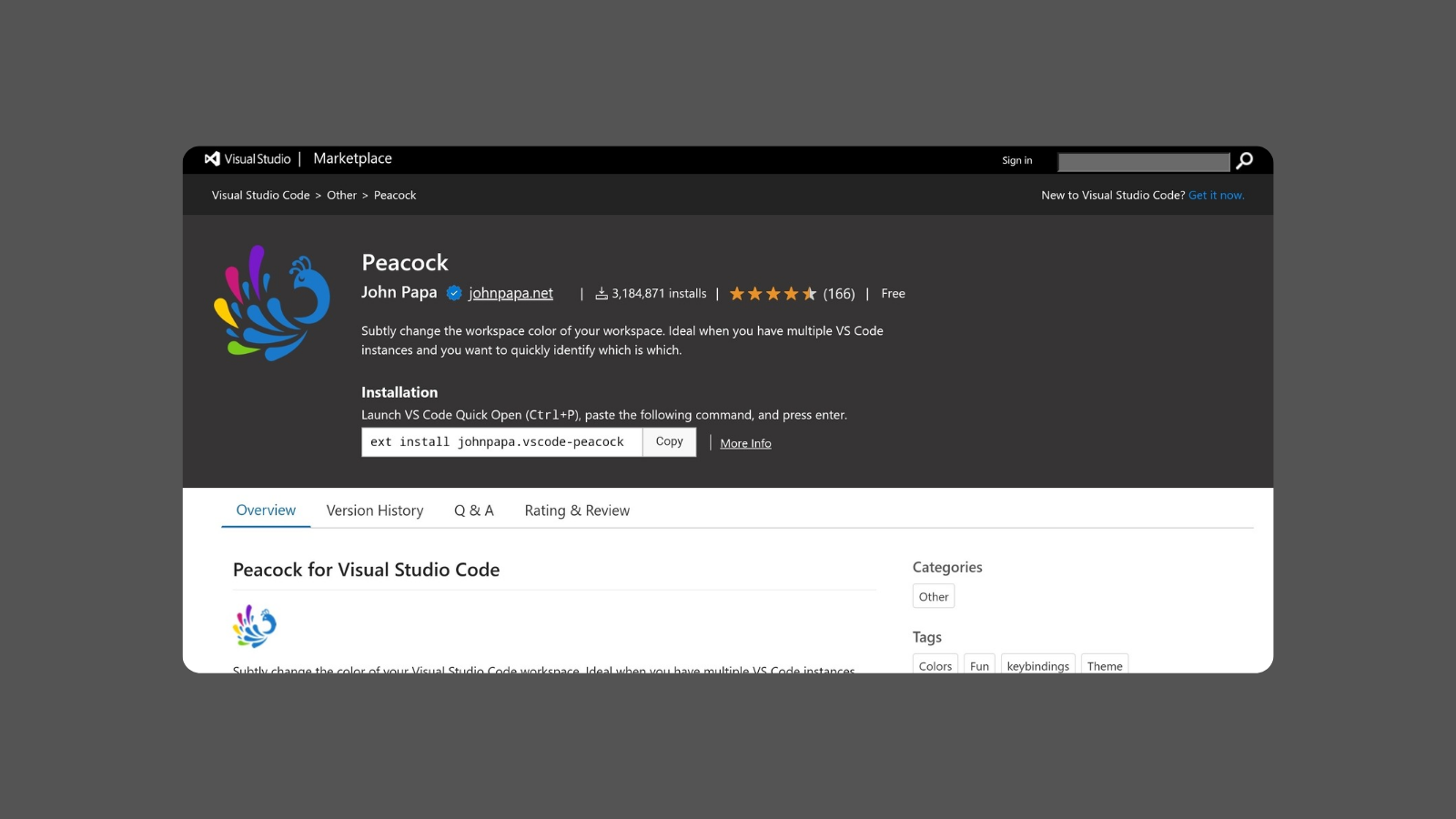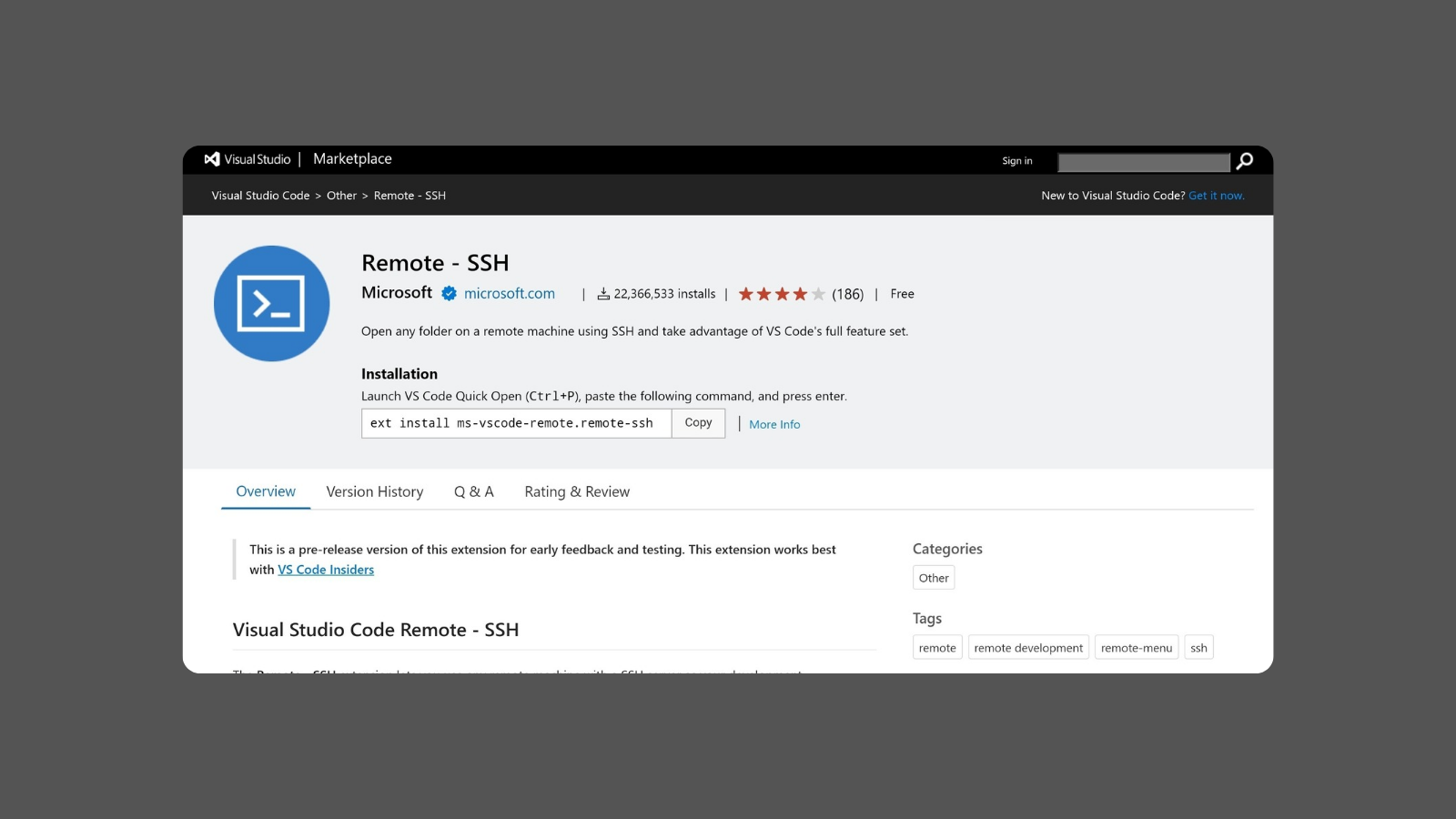Run code snippets from various languages.
Code Runner is a popular Visual Studio Code extension that allows developers to quickly run code snippets in various programming languages directly from the editor. Developed by Jun Han, Code Runner provides a simple and efficient way to execute code without needing to configure complex build or run tasks. It supports over 30 languages, including Python, JavaScript, TypeScript, Java, C/C++, Go, Ruby, and many more. This extension is particularly useful for developers, educators, and students who need to test and debug small pieces of code quickly.
Key Features:
- Run Code Snippets Instantly: Allows users to run selected code snippets or the entire file with a single click or keyboard shortcut, without needing to set up a full project environment.
- Supports Multiple Languages: Compatible with over 30 programming languages, including Python, JavaScript, TypeScript, Java, C/C++, Go, PHP, Ruby, Swift, Kotlin, Bash, and more.
- Customizable Execution Options: Offers customizable settings to specify the command, arguments, and environment variables used to run the code, providing flexibility to match different project needs.
- Integrated Output Window: Displays output directly in Visual Studio Code’s output panel, providing a convenient way to view results, errors, and logs.
- Supports Running in Terminal: Offers the option to run code in the built-in terminal instead of the output window, preserving environment settings and enabling user input.
- Configurable Hotkeys and Commands: Provides customizable keyboard shortcuts for quickly running code, stopping execution, or navigating between code and output.
- Multiple File Execution: Supports running multiple files at once, making it easier to test entire scripts or programs that span several files.
Benefits:
- Enhances Productivity: Enables developers to quickly run and test code without leaving the editor, reducing context switching and improving workflow efficiency.
- Supports Rapid Prototyping: Ideal for prototyping and experimenting with code snippets, small functions, or algorithms in different languages.
- Simplifies Learning and Debugging: Provides an easy way for beginners and students to execute code and see immediate results, aiding in learning and debugging.
- Flexible Configuration: Customizable execution commands and settings allow the extension to be tailored to specific development environments and workflows.
Strong Suit: The strongest suit of Code Runner is its ability to run code snippets across multiple languages instantly, directly within Visual Studio Code, streamlining testing, debugging, and learning.
Pricing:
- Free: Code Runner is a free extension available in the Visual Studio Code Marketplace.
Considerations:
- Limited for Complex Projects: While Code Runner is great for running small snippets, it may not be ideal for large, complex projects that require more sophisticated build and deployment processes.
- Basic Debugging Support: The extension provides basic output and error messages but lacks advanced debugging tools like breakpoints, step-through debugging, and variable inspection.
- May Require Configuration for Some Languages: Running certain languages may require configuring specific compilers, interpreters, or environment settings.
Jupyter Notebooks support in VSCode.
Change the color of the workspace for easy identification.
Connect to remote servers via SSH.
Summary: Code Runner is a versatile and lightweight Visual Studio Code extension that simplifies the process of running code snippets in multiple programming languages. It offers a quick way to test, debug, and prototype code directly in the editor, making it a valuable tool for developers, educators, and students. While it may not be suited for large-scale projects or advanced debugging, its free availability, ease of use, and support for a wide range of languages make it an excellent choice for rapid code execution and experimentation.