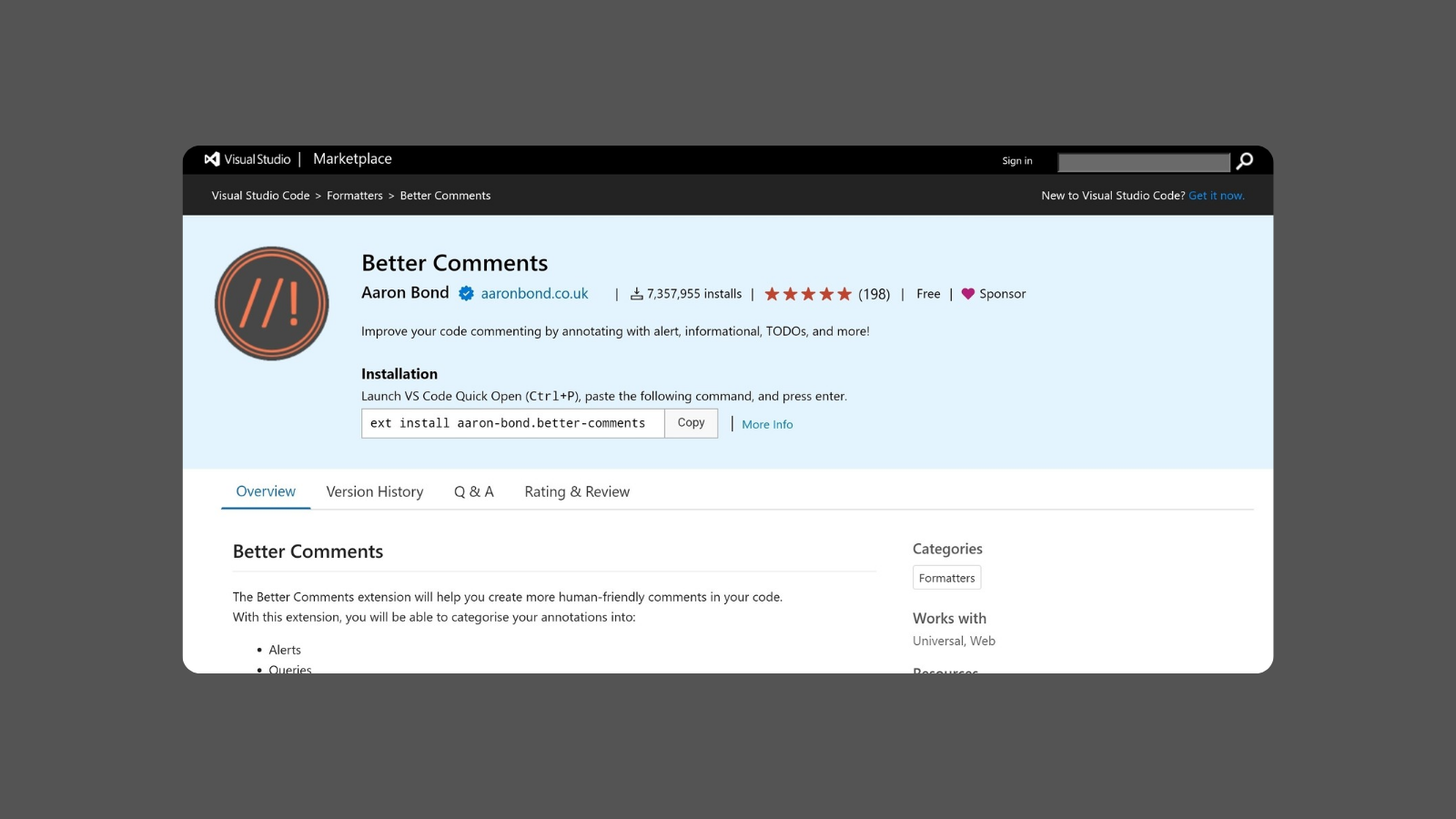Docker integration for managing containers.
The Docker extension for Visual Studio Code provides a seamless interface for managing Docker containers, images, and registries directly from the code editor. Developed by Microsoft, this extension integrates Docker’s capabilities into Visual Studio Code, allowing developers to build, run, and manage containers without leaving the IDE. It is particularly useful for developers working with containerized applications, microservices, or cloud-native development workflows, providing tools to enhance productivity and streamline the container management process.
Key Features:
- Container Management: Allows users to easily create, start, stop, remove, and inspect Docker containers directly from the Visual Studio Code interface.
- Image Management: Provides tools to pull, push, build, and tag Docker images, as well as view and manage existing images on local or remote Docker registries.
- Dockerfile and Compose File IntelliSense: Offers syntax highlighting, code completion, and linting for Dockerfiles and Docker Compose files, helping developers write correct configurations quickly.
- Integration with Docker Compose: Supports managing multi-container Docker Compose applications, making it easier to work with complex development environments.
- Context Menu Actions: Provides right-click context menu actions for common Docker tasks, such as attaching to a running container, opening a shell inside a container, or viewing container logs.
- Remote Development: Supports remote development using Docker containers as development environments, enabling coding and debugging inside containers.
- Visualize Container Topology: Displays a visual representation of running containers, images, and networks, helping users understand the state and relationships between components.
- Seamless GitHub Actions Integration: Allows developers to automate Docker workflows, like building and pushing images, using pre-configured GitHub Actions.
Benefits:
- Enhances Productivity: Integrates Docker commands and management tools directly into Visual Studio Code, eliminating the need to switch between the terminal and editor.
- Simplifies Container Management: Provides a user-friendly interface for managing Docker containers and images, making Docker accessible to developers with less experience in containerization.
- Streamlines Development Workflows: Supports workflows that involve building, running, debugging, and deploying containerized applications, facilitating efficient cloud-native development.
- Improves Configuration Accuracy: Provides IntelliSense, syntax highlighting, and error checking for Dockerfiles and Compose files, reducing configuration errors.
Strong Suit: Docker extension’s strongest suit is its seamless integration of Docker management tools within Visual Studio Code, enhancing productivity and simplifying workflows for developers working with containers.
Pricing:
- Free: The Docker extension for Visual Studio Code is free and available in the Visual Studio Code Marketplace.
Considerations:
- Requires Docker Installed Locally: The extension requires Docker to be installed and running locally or on a remote server accessible by the Docker CLI.
- Learning Curve for Beginners: New users may need some time to familiarize themselves with Docker concepts and commands, even with the extension’s interface.
- Performance on Resource-Constrained Systems: Running Docker containers, especially multiple containers or large images, can be resource-intensive and may affect system performance on low-powered machines.
AI-powered code completion and suggestions.
Send HTTP requests and view responses.
Create meaningful comments for better code understanding.
Summary: The Docker extension for Visual Studio Code provides a powerful and user-friendly interface for managing Docker containers, images, and registries directly from within the code editor. It enhances productivity, simplifies container management, and streamlines workflows for developers working with containerized applications or cloud-native environments. While it requires Docker to be installed and may have a learning curve for new users, its free availability and deep integration make it a valuable tool for developers looking to leverage Docker in their development processes.