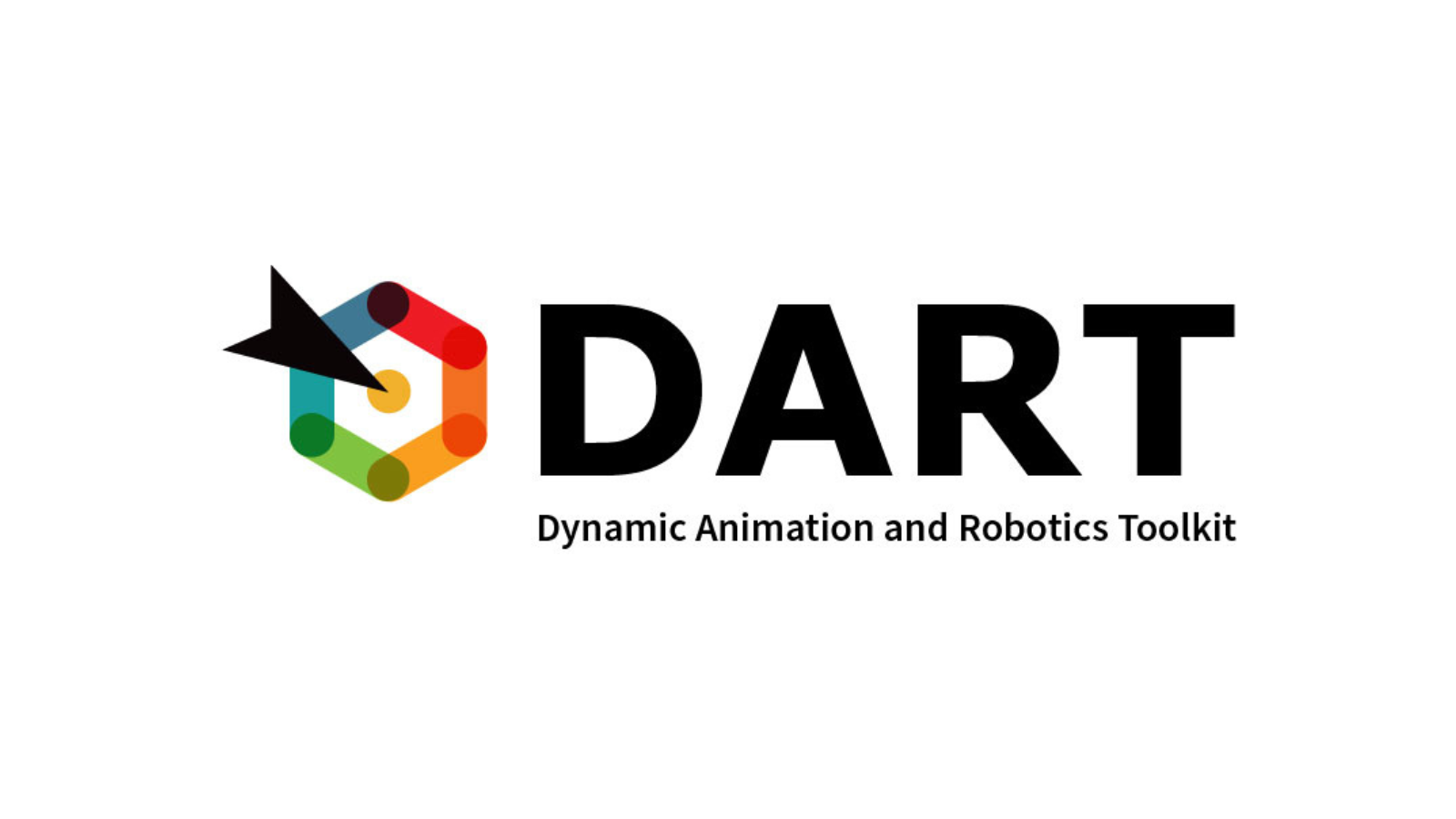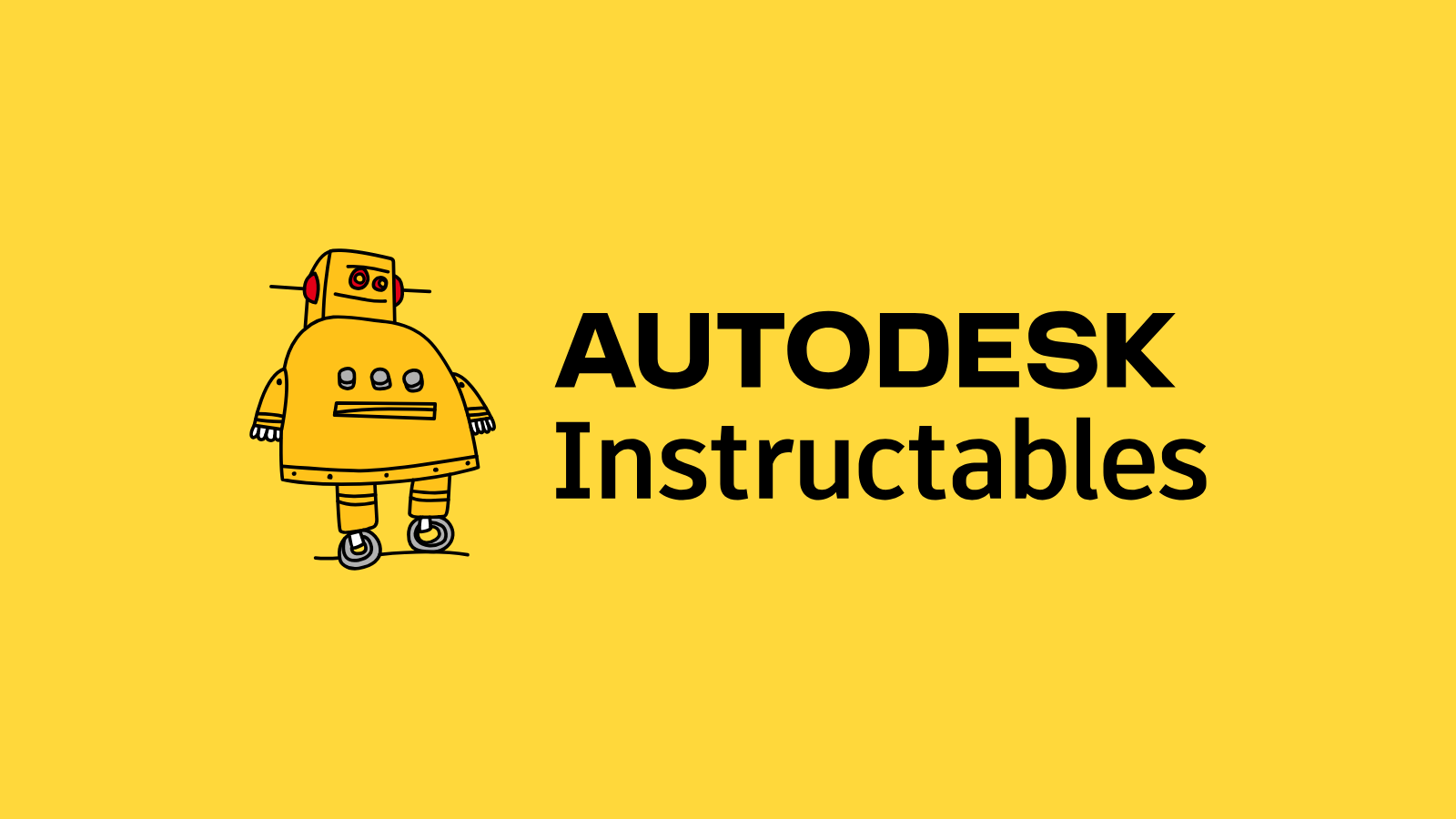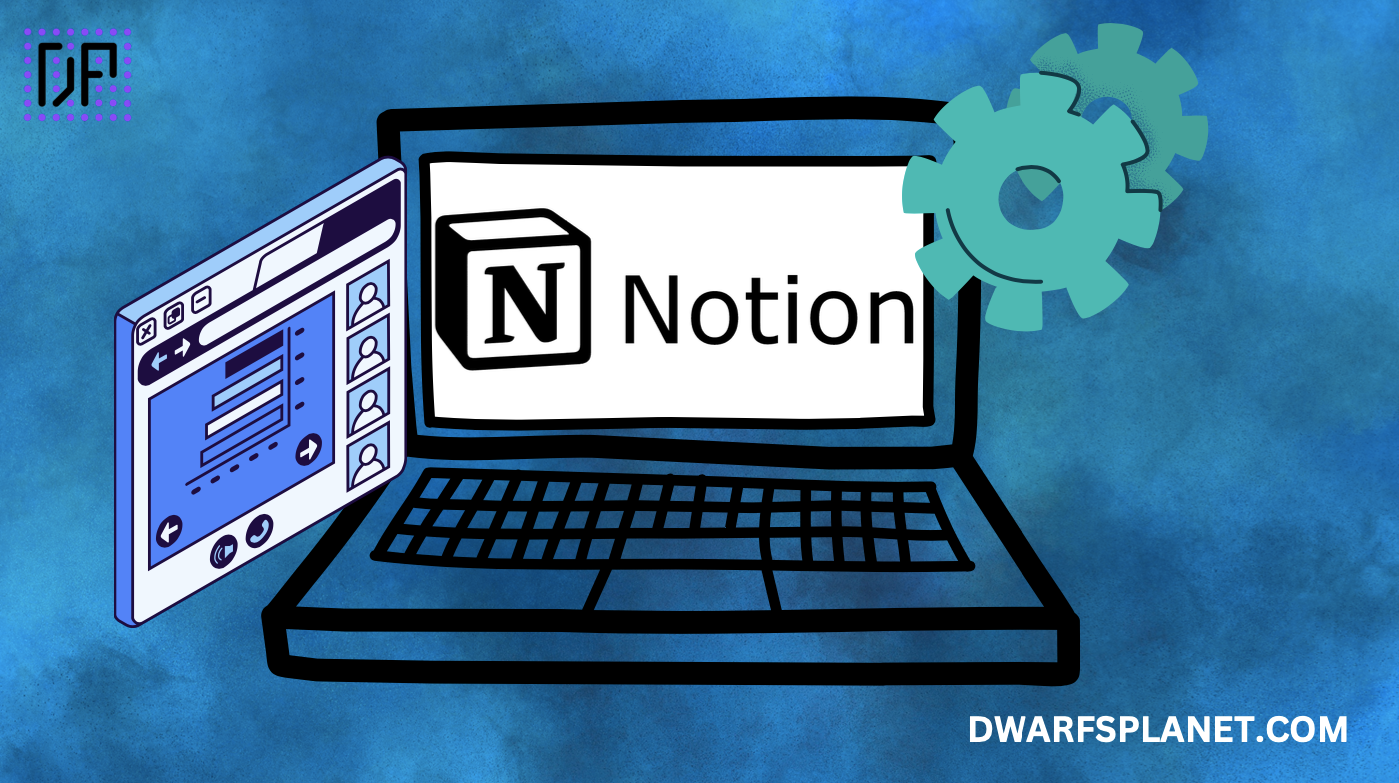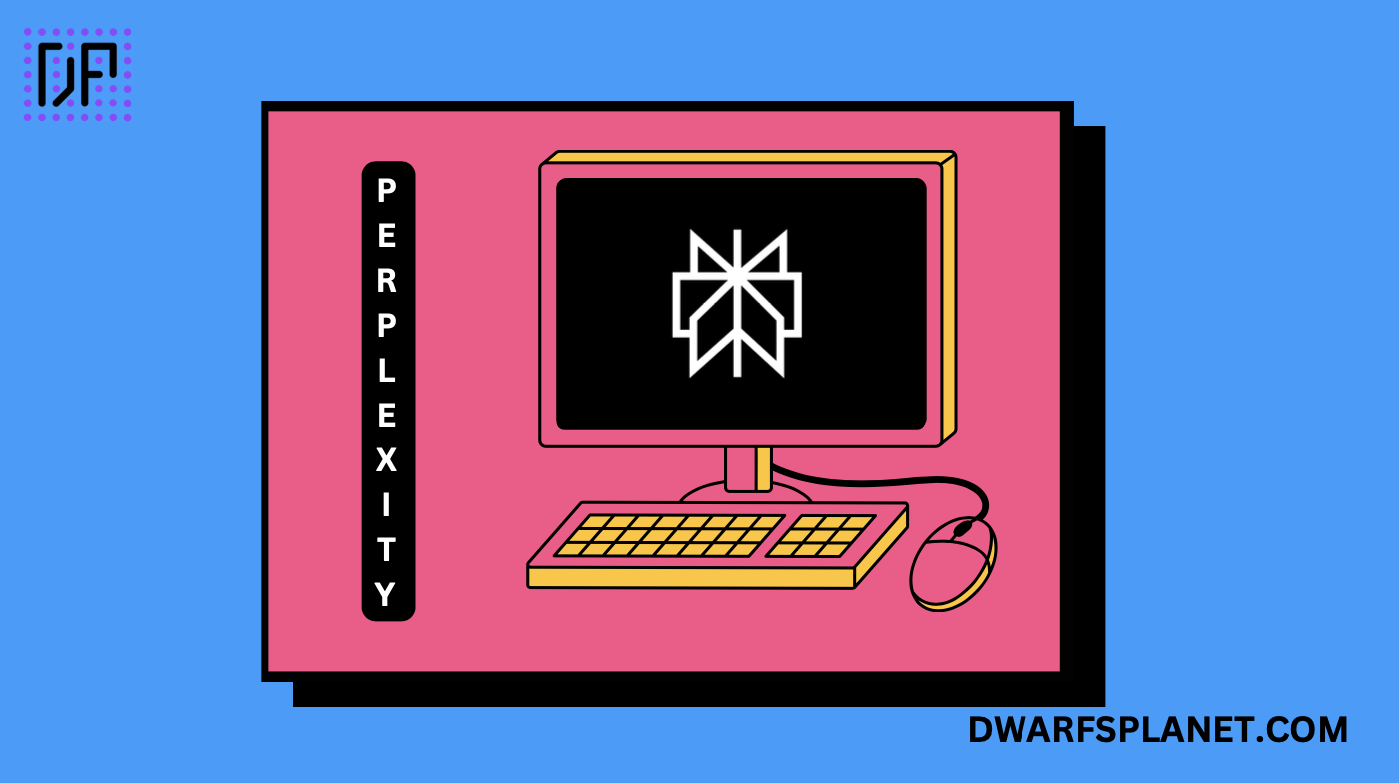Open-source parametric 3D CAD modeler.
FreeCAD is a free, open-source parametric 3D CAD (Computer-Aided Design) modeler aimed at mechanical engineering, product design, and other engineering applications. Developed by a community of contributors, FreeCAD is designed to be a versatile tool for creating and editing complex models and assemblies, providing a range of tools for 3D modeling, simulation, and technical drawing. It is particularly suitable for users who need a free alternative to commercial CAD software, as well as for hobbyists, educators, and small businesses.
Key Features:
- Parametric Modeling: Offers a parametric modeling approach, allowing users to easily modify designs by changing parameters (like dimensions or constraints) and automatically updating the model to reflect these changes.
- Extensive Workbenches: Provides multiple specialized workbenches for different tasks, including Part Design, Draft, Sketcher, Arch, Path, FEM (Finite Element Analysis), Mesh, and more, allowing users to switch between different toolsets as needed.
- 2D Sketching and Constraints: Supports 2D sketching with geometric and dimensional constraints, serving as the foundation for creating complex 3D models through extrusion, lofting, and revolutions.
- Assembly Modeling: Allows for the creation of assemblies from multiple parts, with tools to manage constraints, relationships, and hierarchies between components, useful for mechanical design.
- Technical Drawing and Documentation: Features a TechDraw workbench for generating 2D drawings from 3D models, including views, sections, dimensions, and annotations, suitable for manufacturing and documentation purposes.
- Simulation and Analysis Tools: Integrates tools for finite element analysis (FEM) to simulate and analyze mechanical parts under different conditions, such as stress, strain, and thermal properties.
- Python Scripting and Macro Support: Provides a built-in Python console and scripting environment for automating repetitive tasks, creating custom tools, and extending FreeCAD’s functionality through macros.
- File Format Compatibility: Supports a wide range of file formats, including STEP, IGES, STL, OBJ, DXF, SVG, and more, enabling interoperability with other CAD software.
- Customizable and Extensible: Designed with modular architecture, allowing developers to create custom workbenches, plugins, and add-ons to extend FreeCAD’s capabilities.
- Cross-Platform Compatibility: Runs on Windows, Linux, and macOS, ensuring broad accessibility for users across different operating systems.
Benefits:
- Free and Open Source: FreeCAD is entirely free to use and modify under the LGPL license, making it an accessible choice for individuals, small businesses, and educators who need a cost-effective CAD solution.
- Flexible and Versatile: Supports a wide range of engineering and design tasks, from mechanical modeling and product design to architectural drafting and finite element analysis.
- Parametric Design Flexibility: The parametric modeling feature allows for easy modifications, making it well-suited for iterative design processes and rapid prototyping.
- Strong Community Support: Benefits from an active community of developers and users who contribute plugins, documentation, and tutorials, helping to continuously improve the software.
- Customizable for Specific Needs: Highly customizable through Python scripting and modular extensions, allowing users to tailor FreeCAD to their specific workflows and requirements.
Strong Suit: FreeCAD’s strongest suit is its versatility and flexibility as a free, open-source parametric 3D CAD modeler, making it suitable for a wide range of engineering, design, and educational applications.
Pricing:
- Free: FreeCAD is open-source and completely free to use under the LGPL (Lesser General Public License).
Considerations:
- Steep Learning Curve for New Users: Although FreeCAD is powerful, it has a learning curve, especially for users new to parametric modeling or those accustomed to commercial CAD software.
- Limited Advanced Features: While it offers a broad range of basic and intermediate CAD tools, it may lack some advanced features found in professional-grade software (such as SolidWorks or AutoCAD) used in specific industries.
- Performance on Large Assemblies: Handling very large assemblies or highly detailed models may require significant computational resources and could lead to slower performance.
- User Interface and Usability: The user interface may feel less polished and intuitive compared to some commercial alternatives, which could impact productivity for users accustomed to more streamlined interfaces.
Dynamic Animation and Robotics Toolkit for simulation.
Python library for educational robotics platforms.
Instructables is a community for people who like to make things.
Summary: FreeCAD is a versatile, open-source parametric 3D CAD modeler that provides powerful tools for a wide range of engineering, design, and educational applications. With features like parametric modeling, multiple workbenches, Python scripting, and extensive file format support, FreeCAD offers a flexible alternative to commercial CAD software. While it has a learning curve and may lack some advanced features, its free availability, community support, and adaptability make it an excellent choice for hobbyists, small businesses, and those seeking a cost-effective solution for 3D modeling and design.
 Skip to content
Skip to content