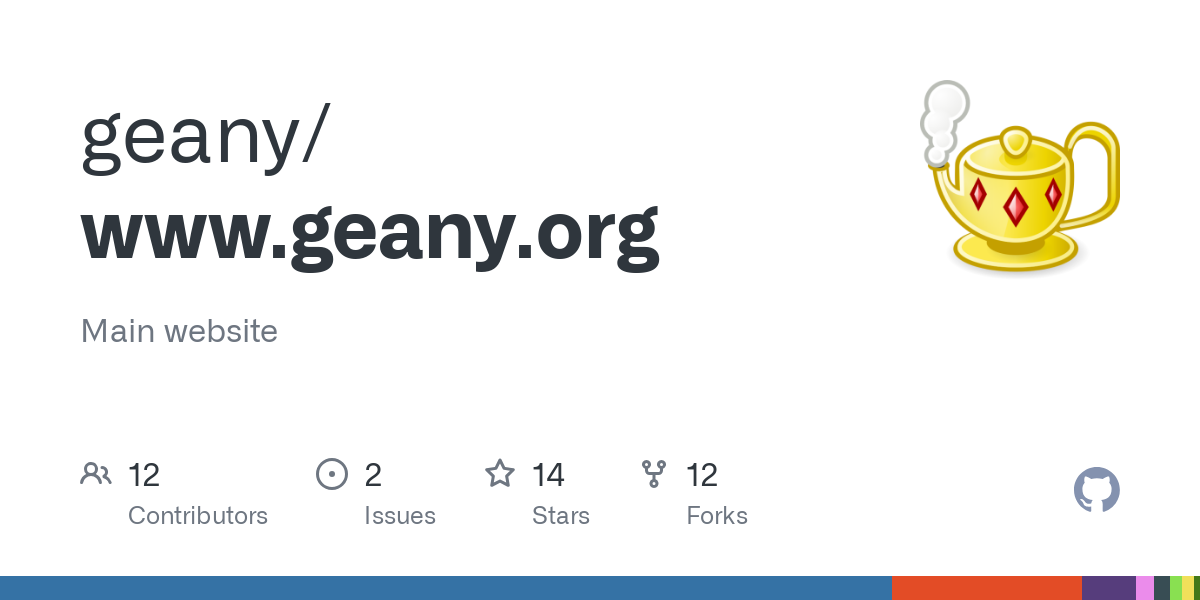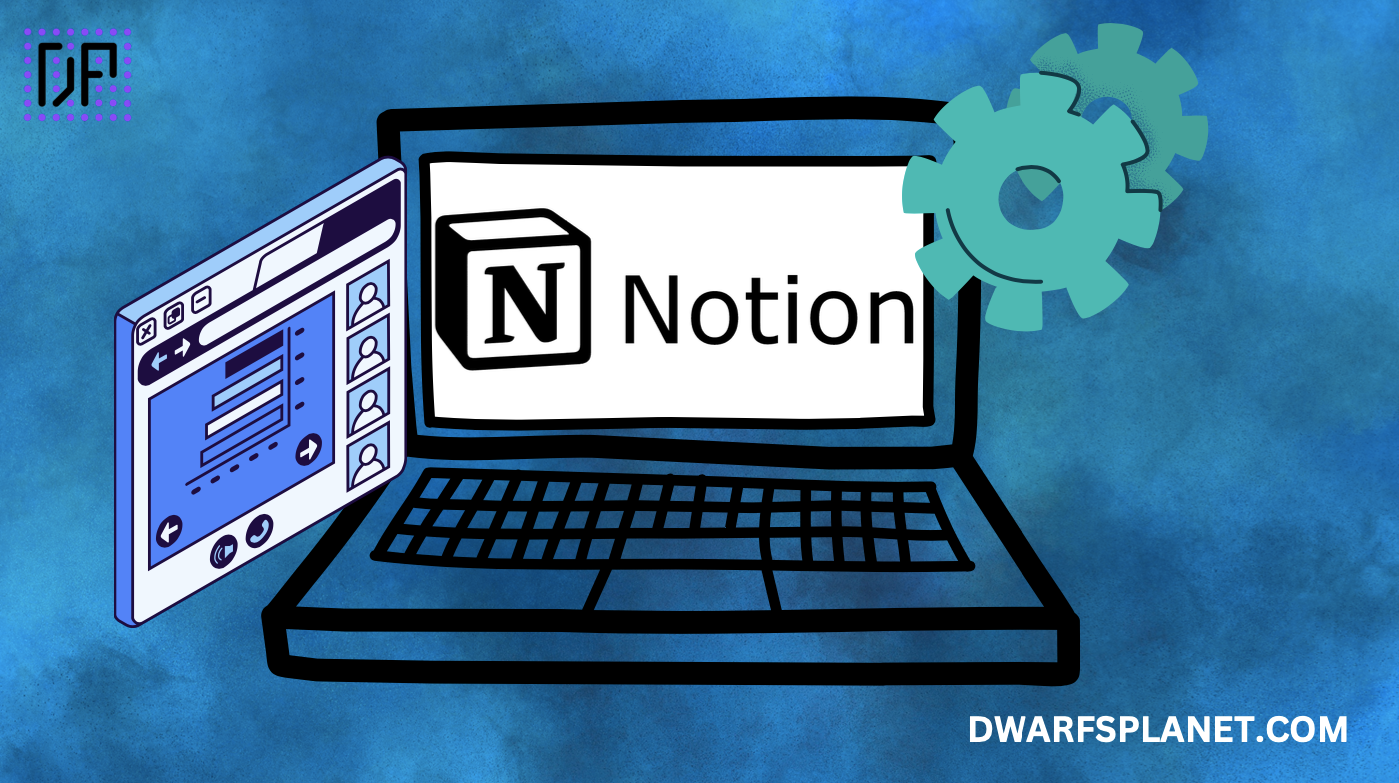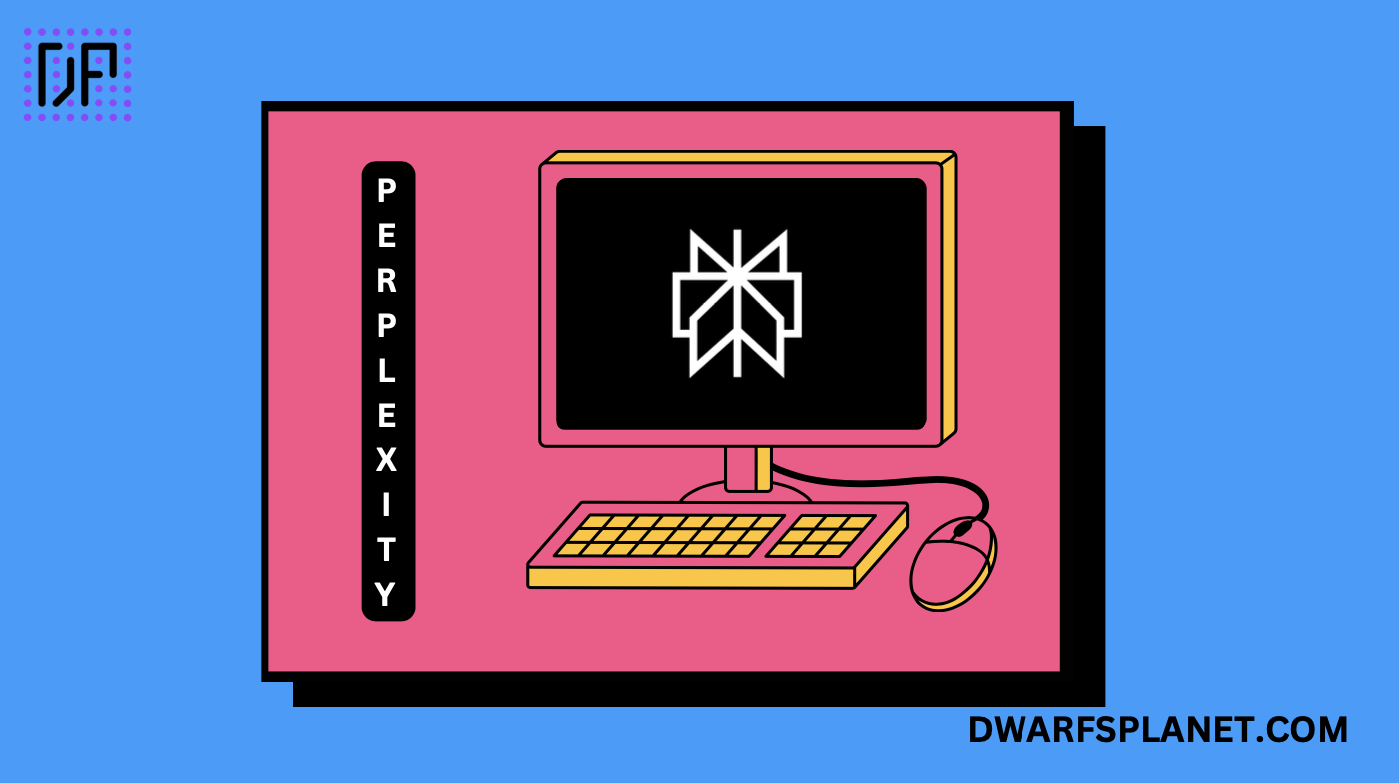Lightweight text editor with IDE features.
Geany is a lightweight, fast, and open-source integrated development environment (IDE) designed to provide a simple and efficient platform for coding. Launched in 2005, Geany aims to offer a small, speedy IDE that requires few dependencies and runs on a variety of platforms, including Windows, macOS, and Linux. It supports numerous programming languages, such as C, C++, Python, Java, PHP, HTML, and many more. Geany is particularly popular among developers who prefer a lightweight IDE that starts quickly and consumes minimal resources while still providing essential features for software development.
Key Features:
- Multi-Language Support: Supports over 50 programming and scripting languages, including C, C++, Python, Java, PHP, JavaScript, HTML, CSS, Ruby, and more, making it versatile for various types of development.
- Lightweight and Fast: Designed to be lightweight and fast, Geany requires minimal system resources and starts up quickly, making it ideal for older hardware or less powerful machines.
- Integrated Code Editor: Provides a code editor with features like syntax highlighting, code folding, and auto-completion, helping developers write clean and readable code efficiently.
- Basic Debugging Tools: Includes basic debugging tools, such as terminal integration for running and testing scripts, allowing developers to debug applications within the IDE.
- Plugin System: Offers a plugin system that allows users to extend the functionality of the IDE, with plugins for version control integration, code navigation, build systems, and more.
- Cross-Platform Compatibility: Available for Windows, macOS, and Linux, providing a consistent development environment across different operating systems.
- Customizable Interface: Provides a customizable interface with support for multiple themes, layouts, and key bindings, allowing users to tailor the IDE to their preferences.
- Project Management Tools: Supports basic project management features, such as file grouping, multiple document interface (MDI), and build system integration, to help organize and manage code files.
Benefits:
- Minimalist and Lightweight: Geany is designed to be small and fast, providing a responsive IDE experience without the overhead of larger, more complex environments.
- Easy to Use: Offers a simple, intuitive interface that is easy to navigate, making it a great choice for beginners and those who prefer a straightforward development environment.
- Cross-Platform Flexibility: Runs on all major operating systems, ensuring a consistent user experience and workflow regardless of the platform.
- Free and Open-Source: Available under the GNU General Public License (GPL), making it accessible to all developers without cost and with the freedom to modify and distribute the code.
- Active Community Support: Supported by an active community of users and developers who contribute plugins, themes, and extensions, as well as provide help and resources through forums and online documentation.
Strong Suit: Geany’s strongest suit is its lightweight design and speed, combined with essential development features and multi-language support, making it ideal for developers who want a fast, efficient IDE without unnecessary complexity.
Pricing:
- Free: Geany is open-source and available for free under the GNU General Public License (GPL), including all features and access to community-contributed plugins and extensions.
Considerations:
- Basic Feature Set: Geany provides essential features for development but lacks some advanced functionalities found in more comprehensive IDEs, such as advanced debugging, integrated testing frameworks, and extensive refactoring tools.
- Limited Plugin Ecosystem: While Geany does support plugins, the range and depth of available plugins are not as extensive as those found in more popular IDEs like Visual Studio Code or Eclipse.
- Not Specialized for Any One Language: While versatile, Geany does not offer the deep, language-specific tooling and integrations that specialized IDEs like PyCharm (Python) or IntelliJ IDEA (Java) provide.
- Limited Built-In Debugging and Testing Tools: Geany’s debugging and testing tools are basic and may not meet the needs of developers working on large-scale or complex projects.
Lightweight code editor with extensions for every need.
Powerful IDE for JVM languages like Java, Kotlin.
Python-specific IDE with smart code assistance.
Summary: Geany is a lightweight, open-source IDE that provides essential development features for a wide range of programming languages. It is designed to be fast, efficient, and easy to use, making it an excellent choice for developers who want a simple IDE without the overhead of more complex environments. While it may lack some advanced features and has a smaller plugin ecosystem, its cross-platform compatibility, free availability, and active community support make it a versatile tool for quick coding tasks, scripting, and small-to-medium-sized projects.
 Skip to content
Skip to content