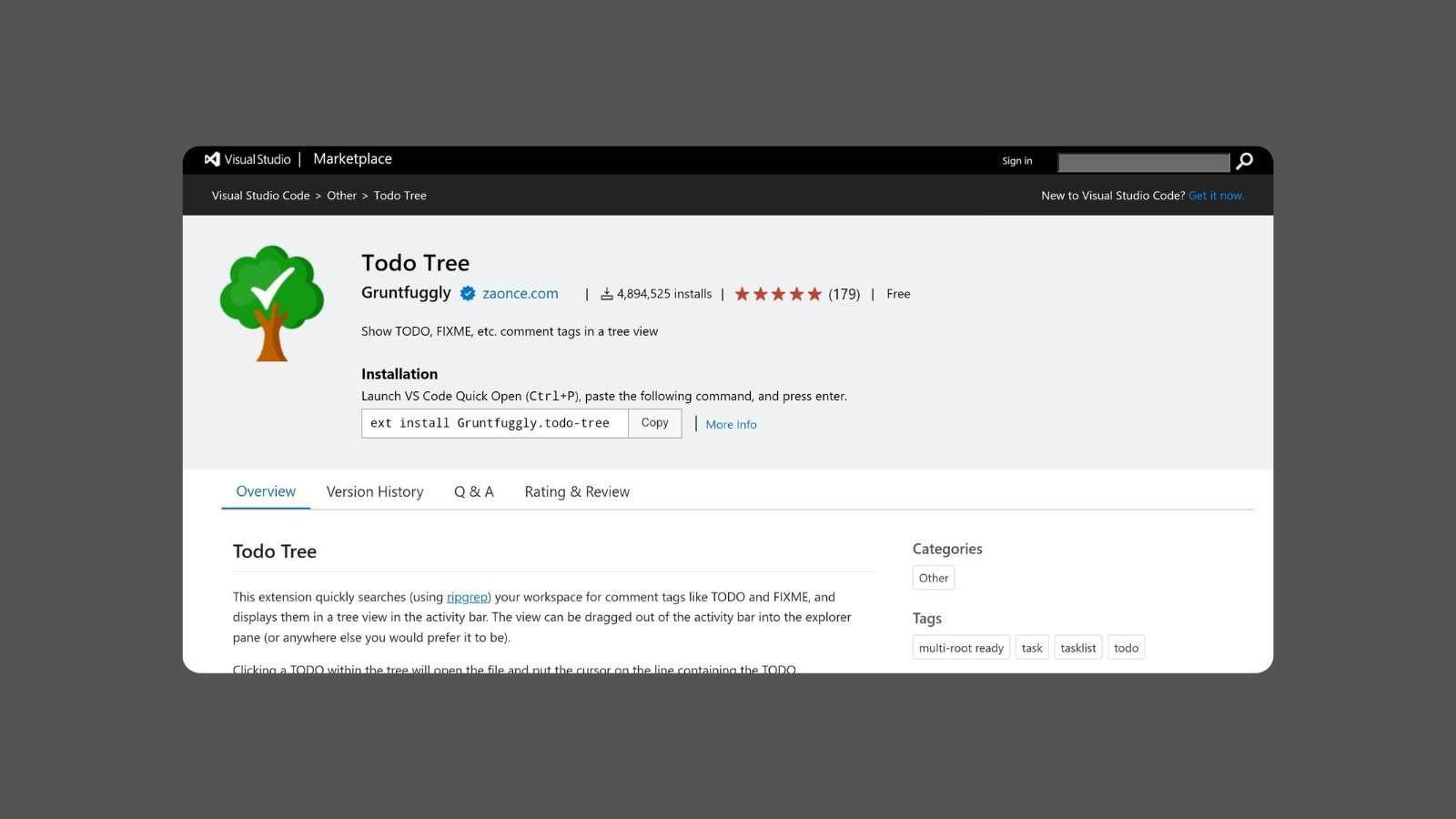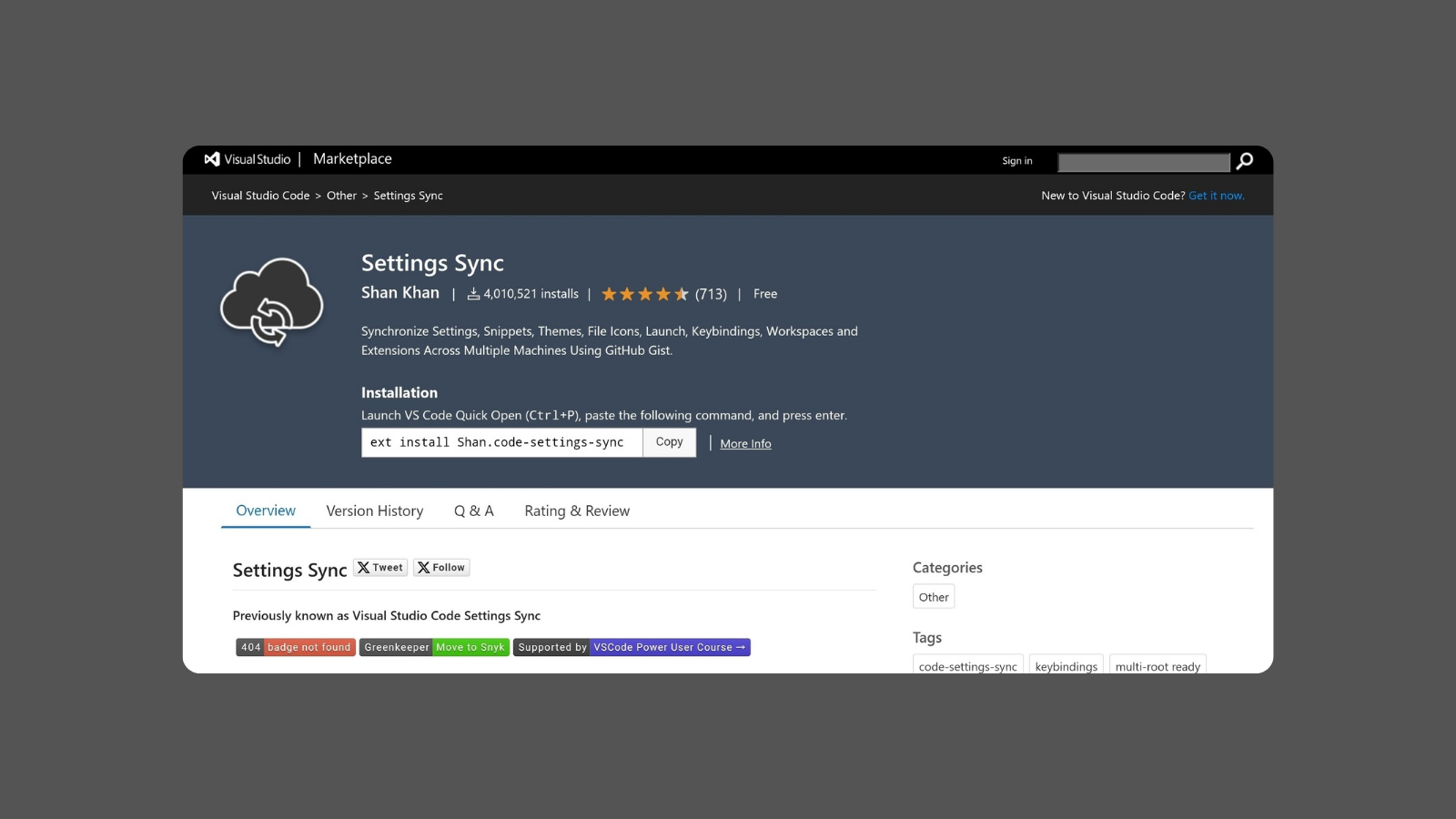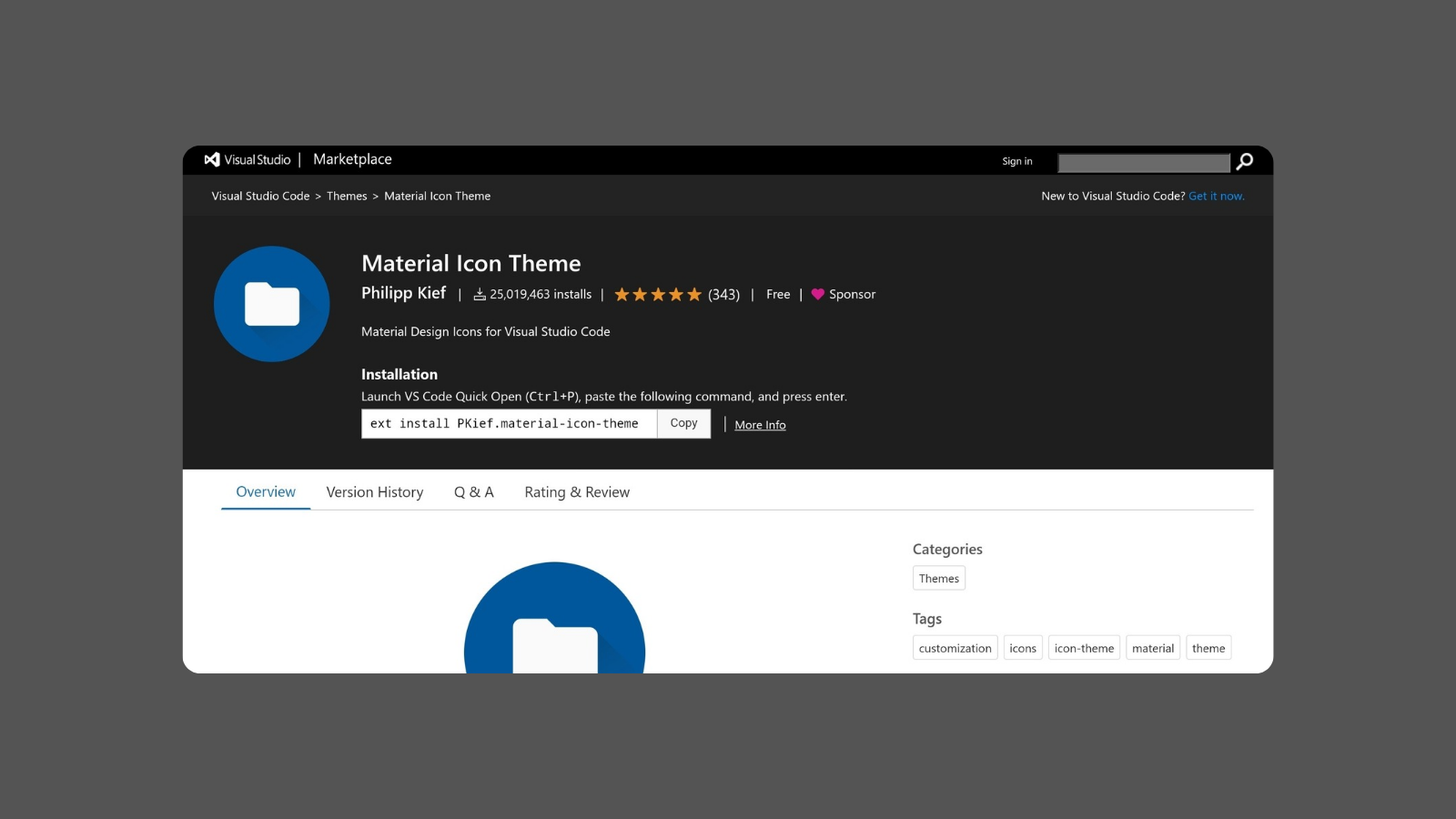Jupyter Notebooks support in VSCode.
The Jupyter extension for Visual Studio Code provides a powerful, interactive computing environment that integrates Jupyter Notebooks into the Visual Studio Code ecosystem. Developed by Microsoft, this extension enables developers and data scientists to create, edit, run, and debug Jupyter Notebooks directly within Visual Studio Code. It supports popular data science and machine learning workflows by providing tools for data visualization, code execution, and interactive data analysis. The Jupyter extension is ideal for Python developers, data scientists, and researchers who want to use Jupyter Notebooks in a more robust IDE environment.
Key Features:
- Jupyter Notebook Support: Allows users to create, edit, and run Jupyter Notebooks (.ipynb files) directly in Visual Studio Code, offering a full-featured notebook interface with markdown, code cells, and output cells.
- Interactive Python Environment: Provides an interactive Python environment with support for running code cells, displaying outputs, and visualizing data in real-time.
- Kernel Management: Supports multiple Jupyter kernels, allowing users to run code in different programming languages (Python, R, Julia, etc.) or virtual environments.
- Variable Explorer: Displays active variables, data frames, and objects in a dedicated panel, helping users track the state of their data and debug their code more effectively.
- Notebook Debugging: Offers built-in debugging tools, such as breakpoints, variable inspection, and step-through execution, for debugging code cells within notebooks.
- Rich Data Visualization: Integrates with popular data visualization libraries like Matplotlib, Seaborn, Plotly, and Bokeh, enabling users to create interactive plots and charts within notebooks.
- IntelliSense and Auto-completion: Provides IntelliSense features, such as code completions, function signatures, and parameter hints, enhancing the notebook editing experience.
- Markdown and LaTeX Support: Supports Markdown and LaTeX syntax within notebook cells, allowing users to create rich-text documentation, equations, and annotations alongside code.
Benefits:
- Seamless Notebook Integration: Provides a seamless experience for working with Jupyter Notebooks within Visual Studio Code, combining the power of notebooks with the advanced features of an IDE.
- Improves Productivity: Enhances productivity by providing tools like variable exploration, debugging, and IntelliSense directly within notebooks, reducing the need for switching between tools.
- Supports Data Science Workflows: Ideal for data science and machine learning workflows, offering robust support for interactive data analysis, visualization, and experimentation.
- Rich Ecosystem Integration: Leverages Visual Studio Code’s ecosystem of extensions, enabling integration with additional tools for Python development, data visualization, version control, and more.
Strong Suit: The strongest suit of the Jupyter extension is its ability to provide a full-fledged Jupyter Notebook environment within Visual Studio Code, combining interactive computing with the power of an IDE.
Pricing:
- Free: The Jupyter extension is free and available in the Visual Studio Code Marketplace.
Considerations:
- Dependent on Jupyter and Python Setup: Requires Jupyter and the appropriate Python environment to be installed and configured correctly on your system.
- May Require Configuration for Multiple Kernels: Running notebooks with different kernels may require additional setup or configuration, especially when using languages other than Python.
- Resource-Intensive for Large Notebooks: Running very large or complex notebooks may consume significant system resources, which could impact performance.
Manage and organize TODOs within your code.
Sync settings across multiple VSCode instances.
Beautiful icons for VSCode file explorer.
Summary: The Jupyter extension for Visual Studio Code brings the power and flexibility of Jupyter Notebooks into the IDE, providing an interactive environment for data science, machine learning, and Python development. It supports multiple kernels, offers real-time code execution and visualization, and integrates seamlessly with Visual Studio Code’s debugging and IntelliSense features. While it may require additional configuration and can be resource-intensive for large notebooks, its free availability and rich feature set make it an excellent choice for anyone working with Jupyter Notebooks in a professional development environment.