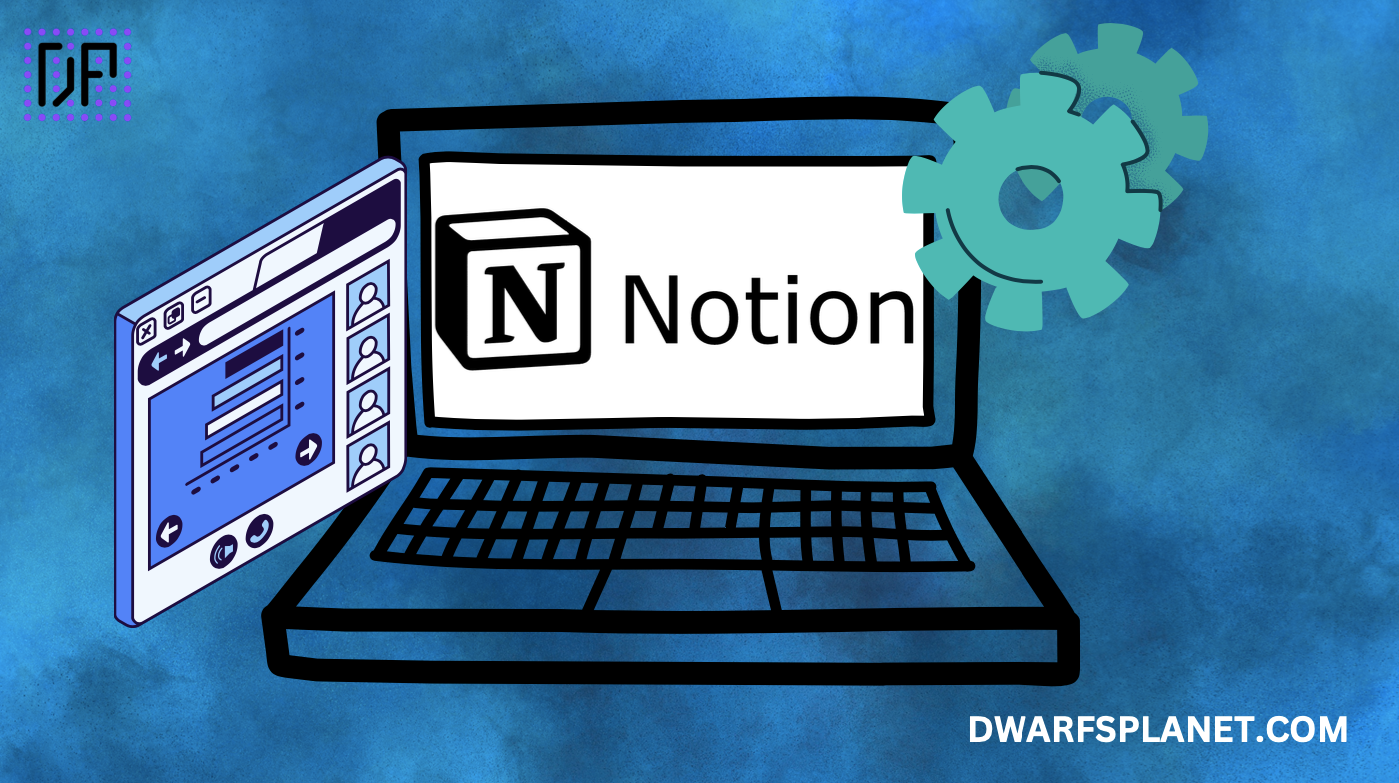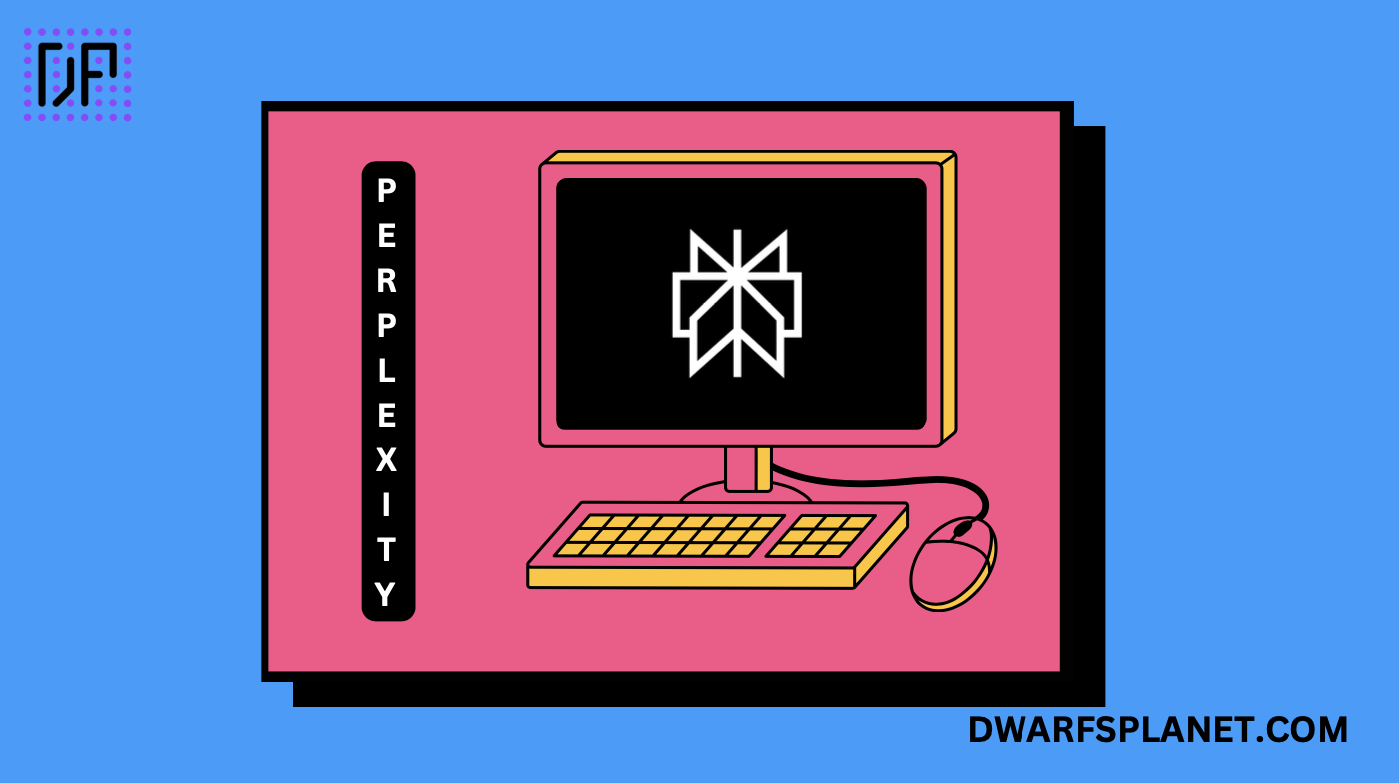Interactive computing environment for notebooks.
Jupyter Notebook is an open-source web-based interactive development environment (IDE) that allows data scientists, researchers, and developers to create and share documents containing live code, equations, visualizations, and narrative text. Initially developed as part of the IPython project in 2014, Jupyter Notebook has since evolved into one of the most widely used tools in the data science and machine learning community. It supports over 40 programming languages, including Python, R, and Julia, making it a versatile environment for exploratory data analysis, data visualization, and interactive computing.
Key Features:
- Interactive Coding Environment: Allows for the execution of code in real-time, with immediate feedback and visual outputs.
- Multi-Language Support: Supports a wide range of programming languages, such as Python, R, Julia, and SQL.
- Rich Text Support: Combines live code with Markdown, LaTeX, HTML, and images to create dynamic, rich-text documents.
- Extensive Visualization Capabilities: Integrates with popular libraries like Matplotlib, Seaborn, Plotly, and Bokeh for creating rich data visualizations.
- Notebook Extensions and Widgets: Offers a range of extensions and interactive widgets to enhance notebook functionality and user experience.
- Collaborative Sharing: Facilitates easy sharing of notebooks via GitHub, email, or direct export to HTML, PDF, and other formats.
Benefits:
- Ease of Use: Intuitive interface that allows for easy writing, testing, and debugging of code.
- Enhanced Collaboration: Ideal for collaborative data science projects, enabling teams to share their workflow, results, and documentation in a single document.
- Reproducible Research: Supports reproducibility by allowing users to document and share code, outputs, and insights in one place.
- Integration with Data Science Ecosystem: Compatible with many libraries and tools in the Python data science ecosystem, including NumPy, pandas, and TensorFlow.
- Open-Source Community: Supported by a large open-source community that continuously contributes to its development, offering extensive documentation, tutorials, and plugins.
Strong Suit: Jupyter Notebook’s strongest suit is its ability to provide a seamless, interactive environment for data analysis, visualization, and machine learning, enabling users to document their code, results, and thought process in a single, shareable notebook.
Pricing:
- Free: Jupyter Notebook is open-source and available for free, including all its core features and functionalities.
Considerations:
- Performance Limitations: Can be resource-intensive for large datasets or long-running computations, potentially causing the notebook to become unresponsive.
- Limited Version Control: While notebooks can be versioned using Git, they do not naturally lend themselves to version control like plain text code files.
- Security Risks: Notebooks that run arbitrary code can pose security risks if executed without caution, especially when shared in public environments.
- Not Ideal for Large-Scale Development: Better suited for exploratory data analysis and prototyping rather than full-scale software development projects.
Open-source AI/ML platform for data science.
Scalable machine learning library in Spark.
Data science platform with visual workflows.
Summary: Jupyter Notebook is an essential tool for data scientists and machine learning practitioners, providing an interactive, user-friendly environment for coding, visualization, and sharing results. Its versatility, ease of use, and extensive support for various programming languages and libraries make it a staple in the data science toolkit. While not ideal for every use case, particularly large-scale software development, it excels at facilitating reproducible research and collaborative data exploration.
 Skip to content
Skip to content