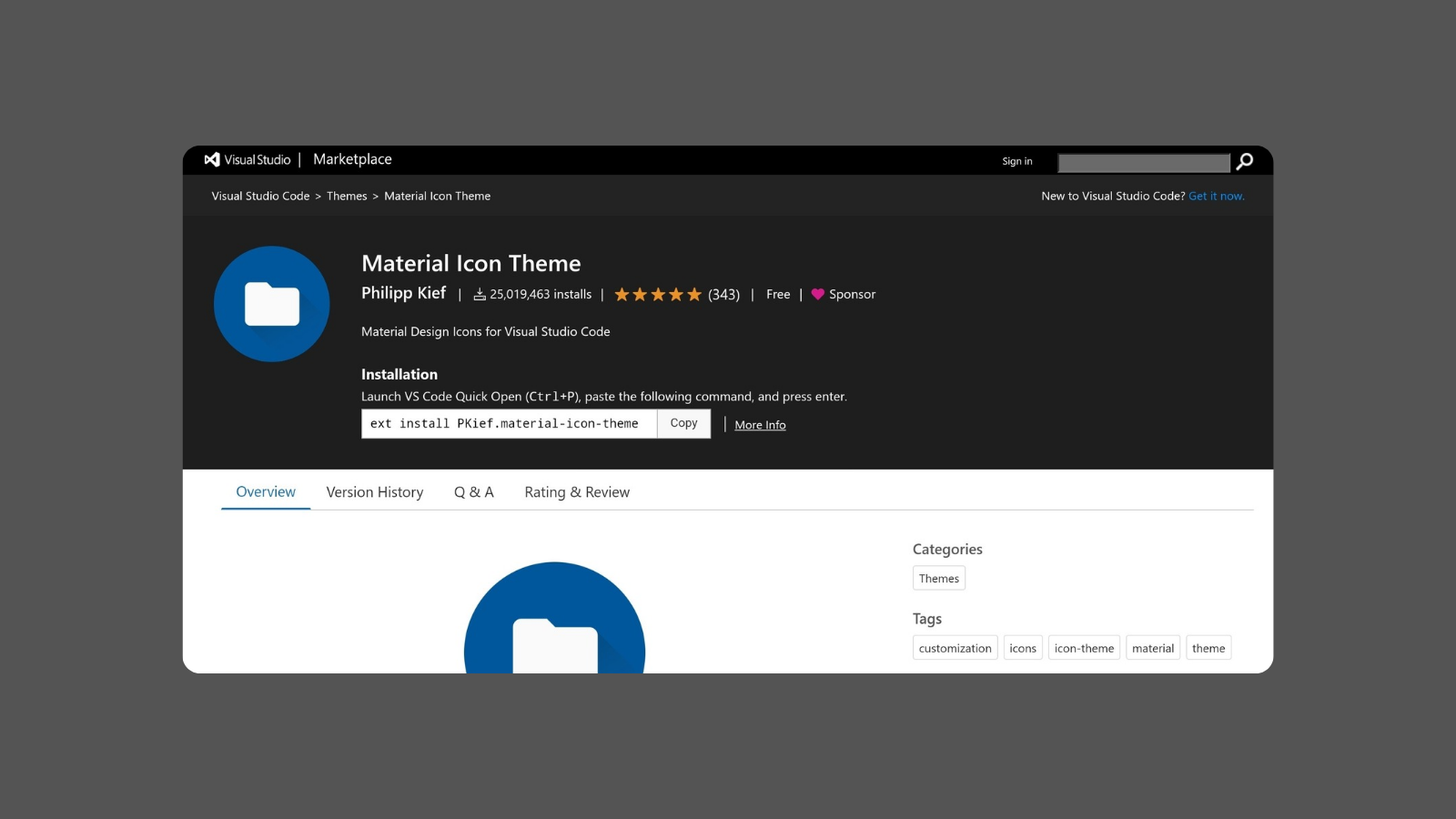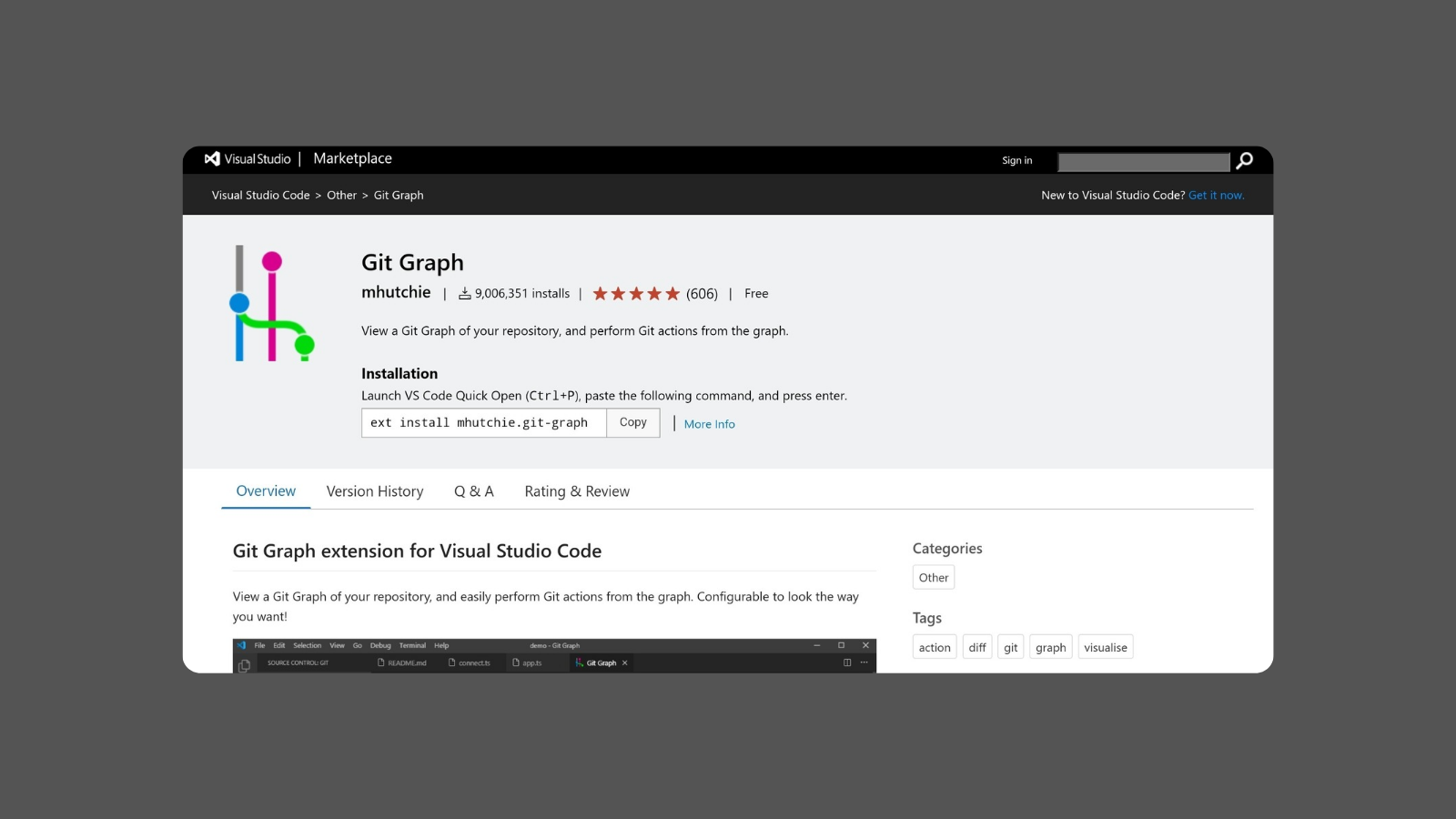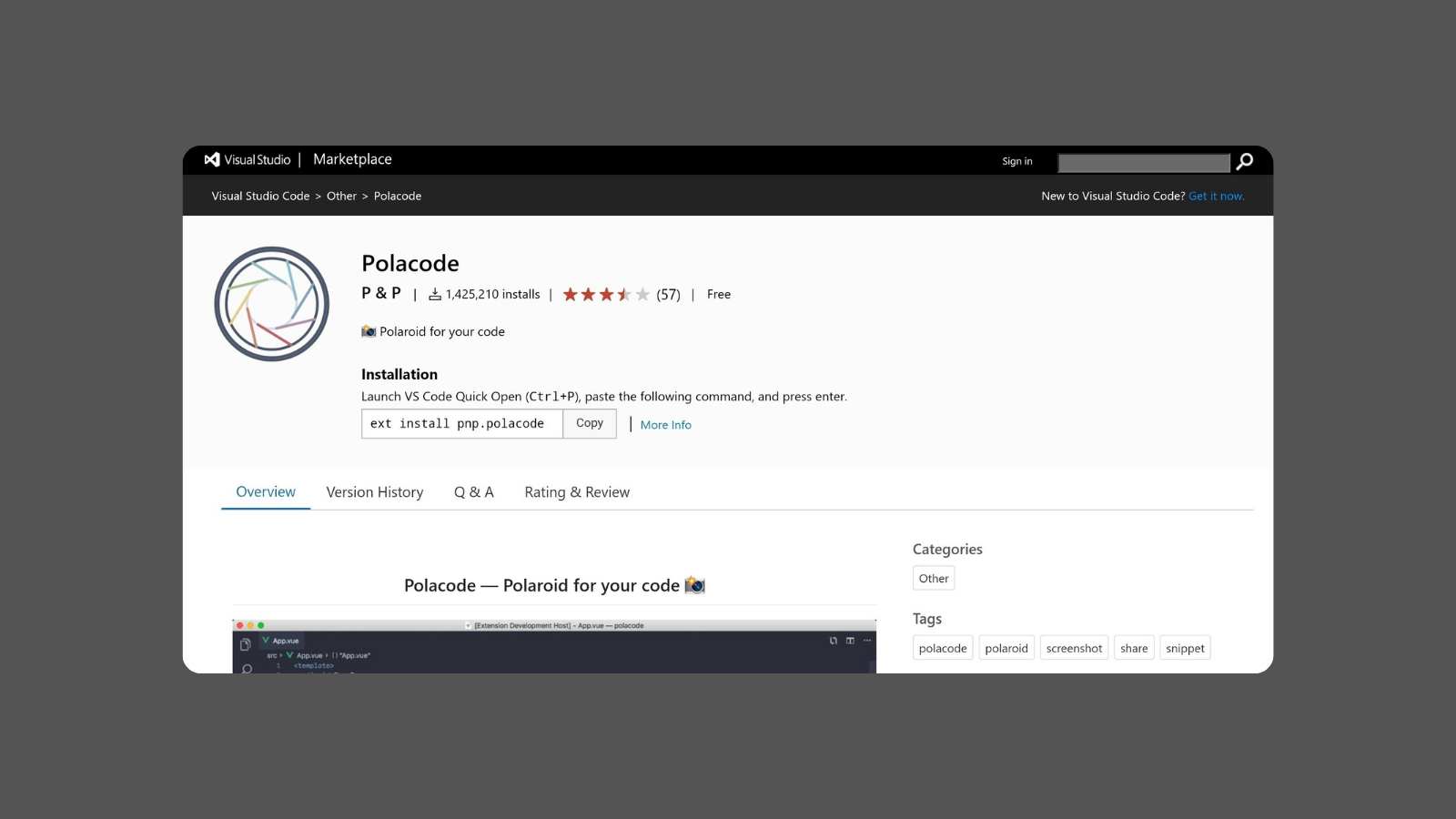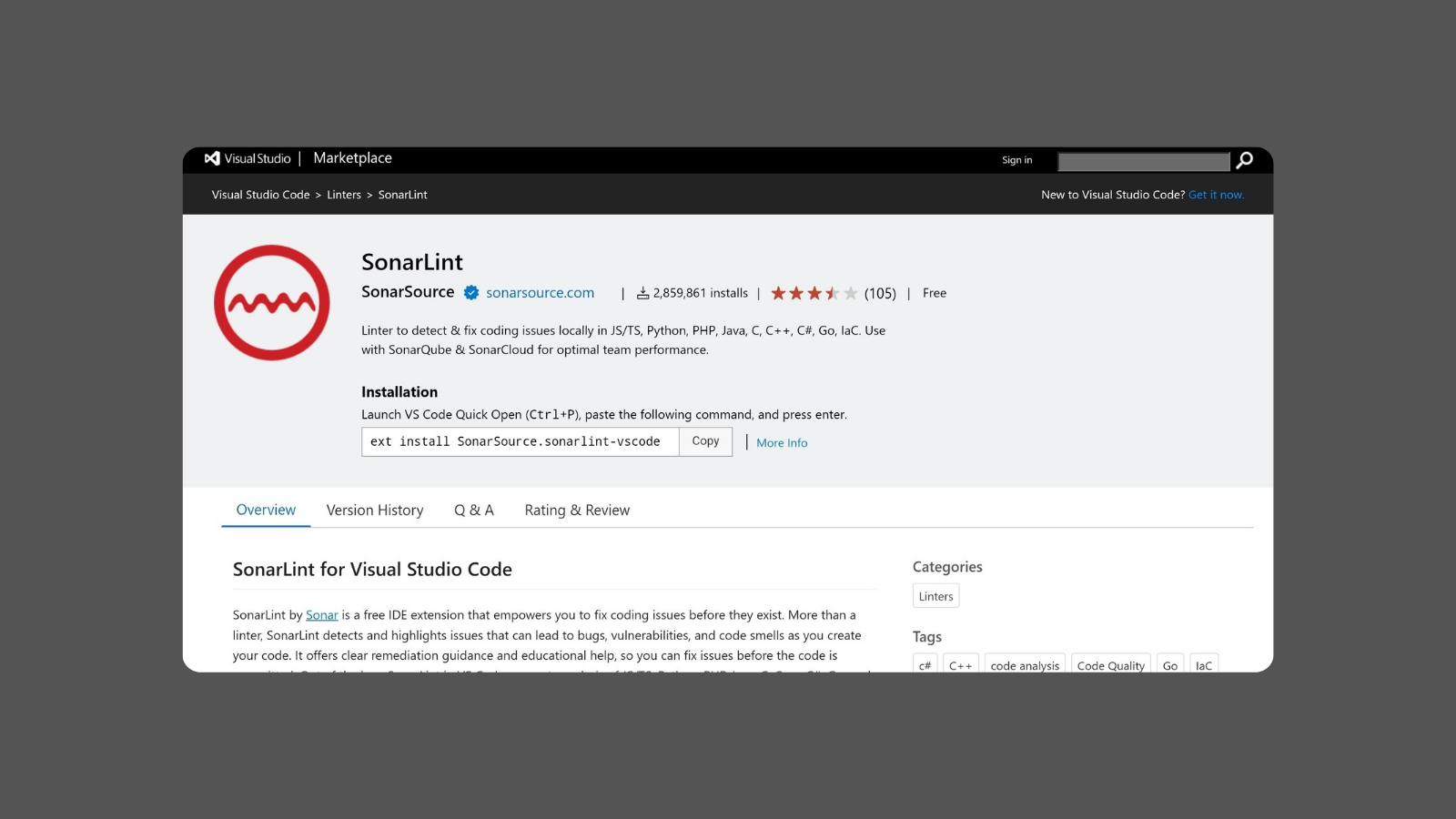Beautiful icons for VSCode file explorer.
Material Icon Theme is a popular Visual Studio Code extension that provides a wide range of high-quality icons for files and folders, enhancing the overall appearance and usability of the editor. Developed by Philipp Kief, this extension replaces the default icons in Visual Studio Code with icons inspired by Google’s Material Design, making it easier to visually distinguish between different types of files and folders. It is particularly useful for developers who want to improve their workflow and aesthetics by making their file explorer more intuitive and visually appealing.
Key Features:
- Comprehensive Icon Library: Provides a vast collection of icons for a wide range of file types, including JavaScript, TypeScript, Python, HTML, CSS, JSON, Markdown, and many more.
- Folder-Specific Icons: Offers unique icons for common folder names (e.g., src, test, dist, assets), making it easier to navigate and understand project structure at a glance.
- Material Design Aesthetics: Uses icons based on Material Design principles, offering a clean and modern look that integrates well with most Visual Studio Code themes.
- Customization Options: Allows users to customize icons, including enabling or disabling specific icons, changing folder themes, and configuring custom associations for file extensions or folder names.
- Light and Dark Theme Support: Adapts to both light and dark themes, ensuring that icons remain clear and visible regardless of the chosen color scheme.
- Performance Optimized: Designed to be lightweight and optimized for performance, ensuring minimal impact on editor speed or responsiveness.
- Regular Updates: Regularly updated to include new icons and improvements, keeping the icon set comprehensive and up to date with modern file types and frameworks.
Benefits:
- Improves Navigation: Helps developers quickly identify files and folders by providing visually distinct icons, making the file explorer easier to navigate.
- Enhances Aesthetic Appeal: Provides a more visually appealing interface with modern, colorful icons, enhancing the overall development experience.
- Customizable for Personal Preferences: Offers various customization options, allowing developers to tailor the icon set to their specific needs and preferences.
- Supports Many File Types and Frameworks: Includes icons for a wide variety of programming languages, tools, and frameworks, ensuring compatibility with most projects.
Strong Suit: Material Icon Theme’s strongest suit is its ability to provide a comprehensive and visually appealing set of icons that improve the readability and usability of the Visual Studio Code file explorer.
Pricing:
- Free: Material Icon Theme is a free extension available in the Visual Studio Code Marketplace.
Considerations:
- Limited to Visual Appearance: Focuses solely on enhancing the visual appearance of the file explorer and does not provide additional functionality or features beyond icons.
- Subjective Aesthetics: While many users appreciate the Material Design aesthetic, it may not appeal to everyone, and some users may prefer other icon styles.
- Compatibility with Custom Themes: Some custom themes may not perfectly align with Material Icon Theme, requiring manual adjustments to achieve the desired look.
Visualize and interact with your Git history.
Create code screenshots within VSCode.
Linting and code analysis for code quality.
Summary: Material Icon Theme is a popular and highly customizable Visual Studio Code extension that enhances the editor’s file explorer with a comprehensive set of Material Design-inspired icons. It improves the usability and visual appeal of Visual Studio Code, making it easier for developers to navigate their projects and quickly identify files and folders. While it focuses solely on visual enhancements, its free availability, regular updates, and customization options make it a great choice for developers looking to improve their workspace aesthetics.