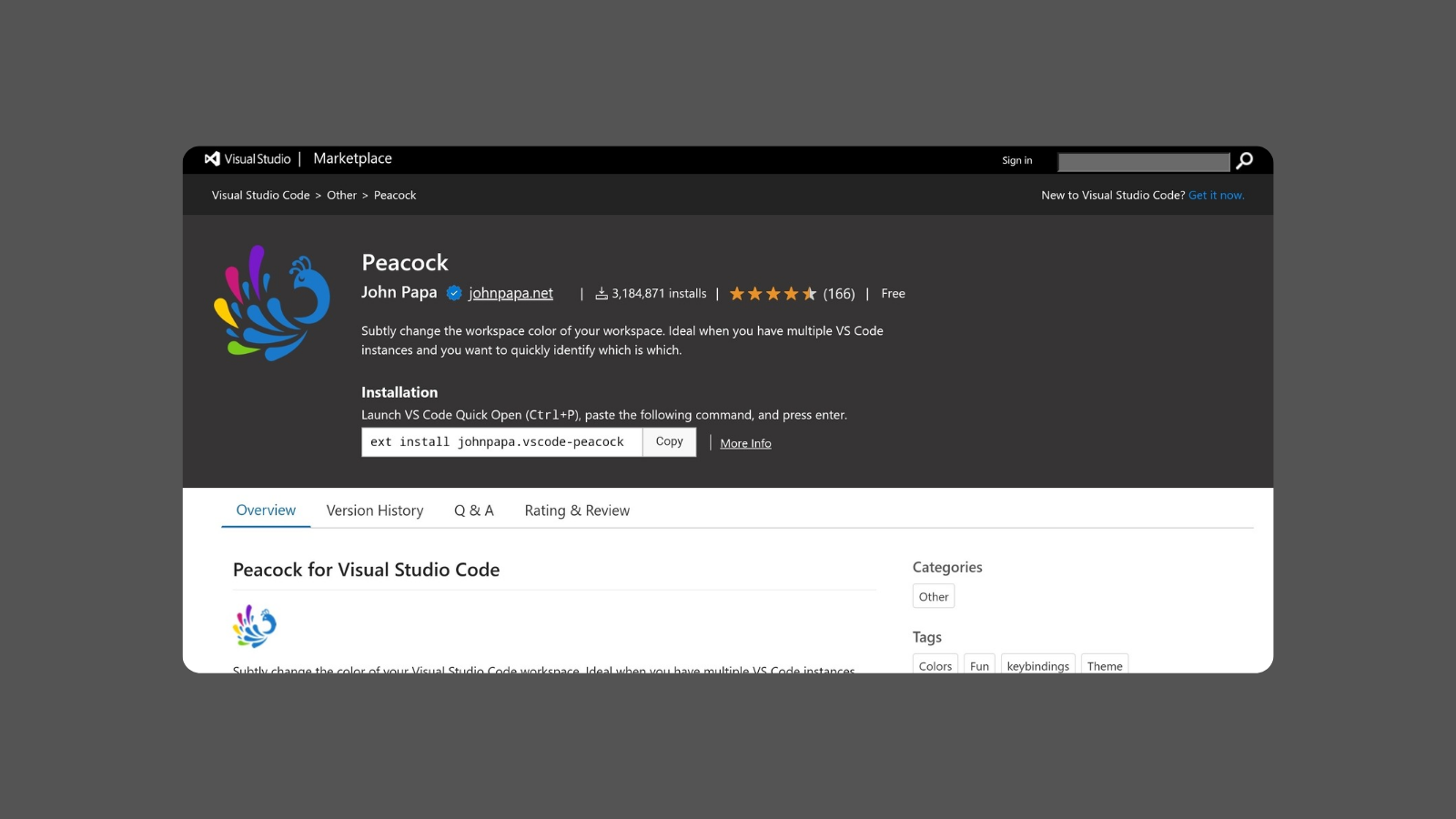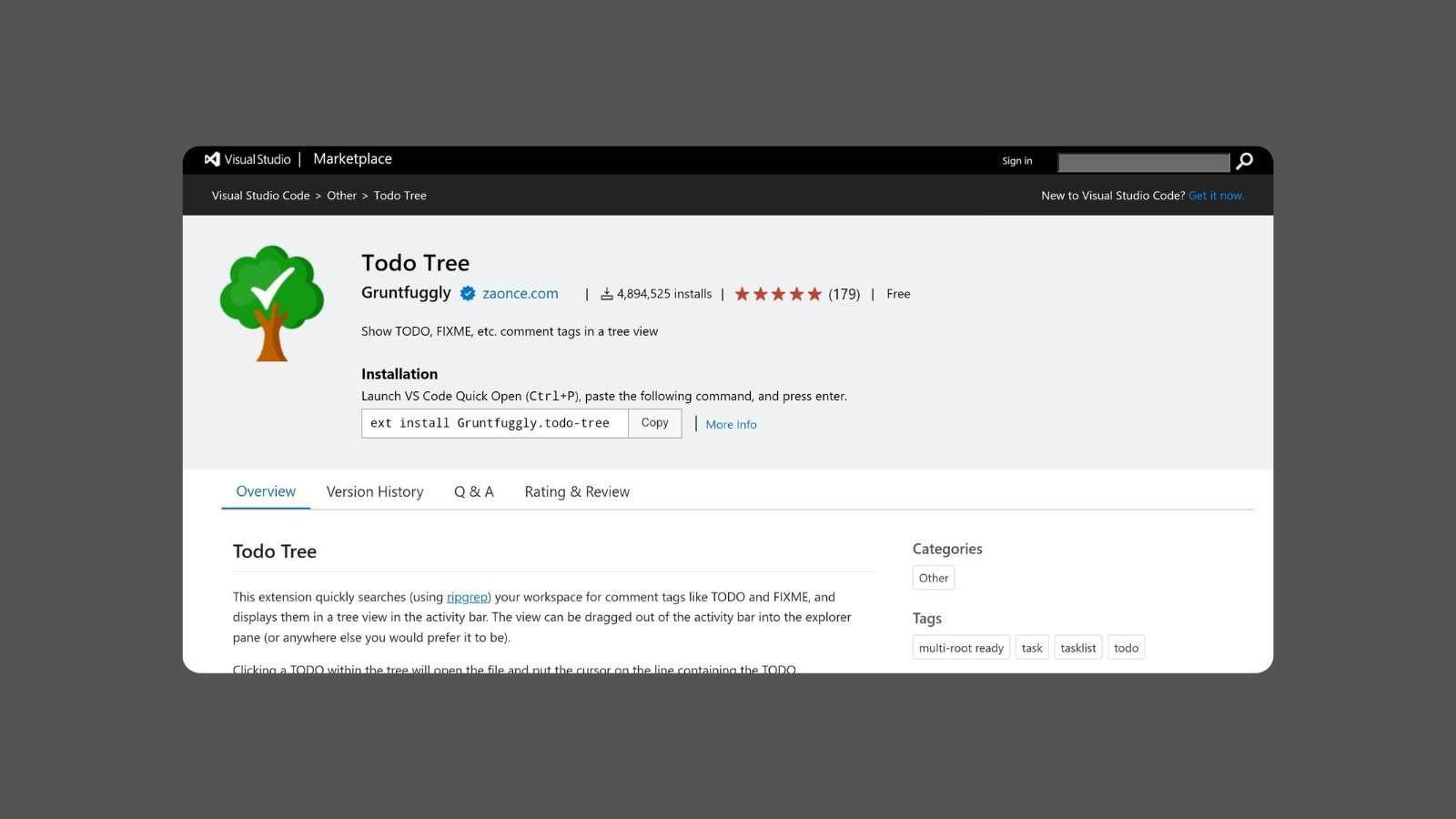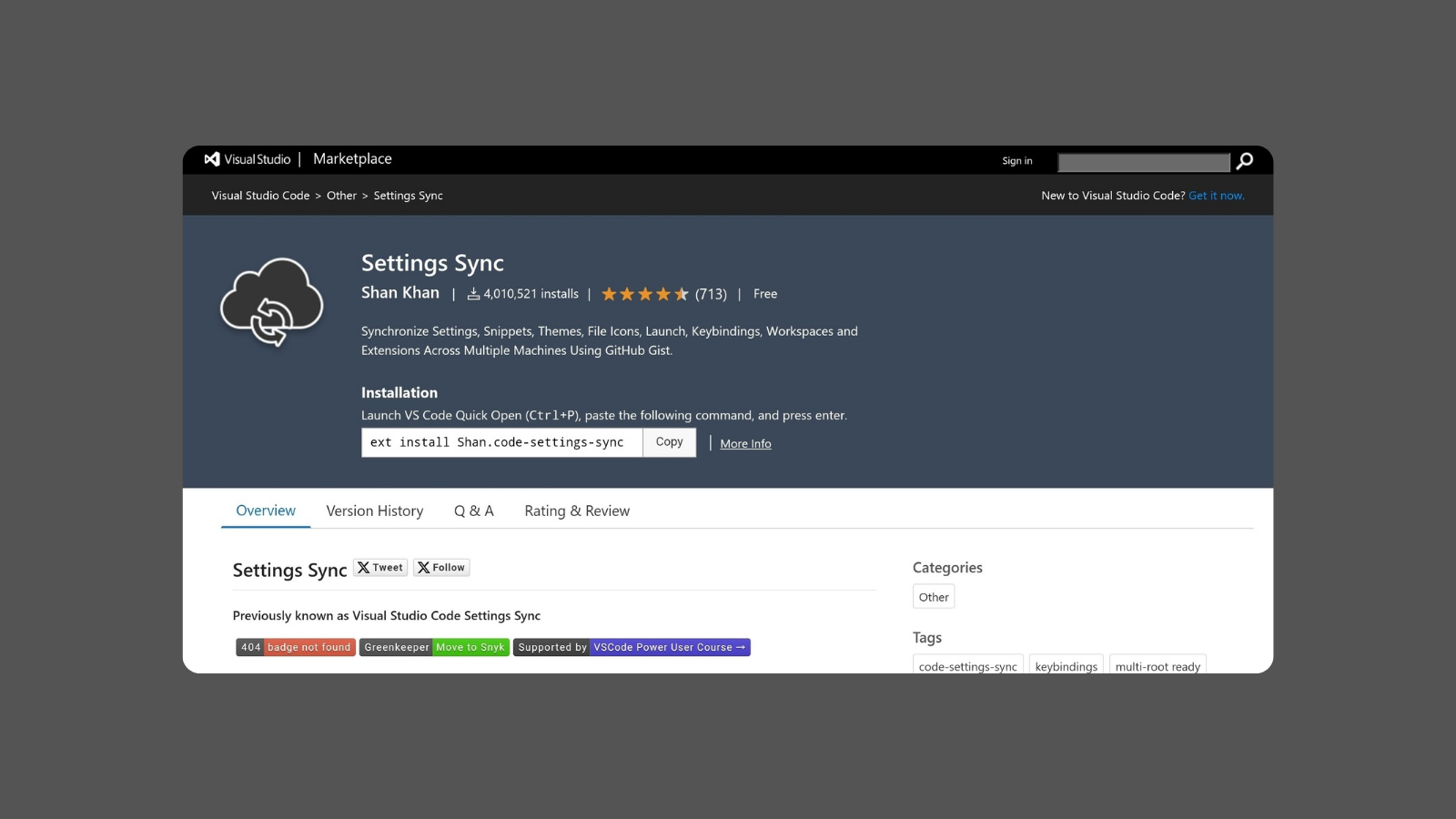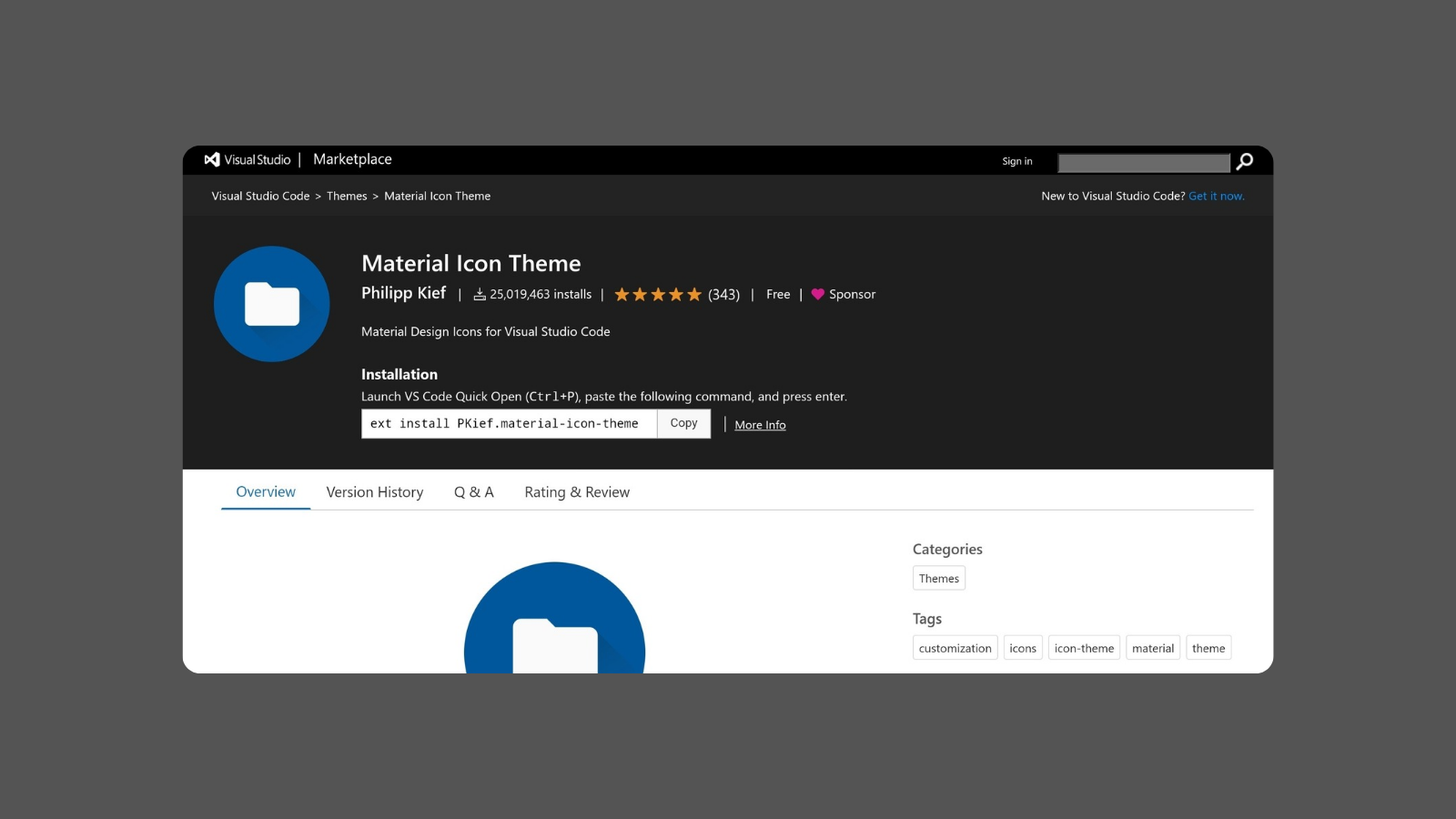Change the color of the workspace for easy identification.
Peacock is a Visual Studio Code extension that allows developers to easily customize the color of their editor workspace. Developed by John Papa, Peacock enables users to change the color of the activity bar, status bar, and title bar, making it easier to distinguish between multiple open projects or Visual Studio Code instances. This extension is particularly useful for developers who work with multiple workspaces, microservices, or different branches simultaneously, helping to visually differentiate each instance and reduce context-switching errors.
Key Features:
- Customizable Workspace Colors: Easily change the color of your Visual Studio Code workspace, including the activity bar, status bar, and title bar, to visually differentiate between projects.
- Predefined Color Presets: Offers several predefined color presets to quickly apply to your workspace, such as Azure, Angular, React, Vue, and more.
- Random Color Generation: Allows users to generate a random color for their workspace, providing a unique visual identifier for each instance.
- Color Picker Integration: Integrates with the color picker in Visual Studio Code, allowing for easy selection of custom colors and precise adjustments.
- Workspace-Specific Settings: Supports configuring different colors for different workspaces, enabling automatic application of colors when switching between projects.
- Custom Commands: Provides custom commands (e.g., Peacock: Change to a Favorite Color, Peacock: Enter a Color) for quickly changing colors or selecting from a list of favorite colors.
- Team Color Consistency: Supports configuration through settings files (settings.json), enabling teams to maintain consistent color schemes for shared workspaces.
Benefits:
- Improves Workflow Efficiency: Helps developers quickly identify which workspace they are working in, reducing the risk of making changes in the wrong project or branch.
- Enhances Multi-Workspace Management: Provides a visual cue for differentiating between multiple open instances of Visual Studio Code, making it easier to manage multiple projects simultaneously.
- Customizable for Personal Preferences: Offers flexibility in color choices, allowing users to tailor their development environment to their personal style or team standards.
- Supports Team Collaboration: Enables teams to establish consistent color schemes for specific projects, improving collaboration and reducing confusion in shared environments.
Strong Suit: Peacock’s strongest suit is its ability to provide visual differentiation between multiple open workspaces or instances of Visual Studio Code, helping developers manage their projects more efficiently and avoid context-switching mistakes.
Pricing:
- Free: Peacock is a free extension available in the Visual Studio Code Marketplace.
Considerations:
- Limited to Visual Identification: Peacock focuses solely on workspace color customization and does not provide other functional enhancements or features beyond visual differentiation.
- Not Suitable for Advanced Theming Needs: While it offers basic customization for workspace colors, it is not a full-featured theming tool and does not provide complete control over all aspects of Visual Studio Code’s appearance.
- Potential for Visual Clutter: Overuse of colors or frequent changes may lead to visual clutter or distraction, reducing the extension’s effectiveness.
Manage and organize TODOs within your code.
Sync settings across multiple VSCode instances.
Beautiful icons for VSCode file explorer.
Summary: Peacock is a simple yet effective Visual Studio Code extension that helps developers manage multiple open workspaces by allowing them to customize the color of their editor environment. By providing a visual cue through customizable colors, Peacock reduces the risk of context-switching errors and improves workflow efficiency for developers working with multiple projects or instances. While it focuses solely on visual differentiation and may not suit all advanced theming needs, its free availability and ease of use make it a valuable tool for developers looking to enhance their multi-workspace management.