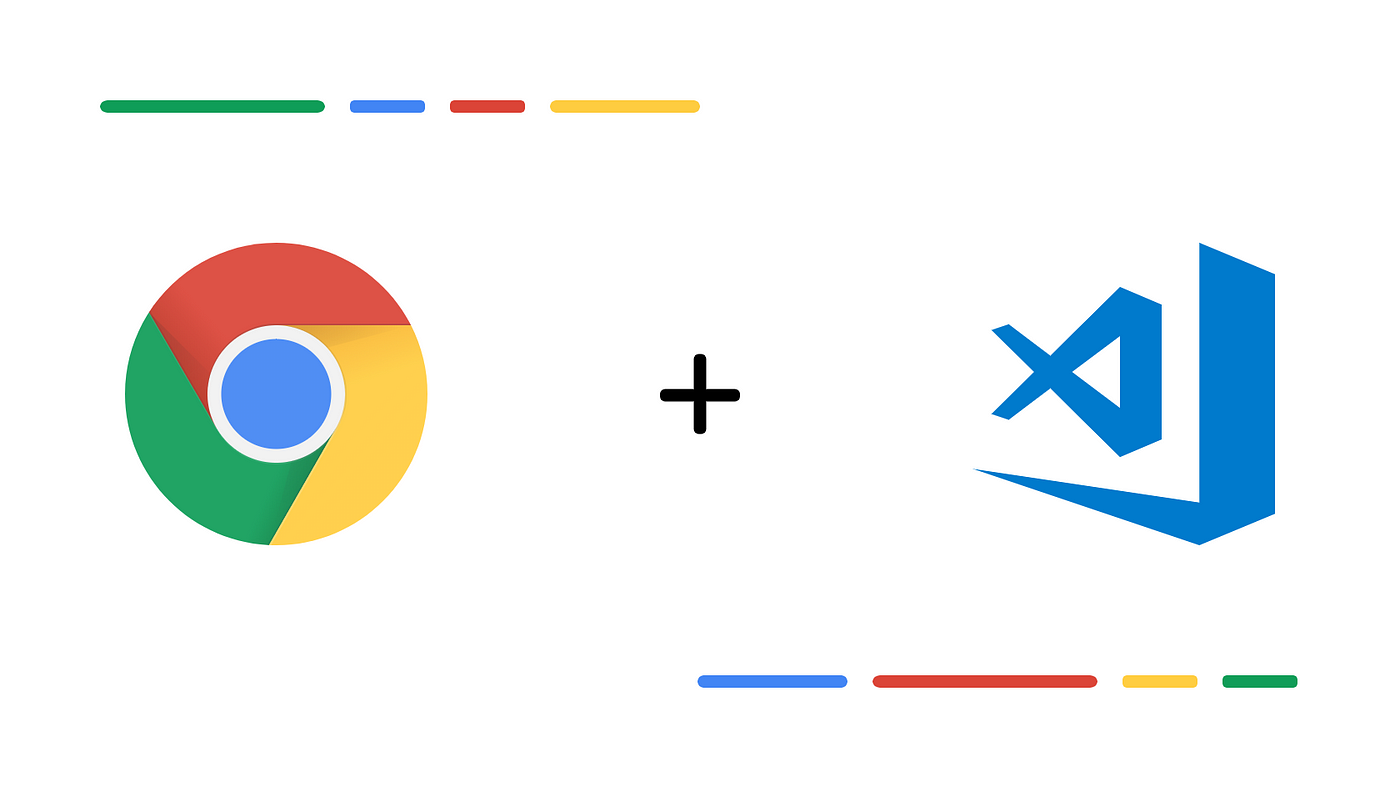Support for Python development in VSCode.
The Python extension for Visual Studio Code is a powerful and widely-used extension that provides a comprehensive set of tools for Python development. Developed and maintained by Microsoft, this extension enhances the capabilities of Visual Studio Code by offering features such as linting, debugging, IntelliSense, code formatting, and Jupyter Notebook support. The Python extension is essential for developers who work with Python, providing an integrated environment for writing, testing, and debugging Python code.
Key Features:
- IntelliSense and Autocompletion: Provides advanced code completion, function signatures, parameter hints, and code navigation (e.g., go to definition, find all references), making coding faster and reducing errors.
- Linting and Code Analysis: Supports popular Python linters such as Pylint, Flake8, and mypy, which help identify and fix code errors, formatting issues, and potential bugs.
- Integrated Debugging: Offers a built-in debugger with support for breakpoints, step-through debugging, variable inspection, and expression evaluation, helping developers identify and fix issues efficiently.
- Virtual Environment Management: Automatically detects and supports Python virtual environments, Conda environments, and Docker containers, allowing developers to manage dependencies and packages effectively.
- Jupyter Notebook Integration: Enables the editing, running, and debugging of Jupyter Notebooks directly within Visual Studio Code, making it easier to perform data science and machine learning tasks.
- Code Formatting: Supports code formatting with tools like Black, autopep8, and Yapf, ensuring consistent style across the codebase.
- Unit Testing Integration: Integrates with testing frameworks like unittest, pytest, and nose, providing easy test discovery, execution, and debugging.
- Refactoring Tools: Offers built-in refactoring capabilities such as renaming variables, extracting functions, and organizing imports, streamlining code maintenance and optimization.
- Python Interactive Window: Allows running Python code interactively in a REPL environment, facilitating quick experimentation and testing.
Benefits:
- Enhanced Productivity: The Python extension significantly enhances productivity by providing essential tools like IntelliSense, debugging, and code analysis directly within Visual Studio Code.
- Comprehensive Support for Python Development: Offers a full suite of features for Python developers, from code editing and linting to debugging and testing, all within a single environment.
- Seamless Jupyter Notebook Experience: Integrated Jupyter Notebook support allows for smooth transitions between script development and interactive data analysis, particularly useful for data science workflows.
- Customizable and Extensible: Highly configurable to fit different workflows and development styles, with support for multiple Python interpreters, linters, formatters, and testing frameworks.
Strong Suit: The Python extension’s strongest suit is its comprehensive support for Python development, providing a rich set of tools and integrations directly within Visual Studio Code, making it an all-in-one solution for Python programmers.
Pricing:
- Free: The Python extension for Visual Studio Code is free and open-source, available through the Visual Studio Code Marketplace.
Considerations:
- Performance Impact on Large Projects: The extension can consume considerable resources, especially when working with very large codebases or running multiple linters and tools simultaneously.
- Learning Curve for New Features: While the extension is user-friendly, there is a learning curve associated with mastering all of its features, especially for beginners.
- Limited to Visual Studio Code: As an extension for Visual Studio Code, its features and benefits are not available in other IDEs or code editors without additional configuration.
Debugger for Chrome
Autocomplete for file paths in your workspace.
Enhanced Markdown support in VSCode.
Summary: The Python extension for Visual Studio Code is an essential tool for Python developers, providing a complete set of features for writing, testing, debugging, and maintaining Python code. Its integration with popular tools like linters, formatters, testing frameworks, and Jupyter Notebooks makes it a powerful, all-in-one solution for Python development within Visual Studio Code. While it may require some resources and a learning curve to master, its free availability and comprehensive functionality make it a top choice for Python programmers.