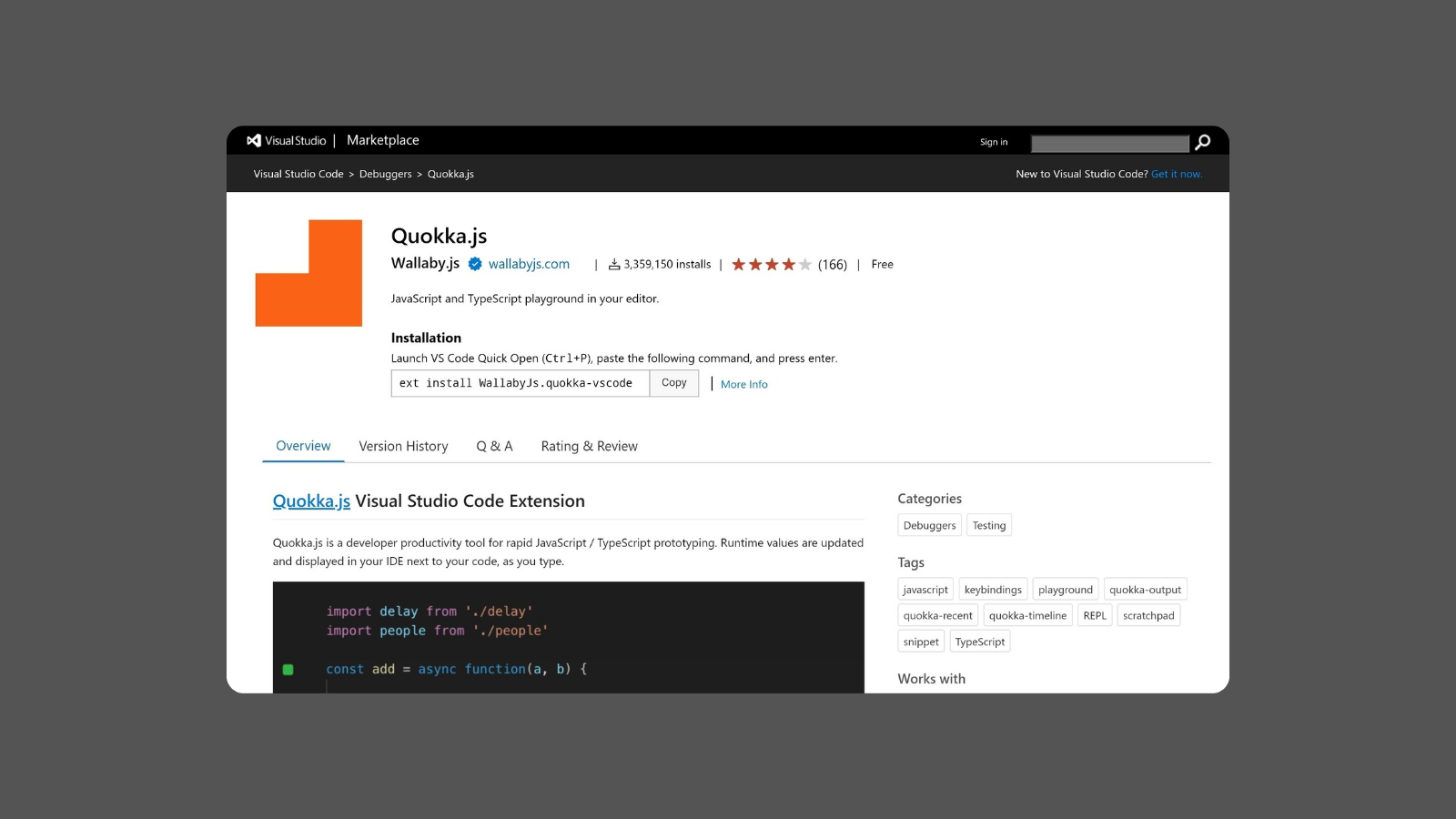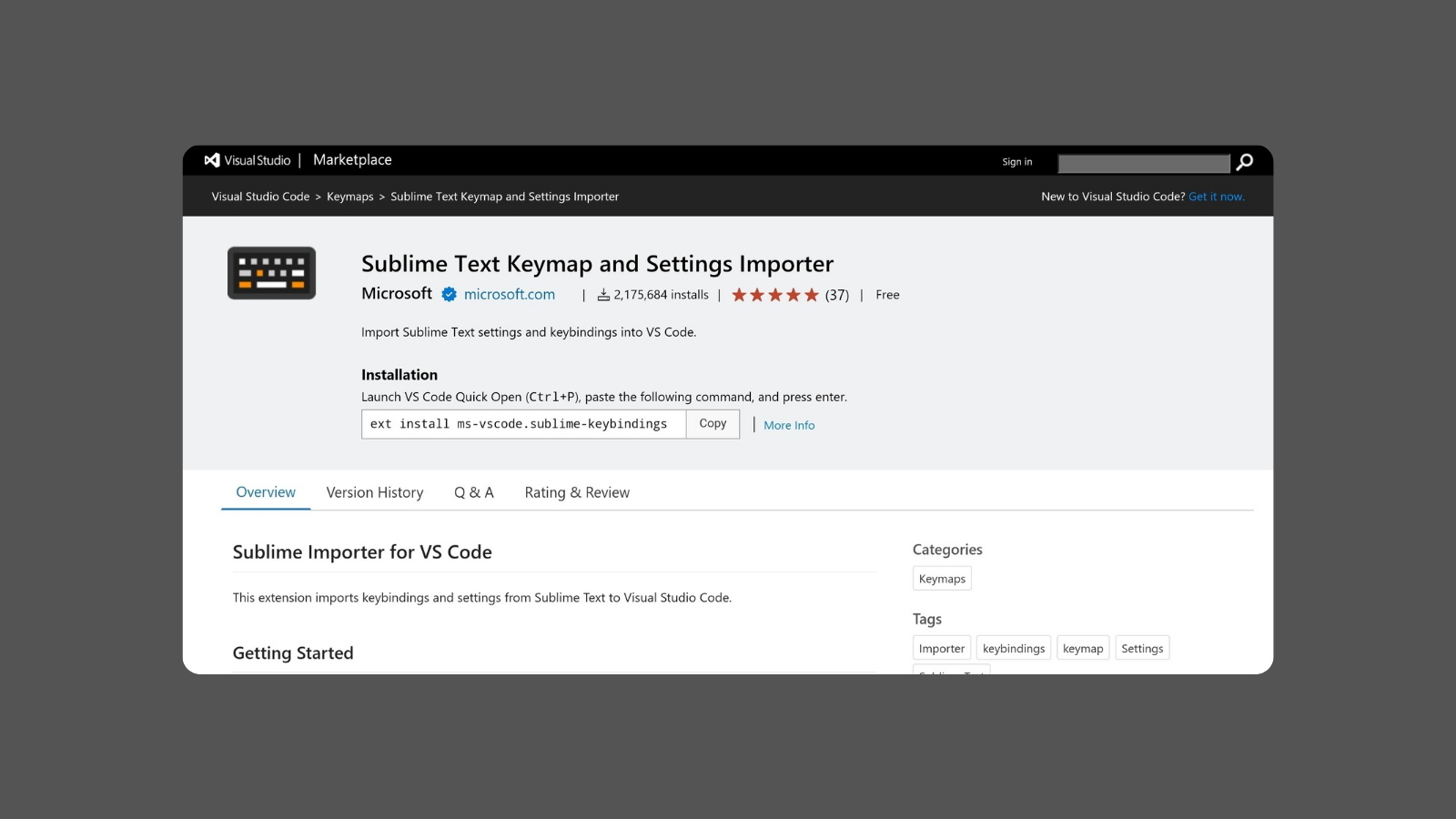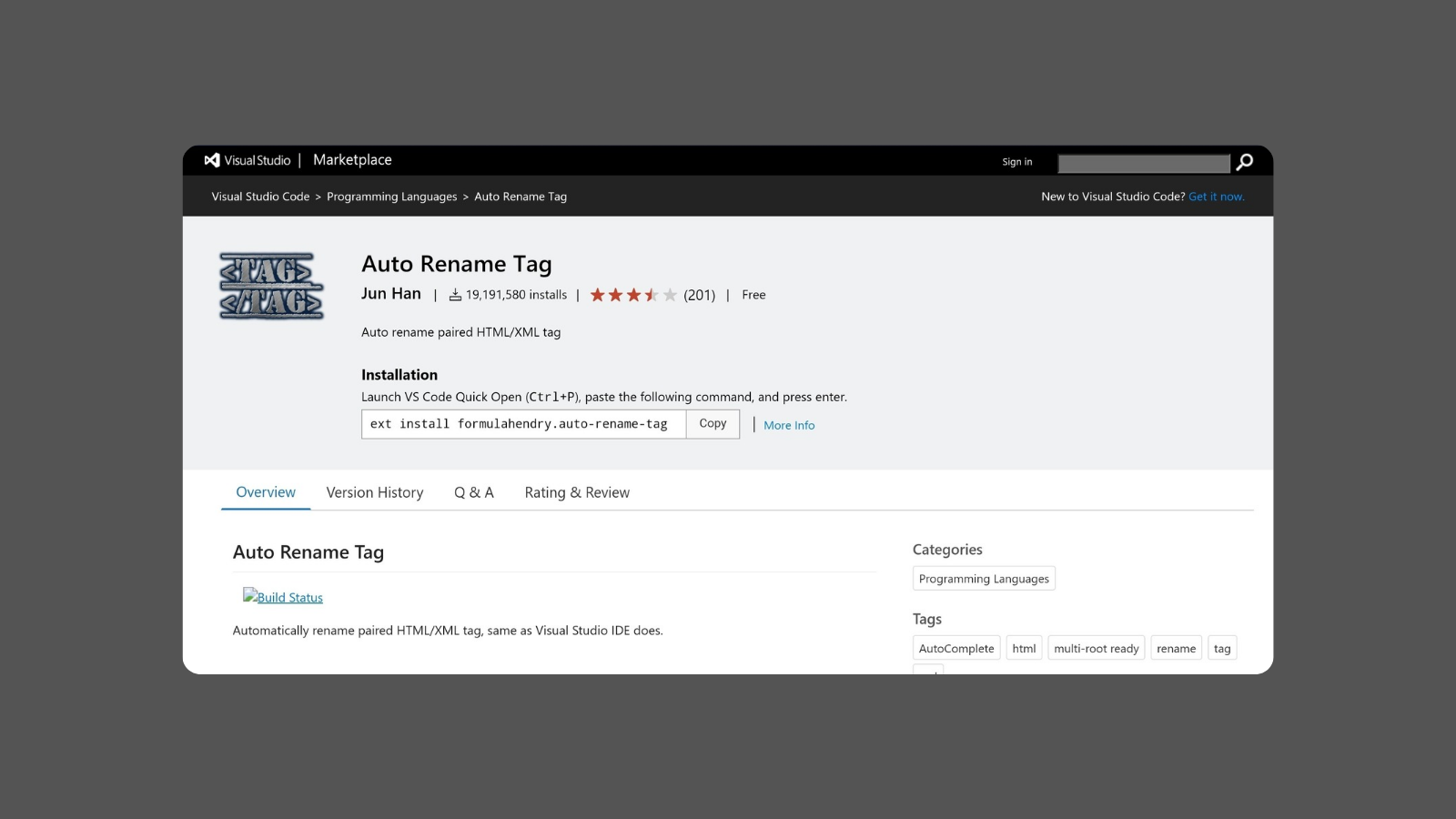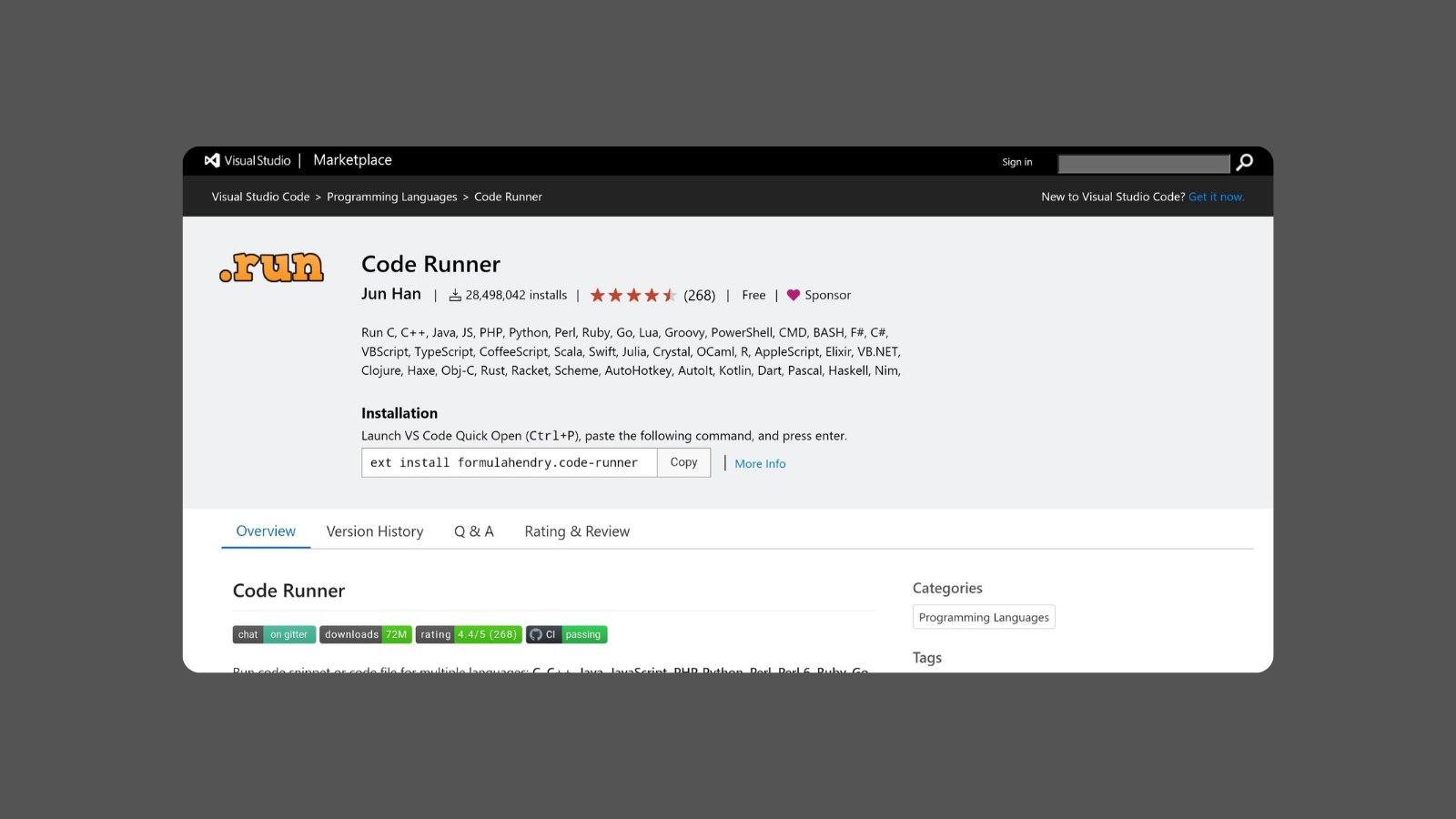JavaScript and TypeScript playground for real-time debugging.
Quokka.js is a real-time scratchpad for JavaScript and TypeScript that provides rapid feedback directly within Visual Studio Code. Developed by Wallaby.js, Quokka.js allows developers to experiment with code, debug, and learn new programming concepts by instantly displaying results and errors inline, right next to the code. It runs the code as you type, showing console outputs, errors, variable values, and expressions, which enhances the debugging and prototyping experience. This tool is ideal for developers looking for a quick way to test code snippets, debug algorithms, or explore new features in JavaScript or TypeScript.
Key Features:
- Instant Code Execution: Provides real-time execution of JavaScript and TypeScript code, displaying results, errors, and variable values inline in the editor as you type.
- Inline Output and Logging: Shows outputs directly next to the code, including results from console.log, errors, exceptions, and variable values, making it easy to understand the impact of code changes immediately.
- Live Error Reporting: Highlights syntax and runtime errors in real-time, with detailed stack traces to help quickly identify and fix issues.
- Support for Modern JavaScript and TypeScript: Compatible with ES6+ features, TypeScript, JSX, and popular JavaScript libraries, making it versatile for a wide range of development scenarios.
- Code Coverage Indicators: Visualizes which parts of the code have been executed, showing which lines are covered by tests and which are not, aiding in comprehensive debugging.
- Supports Popular Frameworks and Libraries: Works seamlessly with React, Angular, Vue, Node.js, and other popular libraries and frameworks.
- Configurable Runtime Environment: Allows customization of the runtime environment, including loading specific libraries or setting global variables, to match project requirements.
- Advanced Logging and Debugging Tools: Supports advanced logging features like console.table and detailed object inspection, making debugging more intuitive and efficient.
Benefits:
- Speeds Up Prototyping: Quickly tests code snippets, ideas, and algorithms without needing to set up a full project or environment, saving time and reducing overhead.
- Enhances Debugging: Provides instant feedback on code execution, making it easier to identify and fix bugs in real time.
- Improves Learning and Experimentation: A great tool for learning new programming concepts or exploring new APIs, thanks to its real-time feedback and visual aids.
- Boosts Productivity: Reduces the need to switch between the editor and the browser or terminal, keeping the focus on coding and problem-solving.
Strong Suit: Quokka.js’ strongest suit is its ability to provide instant feedback and real-time execution, which significantly speeds up prototyping, debugging, and experimentation for JavaScript and TypeScript development.
Pricing:
- Community Edition (Free): Provides basic features, including real-time execution and inline results for JavaScript and TypeScript.
- Pro Edition: Starts at $9 per month or $75 per year per user, offering advanced features like code coverage, enhanced debugging, TypeScript type support, and more customizable options.
Considerations:
- Limited to JavaScript and TypeScript: Quokka.js is specifically designed for JavaScript and TypeScript, so it is not suitable for developers working primarily in other languages.
- Performance Impact for Large Code Snippets: Real-time execution may slow down the editor slightly when working with very large or complex code snippets.
- Requires Visual Studio Code or JetBrains IDEs: The extension is limited to Visual Studio Code and JetBrains IDEs, and is not available for other IDEs or text editors.
Sublime Text keybindings for productivity in VSCode.
Automatically rename paired HTML/XML tags.
Run code snippets from various languages.
Summary: Quokka.js is a powerful tool for real-time JavaScript and TypeScript prototyping, offering instant code execution, live error reporting, and inline output directly within Visual Studio Code. Its ability to provide immediate feedback makes it ideal for rapid prototyping, debugging, and learning new concepts. While it is limited to JavaScript and TypeScript and may affect performance with very large code snippets, its versatility and productivity benefits make it a favorite among developers looking for a fast, efficient coding playground.