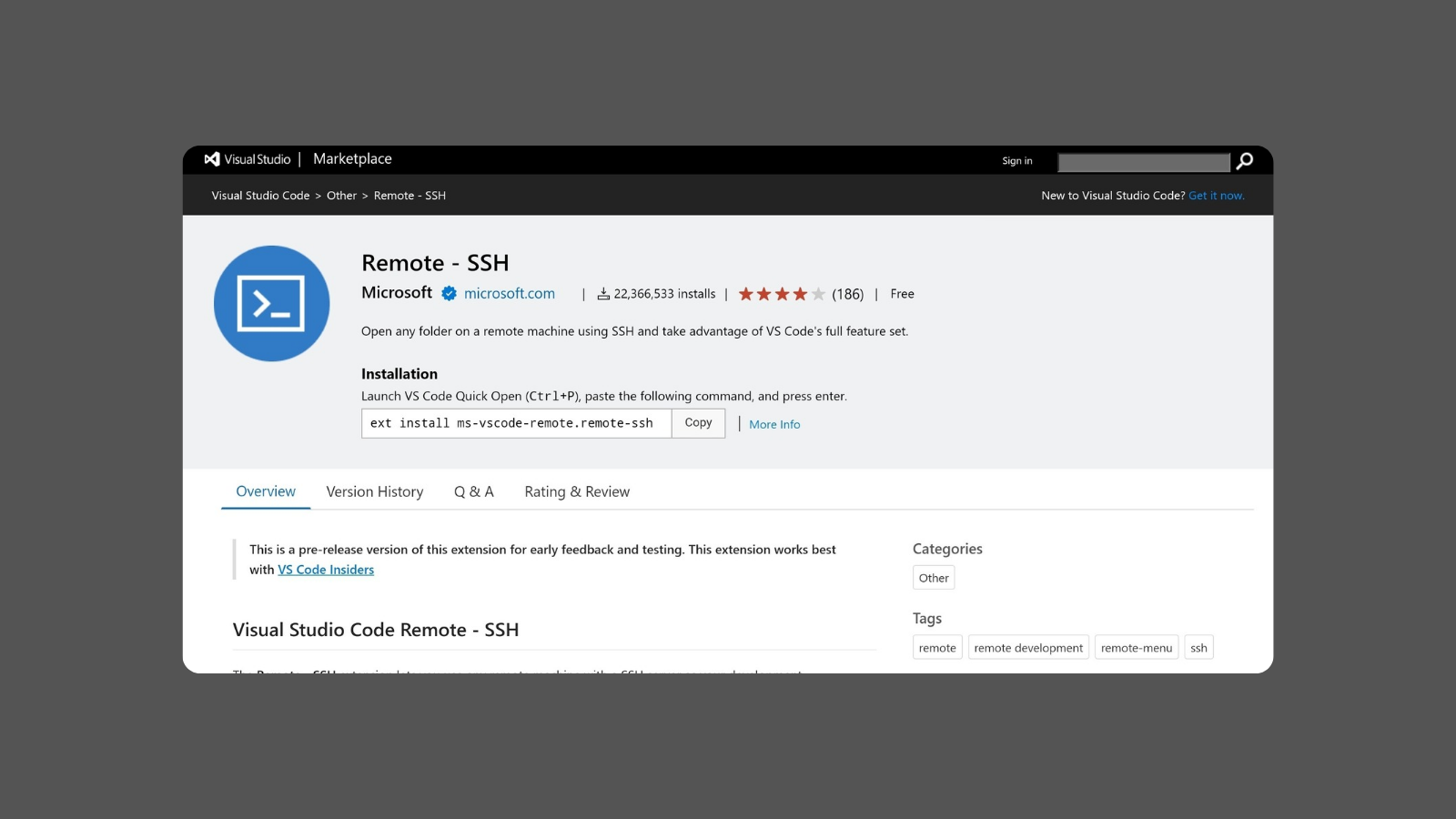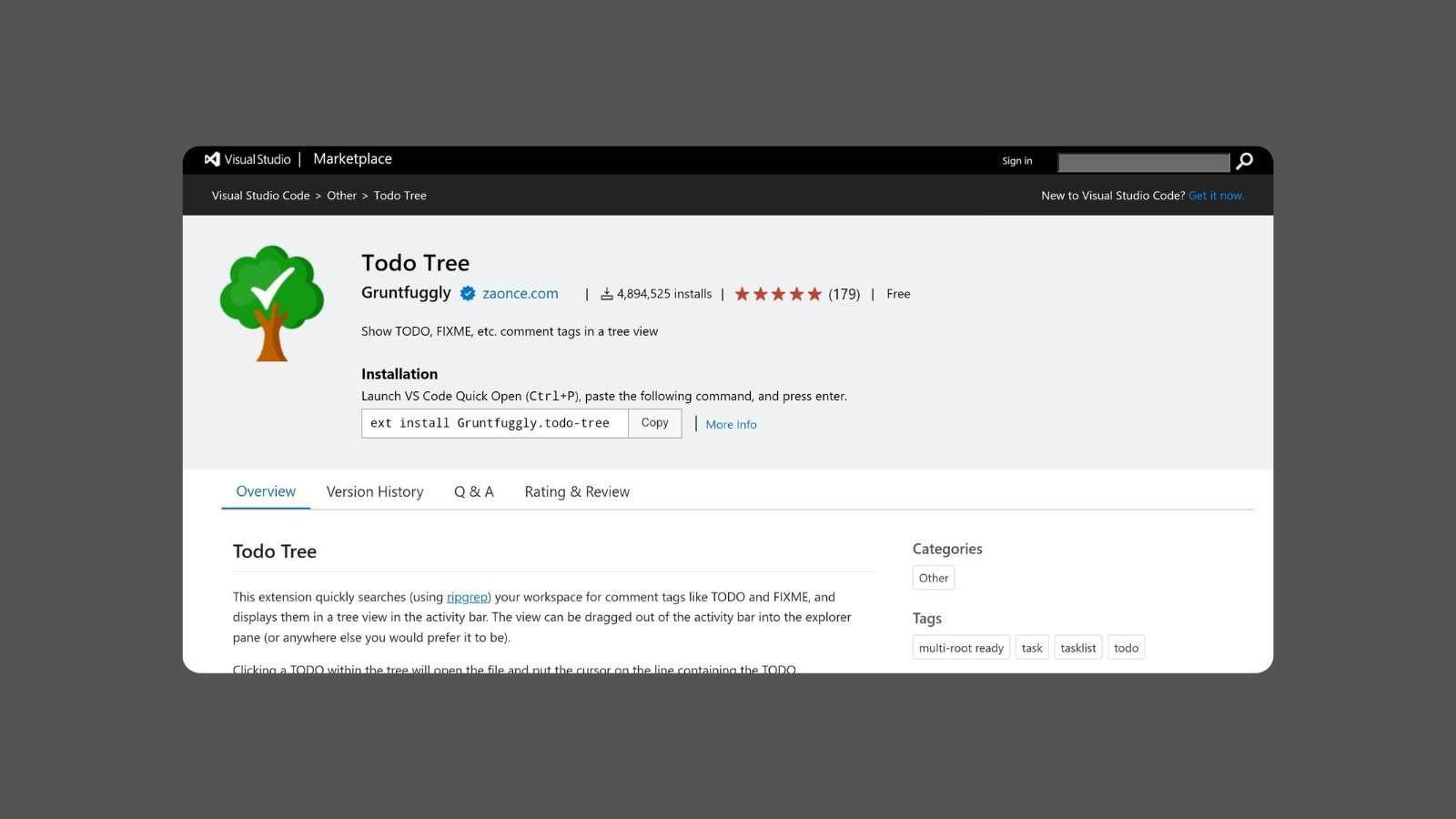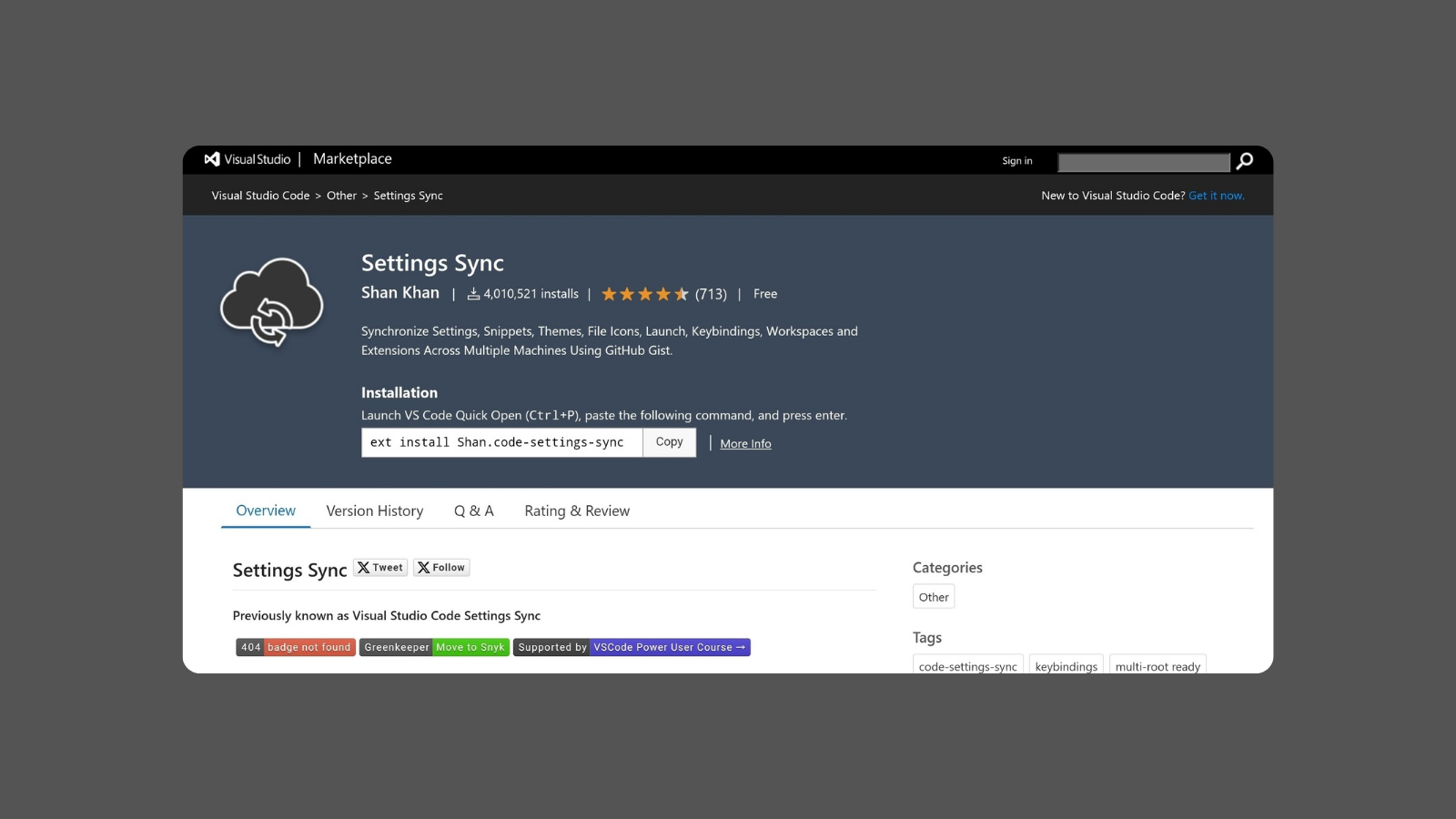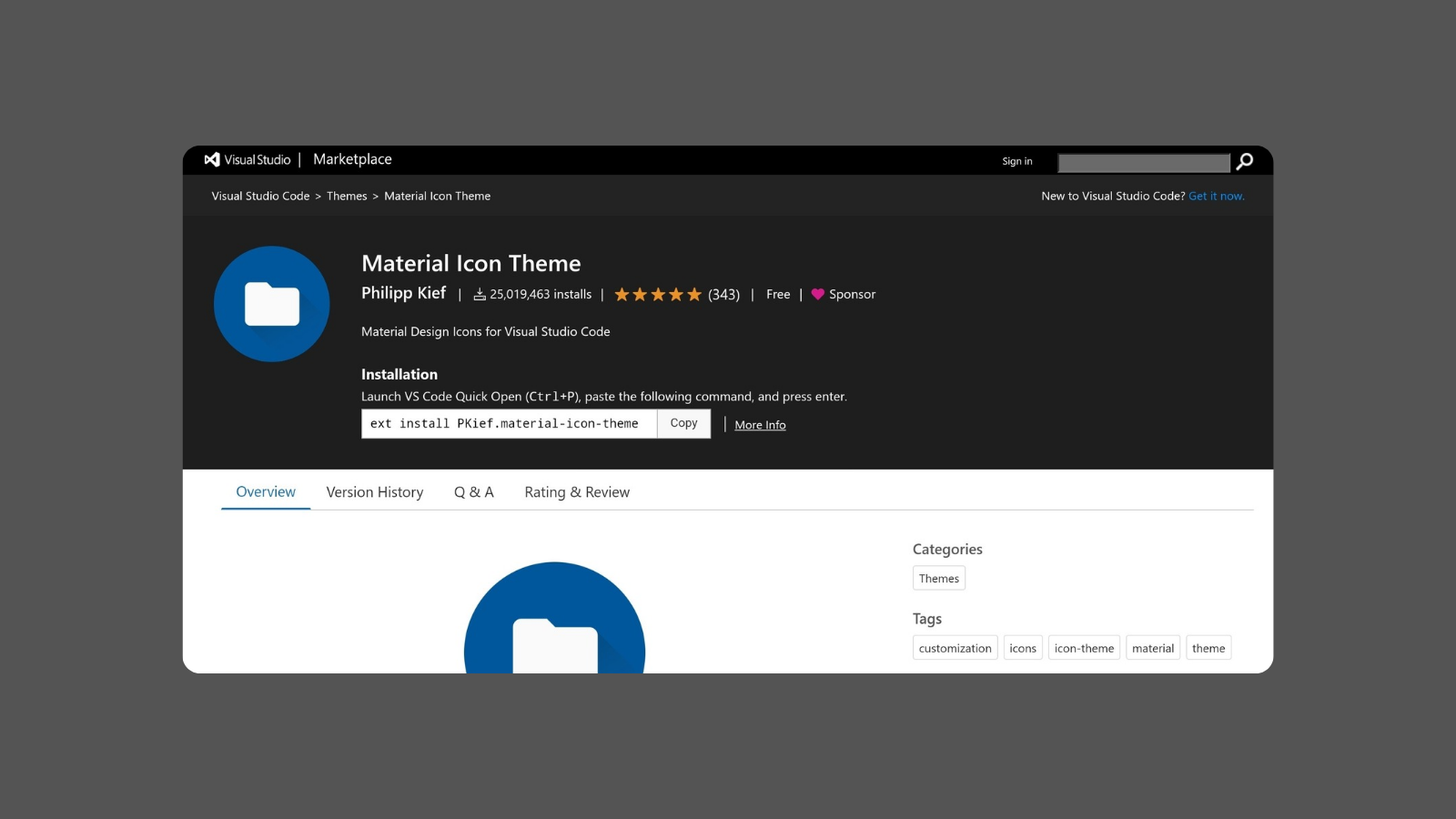Connect to remote servers via SSH.
The Remote – SSH extension for Visual Studio Code allows developers to connect to and develop on remote machines directly from their local VS Code instance. Developed by Microsoft, this extension leverages the SSH protocol to provide a secure, seamless remote development environment. It enables users to open folders, edit files, and run commands on remote servers or virtual machines as if they were working locally, without the need for additional remote desktop tools or complex setups. This extension is ideal for developers who need to work with remote servers, cloud instances, or containers and want to maintain their local development workflow.
Key Features:
- Secure SSH Connection: Uses SSH (Secure Shell) to establish a secure connection to remote servers, allowing developers to access and edit remote files securely from within Visual Studio Code.
- Full Remote Development Environment: Provides a full-featured development environment on remote machines, including code editing, debugging, terminal access, and extension support, all from the local VS Code instance.
- Supports Multiple Platforms: Compatible with a variety of remote platforms, including Linux, macOS, and Windows servers, as well as cloud platforms like AWS, Azure, and Google Cloud.
- Integrated Terminal Access: Offers integrated terminal access to the remote server, enabling users to run shell commands, scripts, and tools directly on the remote machine.
- Extension Support on Remote Machines: Allows installation and management of Visual Studio Code extensions directly on the remote server, ensuring that development tools are consistent across local and remote environments.
- Automatic SSH Configuration: Automatically detects and configures SSH settings, making it easy to connect to remote machines without complex SSH setup or key management.
- Port Forwarding: Supports SSH port forwarding, enabling developers to securely forward remote ports (e.g., web servers or databases) to their local machine for testing and debugging.
Benefits:
- Enables Remote Development: Makes it easy to develop, test, and debug code directly on remote servers or cloud instances, reducing the need for local resource-intensive environments.
- Seamless Local Experience: Provides a consistent development experience by allowing users to use their local VS Code instance with familiar extensions, themes, and settings while working remotely.
- Enhances Security: Uses secure SSH connections, minimizing the risk of data breaches and unauthorized access when developing on remote servers.
- Supports Diverse Workflows: Ideal for working with remote servers, cloud-based development, containerized applications, or collaborative environments where code needs to be maintained across different machines.
Strong Suit: Remote – SSH’s strongest suit is its ability to provide a secure, seamless remote development experience directly within Visual Studio Code, allowing developers to work on remote servers as if they were local.
Pricing:
- Free: Remote – SSH is a free extension available in the Visual Studio Code Marketplace.
Considerations:
- Requires SSH Access: Users need SSH access to the remote machine, including proper credentials and permissions, which may require additional configuration or setup.
- Potential Latency Issues: The performance of remote development depends on the network connection between the local machine and the remote server; poor connectivity can cause latency and impact the user experience.
- Security Configurations Needed: Proper SSH key management and secure configurations are necessary to ensure secure and safe remote access.
Manage and organize TODOs within your code.
Sync settings across multiple VSCode instances.
Beautiful icons for VSCode file explorer.
Summary: Remote – SSH is a powerful extension for Visual Studio Code that enables secure remote development by connecting to remote machines via SSH. It provides a full-featured development environment directly within the local VS Code instance, making it easy to edit, debug, and run code on remote servers or cloud instances. While it requires proper SSH access and configuration and may be affected by network latency, its free availability and seamless integration make it a valuable tool for developers who need to maintain remote development workflows securely and efficiently.