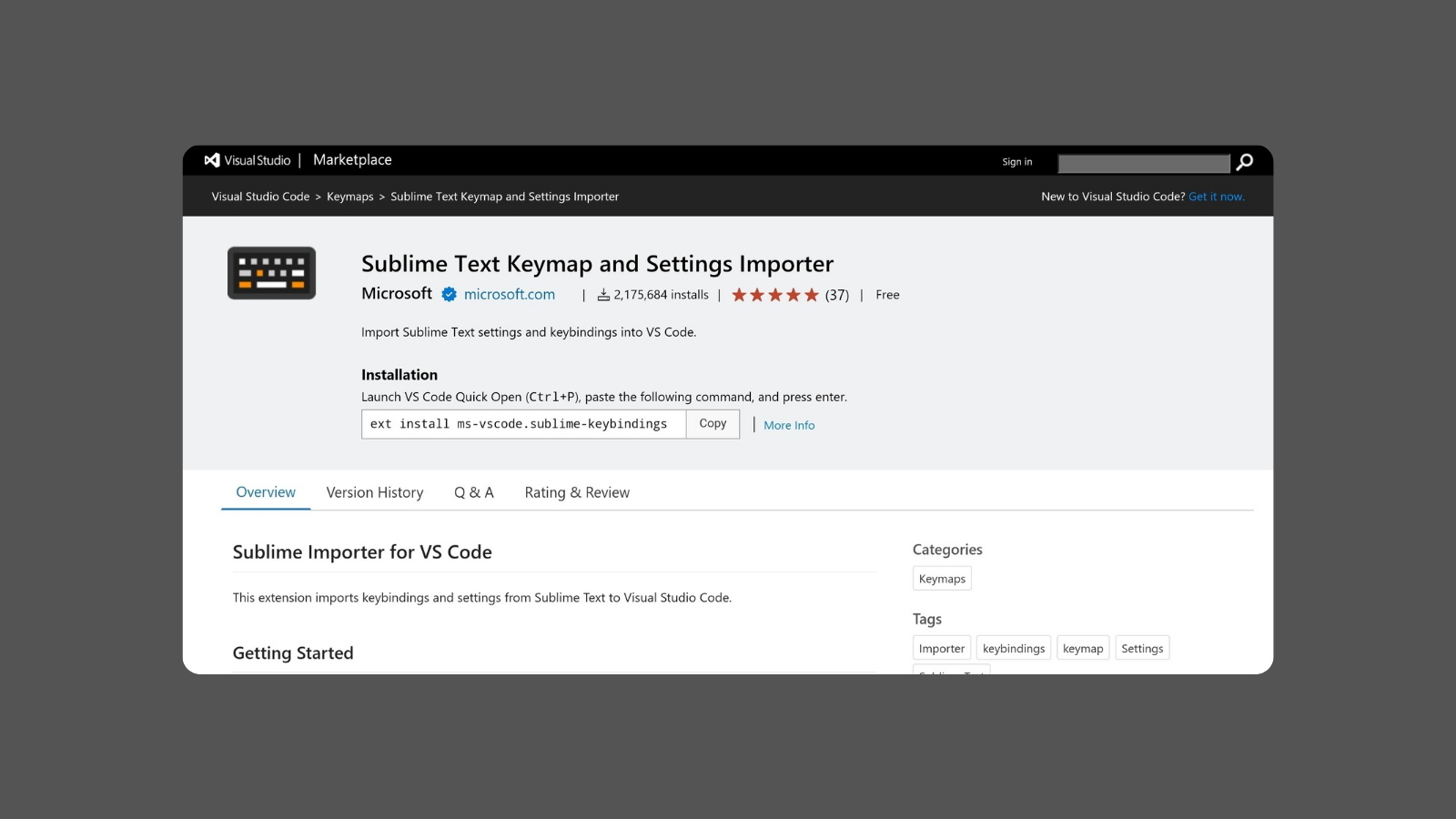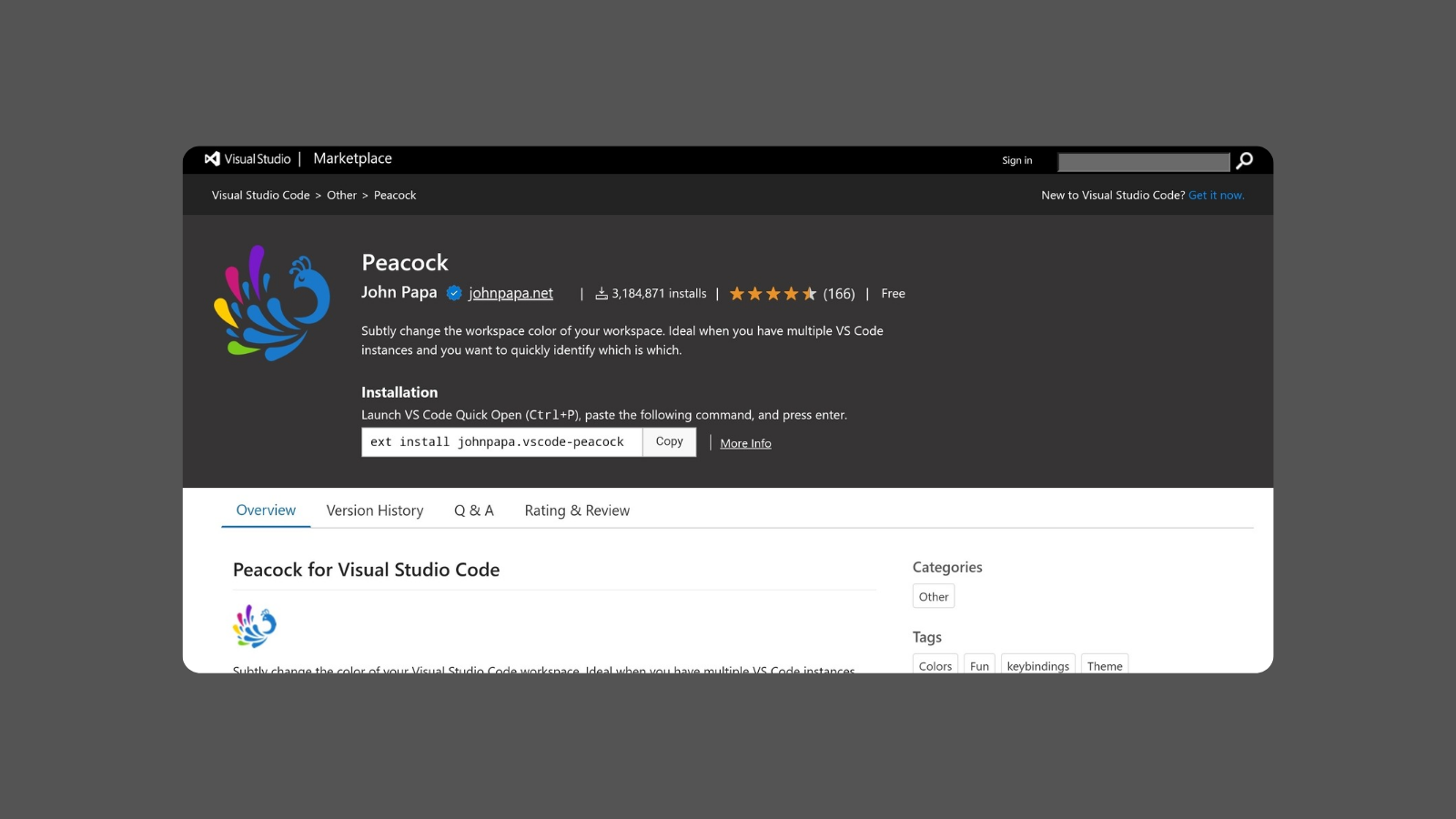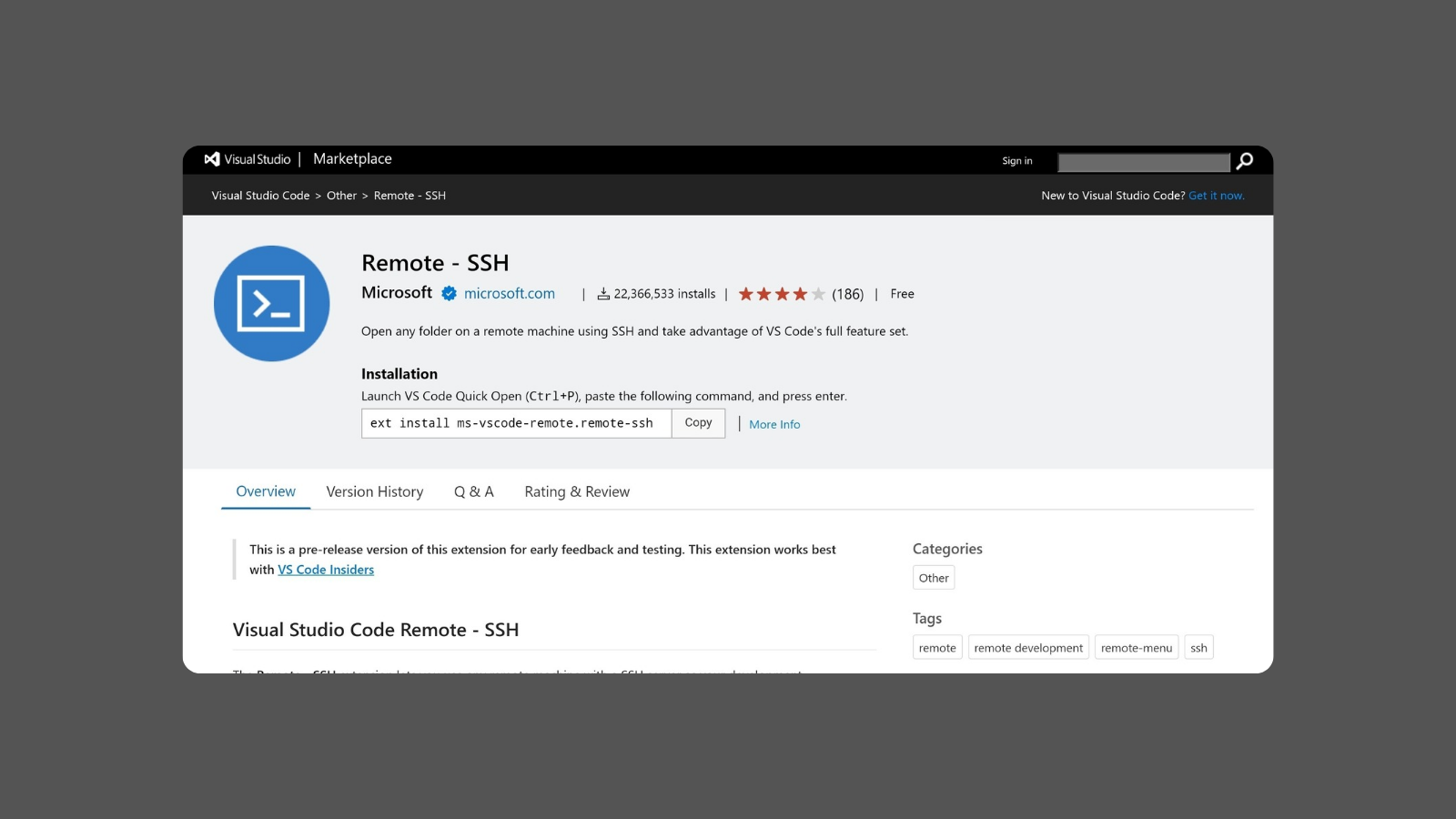Sublime Text keybindings for productivity in VSCode.
The Sublime Text Keymap extension for Visual Studio Code allows developers who are accustomed to Sublime Text to use familiar keyboard shortcuts and keybindings within Visual Studio Code. Developed by Microsoft, this extension provides an easy transition for Sublime Text users by replicating most of its commonly used shortcuts and commands. This helps maintain productivity by allowing developers to continue using the muscle memory they have built up with Sublime Text, while also taking advantage of Visual Studio Code’s modern features and extensive extension ecosystem.
Key Features:
- Sublime Text Keybindings: Replicates the keybindings from Sublime Text, including navigation, text selection, editing commands, and file management shortcuts.
- Consistent Workflow: Enables developers to use Sublime Text’s familiar commands, such as Ctrl + D for multi-cursor selection, Ctrl + Shift + L to split selections into lines, Ctrl + P for quick file search, and Ctrl + G to go to a specific line.
- Enhanced Text Manipulation: Supports multiple cursor actions, multi-line editing, and quick selection of matching words or lines, preserving the efficient text manipulation capabilities of Sublime Text.
- Command Palette Integration: Fully integrates with Visual Studio Code’s Command Palette (Ctrl + Shift + P), allowing users to access all commands and functions with Sublime Text-style shortcuts.
- Customizable Settings: Allows users to customize or override any of the provided keybindings to match their specific preferences or workflows.
- Supports Common Editing Commands: Maintains consistency for common commands like cut, copy, paste, indent, duplicate line, move line, and split lines.
Benefits:
- Smooth Transition: Provides a seamless transition for Sublime Text users moving to Visual Studio Code, minimizing the time needed to adjust to a new set of keybindings.
- Improved Productivity: Enables developers to leverage their existing muscle memory, reducing friction and maintaining productivity in their new editor environment.
- Combines Familiarity with Advanced Features: Offers the familiarity of Sublime Text keybindings while allowing developers to take full advantage of Visual Studio Code’s features, like integrated debugging, Git support, and a wide range of extensions.
- Highly Customizable: Offers flexibility by allowing users to modify or add new keybindings as needed, ensuring compatibility with their preferred development style.
Strong Suit: The strongest suit of the Sublime Text Keymap extension is its ability to provide a familiar keybinding environment for Sublime Text users, making it easier for them to transition to Visual Studio Code without sacrificing productivity.
Pricing:
- Free: The Sublime Text Keymap extension is free and available in the Visual Studio Code Marketplace.
Considerations:
- Limited to Keybindings Only: The extension primarily focuses on replicating Sublime Text’s keybindings and does not replicate Sublime Text-specific features or settings beyond keyboard shortcuts.
- Potential Conflicts with Default Keybindings: Some keybindings may conflict with Visual Studio Code’s default keybindings or other installed extensions, which may require manual adjustment.
- Learning Curve for New Users: Users not familiar with Sublime Text may find the keybindings less intuitive than Visual Studio Code’s default shortcuts.
Jupyter Notebooks support in VSCode.
Change the color of the workspace for easy identification.
Connect to remote servers via SSH.
Summary: The Sublime Text Keymap extension for Visual Studio Code offers a smooth transition for developers moving from Sublime Text by providing familiar keyboard shortcuts and commands. It helps maintain productivity by allowing users to continue using the keybindings they are accustomed to while leveraging the powerful features and ecosystem of Visual Studio Code. While it focuses solely on keybindings and may require some adjustments for conflicts, its free availability and ease of use make it a great choice for developers who want to keep their workflow consistent.