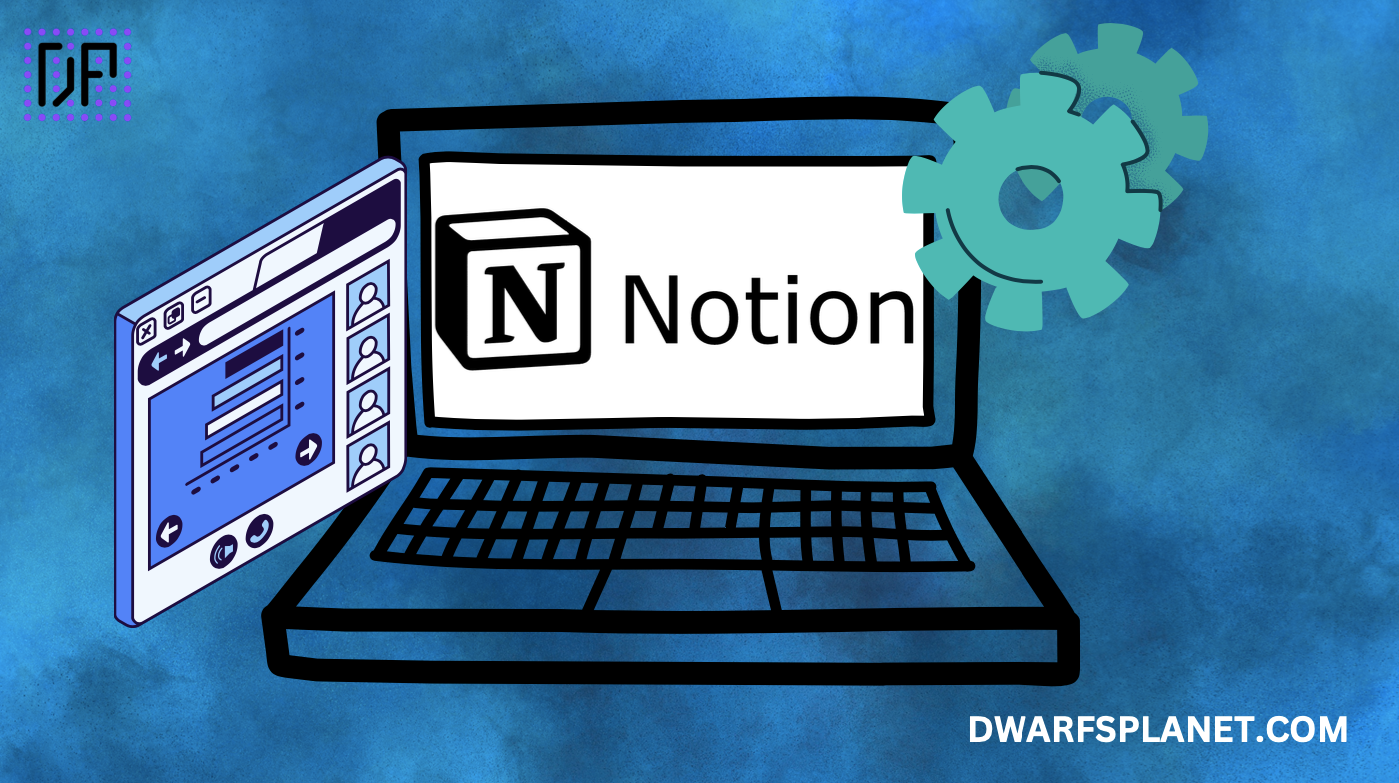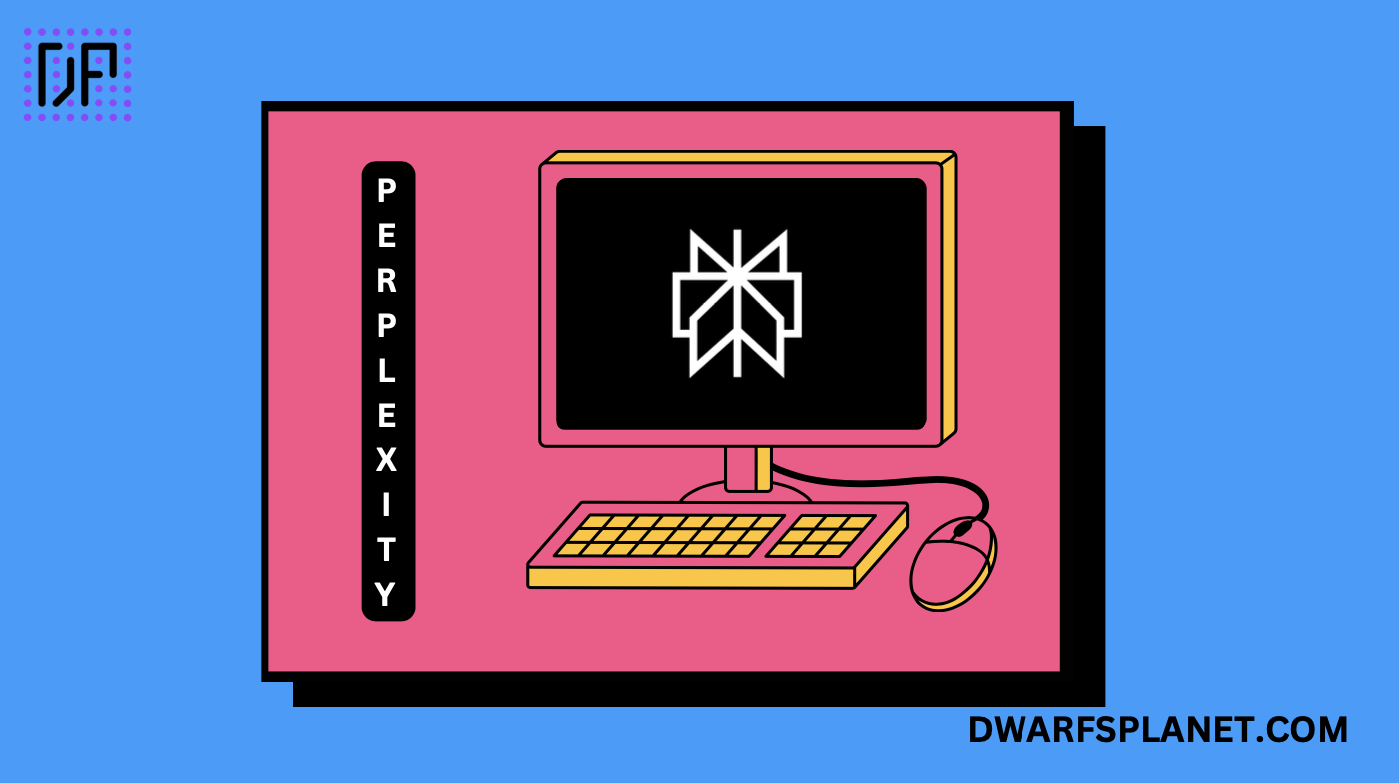Microsoft’s version control for enterprise teams.
Team Foundation Server (TFS), now rebranded as Azure DevOps Server, is a Microsoft product that provides an integrated set of tools for software development and project management. TFS offers source control, work item tracking, build automation, test management, release management, and reporting, all within a single platform. Originally released in 2005, TFS has been a popular choice for teams using the Microsoft ecosystem and looking for an on-premises solution that combines version control with application lifecycle management (ALM). TFS supports both centralized version control (Team Foundation Version Control – TFVC) and distributed version control (Git), allowing teams to choose the model that best suits their needs.
Key Features:
- Centralized and Distributed Version Control: Offers both Team Foundation Version Control (TFVC) for centralized source control and Git for distributed version control, providing flexibility for different development workflows.
- Integrated Work Item Tracking: Provides tools for managing work items, such as user stories, tasks, bugs, and issues, with support for customized workflows, state transitions, and backlog management.
- Build and Release Management: Includes built-in tools for continuous integration (CI) and continuous deployment (CD), allowing teams to automate builds, tests, and deployments across multiple environments.
- Code Review and Collaboration: Offers code review tools, pull requests, and code commenting, enabling developers to collaborate on changes, perform peer reviews, and maintain code quality.
- Test Case Management: Provides integrated tools for manual and automated testing, allowing teams to create, manage, and run test cases and capture test results.
- Reporting and Analytics: Features built-in reporting and analytics capabilities that provide insights into project health, code quality, and team performance, with customizable dashboards and metrics.
- Integration with Microsoft Ecosystem: Seamlessly integrates with other Microsoft tools like Visual Studio, Azure, Office, and Active Directory, offering a unified environment for development and collaboration.
- Security and Access Control: Provides robust security features, including role-based access control (RBAC), Azure Active Directory (AAD) integration, and audit logs, ensuring secure collaboration and compliance.
- Extensible and Customizable: Supports customization and extension through REST APIs, webhooks, plugins, and extensions, allowing teams to tailor TFS to their specific requirements.
Benefits:
- All-in-One ALM Solution: Combines version control, project management, build automation, testing, and release management in a single platform, reducing the need for multiple tools and simplifying the development process.
- Flexible Version Control Options: Supports both centralized (TFVC) and distributed (Git) version control, allowing teams to choose the best model for their workflow and project requirements.
- Strong Integration with Microsoft Tools: Designed to work seamlessly with Microsoft products, providing a familiar environment for teams already using Visual Studio, Azure, and other Microsoft tools.
- Secure and Compliant: Built-in security features and integration with Azure Active Directory provide robust access control and compliance capabilities for enterprises with strict security requirements.
- Customizable to Fit Organizational Needs: Highly extensible and customizable, with support for custom workflows, fields, dashboards, and extensions, allowing organizations to tailor TFS to their unique processes.
Strong Suit: TFS’s strongest suit is its comprehensive integration of version control, ALM, and DevOps tools into a single platform that works seamlessly with the Microsoft ecosystem, making it a powerful solution for teams and enterprises using Microsoft products.
Pricing:
- Subscription Plans:
- Per-User Licensing: Pricing is based on a per-user model. Basic access costs around $6 per user per month, while more advanced features require an Azure DevOps Server CAL (Client Access License).
- Azure DevOps Server Pricing: The pricing for Azure DevOps Server is based on the number of users and deployment scale. There are options for Standard or Enterprise, with the Enterprise edition offering additional features like advanced analytics and test plans.
- Free for Small Teams: Azure DevOps offers a free plan for up to 5 users, which includes most of the core features.
Considerations:
- Requires On-Premises Management: As an on-premises solution, TFS (Azure DevOps Server) requires dedicated server infrastructure, maintenance, and administrative overhead, which may increase costs and complexity.
- Higher Costs for Large Teams: Licensing costs can be significant for larger teams or organizations, especially if additional features or enterprise-grade capabilities are required.
- Complexity for Non-Microsoft Users: Teams not already using Microsoft tools or the Azure ecosystem may find it challenging to adopt TFS due to its tight integration with the Microsoft stack.
- Transition to Azure DevOps Services: Microsoft has been focusing more on its cloud-based offering, Azure DevOps Services, which may mean that some new features or updates are released there first, or exclusively.
Platform for hosting and managing open-source projects.
Code hosting platform with advanced VCS features.
Git client with visual and efficient interface.
Summary: Team Foundation Server (TFS), now known as Azure DevOps Server, is a robust, on-premises application lifecycle management (ALM) and version control solution designed for enterprise use. It combines version control (both TFVC and Git), work item tracking, build and release management, test management, and reporting into a single platform, with strong integration into the Microsoft ecosystem. While it offers comprehensive features for managing the entire software development lifecycle, it requires on-premises infrastructure and maintenance, which may not suit all teams. For organizations already invested in Microsoft tools and looking for an integrated, secure, and customizable ALM solution, TFS remains a powerful choice.
 Skip to content
Skip to content