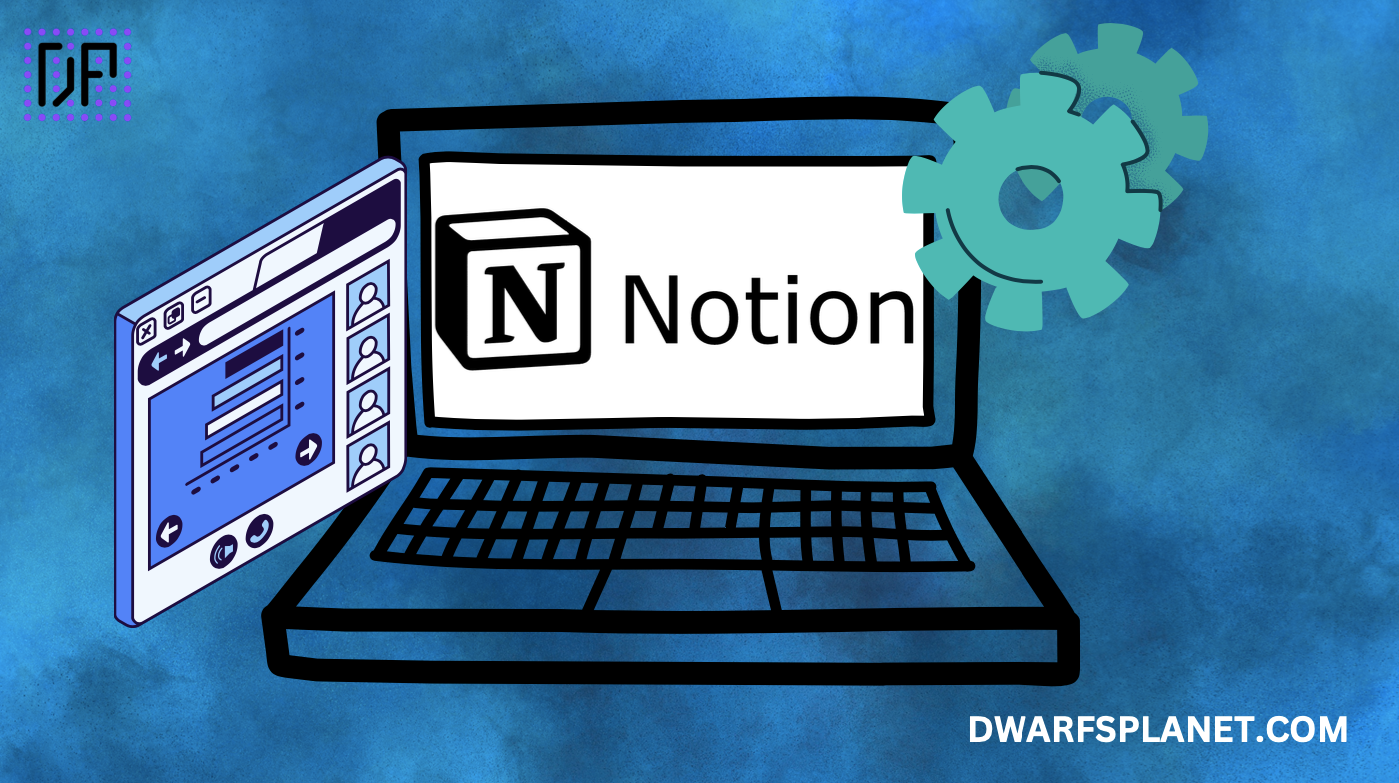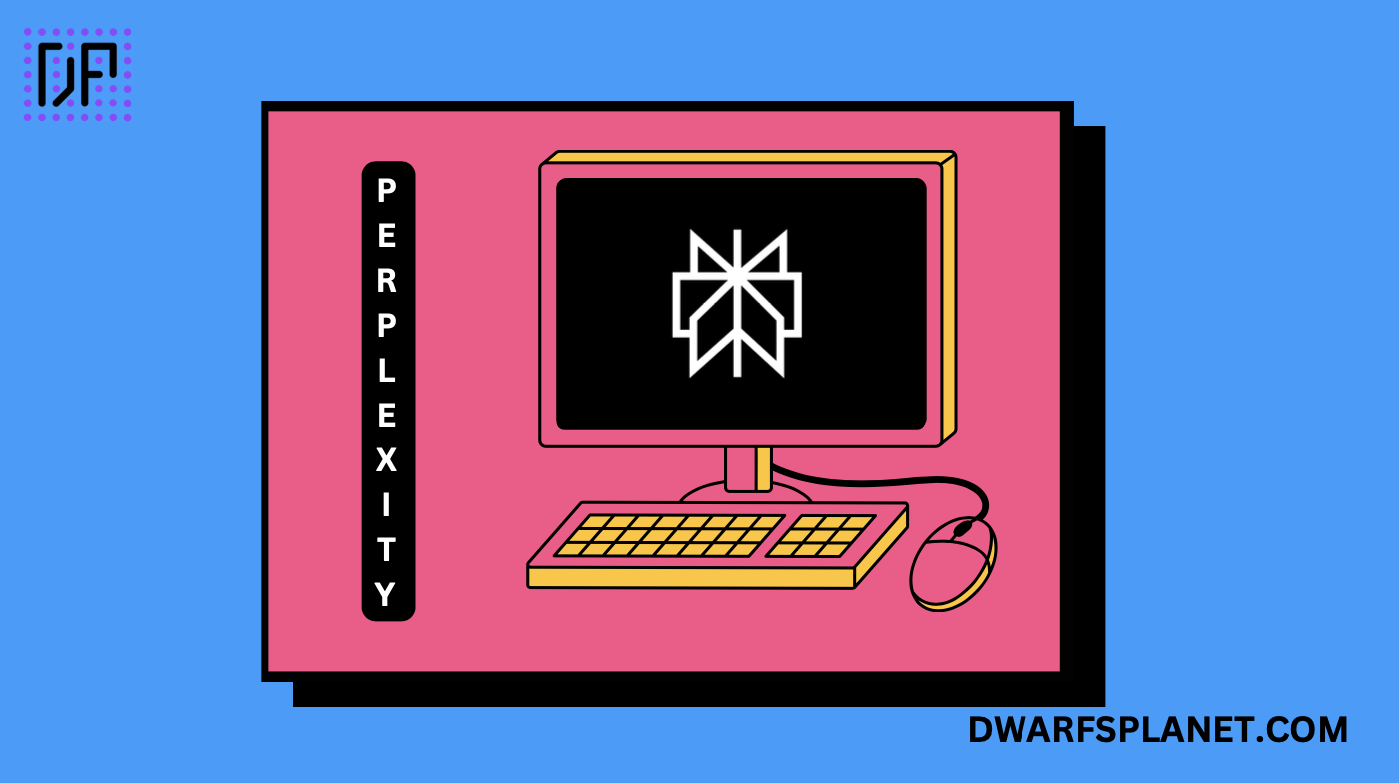3D modeling and simulation tool for electronics and robotics.
Tinkercad is a free, browser-based 3D design and electronics simulation tool developed by Autodesk. It is designed to be simple and intuitive, allowing users of all skill levels to create 3D models, design circuits, and simulate electronic components without needing extensive knowledge of CAD software or electronics. Tinkercad is particularly popular in educational settings, where it is used to teach 3D modeling, design thinking, and basic electronics to students. It is also widely used by hobbyists, makers, and beginners to create models for 3D printing and prototyping.
Key Features:
- 3D Design and Modeling: Offers an easy-to-use drag-and-drop interface for creating 3D models from basic geometric shapes. Users can combine, group, and manipulate shapes to build complex models, making it ideal for beginners and educational purposes.
- Electronics Simulation: Provides tools for designing and simulating electronic circuits, including support for components like Arduino microcontrollers, LEDs, resistors, sensors, and more. Users can create virtual circuits and run simulations to test their designs.
- Code Blocks for Programming: Supports block-based programming with Codeblocks, a visual programming environment for creating 3D designs using simple coding logic, making it suitable for teaching basic programming concepts.
- 3D Printing Integration: Directly integrates with 3D printing workflows by allowing users to export models in STL or OBJ formats, which are widely compatible with 3D printers and slicing software.
- Lesson Plans and Tutorials: Offers a variety of lesson plans, tutorials, and projects for educators and students, covering topics such as 3D modeling, electronics, and coding, providing a structured learning path.
- Collaboration and Sharing: Allows users to share their designs publicly or collaborate with others, fostering a community of makers and learners who can remix and iterate on each other’s designs.
- Customizable Shapes and Scripts: Provides a library of customizable shapes and tools that users can modify or use to build their own unique designs. Users can also create their own shapes using code.
- Accessible from Any Browser: Runs entirely in a web browser, with no need to install software, making it easily accessible on any device with internet access.
- Integration with Autodesk Ecosystem: Connects with other Autodesk tools like Fusion 360, enabling users to take their designs from Tinkercad to more advanced CAD platforms as their skills grow.
Benefits:
- User-Friendly and Intuitive: Designed with beginners in mind, Tinkercad’s simple drag-and-drop interface makes it easy to start designing 3D models or circuits without prior experience.
- Free and Accessible: Completely free to use, with no software installation required, making it accessible to anyone with internet access, including students, educators, hobbyists, and makers.
- Supports Learning and Education: Offers a rich set of educational resources, tutorials, and projects that are ideal for teaching 3D design, electronics, and coding in classrooms or at home.
- Ideal for Prototyping and 3D Printing: Supports the creation and export of models for 3D printing, making it a great tool for quick prototyping and bringing digital designs to life.
- Community and Collaboration: Fosters a collaborative community where users can share designs, get inspiration, and build on each other’s work, enhancing creativity and learning.
Strong Suit: Tinkercad’s strongest suit is its simplicity and accessibility, making it an ideal tool for beginners, educators, and hobbyists who want to learn 3D design, electronics, and coding without needing extensive knowledge or expensive software.
Pricing:
- Free: Tinkercad is completely free to use for all users.
Considerations:
- Limited to Basic Features: While ideal for beginners, Tinkercad lacks advanced CAD features found in professional tools, such as parametric modeling, complex surfacing, or detailed mechanical simulation.
- Not Suitable for Complex Designs: Designed for basic and intermediate-level projects; users looking to create highly complex or precise engineering models may need to transition to more advanced software like Autodesk Fusion 360 or SolidWorks.
- Requires Internet Access: As a cloud-based platform, Tinkercad requires a stable internet connection to use, which may be a limitation for users with unreliable access.
IDE for programming Arduino microcontrollers.
System-design platform for test, control, and robotics.
Next generation of the Robot Operating System.
Summary: Tinkercad is a free, browser-based 3D design and electronics simulation tool that provides a user-friendly platform for beginners to learn 3D modeling, electronics, and coding. Its simplicity, accessibility, and integration with 3D printing workflows make it ideal for education, hobbyists, and quick prototyping. While it may lack the advanced features required for professional-level CAD applications, its emphasis on ease of use and learning resources makes it an excellent starting point for anyone interested in digital design and robotics.
 Skip to content
Skip to content