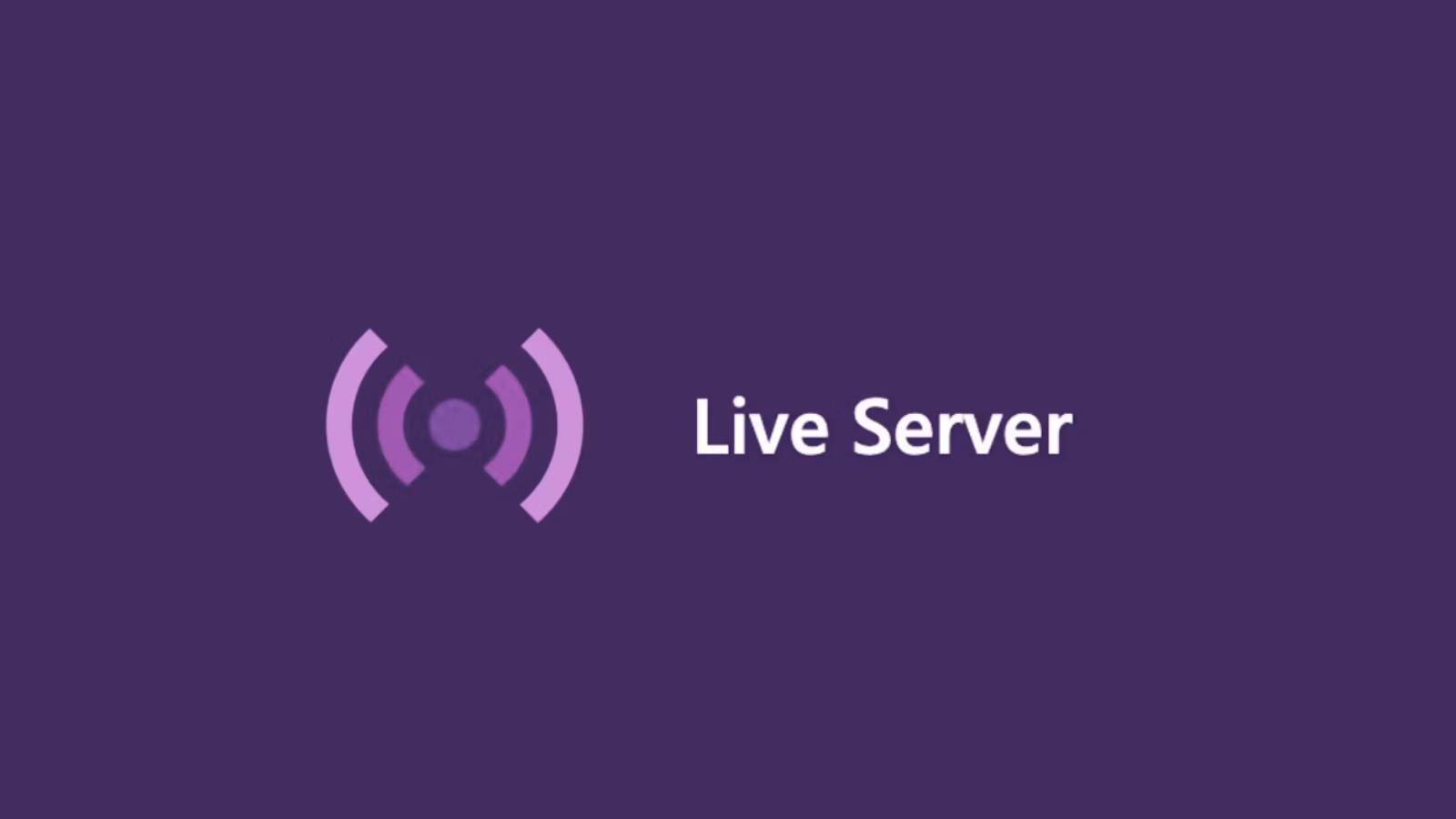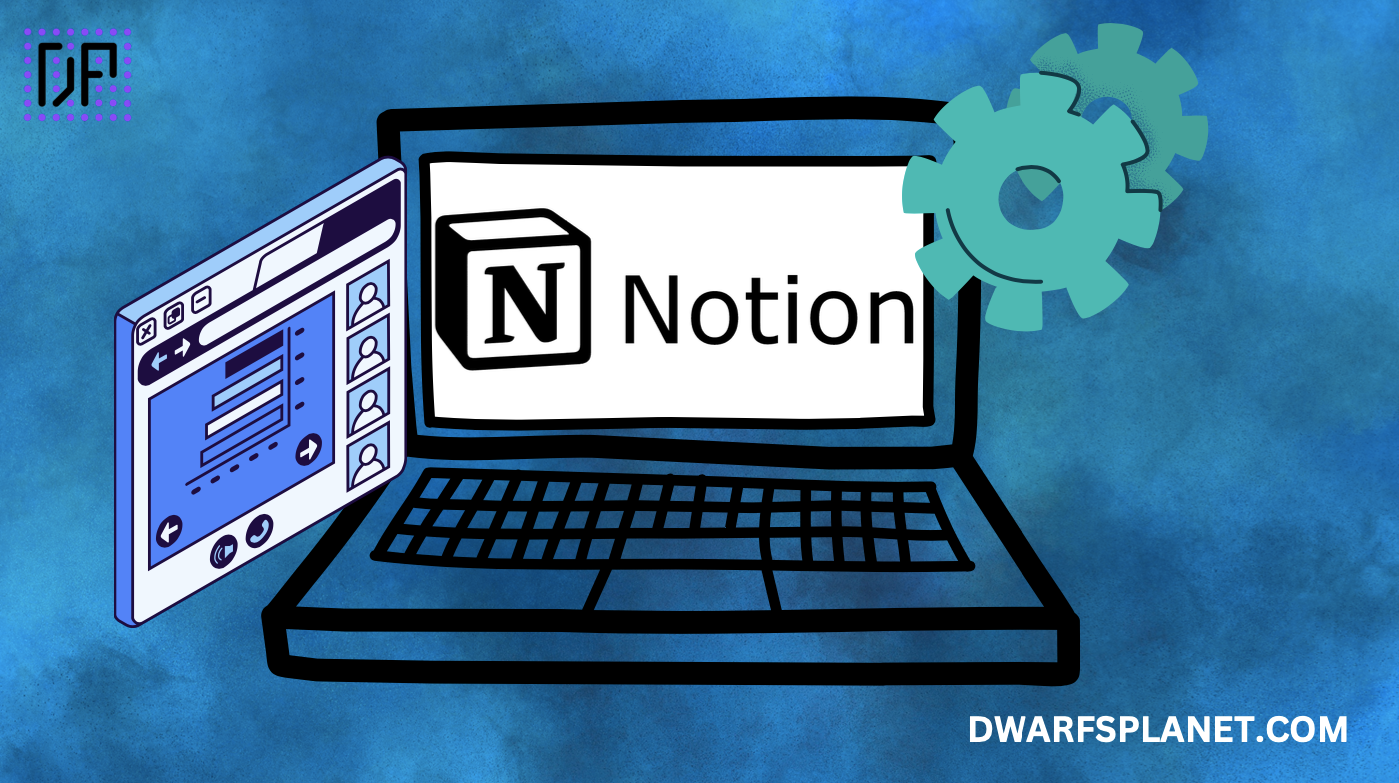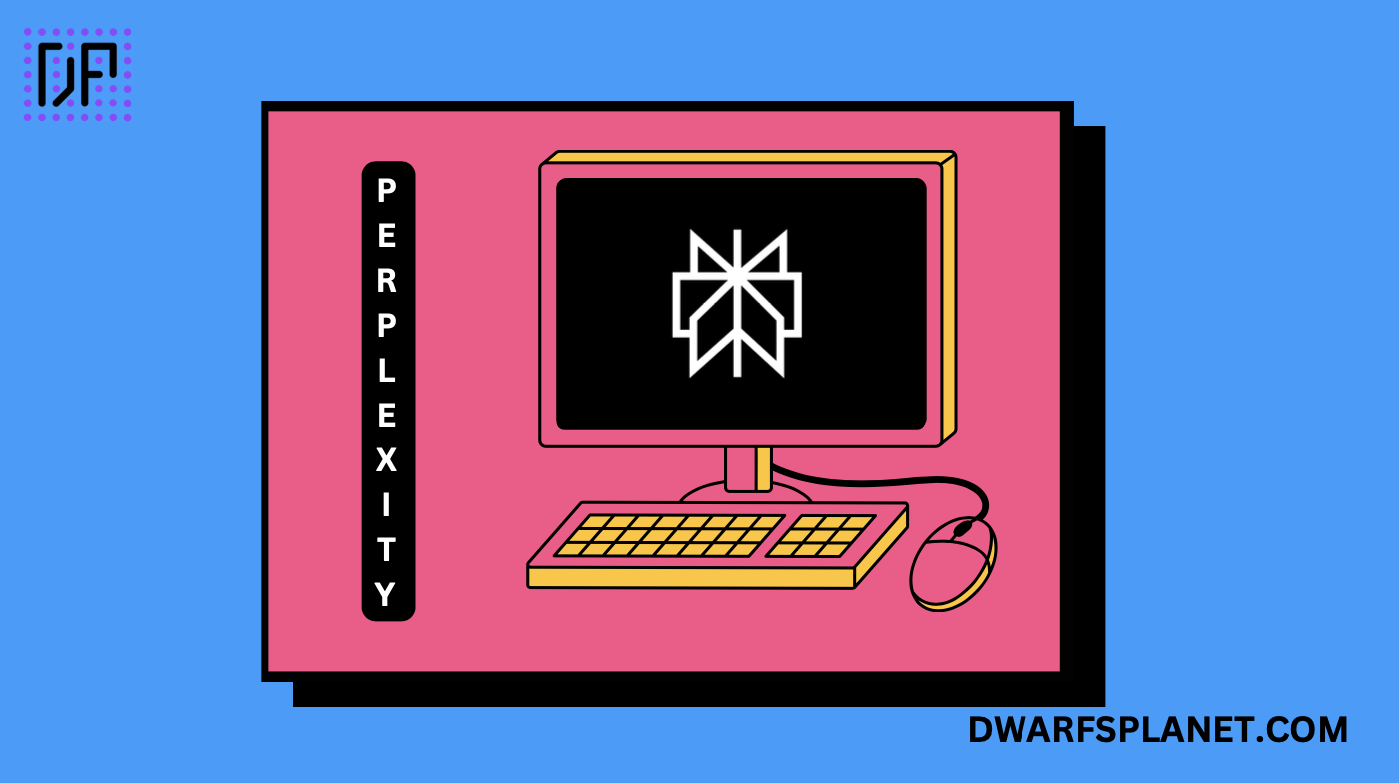Lightweight code editor with extensions for every need.
Visual Studio Code (VS Code) is a free, open-source code editor developed by Microsoft, designed to provide a lightweight, fast, and powerful development environment. Launched in 2015, VS Code has rapidly become one of the most popular code editors worldwide due to its extensive language support, built-in debugging tools, and rich ecosystem of extensions. It is suitable for a wide range of programming languages and tasks, including web development, data science, DevOps, and cloud-native development. VS Code is cross-platform and runs on Windows, macOS, and Linux.
Key Features:
- Extensive Language Support: Built-in support for JavaScript, TypeScript, Python, C++, C#, Java, Go, and many more, with syntax highlighting, code completion, and IntelliSense.
- Integrated Debugging: Provides a built-in debugger for multiple languages, allowing developers to debug code directly from the editor.
- Extensions Marketplace: A rich ecosystem of extensions for additional functionality, such as language support, themes, debuggers, and version control integrations.
- Version Control Integration: Seamless integration with Git and other version control systems, allowing developers to manage repositories, stage changes, and commit directly from the editor.
- Built-in Terminal: Includes an integrated terminal, enabling developers to run command-line tools without leaving the editor.
- Live Share: Enables real-time collaborative coding, debugging, and review sessions with team members.
- Customizable Interface: Highly customizable with support for themes, key bindings, and settings, allowing users to tailor the editor to their preferences.
- Remote Development: Supports remote development capabilities, including SSH, Docker, and Windows Subsystem for Linux (WSL), enabling development on remote machines.
Benefits:
- Lightweight and Fast: Optimized for performance, providing a fast, responsive experience even with large codebases.
- Extensibility: Extensive marketplace of extensions allows developers to add functionality and customize their environment.
- Cross-Platform Compatibility: Runs on all major operating systems, making it a versatile choice for development teams.
- Strong Community and Ecosystem: Backed by a large community of developers, with extensive documentation, tutorials, and third-party integrations.
- Free and Open Source: Available for free under the MIT license, making it accessible to developers everywhere.
Strong Suit: VS Code’s strongest suit is its versatility and extensive ecosystem of extensions, making it a powerful tool for a wide range of programming languages and development tasks.
Pricing:
- Free: Visual Studio Code is open-source and available for free, including all core features and access to the extension marketplace.
Considerations:
- Resource Usage with Extensions: While lightweight, VS Code can consume significant memory and CPU resources when many extensions are installed.
- Lacks Built-in IDE Features: As a code editor, VS Code does not come with some of the advanced integrated development environment (IDE) features found in full-fledged IDEs like IntelliJ IDEA or PyCharm, although many can be added via extensions.
- Customization Learning Curve: Customizing and configuring VS Code to suit specific workflows may require time and familiarity with settings and extensions.
Code formatter for consistent style across files.
Linting tool for identifying and fixing code errors.
Launch a local development server with live reload.
Summary: Visual Studio Code is a versatile, lightweight code editor that has quickly become a favorite among developers due to its rich ecosystem, extensive language support, and powerful debugging and version control tools. With its open-source nature, cross-platform compatibility, and wide range of extensions, VS Code is well-suited for various development tasks, from web development to data science. While it may require some customization to fit specific workflows, its flexibility and robust community support make it an excellent choice for developers of all levels.
 Skip to content
Skip to content