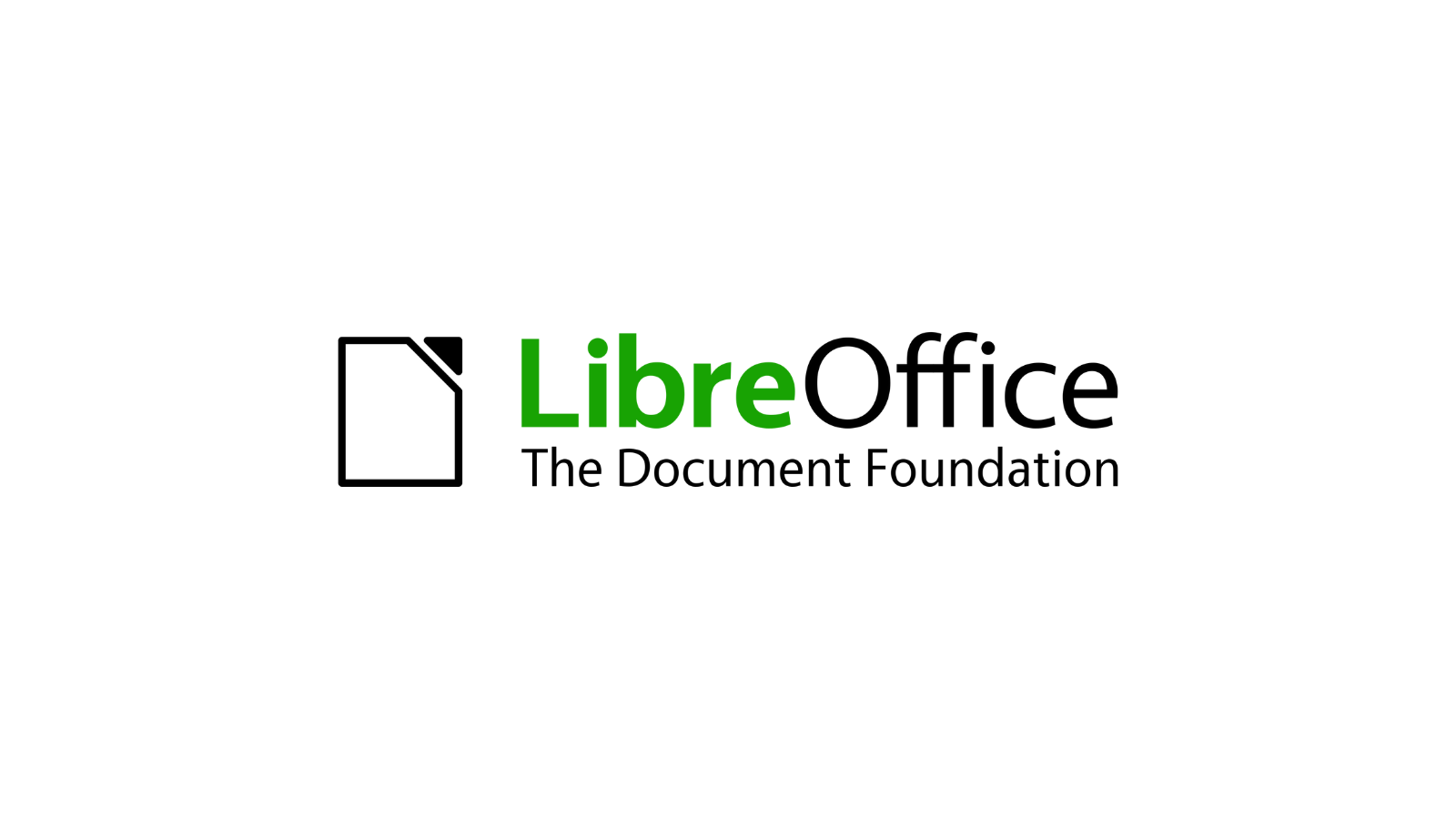Open-source office suite with file management and conversion tools.
LibreOffice is a free, open-source office productivity suite that offers a range of applications for word processing, spreadsheets, presentations, database management, vector graphics, and more. Developed by The Document Foundation, LibreOffice is a community-driven project that aims to provide a powerful, flexible, and free alternative to proprietary office software like Microsoft Office. It supports a wide range of file formats, including Microsoft Office formats, making it suitable for both personal and professional use.
Key Features
- Writer: A word processor with powerful formatting, styling, and template options, supporting DOC, DOCX, ODT, and other formats.
- Calc: A spreadsheet tool with advanced formula support, pivot tables, charts, and data analysis tools, compatible with XLS, XLSX, and ODS.
- Impress: A presentation application with slide transitions, animations, multimedia support, and compatibility with PPT, PPTX, and ODP.
- Draw: A vector graphics editor for creating diagrams, flowcharts, and illustrations, with support for SVG, PDF, and other formats.
- Base: A database management tool that allows you to create and manage databases, forms, queries, and reports, compatible with a variety of database formats.
- Math: A formula editor for creating and editing mathematical equations and scientific notations.
- PDF Export: Built-in tools for exporting documents to PDF format, with options for compression, encryption, and digital signatures.
- Extensive Format Support: Supports a wide range of file formats, including Microsoft Office formats (DOCX, XLSX, PPTX) and open standards (ODF).
- Extensions and Templates: Access a large repository of extensions and templates to enhance functionality and productivity.
Benefits
- Completely Free and Open-Source: Available at no cost, with an open-source license that allows for customization and redistribution.
- Cross-Platform Compatibility: Available for Windows, macOS, and Linux, providing a consistent user experience across different operating systems.
- Full Office Suite: Offers a complete set of office applications, covering all essential productivity needs.
- Regular Updates and Community Support: Regularly updated with new features, security enhancements, and bug fixes, supported by a strong community of developers.
- High Compatibility with Microsoft Office: Supports Microsoft Office formats, making it easy to work with documents created in other office suites.
Strong Suit
LibreOffice’s strength lies in its robust open-source nature, offering a powerful and flexible office suite at no cost, making it ideal for users looking for a free alternative to Microsoft Office.
Pricing
- Free: Completely free to use under the Mozilla Public License (MPL).
Considerations
- Less Polished Interface: The user interface may not be as modern or polished as proprietary office suites like Microsoft Office.
- Compatibility Issues: While it supports Microsoft Office formats, complex documents (with advanced formatting, macros, or VBA scripts) may not always render correctly.
- Learning Curve: Users familiar with other office suites may require some time to adapt to LibreOffice’s interface and features.
PDF split and merge tool with basic editing features.
PDF conversion and editing tool with advanced features.
PDF editing tool for Mac and iOS with annotation features.
Summary
LibreOffice is a powerful, free, and open-source office suite that provides a full range of productivity applications for word processing, spreadsheets, presentations, and more. It is ideal for users seeking a cost-effective alternative to Microsoft Office, although it may have a learning curve and compatibility issues with complex Microsoft documents.