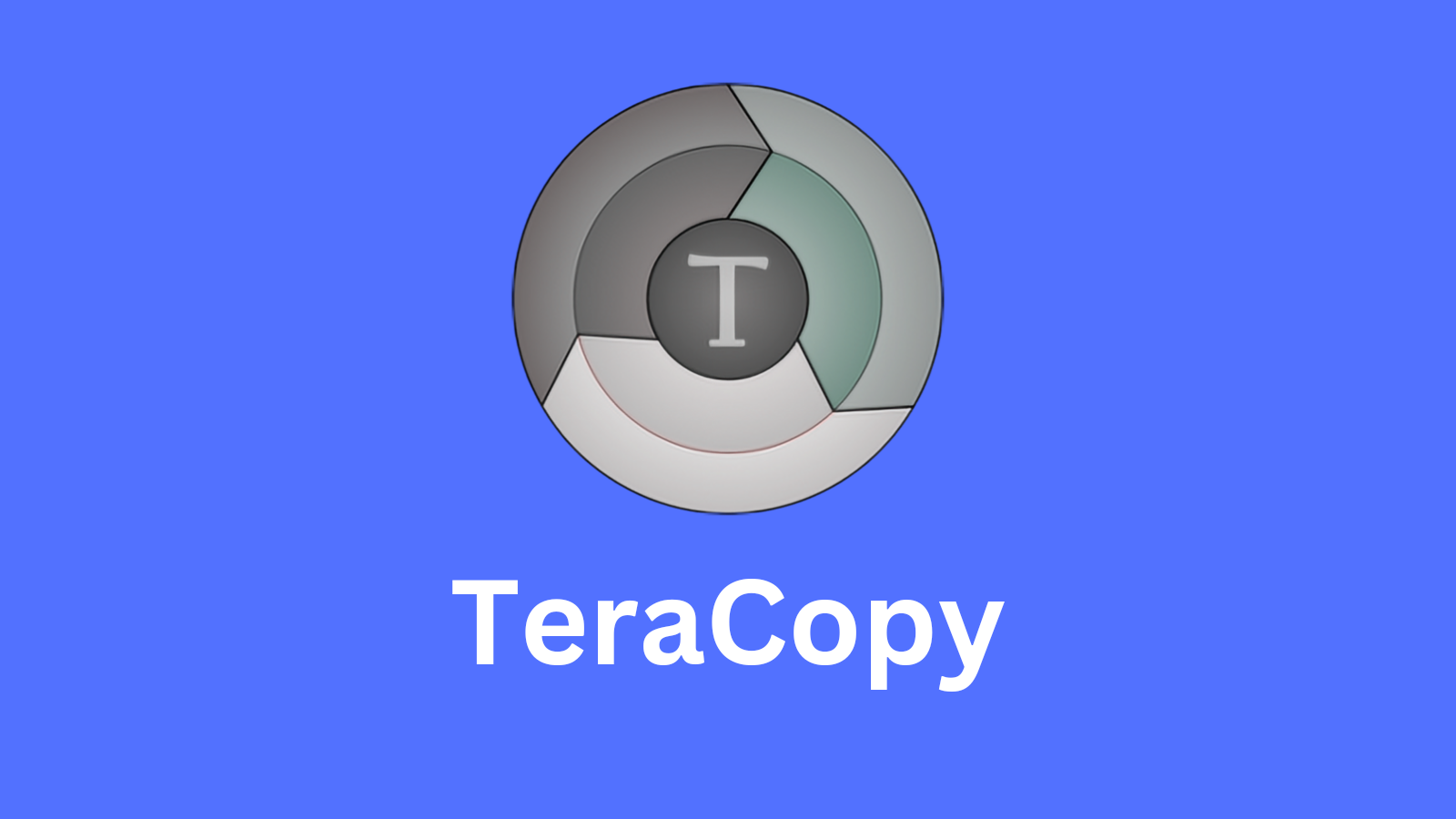File transfer tool that speeds up copying and moving files.
TeraCopy is a lightweight file copy and transfer utility designed to speed up and enhance the process of copying or moving files within or between storage devices. It offers features such as error recovery, verification, and pause/resume functionality, making it a reliable solution for transferring large amounts of data or critical files. TeraCopy integrates seamlessly with Windows Explorer, providing an easy-to-use alternative to the default file copy mechanism in Windows. It is ideal for users who frequently copy large files or need a more reliable file transfer solution.
Key Features
- Faster File Transfers: Optimizes file transfer speeds by using dynamically adjusted buffers and asynchronous copy, reducing overall transfer times.
- Pause and Resume: Pause ongoing transfers to free up system resources or resume them at any time.
- Error Recovery: Automatically skips problematic files during the transfer process and provides a detailed log for manual review and correction.
- File Verification: Uses checksums (CRC, SHA, MD5) to verify the integrity of copied files, ensuring data accuracy and completeness.
- Queue Management: Manage multiple file transfer queues, reorder transfers, and prioritize tasks.
- Seamless Windows Integration: Integrates with Windows Explorer, allowing users to replace the default copy and move functionality with TeraCopy.
- Shell Extension: Provides right-click context menu options for quick access to TeraCopy features.
- Command Line Support: Offers command-line options for scripting and automation, suitable for advanced users.
- Portable Version: A portable version is available for use on USB drives and other portable storage devices without installation.
Benefits
- Fast and Efficient: Designed to speed up file transfers, especially when copying large files or large quantities of data.
- Reliable and Secure: Ensures data integrity with file verification and error recovery, reducing the risk of corrupted or incomplete transfers.
- User-Friendly Interface: Simple interface with clear options for managing transfers, making it accessible to users of all skill levels.
- Seamless Integration: Works directly with Windows Explorer, providing a familiar environment and improving the standard file copy experience.
- Lightweight and Portable: Minimal system resource usage and availability in a portable version make it ideal for use on older or less powerful devices.
Strong Suit
TeraCopy’s strength lies in its speed, reliability, and ease of use, making it a great choice for users who frequently need to copy or transfer large amounts of data or critical files.
Pricing
- Free Version: Basic features with speed optimization, error recovery, and file verification.
- Pro Version: $29.95 (one-time purchase; includes additional features such as selecting files with the same extension, removing files, and preserving date stamps).
Considerations
- Limited Advanced Features in Free Version: Some advanced features, like detailed file selection and removal, are only available in the Pro version.
- Windows Only: Designed exclusively for Windows; not available for macOS or Linux.
- Basic UI Design: The interface is functional but may seem basic compared to more modern file management tools.
Cloud storage and file management with document conversion features.
Cloud storage solution with file management and sharing capabilities.
Microsoft’s cloud storage platform with integrated file management.
Summary
TeraCopy is a fast, reliable, and easy-to-use file copy and transfer utility designed to enhance the default Windows file transfer mechanism. It offers improved speed, error recovery, and file verification, making it an excellent choice for users who frequently transfer large files or critical data. While the free version covers basic needs, the Pro version unlocks additional advanced features.