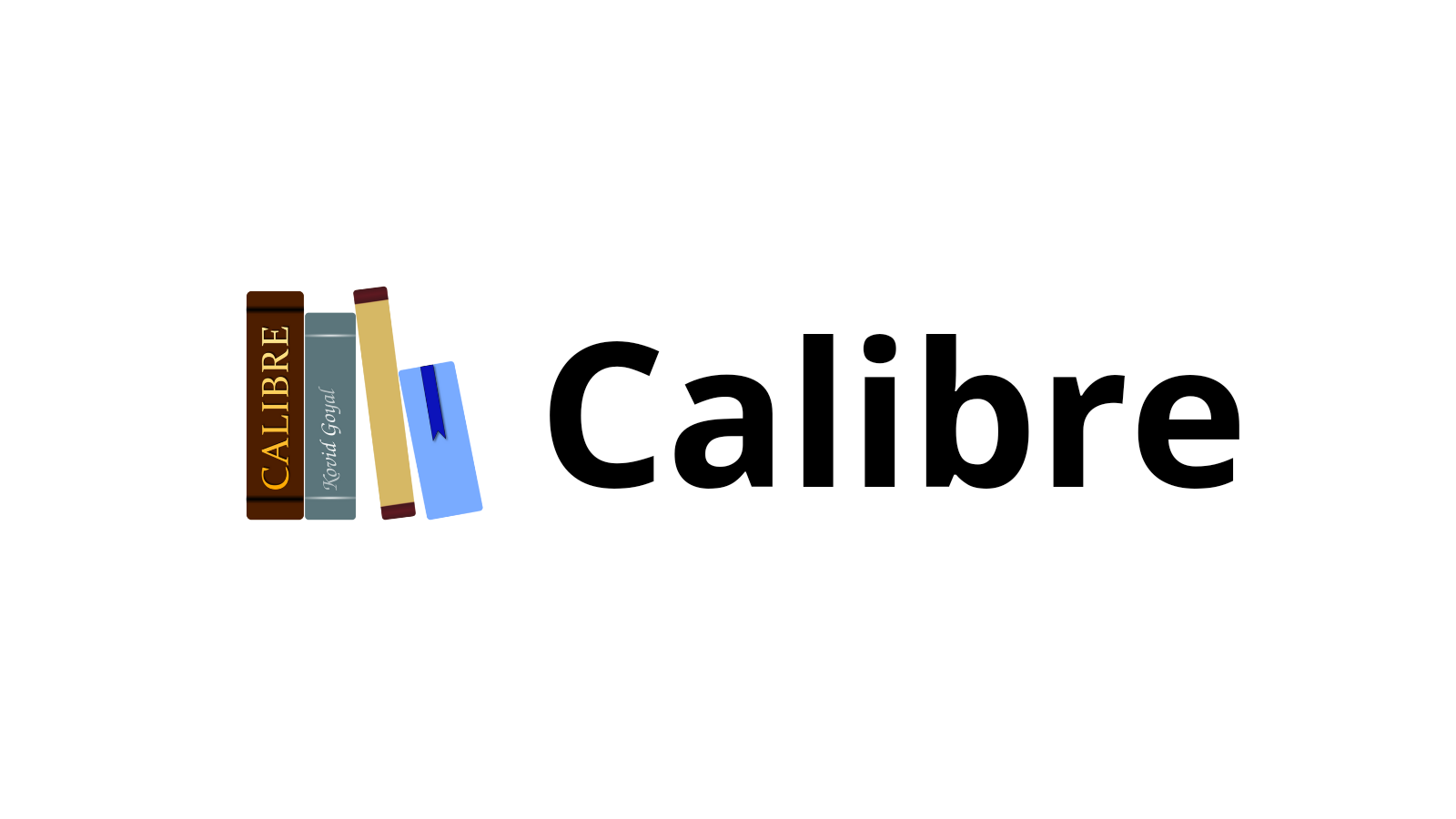File compression tool with file management and sharing capabilities.
WinZip is a well-known file compression and management tool that offers a wide range of features for zipping, unzipping, sharing, and protecting files. In addition to its core compression capabilities, WinZip integrates with popular cloud storage services and provides tools for file encryption, backup, and sharing, making it a comprehensive solution for both personal and business use. It is ideal for users looking for a versatile tool that combines file compression with advanced file management and security features.
Key Features
- File Compression and Decompression: Compresses files into ZIP, ZIPX, and other popular formats; decompresses files from numerous formats, including RAR, 7z, TAR, GZIP, and more.
- Advanced Encryption: Protects files with AES-256 encryption, ensuring data privacy and security during storage and transfer.
- Cloud Integration: Seamlessly integrates with major cloud storage services, including Google Drive, Dropbox, OneDrive, and iCloud, allowing direct file access and management.
- File Sharing: Share files directly from WinZip via email, cloud services, social media, or instant messaging platforms.
- Backup and Automation: Automate backup processes and tasks, helping to protect data against loss or corruption.
- PDF Tools: Convert files to PDF, merge PDFs, and add watermarks, providing basic document management functionalities.
- Image and File Management: Resize images, convert formats, and manage files directly within the app.
- Command Line Support: Advanced users can use the command-line interface for automation and scripting.
Benefits
- All-in-One Solution: Combines file compression, encryption, sharing, and backup tools in one application, providing a comprehensive solution for file management.
- User-Friendly Interface: Modern and intuitive interface with easy navigation, making it accessible to users of all levels.
- Cross-Platform Compatibility: Available on Windows, macOS, iOS, and Android, providing consistent functionality across devices.
- Enhanced Security Features: Offers advanced encryption and secure file sharing options, ensuring data protection.
- Cloud and Social Media Integration: Direct integration with cloud services and social media simplifies file sharing and management.
Strong Suit
WinZip’s strength lies in its comprehensive set of features that go beyond basic compression, offering advanced file management, encryption, and integration with cloud services, making it a versatile tool for both personal and professional use.
Pricing
- WinZip Standard: $29.95 (one-time purchase; includes basic compression, encryption, and file management features).
- WinZip Pro: $49.95 (one-time purchase; includes all Standard features plus advanced tools like backup, automation, and cloud integration).
- WinZip Enterprise: Custom pricing for businesses, including deployment and advanced security features.
Considerations
- Paid Software: Requires a paid license after a 21-day free trial, which may not suit all users.
- Overwhelming for Basic Users: The wide range of features may be unnecessary for users who only need basic compression or decompression.
- Resource Usage: Slightly more resource-intensive compared to lightweight alternatives like 7-Zip.
Open-source e-book management and conversion tool.
PDF editing and conversion software with collaboration features.
Electronic signature tool with document management and conversion.
Summary
WinZip is a comprehensive file compression and management tool that offers a wide range of features, including file encryption, sharing, cloud integration, and backup. It is ideal for users looking for a versatile, all-in-one solution for managing files, though it requires a paid license and may be more complex than needed for basic tasks.