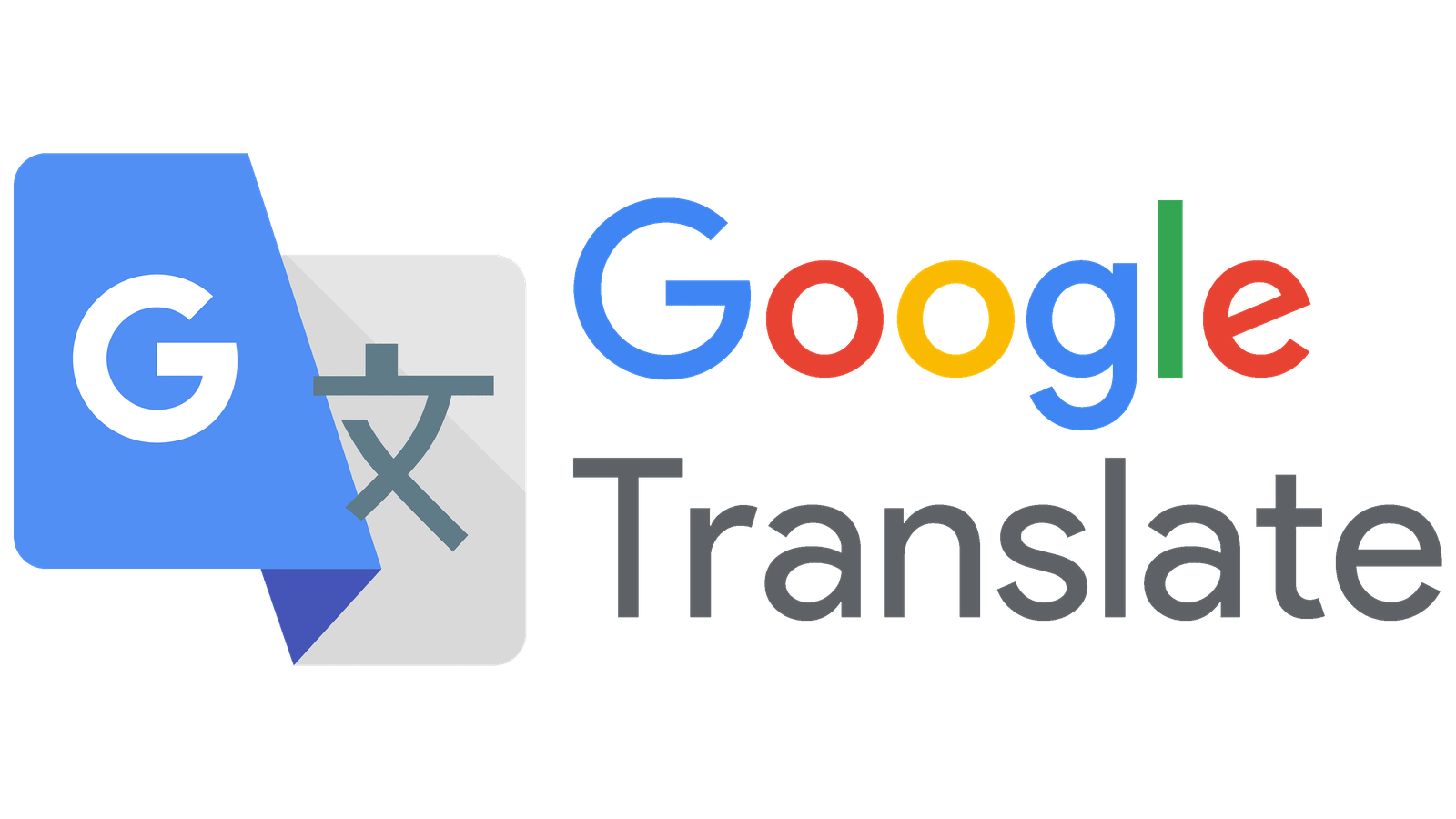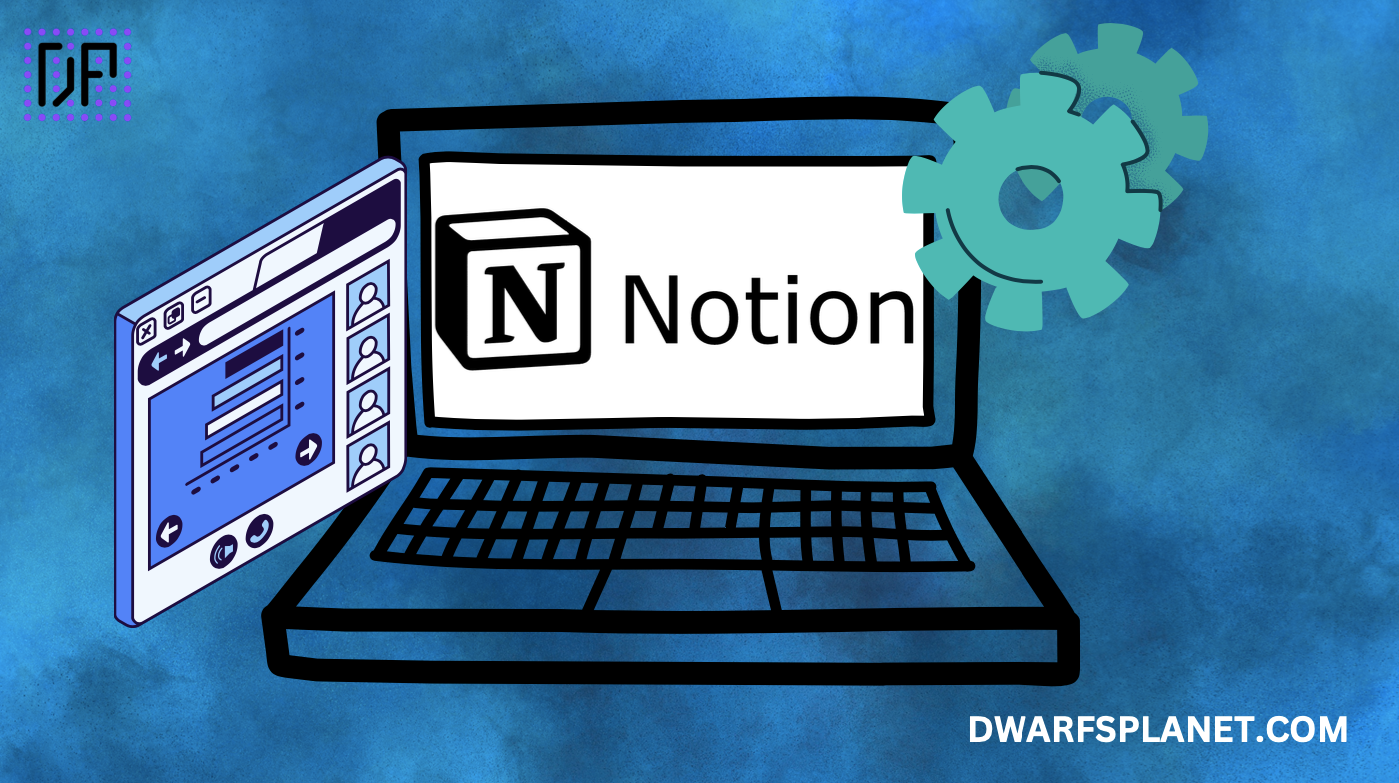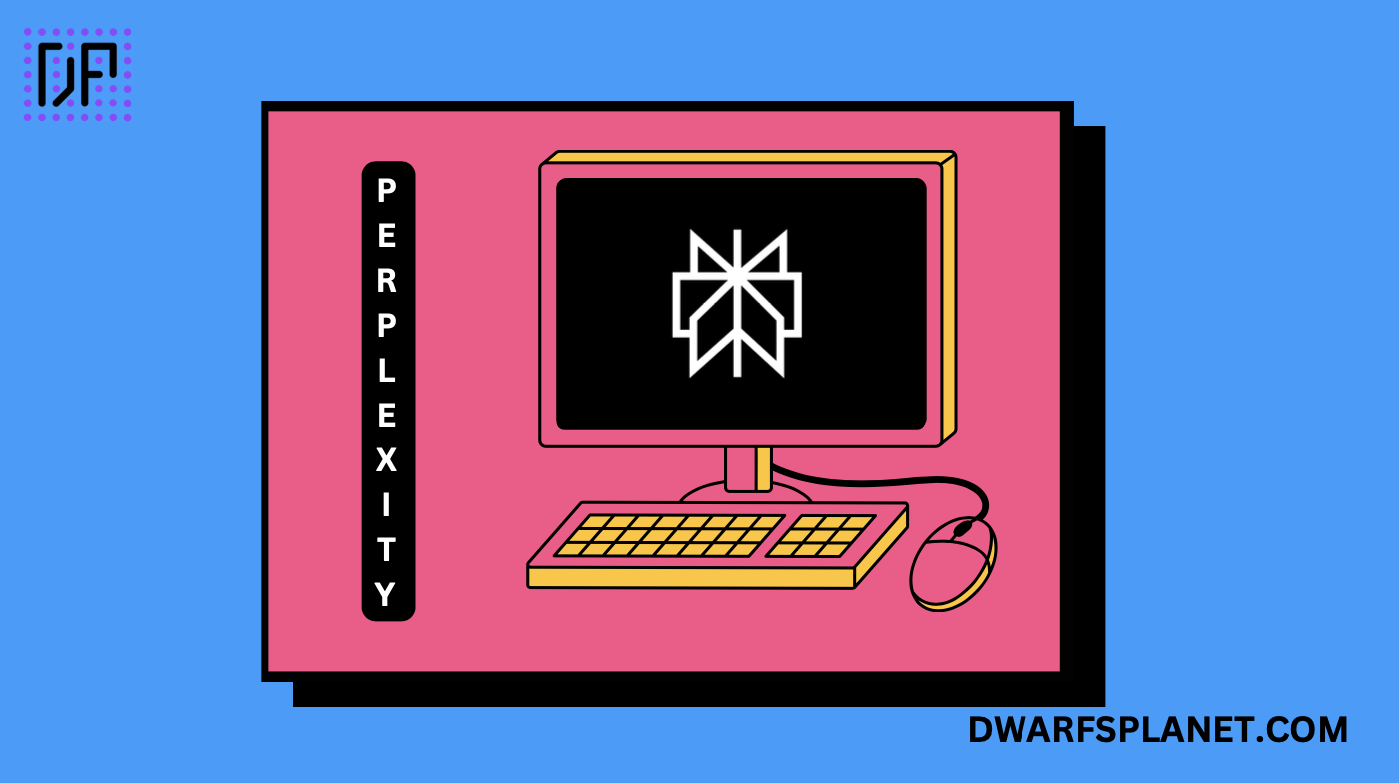Desktop application for managing Google Ads campaigns.
Google Ads Editor is a free, downloadable application that allows advertisers to manage their Google Ads campaigns offline. It provides a powerful interface for making bulk changes, optimizing campaigns, and reviewing performance metrics. With Google Ads Editor, advertisers can efficiently manage large accounts, making it ideal for businesses with multiple campaigns, ad groups, and keywords.
Key Features
- Bulk Editing: Make bulk changes to campaigns, ad groups, ads, and keywords, saving time on large accounts.
- Offline Work: Download campaigns, make changes offline, and upload them when you’re ready, providing flexibility in campaign management.
- Campaign Management: Create, edit, and duplicate campaigns, ad groups, and ads across your account.
- Search and Replace: Easily find and replace text within your campaigns, helping to standardize and update ads efficiently.
- Multi-Account Management: Manage multiple Google Ads accounts from a single interface, ideal for agencies or businesses with multiple brands.
- Advanced Filtering: Use filters to find and manage specific elements of your campaigns, such as underperforming keywords or ads.
- Review Changes: Preview your edits before uploading them to your account, ensuring accuracy and minimizing errors.
- Performance Metrics: View and analyze performance data to optimize campaigns based on clicks, conversions, and other key metrics.
Benefits
- Efficiency: Google Ads Editor streamlines the management of large accounts, allowing advertisers to make bulk changes quickly and efficiently.
- Flexibility: The ability to work offline provides greater flexibility, especially for teams working in different locations or with varying internet connectivity.
- Control: Advanced editing and filtering tools give advertisers more control over their campaigns, enabling detailed optimization.
Strong Suit
Google Ads Editor’s ability to handle bulk edits, offline work, and multi-account management makes it an essential tool for advertisers managing large or complex Google Ads accounts.
Pricing
- Free: Google Ads Editor is completely free to download and use.
Considerations
- Learning Curve: While powerful, Google Ads Editor may require some time to learn, especially for users unfamiliar with managing large accounts.
- Limited to Google Ads: The tool is focused solely on Google Ads campaigns and does not support other ad platforms.
News aggregator service for browsing and reading news articles.
Free service for receiving email alerts about new content on the web.
Language translation service for translating text, documents, and websites.
Summary
Google Ads Editor is a powerful and efficient tool for managing large or complex Google Ads campaigns. Its bulk editing capabilities, offline work options, and multi-account management make it invaluable for businesses and agencies looking to streamline their advertising efforts, though new users may require some time to fully master its features.
 Skip to content
Skip to content