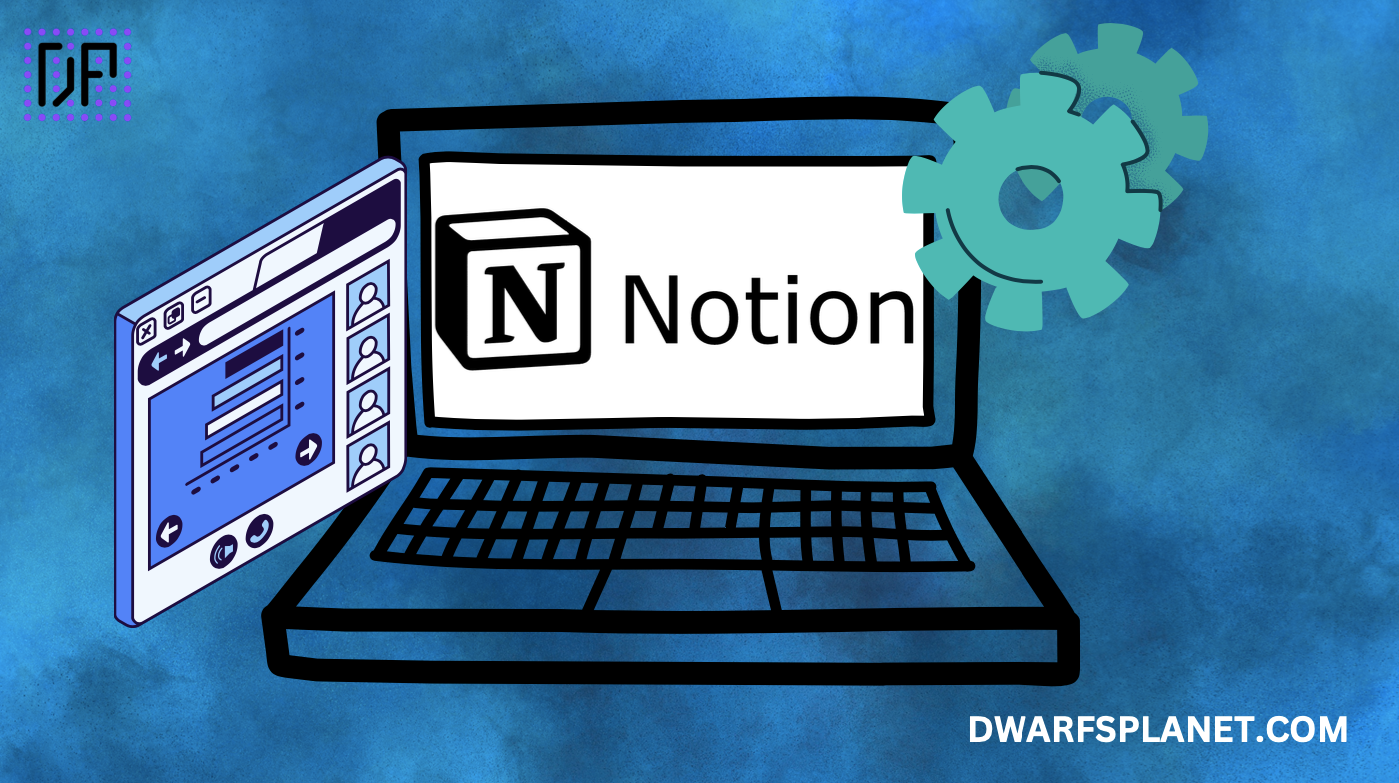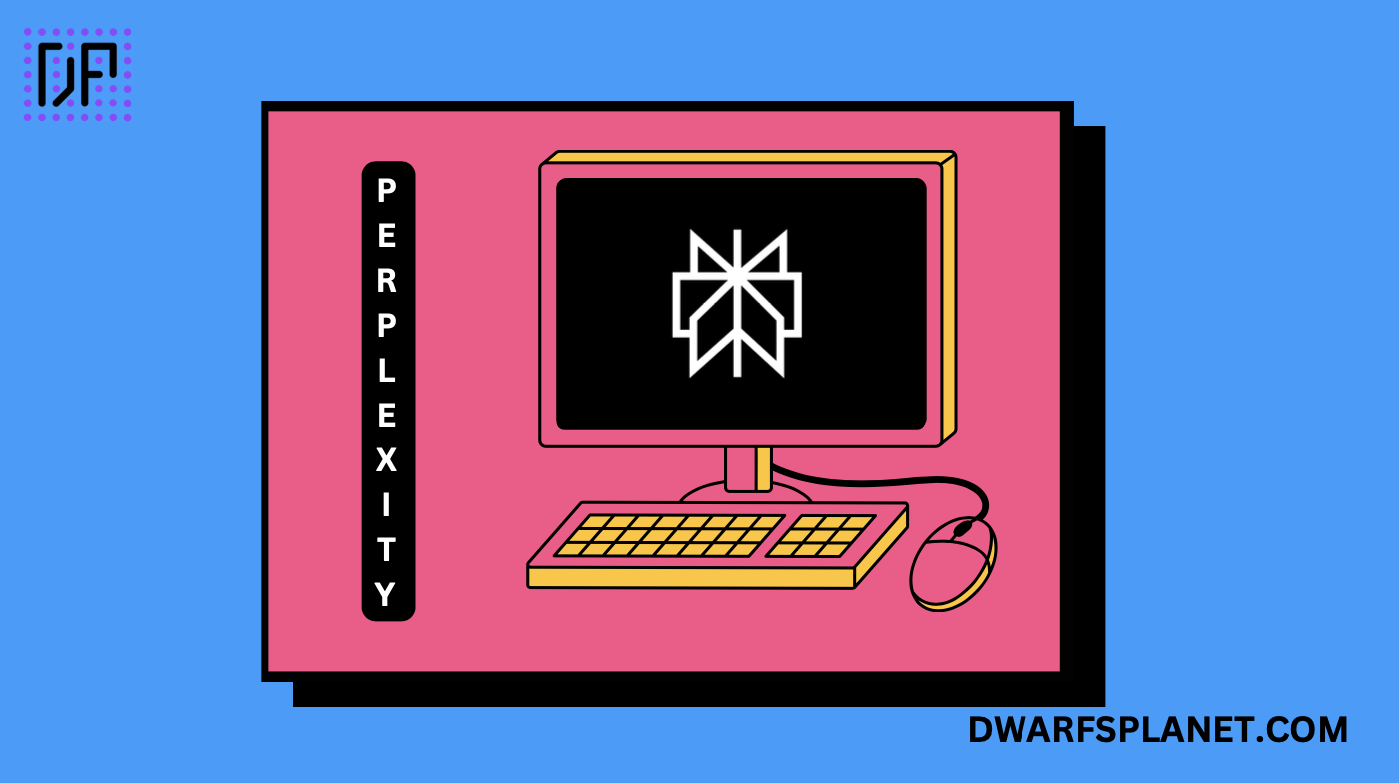User-friendly design tool for creating visuals and social media graphics.
Canva is an online graphic design platform that offers a wide range of tools for creating social media graphics, presentations, posters, documents, and other visual content. It is designed to be user-friendly, making it accessible to both professionals and beginners without the need for advanced design skills. Canva provides a drag-and-drop interface and a vast library of templates, images, and fonts to help users create professional-looking designs quickly and easily. Canva offers a wide range of templates, fonts, images, and design elements that make it easy for YouTube creators to design custom thumbnails, channel art, and video overlays. Canva’s versatility and ease of use have made it a go-to resource for content creators looking to enhance their visual branding.
Key Features
- Drag-and-Drop Interface: Intuitive design interface that allows users to create designs by dragging and dropping elements onto the canvas.
- Template Library: Access thousands of customizable templates for social media posts, presentations, flyers, business cards, and more.
- Stock Photos and Illustrations: Millions of free and premium images, icons, and illustrations available for use in your designs.
- Text and Typography Tools: A wide variety of fonts and text formatting options to create visually appealing text elements.
- Brand Kit: Upload your brand’s logos, colors, and fonts to ensure consistency across all your designs.
- Collaboration Tools: Invite team members to collaborate on designs in real-time, with options for commenting and editing.
- Presentation Mode: Create and present slides directly from Canva, with options for adding animations and transitions.
- Download Options: Export designs in various formats, including PNG, JPEG, PDF, and GIF, with options for print-quality files.
- Thumbnail Creation: Provides customizable templates specifically for YouTube thumbnails, allowing creators to design eye-catching visuals that increase click-through rates.
- Channel Art and Banners: Offers a variety of templates for YouTube channel art and banners, helping creators maintain consistent branding across their channel.
- Social Media Integration: Includes templates for social media posts, making it easy to create cohesive content for promoting YouTube videos on platforms like Instagram, Twitter, and Facebook.
- Drag-and-Drop Interface: The user-friendly interface allows for easy customization of templates, images, and text, making design accessible to users of all skill levels.
- Extensive Library: Access to millions of images, icons, fonts, and templates that can be used to create professional-quality designs.
- Collaboration Tools: Allows team collaboration, enabling multiple users to work on designs simultaneously, which is especially useful for larger content teams.
- Brand Kit: Provides tools to create a brand kit with custom colors, logos, and fonts, ensuring brand consistency across all designs.
Benefits
- Ease of Use: Canva’s intuitive interface makes it accessible to creators without any design experience, allowing them to produce professional-quality visuals quickly.
- Customization: With a vast library of design elements and templates, Canva offers endless customization options for creating unique and engaging content.
- Consistency: Canva helps creators maintain consistent branding across their YouTube channel and social media platforms, strengthening their online presence.
- Time Efficiency: Pre-made templates and easy-to-use tools save creators time, enabling them to focus more on content creation rather than design.
- Accessibility: As a cloud-based platform, Canva can be accessed from any device with an internet connection, allowing for design on the go.
- Affordable: Canva offers a free version with extensive features, making it accessible to users with limited budgets.
Strong Suit
Canva’s ease of use, extensive template library, and accessibility make it an ideal tool for individuals and businesses looking to create professional designs quickly and without the need for advanced design skills.
Pricing
- Free: Access to basic features, thousands of templates, and limited storage.
- Canva Pro: $12.99 per month or $119.99 per year, includes advanced features like the Brand Kit, premium templates, and additional storage.
- Canva for Teams: $14.99 per month for up to 5 users, includes Pro features plus team collaboration tools and workflows.
Considerations
- Limited Advanced Features: While powerful for basic design tasks, Canva may lack the advanced features needed for professional-grade graphic design.
- Template Dependence: Overreliance on templates may lead to designs that lack originality or uniqueness.
AI-powered storytelling tool for creating dynamic presentations.
AI-driven platform for creating presentations and infographics.
AI-powered presentation tool for creating interactive presentations.
Summary
Canva is a user-friendly design platform that allows anyone to create professional-quality graphics, presentations, and other visual content with ease. Its drag-and-drop interface, extensive template library, and affordable pricing make it a popular choice for individuals, small businesses, and non-designers, though it may lack the advanced features needed for more complex design work. Canva is particularly valuable for maintaining consistent visual branding across platforms, though more advanced design needs might require additional tools or subscriptions.
 Skip to content
Skip to content