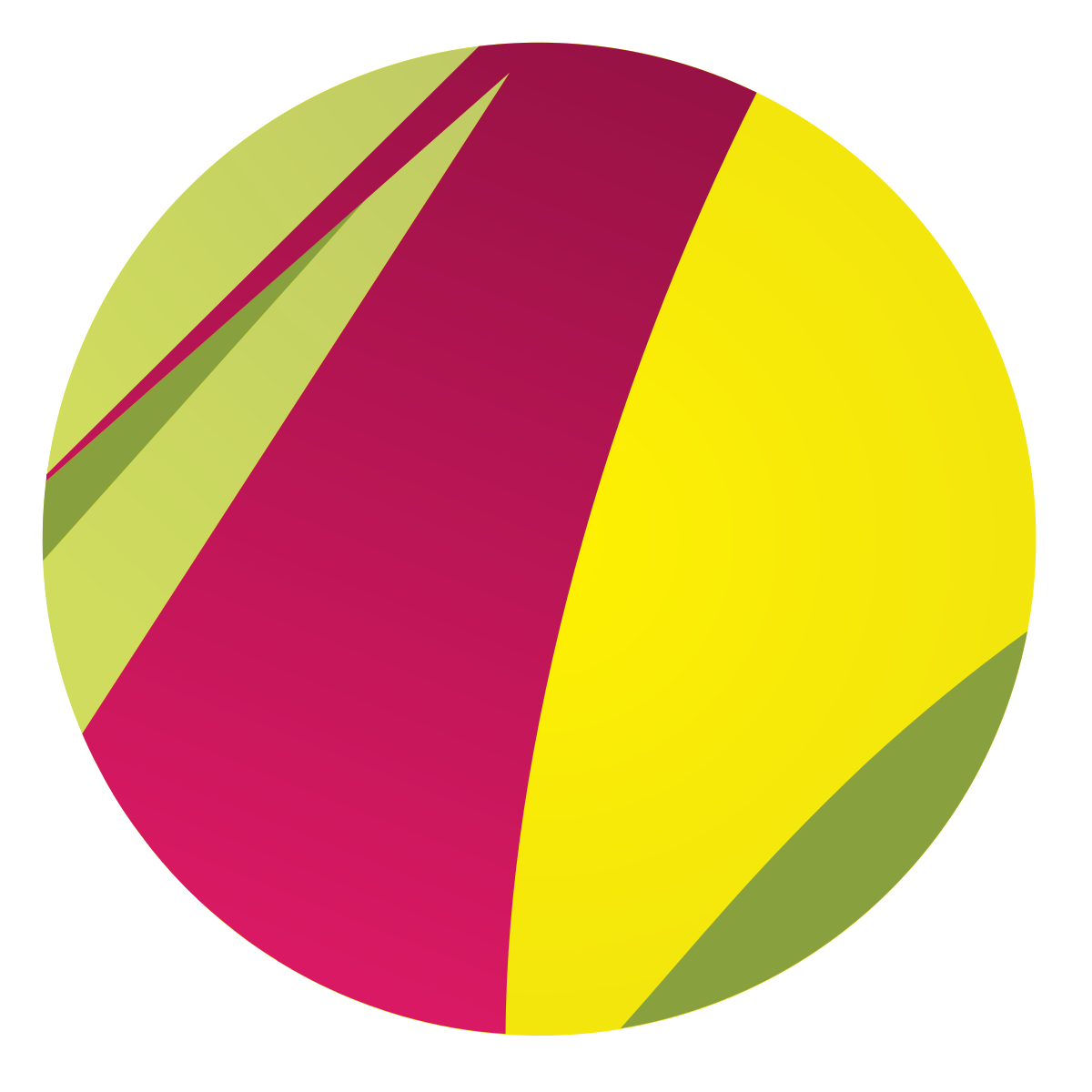Vector design tool for web and graphic design.
Gravit Designer is a vector graphic design tool that offers a wide range of features for creating illustrations, icons, logos, presentations, and more. It is designed to be versatile and accessible, with a user-friendly interface and powerful design tools. Gravit Designer is available as both a web-based platform and a desktop application for Windows, macOS, Linux, and Chrome OS, providing flexibility and consistency across devices.
Key Features
- Vector Editing: Create and edit scalable vector graphics with precision tools, including pen, pencil, and shape tools, as well as advanced path editing.
- Layer Management: Organize complex designs with layers, grouping, and hierarchical structures for easier management.
- Artboards: Work with multiple artboards within a single project, ideal for designing different screen sizes, layouts, and variations.
- Text Tools: Add and customize text with a wide selection of fonts, colors, and effects, including text on a path and text wrapping.
- Styles and Effects: Apply a variety of styles, effects, and filters to vector elements, including shadows, gradients, and blends.
- Asset Libraries: Access a library of icons, shapes, and illustrations to use in your designs, with options to create and save your own assets.
- Cross-Platform Support: Available as a web app and desktop app, Gravit Designer provides a consistent experience across different devices and operating systems.
- Export Options: Export designs in various formats, including SVG, PDF, PNG, and JPEG, with options for print-quality files.
Benefits
- Versatility: Gravit Designer offers a comprehensive set of tools for creating a wide range of visual content, from vector illustrations to presentations.
- Cross-Platform Accessibility: The ability to work on both the web and desktop ensures flexibility and convenience, allowing users to design on the go.
- User-Friendly: Despite its powerful features, Gravit Designer is designed to be intuitive and easy to use, making it accessible to both beginners and professionals.
Strong Suit
Gravit Designer’s versatility, cross-platform accessibility, and user-friendly design make it an ideal tool for designers looking for a powerful yet accessible vector graphic design solution.
Pricing
- Free: Access to basic features and limited cloud storage.
- Gravit Designer Pro: $49.99 per year, includes advanced features like offline access, unlimited cloud storage, export options, and more advanced design tools.
Considerations
- Limited Free Version: The free version of Gravit Designer offers limited features, and users may need to upgrade to the Pro version for access to all tools.
- Learning Curve: While user-friendly, Gravit Designer’s advanced features may require some learning, especially for users new to vector graphic design.
Graphic design tool with templates for social media.
Infographic maker with templates and design tools.
Online logo maker with customizable templates.
Summary
Gravit Designer is a versatile and accessible vector graphic design tool that offers a comprehensive set of features for creating illustrations, icons, logos, and more. Its cross-platform availability and user-friendly interface make it a strong choice for designers looking for a powerful yet affordable design solution, though users may need to consider upgrading to the Pro version for full access to all features.