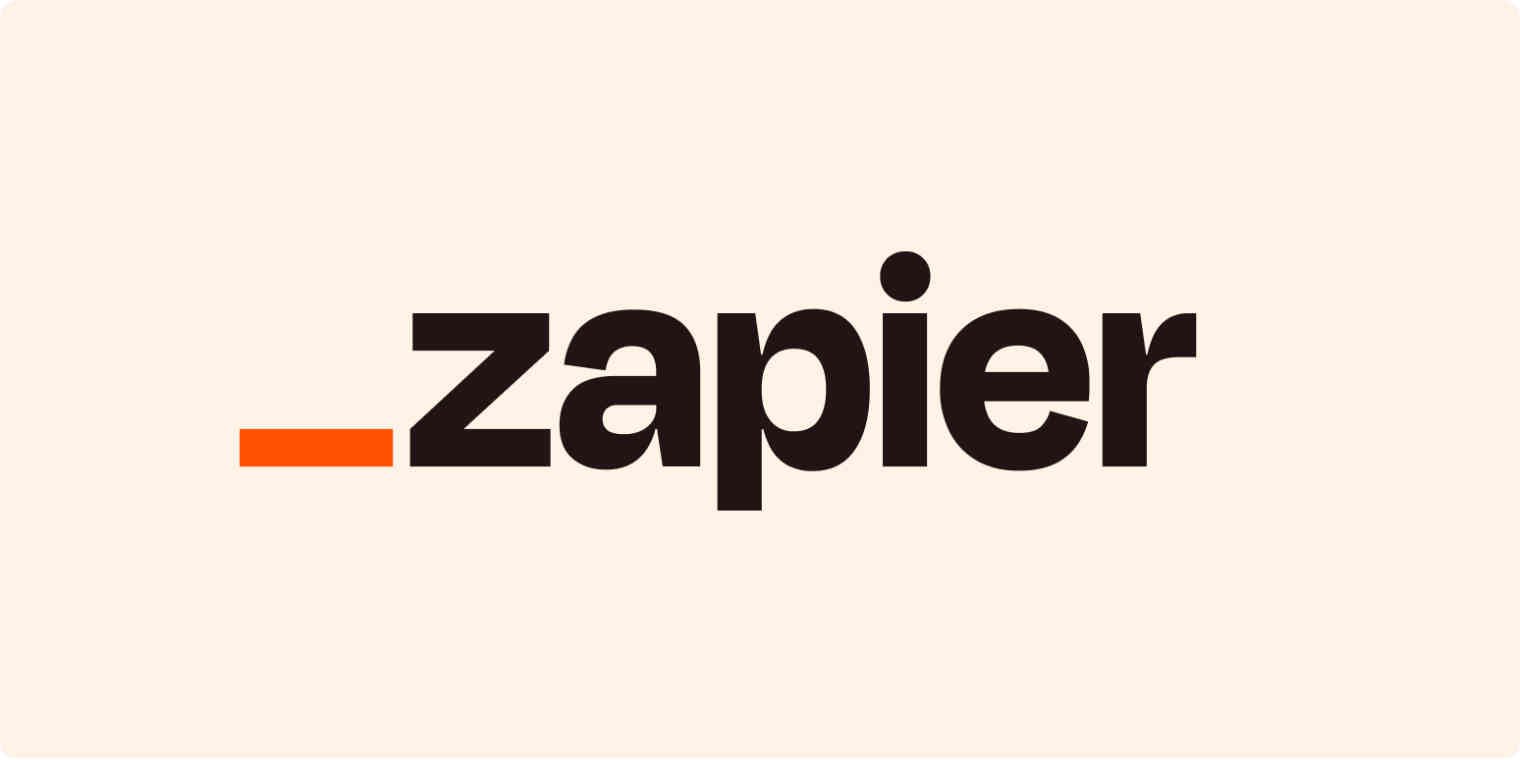Task management app from Microsoft.
Microsoft To Do is a free task management app that helps users organize their tasks, set reminders, and manage daily activities. Integrated seamlessly with the Microsoft ecosystem, including Outlook and Microsoft 365, Microsoft To Do offers a clean, simple interface that makes task management straightforward and effective. It’s suitable for both personal and professional use, enabling users to create to-do lists, set due dates, add notes, and prioritize tasks across multiple devices. With its cloud-based synchronization and intuitive design, Microsoft To Do is ideal for users looking for a basic yet effective task management solution.
Key Features
- Task Creation and Organization: Easily create tasks, subtasks, and to-do lists with options to set due dates, reminders, and recurring tasks.
- Daily Planning: Use the “My Day” feature to plan daily tasks and focus on what needs to be accomplished each day.
- Prioritization and Categorization: Assign priority levels, categories, and custom tags to tasks for easy organization and filtering.
- Collaboration: Share lists and tasks with others, making it easy to collaborate on projects or household chores.
- Notes and Attachments: Add detailed notes, links, and file attachments to tasks for comprehensive task management.
- Seamless Integration: Integrates with Microsoft Outlook, Microsoft 365, and other Microsoft apps, allowing tasks to be created directly from emails.
- Cross-Platform Compatibility: Available on Windows, iOS, Android, and web, ensuring seamless access across devices.
- Cloud Syncing: Automatically syncs tasks across all devices, ensuring that lists and updates are always up to date.
- Dark Mode and Custom Themes: Personalize the app with themes and a dark mode option for comfortable viewing.
Benefits
- Easy to Use: Clean, simple interface that is intuitive for all users, making task management straightforward.
- Deep Integration with Microsoft Ecosystem: Works seamlessly with Microsoft apps like Outlook, providing a unified experience for Microsoft users.
- Collaborative: Easy sharing and collaboration features make it useful for team projects or shared household tasks.
- Free to Use: Offers all core features for free, with no hidden costs or subscription fees.
- Cross-Platform Access: Syncs effortlessly across all devices, ensuring tasks are accessible anytime, anywhere.
Strong Suit
Microsoft To Do’s strength lies in its simplicity, ease of use, and deep integration with the Microsoft ecosystem, making it ideal for users already invested in Microsoft tools.
Pricing
- Free: Available at no cost with all core features included.
Considerations
- Limited Advanced Features: Lacks some advanced task management features, such as detailed analytics, time tracking, and automation.
- Best for Microsoft Users: Designed primarily for users within the Microsoft ecosystem; may not appeal to those using other productivity suites.
- Basic Interface: The minimalistic interface may not offer the level of customization or visual appeal that some users prefer.
Automation tool for connecting apps and automating workflows.
Automation tool for creating connections between apps and devices.
Productivity app that turns tasks into a role-playing game.
Summary
Microsoft To Do is a simple and effective task management app that provides essential features for creating, organizing, and sharing tasks. It is ideal for users who are already using Microsoft products, offering seamless integration and easy access across multiple devices. While it may lack some advanced features, its simplicity and accessibility make it a strong choice for those seeking a straightforward task management solution.