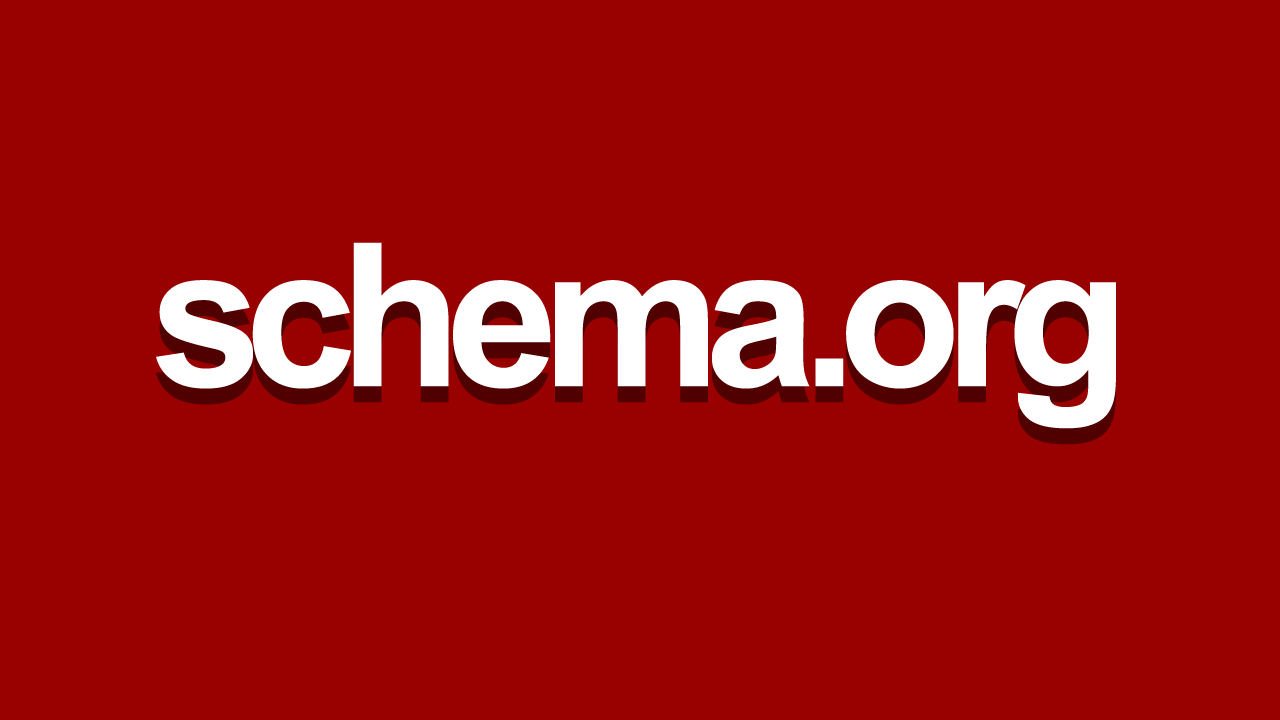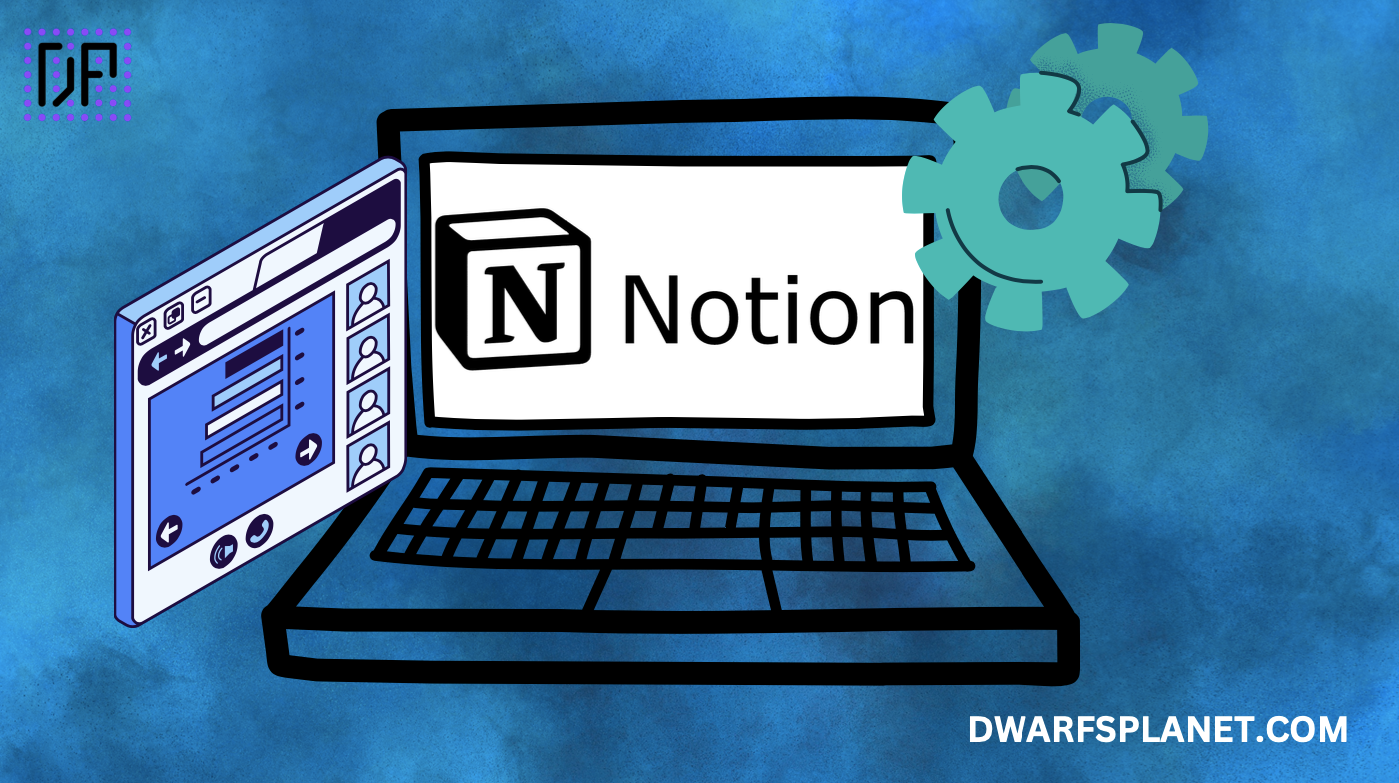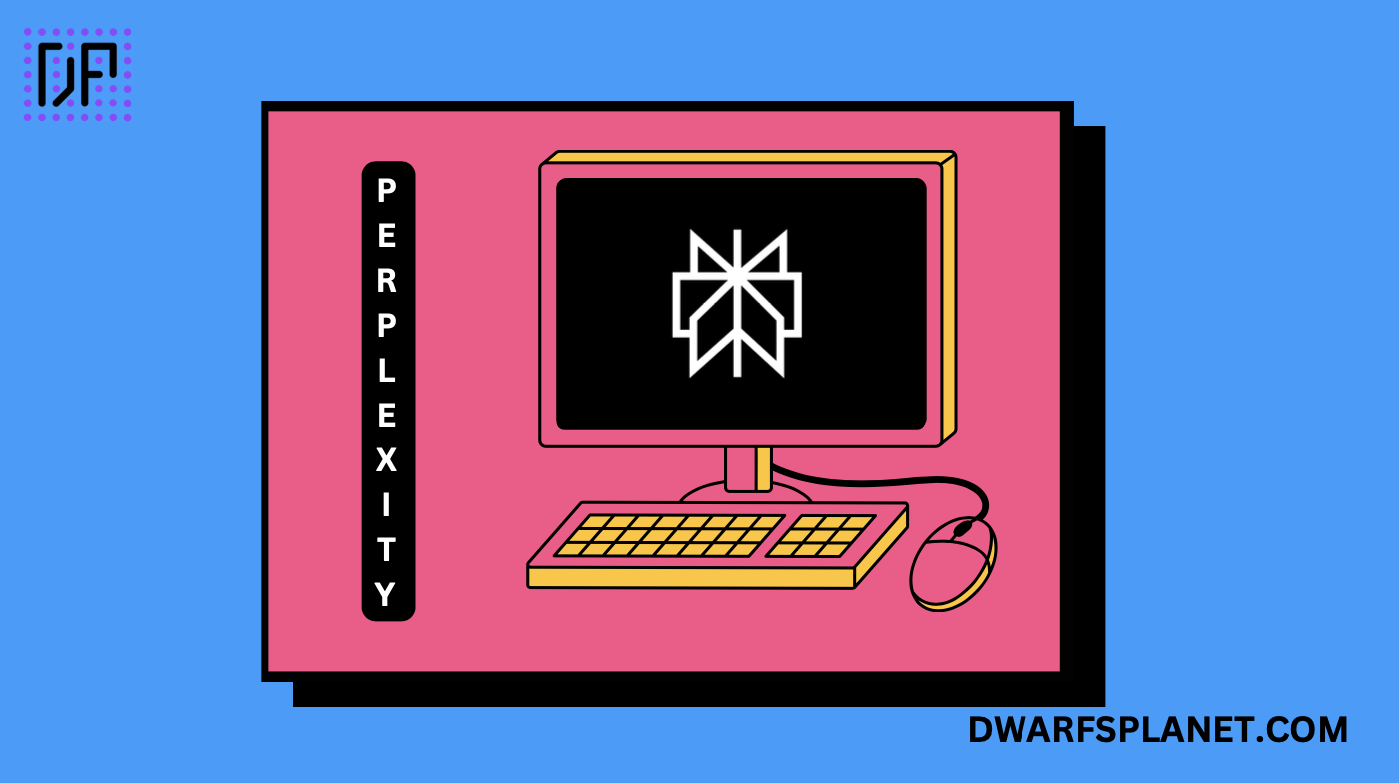Adds schema markup to WordPress sites easily.
Yoast SEO Structured Data Blocks is a feature within the popular Yoast SEO plugin for WordPress, designed to help users create and manage schema markup directly within the WordPress block editor. This tool makes it easy to add structured data for common content types, such as How-To articles and FAQs, without needing to know any coding. Yoast SEO Structured Data Blocks is ideal for WordPress users looking to optimize their site for search engines with minimal effort.
Key Features:
- Pre-Built Structured Data Blocks: Provides pre-built blocks for common schema types, such as FAQPage and HowTo, allowing users to add schema markup directly in the WordPress block editor.
- Automatic JSON-LD Markup: Automatically generates JSON-LD schema markup based on the content entered in the blocks, ensuring that the structured data is accurate and compliant with Google’s guidelines.
- Integration with Yoast SEO: Fully integrated with the Yoast SEO plugin, allowing users to combine schema markup with other SEO features like meta tags, readability analysis, and internal linking suggestions.
- Visual Editing: Offers a visual editing interface that enables users to see how their structured data will appear on the page, making it easy to add, modify, or remove schema blocks.
- Support for Common Schema Types: Supports popular schema types that are frequently used for SEO, such as How-To and FAQ, helping to enhance search visibility with rich results.
- Automated Updates and Compatibility: Automatically updates schema markup to remain compliant with the latest schema.org and Google guidelines, ensuring continued compatibility and performance.
Benefits:
- Easy to Use for WordPress Users: Provides a seamless way to add structured data to WordPress sites without requiring coding knowledge or technical expertise.
- Automatic and Compliant Markup: Generates JSON-LD schema markup automatically, ensuring it meets Google’s requirements for rich results.
- Fully Integrated with Yoast SEO: Works with other Yoast SEO features, providing a holistic approach to on-page SEO optimization.
- Visual and User-Friendly Interface: Offers a visual block editor that simplifies the process of adding and managing schema markup.
Strong Suit:
Yoast SEO Structured Data Blocks is known for its seamless integration with WordPress and ease of use, making it an excellent choice for WordPress users who want to add structured data to their content quickly and effectively.
Pricing:
- Free: Included in the free version of the Yoast SEO plugin, providing access to basic structured data blocks.
- Premium: $99/year for one site, includes additional features such as premium support, advanced schema types, and enhanced SEO tools.
Considerations:
- Limited to WordPress: Only available for WordPress users; not suitable for websites built on other platforms.
- Limited Schema Types: Focuses primarily on a few common schema types (like FAQ and How-To); users may need additional tools for other schema types.
- Requires Yoast SEO Plugin: Schema blocks are part of the broader Yoast SEO plugin; users must install Yoast SEO to access these features.
Tool for generating microdata schema markup.
Tool for validating schema markup on your website.
Interactive tool for testing schema markup.
Summary:
Yoast SEO Structured Data Blocks is a feature within the Yoast SEO plugin for WordPress that provides a seamless way to add structured data to content using pre-built blocks. It is ideal for WordPress users looking to optimize their sites for search engines with minimal effort. However, its limitations to a few schema types and requirement for WordPress may require consideration for users on other platforms or with more complex schema needs.
 Skip to content
Skip to content